Image embedding troubles?
Some people are reporting difficulties with adding images to their posts.
https://polycount.com/discussion/comment/2649251/#Comment_2649251
We're working with the Vanilla Forums developers to find a fix. Sorry for the trouble with this!
But how wide-spread is this problem? How many people has it hit?
If you're having trouble adding images, please reply with some info:
Windows 10 PC, Chrome, Attach Image, pasting a URL:
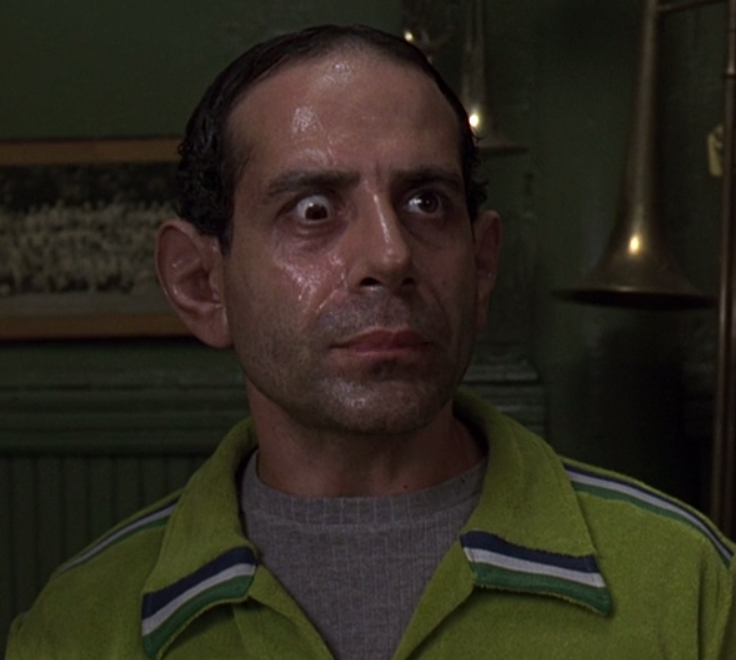
https://polycount.com/discussion/comment/2649251/#Comment_2649251
We're working with the Vanilla Forums developers to find a fix. Sorry for the trouble with this!
But how wide-spread is this problem? How many people has it hit?
If you're having trouble adding images, please reply with some info:
- Hardware (windows pc, mac, android phone, iphone, etc.)
- Browser (chrome, firefox focus, thunderbird, etc.)
- Which features are not working (Attach Image, drag-n-drop, etc.)
Windows 10 PC, Chrome, Attach Image, pasting a URL:
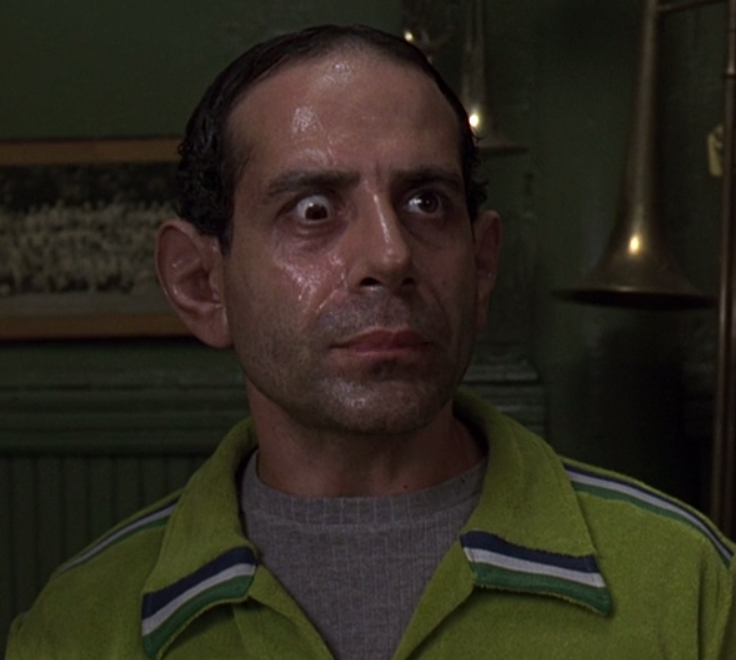

Replies
Chrome
I can't use Attach Image to either link or upload. After inputting the image it just sits there doing nothing.
I've never attempted to drag-and-drop an image before, but trying it now just opens it as a browser page.
After some testing, I've found that Attach File does the same thing.
Exactly the same issue as Zack.
I was going to point out that windows UAC may prevent attachment/drag-n-drop if the browser session was started from a desktop icon.
-win 10
-Google Chrome
-Drag and drop , image url , attach image
Today i went in 3d Art showcase and critique section and clicked on new topic and pasted imgur link it didn't show the image but creates
a html sort of link and when i press Preview button image is show but when i go back to my previous post and edit it nothing happens no image is shown .
From our Vanilla Forum support:
Kinda of, anyway. The image can be inserted, and seen in Preview mode, but it just shows the HTML text while creating the post, whereas before it would show the full image while typing. Maybe because of the site shift to HTML?
-Edit- *Sigh* Nevermind. It worked here, but the problem is still there in a WIP thread I'd made before.
Same problem as @Polygons, I think.
After some testing, it seems to work everywhere except that most recent thread I made, even after closing it out and navigating back to it.
Even other threads I've made work fine, including new threads I try starting.
HTML editor mode means you see HTML text while editing. But you can click preview to see how it will render. We hope to reset it back to WYSIWYG mode once these problems are solved.
So are you saying image embeds work in older replies, but not in a specific newer one? Can you please send me a link to the problematic reply?
If it might help anyway, this was the thread.
Assuming everyone can post images now, I'm going to try re-enabling the wysiwyg editor mode.
yay pictures!
We're running on Vanilla Forum software, and we've disabled their BBCode editing mode because it makes the site easier to moderate.
Briefly we switched to Simple HTML, but that was only a workaround for the image posting bug.
Now we're back in our regular WYSIWYG mode, which is really just an easier way to edit the underlying HTML code.
Vanilla purposefully limits what HTML formatting you can use, just to keep thing sane and tidy. https://docs.vanillaforums.com/help/addons/advanced-editor/#html
You can edit in HTML mode using the </> button. It's like BBCode but on steroids. I use that button all the time, some things are only editable in raw HTML mode. Like fixing Quotes that I've backspaced into by mistake.