Damaged Fuselage Metal - Master Material
Hey
Thought I'd share something I ended up making in preparation for some aircraft panel work - a Master Material that handles the base material (painted metal), tiling panel patterns, and Vertex Color-based damage.

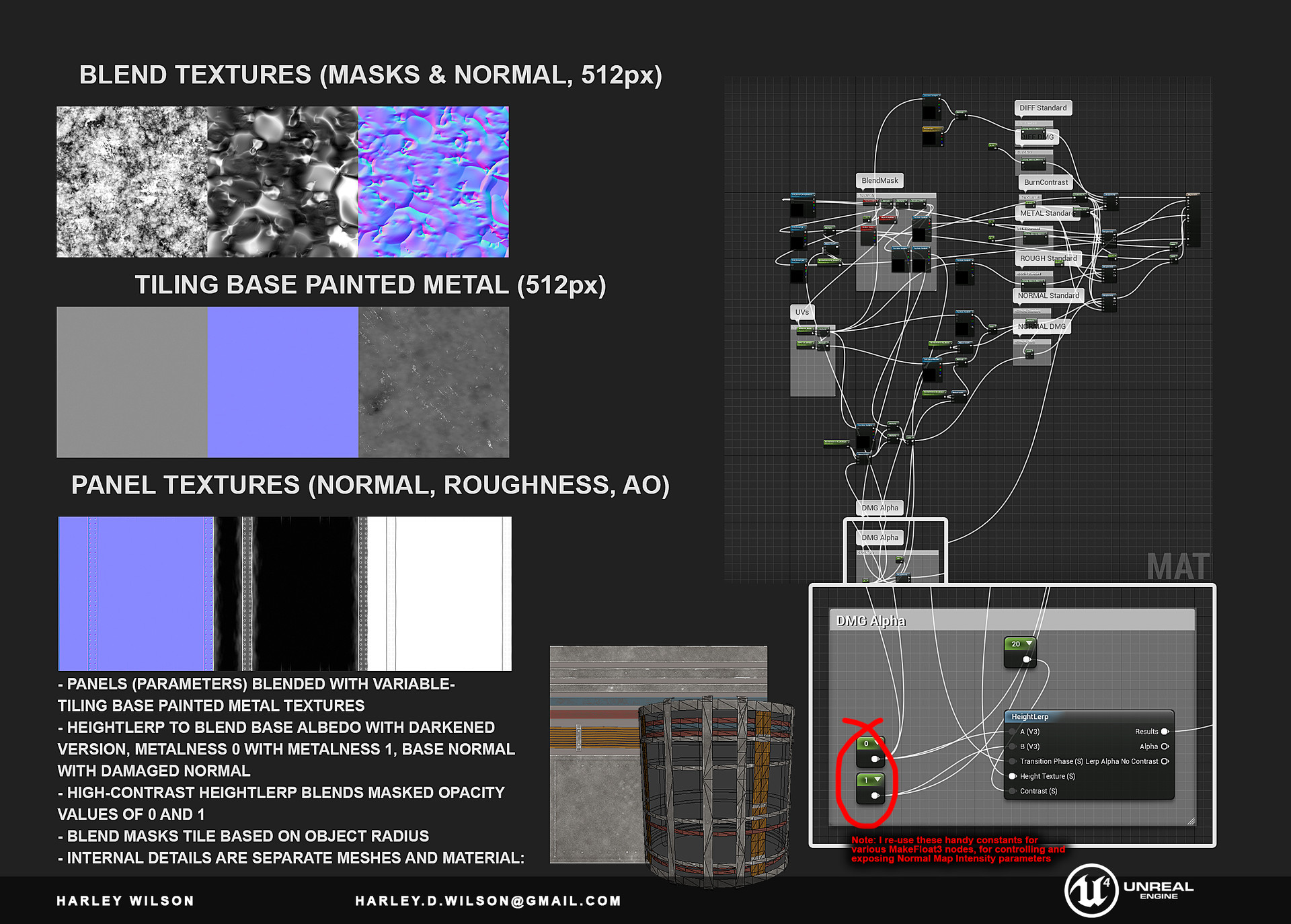
Getting this working was less fuss, and took fewer iterations than I expected. It all just depends on a few HeightLerp nodes which receive Vertex Color input and a few tiling grayscale BlendMasks - both at different Contrast/Power levels for each HL. The softer-contrast "Burn" HeightLerp (BlendMask A) strips away the paint (non metalness), darkens the albedo, ups the roughness, and overlays a strong Crumple normal map, and the high-contrast HeightLerp (BlendMask B) at the bottom of the graph controls the Masked Opacity.
After all the functionality is working I'll be making stripped-down versions so not each mesh needs the most expensive MM Instance with absolutely all of the options.
E.g. for a mesh that will be intact, I'll have a version that doesn't have the damage, or even use Masked. But to be fair, this full-fat version isn't even too bad. You'd just have to make sure you don't have too much surface area with holes - therefore if anyone's doing something similar, roughly cut out the main damage in geometry before proceeding (obviously not really feasilbe if you want a wall to go from fully intact to perforated, but oh well):

This tutorial was super useful in making the "crumpled" effect. The "guts" underneath, as explained in the breakdown slide, are their own thing - but the textures are fairly small and definitely re-usable for all kinds of instances where you'd want this Material setup.
Thought I'd share something I ended up making in preparation for some aircraft panel work - a Master Material that handles the base material (painted metal), tiling panel patterns, and Vertex Color-based damage.
ArtStation

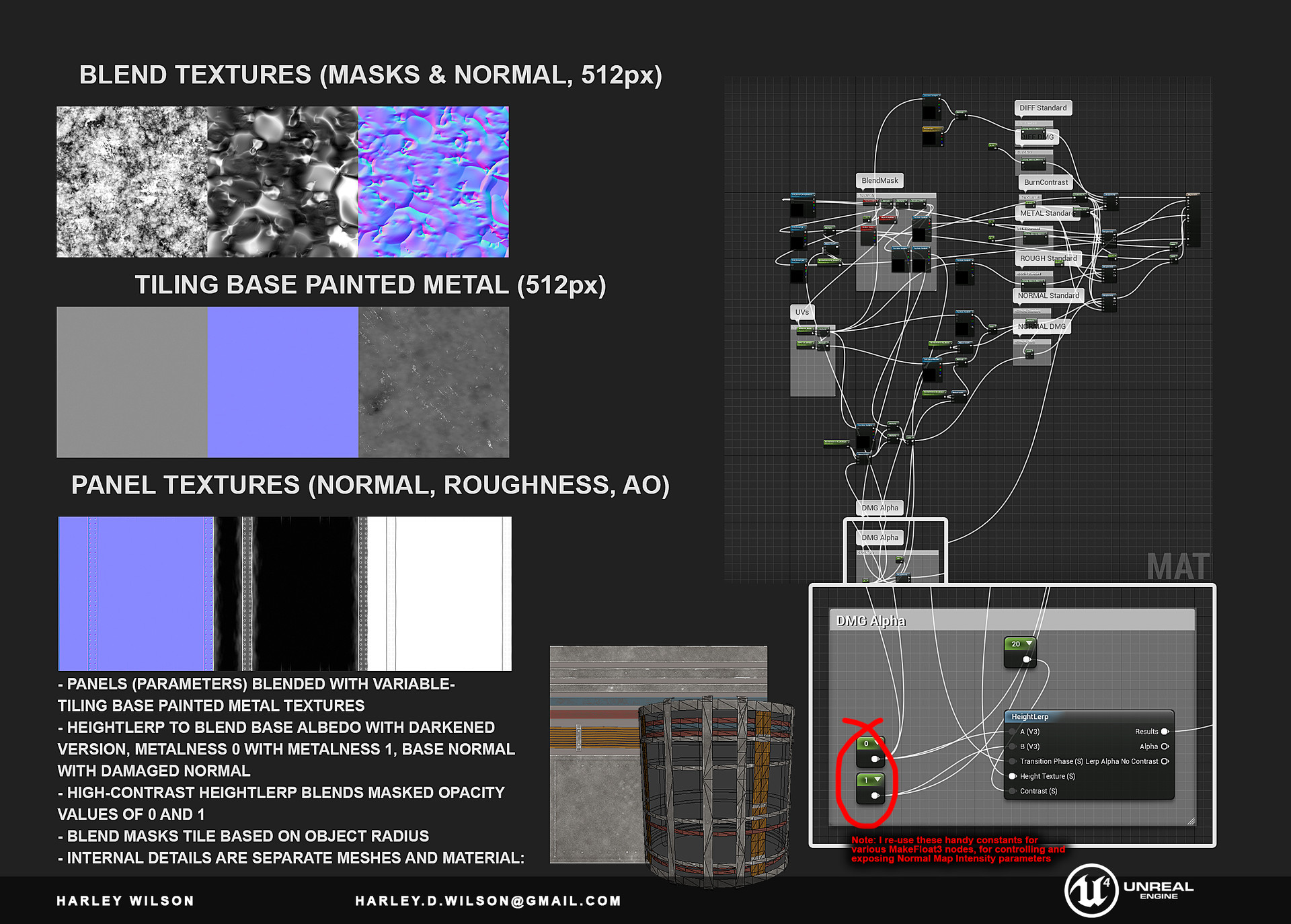
Getting this working was less fuss, and took fewer iterations than I expected. It all just depends on a few HeightLerp nodes which receive Vertex Color input and a few tiling grayscale BlendMasks - both at different Contrast/Power levels for each HL. The softer-contrast "Burn" HeightLerp (BlendMask A) strips away the paint (non metalness), darkens the albedo, ups the roughness, and overlays a strong Crumple normal map, and the high-contrast HeightLerp (BlendMask B) at the bottom of the graph controls the Masked Opacity.
After all the functionality is working I'll be making stripped-down versions so not each mesh needs the most expensive MM Instance with absolutely all of the options.
E.g. for a mesh that will be intact, I'll have a version that doesn't have the damage, or even use Masked. But to be fair, this full-fat version isn't even too bad. You'd just have to make sure you don't have too much surface area with holes - therefore if anyone's doing something similar, roughly cut out the main damage in geometry before proceeding (obviously not really feasilbe if you want a wall to go from fully intact to perforated, but oh well):

This tutorial was super useful in making the "crumpled" effect. The "guts" underneath, as explained in the breakdown slide, are their own thing - but the textures are fairly small and definitely re-usable for all kinds of instances where you'd want this Material setup.

Replies
And I spend a lot of time around certain tech artists at work who are filled with uncontrollable rage if they see any unnecessary overdraw, so I've picked up some good habits :P