The BRAWL² Tournament Challenge has been announced!
It starts May 12, and ends Oct 17. Let's see what you got!
https://polycount.com/discussion/237047/the-brawl²-tournament
It starts May 12, and ends Oct 17. Let's see what you got!
https://polycount.com/discussion/237047/the-brawl²-tournament
[ZBRUSHCORE] Merge two objects
Dear polycount people,
i could not find any solution to my problem, so i hope you are able to help me out.
I started with dynamesh and finished my first steps there, went over to subD and polished it.
Then i noticed this issue ( maybe caused by backface drawing on a thin object)
I have an issue with my mesh as you can see here: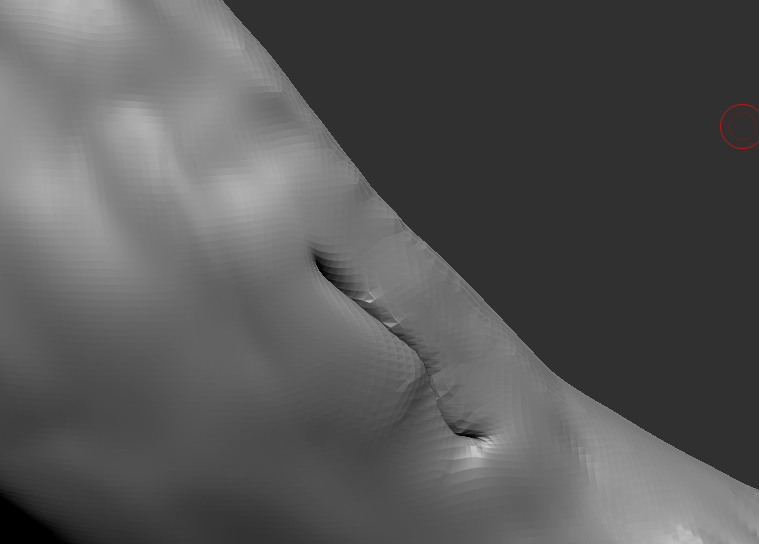
I tried to smoth it out ( due the lack of knowledge in zbrushcore) i used clay buildup and tried to smoothed it.
I just didn't closed as i wanted.
So i tought i could boolean just a piece in there and then merge it as one object. Like so :
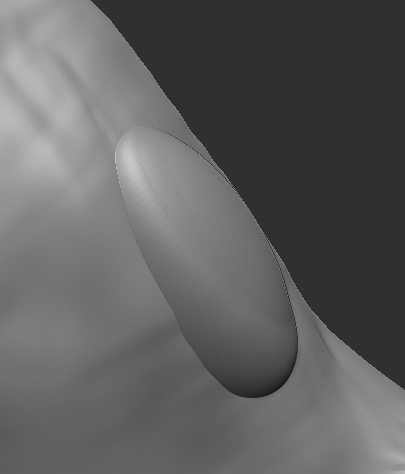
When i now merge it down and tried to smooth it out, i got these ugly seams, which are easily noticeable.
TLDR:
I need to close the hole there.
Why is merge and smooth not working - seems its not a real merge, verticies are not connected.
I use ZbrushCore - so there is no close hole option or Subtool Master / ZRemesher.
But it must be possible somehow.
Going back to Dynamesh will destroy my work so far, which i would like to avoid....
Thanks for any help!
i could not find any solution to my problem, so i hope you are able to help me out.
I started with dynamesh and finished my first steps there, went over to subD and polished it.
Then i noticed this issue ( maybe caused by backface drawing on a thin object)
I have an issue with my mesh as you can see here:
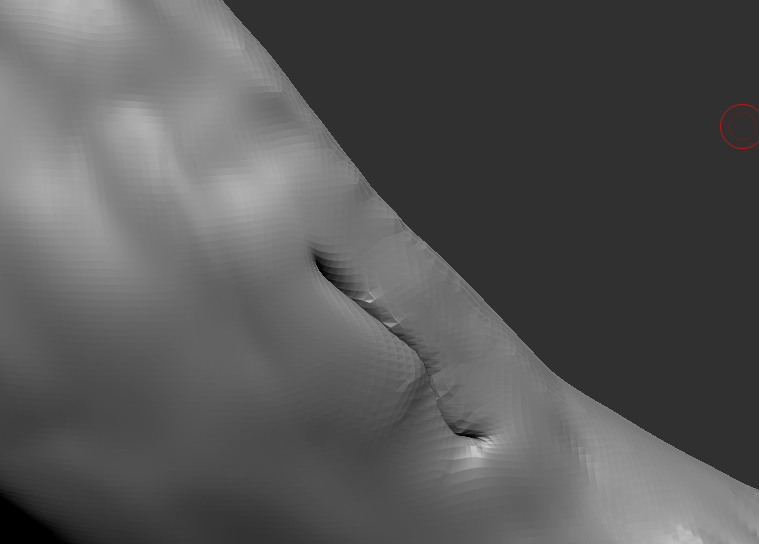
I tried to smoth it out ( due the lack of knowledge in zbrushcore) i used clay buildup and tried to smoothed it.
I just didn't closed as i wanted.
So i tought i could boolean just a piece in there and then merge it as one object. Like so :
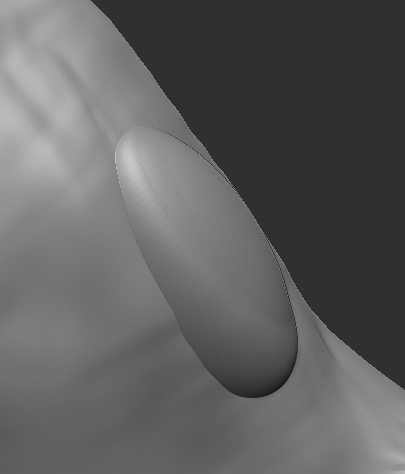
When i now merge it down and tried to smooth it out, i got these ugly seams, which are easily noticeable.
TLDR:
I need to close the hole there.
Why is merge and smooth not working - seems its not a real merge, verticies are not connected.
I use ZbrushCore - so there is no close hole option or Subtool Master / ZRemesher.
But it must be possible somehow.
Going back to Dynamesh will destroy my work so far, which i would like to avoid....
Thanks for any help!
Replies
One is like your's but he merge it and Dynamesh it. Depending on quality he gets he now and then jack up the resolution so it doesn't kill model. You need to make IMM but very simple with very low polys so it' doesn't kill your work and try to be precise in shape. The moment you make it merge it and then Dynamesh it.
Second method was to use move tool or inflate tool. Dynamesh of course. You push edges one into another so you can connect them.
I don't see whole model so it's a little bit hard to help precisely because there maybe is a way to make another subtool for your model and you could be saved in sense that your model wouldn't suffer.
Yeah... the dynamesh method will work for sure, but then i will loose all the detail once i switch to dynamesh. Currently i have 6 mil. and added tons of details.
Sad if i had to start over again.
Projecting is not supported in ZBC so i have to find somehow a way.
I thought by adding a "patch" like a small sphere could help, but merge down only merged the subtool and not creates a new single object with correct topology.
Here only to illustrate what i mean. sculpting on the merged sphere and then smoothing it doesn't help. The seam comes back.
So do you know maybe how to merge exactly ?
Is it not possible to merge in SubD Mode and create a single new object ?
Thanks a lot for that! Feel now a bit stupid
Do you mind to help me with my last question ?
So do you know maybe how to merge exactly that the mesh is handled as a new single one ?
Is it not possible to merge in SubD Mode and create a single new object ?
Quite not much - not even sure if freeze is possible ....
Sadly... thats not a core feature....
And merge down is not that merge i was expecting. If i could boolean in SubD, that would be super helpful
So going back to Dyna i tried already - it works for the hole but not for the details.
I was wondering if i can bool in SubD similar as in dynamesh. There i could keep the details
@carvuliero That i could try at least, but it seems you also know no other way to bool in subD mode ?
When you were making that character, did you have more subtools that you merged or did you make it all at once from one object?
You could make fur in new subtool but it's question how it will close the hole of model after you dynamesh new subtool. ZBrushCore is short for ZBrush Hardcore haha no really, ZBrushCore you need to think 10 steps in advance, like playing snooker I imagine.
Not to lose details is possible only with new subtool but it's question how it will close the hole when you dynamesh it. Another solution for me would be if you import it to another program and there you close that hole.
I will have to find a way around this issue.
All i found in the web so far was related to the full zbrush version. All the cool things as subtool master, etc....
So it seems i have to be careful when working in ZBC.
Just out of curiousity, i thought there is a "normal" way possible, what i can apply in ZBC.
It's not unusual, that you add something to a model later. But this seam will kill the quality in baking later
Yeah, that's problem when you using resolution on one big model. Brother did the same way at the beginning but after few weeks he was using 50 subtools or more. I think 12 mil model no problems and no crash. You turn off all subtools and work on one at a time hehe and merge them together but as you saw it's not fused with mesh so that you can in, let say, Modo see all subtools unconnected, they are not merged. They make a one model, but they are not merged. Because of that sometimes it's easier to make lowpoly or UV, depends/
I only care right now about the baking quality. Those seams will be baked aswell and look awful
If i mage a new subtool, usually you get those seams aswell. The image on top i made ( i know its crapy, but illustrates the issue of seams) was an example, why i was looking to "merge" better.
Here a more detailed image from the web. With a new subtool i got the left issue. I want the right version but merge won't help or do it.
The quality is quite similar, so if we would use dynamesh in here, we would loose a lot of details.
Because left image is what you get when you make let say IMM than model it and merge it. But you wont have that if you mask it and then tear it of the model in new subtool.
Try to mask that part and make it in new subtool and then dynamesh it after little bit of modify with brushes... I think someone up in topic mention that.
Also maybe you could try to solve it in another program before making lowpoly. Also the idea of making copy of same model and modify it as you want and then merge it to original is good idea. You could isolate that part what needs to be modified as mentioned above.
Very happy to have you guys !
Mhmmm... i am not a super pro in ZBrush, but i think i get what you are saying.
But after masking, editing the isolated subtool, i still need to union it again ? Right ?
So how is this not ending up in the same seam problem ?
You both are right, i could fix it in another program. I was wondering if i can stay in ZBC for my workflow.
My example issue is suitable for many cases.
If you have a head and want to add ears, you usually place them as a subtool, if they are not in the head mesh.
So let's asume we put on ears now as subtools. As soon as i merge head down to ears, they go into a subtool.
When i start to sculpt on them, they get this ugly seam, where both meshes "meet".
And when i bake that later, i will also bake this seem, which looks just awful....
In Dynamesh i totally agree with you. They get connected and the seams are gone. But when you have, let's say, 10 mil points on head, you will loose all the details in dynamesh.
Acutally i need the mesh be merged like a boolean Union or Add to get rid of the seam.
Yeah, well... You should merge only when exporting to another program. ZBC is little tough, it's not super friendly like full version ZBrush that is super forgiving, ZBrushCore is really hardcore.
There is no advice from me except that you use more subtools and that you save a lot under different files so you can go back easily to older version and import subtool ( export as OBJ then import as new object into project ) and as speaking, that's another way. Make subtool out of it and then export it as OBJ, repair what you need and then import it back and arrange it as you wish.
I'll try to find few videos of brother work, maybe there is something useful because he used that technique a lot. Constantly changing model and ideas as he modeling.
EDIT : I mean, he didn't have subtool that is larger then 2 mil. and that is at the end before merging. Merging is last. Leaving ears and everything ( all theet haha ) as is, just merge after it's finished.
He constantly tackling holes and similar, but it's all in small subtools that make one big model, not on one big model alone.
ZBC just lacks in the cool stuff parts. Projecting, Remesh, etc. All those tiny things would fix my problem easily.
Anyhow i fixed it now by exporting and reimport. But thats not so cool for me.
Overall i am pretty happy with ZBC, it works quite well - except for the missing cool stuff.
Thank you very much for your Time Goco - awesome help