Tangent Space Bug & Skew Paint Suggestion
Hello.
For a while now I've been noticing a bug with the tangent space in bakers occasionally switching to Marmoset's tangent space. I don't know why, as the default tangent space in my setting is always Mikktspace, every time I create a brand new baker, it's a coin flip whether it sets it to Marmoset or Mikktspace. Every time I clone a baker, it appears to automatically switch to Marmoset. On top of that, occasionally it shows no tangent space at all, there's just no text next to the dropdown to indicate what it's using.
I haven't been able to figure out if it's just a visual bug, which I'm hoping it is. As I don't notice a normal map mis-match when I've accidentally baked in Marmoset and switch to Mikktspace on my objects.
Looking through about 20 different bakers, most of them don't show the tangent space at all, some of them are set to Marmoset, and only the most recent bakers I've created are Mikktspace because I manually set it. Even if it might not have any noticeable impact on appearance on my objects, it's still pretty disconcerting.
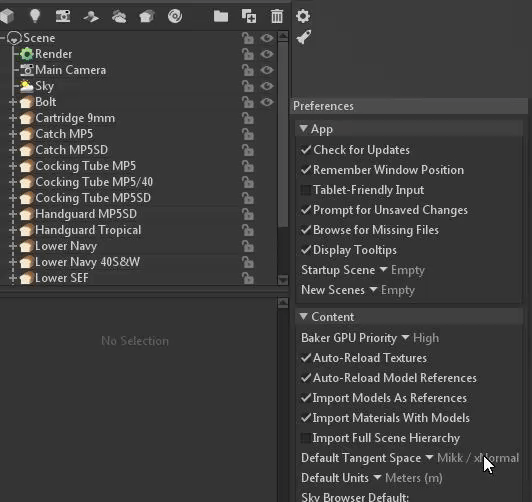
Also I'd like to suggest a extra option for a smoothed cage/averaged normals. From what I can tell painting skew in Marmoset makes the normals on each polygon be completely independent. Meaning if I have a cylinder with a low amount of sides and I have a skewed detail on that object, painting skew will make each and every side of the cylinder be completely hard edged/have a seam in the bake.
There are very few scenarios where an artist has too many soft edges/too big smoothing groups that would cause skewing details when a smooth cage isn't used. I think a skew paint option that just simply masks between a smooth cage bake and a non-smooth cage would be a far better option.
Here's one scenario.
Highpoly:

Lowpoly Baked:

Lowpoly without a smoothed cage:

Standard lowpoly with skew painted:
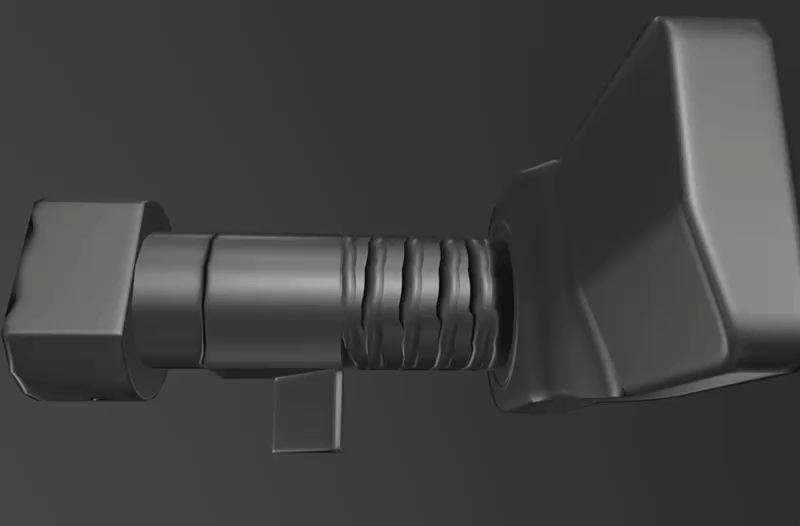
For a while now I've been noticing a bug with the tangent space in bakers occasionally switching to Marmoset's tangent space. I don't know why, as the default tangent space in my setting is always Mikktspace, every time I create a brand new baker, it's a coin flip whether it sets it to Marmoset or Mikktspace. Every time I clone a baker, it appears to automatically switch to Marmoset. On top of that, occasionally it shows no tangent space at all, there's just no text next to the dropdown to indicate what it's using.
I haven't been able to figure out if it's just a visual bug, which I'm hoping it is. As I don't notice a normal map mis-match when I've accidentally baked in Marmoset and switch to Mikktspace on my objects.
Looking through about 20 different bakers, most of them don't show the tangent space at all, some of them are set to Marmoset, and only the most recent bakers I've created are Mikktspace because I manually set it. Even if it might not have any noticeable impact on appearance on my objects, it's still pretty disconcerting.
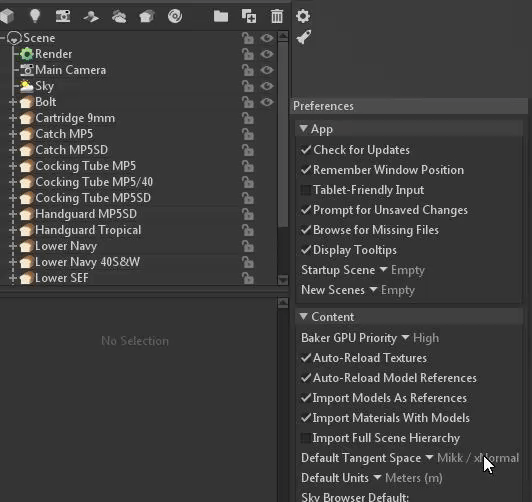
Also I'd like to suggest a extra option for a smoothed cage/averaged normals. From what I can tell painting skew in Marmoset makes the normals on each polygon be completely independent. Meaning if I have a cylinder with a low amount of sides and I have a skewed detail on that object, painting skew will make each and every side of the cylinder be completely hard edged/have a seam in the bake.
There are very few scenarios where an artist has too many soft edges/too big smoothing groups that would cause skewing details when a smooth cage isn't used. I think a skew paint option that just simply masks between a smooth cage bake and a non-smooth cage would be a far better option.
Here's one scenario.
Highpoly:

Lowpoly Baked:

Lowpoly without a smoothed cage:

Standard lowpoly with skew painted:
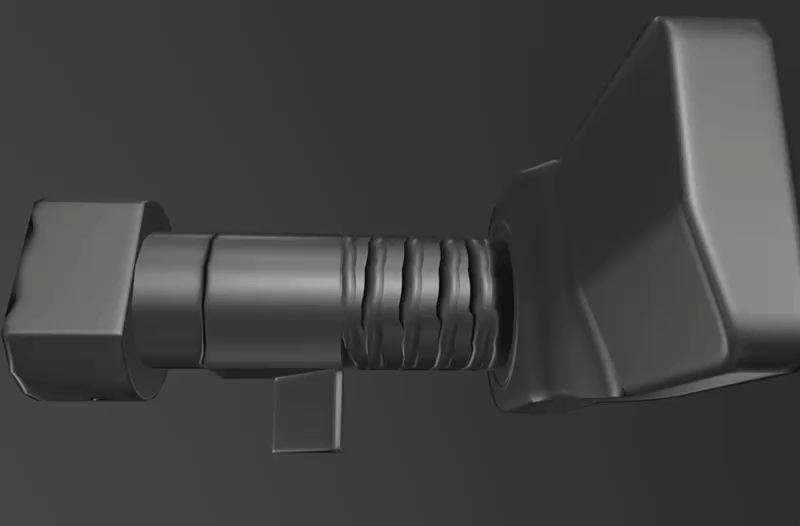

Replies
1. With 3.05 new bake objects will use your default tangent space, so this will be resolved soon. In 3.04 it uses Marmoset for new objects, so you'll have to manually change that. There are differences between the Mikkt and Marmoset tangent spaces which will be noticeable on more complex or challenging geometry, so it's worth making sure that is set correctly.
2. If your baker object is showing a blank master tangent space setting, this is likely from an older Toolbag scene saved in 3.03 or earlier before the tangent space drop down was added to the baker object. When you set this and save the file in 3.04 it should show up correctly. Let me know if you're seeing this issue with new files created in 3.04.
3. Thanks for the skew suggestion, we'll look into the feasibility of that one.
4. Can you give me some more details on the skew resolution issue? I can't seem to reproduce this here. Is there a specific series of steps you take to make this happen?
1. Glad to see these changes being made. You think the new update might come out within the next few months? Lots of changes I'm looking forward too.
2. The scene I'm using is definitely made during the latest version. From what I can tell the tangent space appears blank every time I relaunch the scene. There might be other triggers for it too but the bakers that I had in mikktspace whilst writing the thread are now blank after restarting Marmoset.
4. Nothing specific. I just typically start painting and realise the resolution is pretty low. I click the arrow to increase it and it takes it down making already painted areas blurred out. This doesn't happen 100% of the time, but from what I can tell when it does, it always happens during the first time I click the arrow on a bake group as I can't seem to recreate it after the first time. Painting before clicking the arrows also doesn't seem to cause it.
I'm definitely clicking the up arrow as it lights up green. Occasionally clicking the arrows doesn't change the resolution at all.
It appeared since skew paint resolutions were added and it's always been acting up for me. The baker map resolution also seems to use the same set of arrows but I've never had this issue with those.
I'll look into those issues and try to reproduce and get them bug logged here, thanks!