The BRAWL² Tournament Challenge has been announced!
It starts May 12, and ends Oct 17. Let's see what you got!
https://polycount.com/discussion/237047/the-brawl²-tournament
It starts May 12, and ends Oct 17. Let's see what you got!
https://polycount.com/discussion/237047/the-brawl²-tournament
ZBrush pointy peaks problem
Hello guys, I'm new and I'm a student. Can somebody tell me a quick way to fix these pointy peaks in zbrush? I used the zmodeller and extruded, and this is what happened. I creased after doing the extrusions because I found out that doing it before makes it even messier.
I guess these problems are due to the move brush before hand. Is there a way to fix it properly or do I have to go in max to delete the useless polygroups and adjust the angles of the mesh?
Thanks in advance!
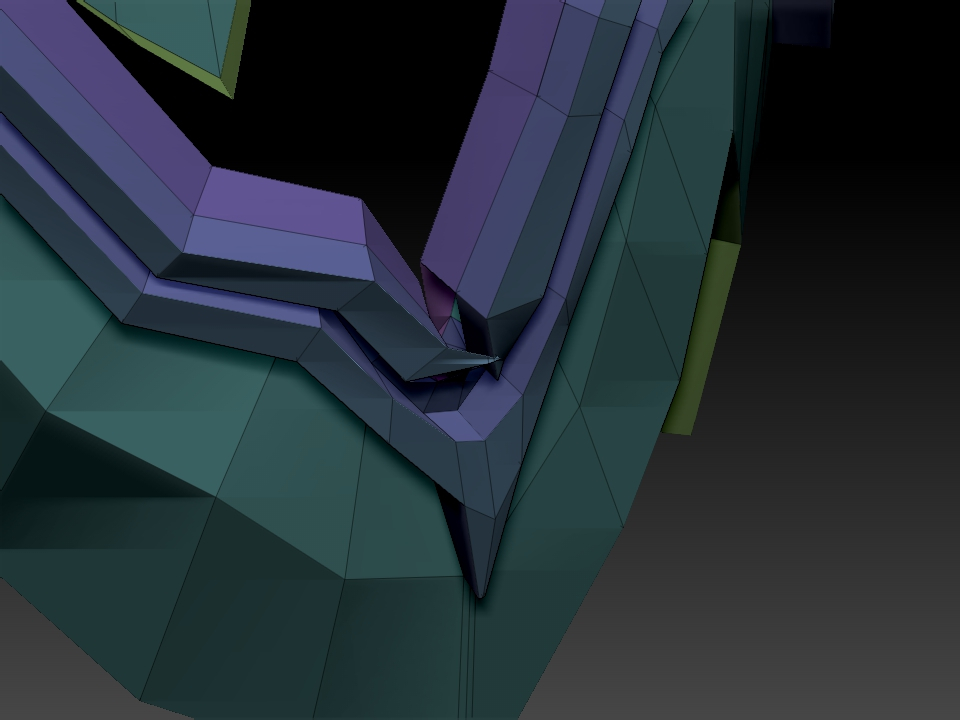
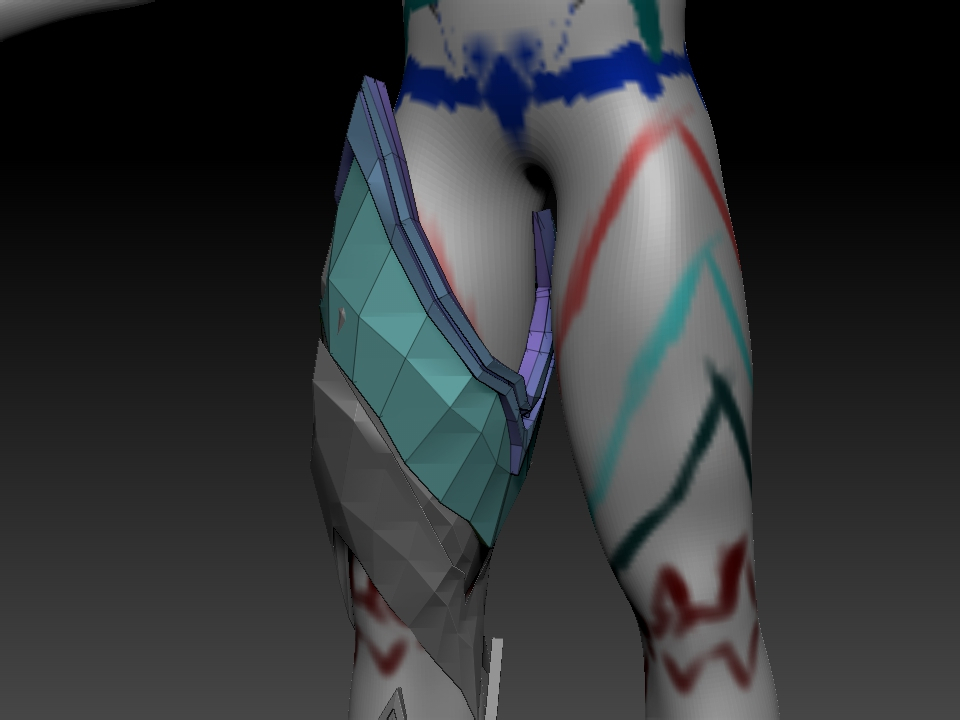
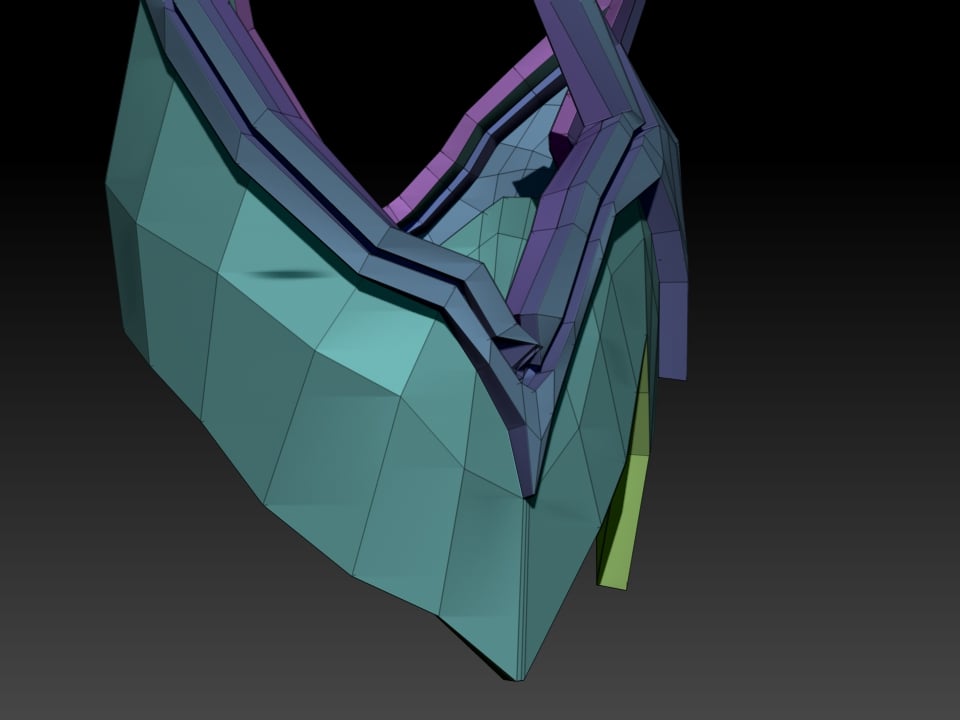
I guess these problems are due to the move brush before hand. Is there a way to fix it properly or do I have to go in max to delete the useless polygroups and adjust the angles of the mesh?
Thanks in advance!
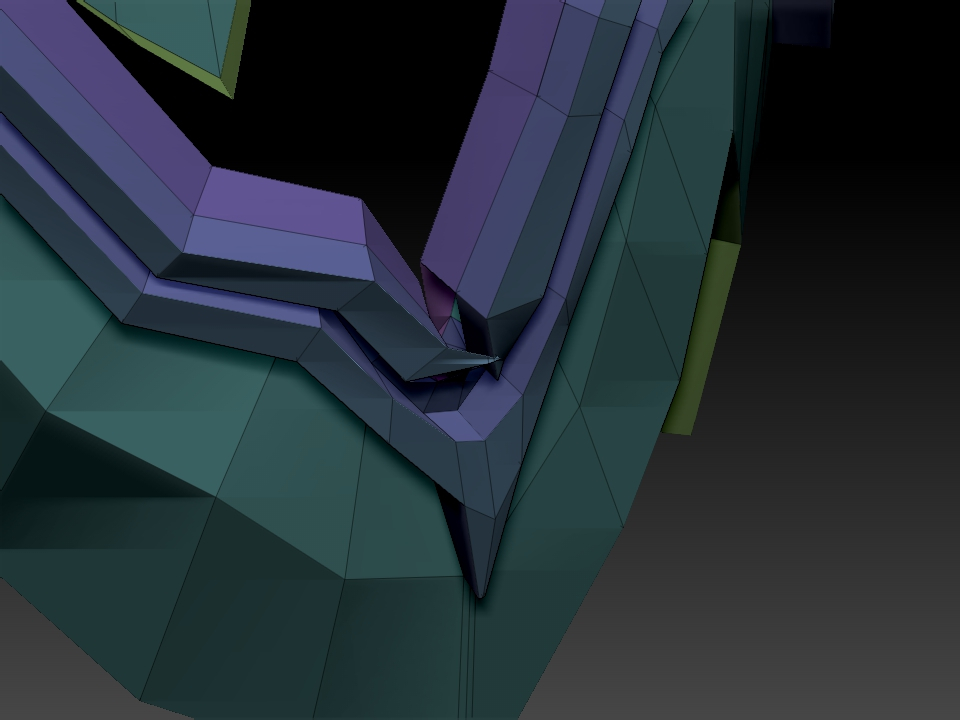
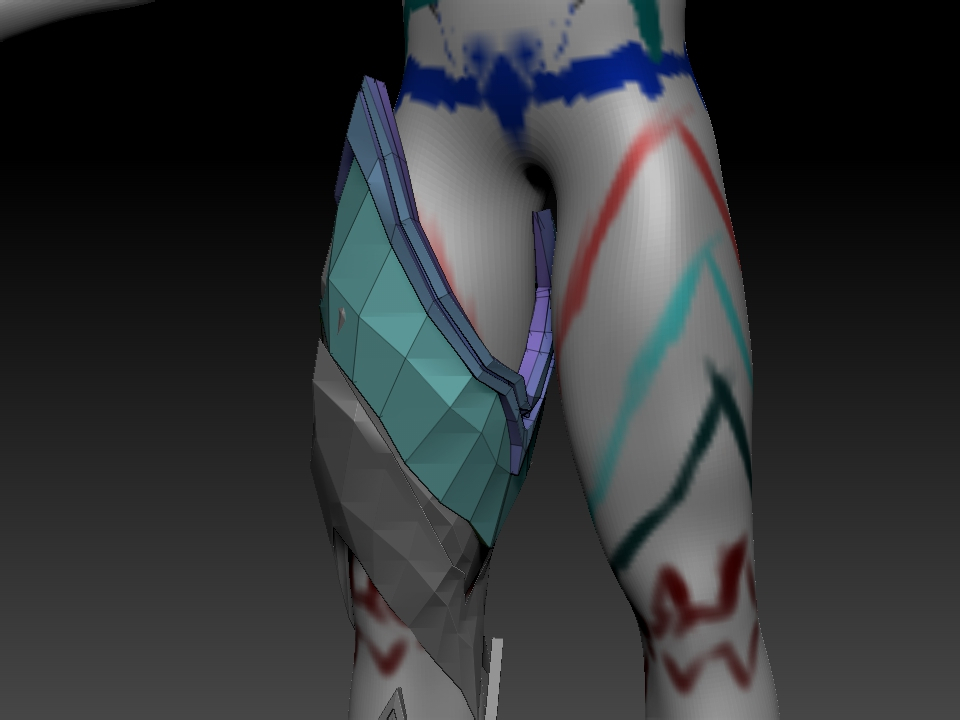
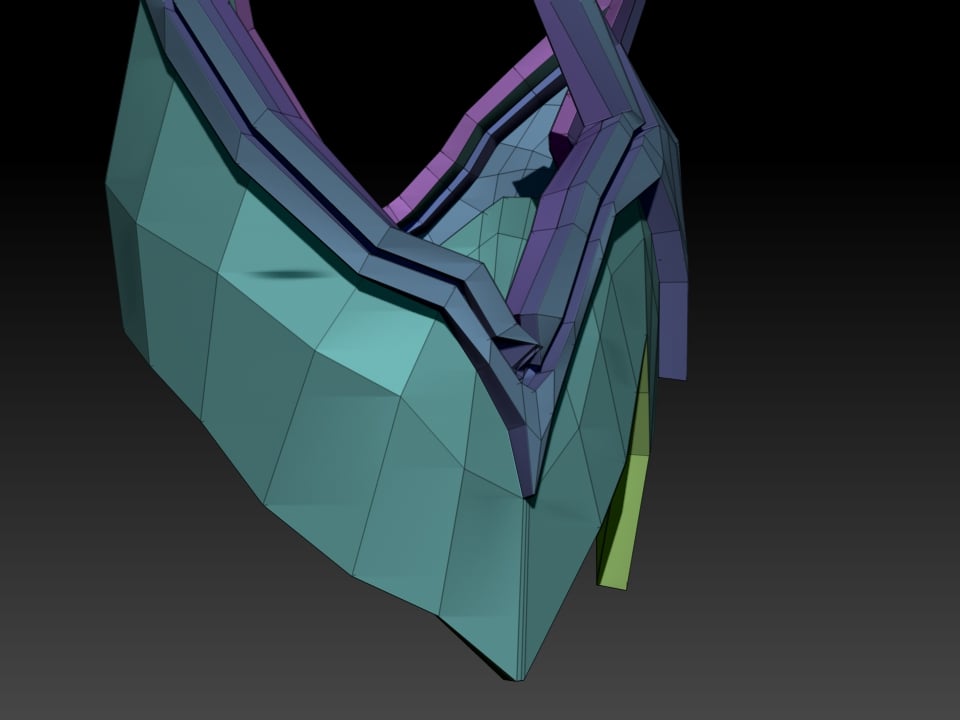
Replies
I fixed the problem by deleting the messy parts and extruding again inward. What I meant is, in the process of modelling, should I do something to avoid to create these kind of things or is it just normal in this way?
I am pretty sure this is due to the use of the move brush, which basically bend some verts and you can see the problems when actually extruding, the faces go inside one another then. Any pro trick for this? Maybe a non destructive polish brush?
Thanks in advance
I can't really stand with the topology brush to create geometry in zbrush, it's really not for me, but the zpheres are a very good system, even if messy in the beginning but easily fixable.
I will post the model for feedback when the modelling part will be "done". Thanks for your help!
Cheers.
Just to chime in, in the future, you can use the smoothing or polishing functions in the Deformation (Tool) tab. This is especially helpful when projecting between two iterations of an undetailed model.
You can also invert-mask the problem area in cases where the surrounding geometry is complex and/or you wouldn't want smoothed.
Move brush is definitely the best, though =D
Looks great!