Transparency/glass in Marmoset viewer
Hey guys, I'm currently texturing a model of mine which has some transparent glass. Now the I haven't finished the texturing part but I previewed the viewer and the glass came out like this:

This is it in Substance Painter:
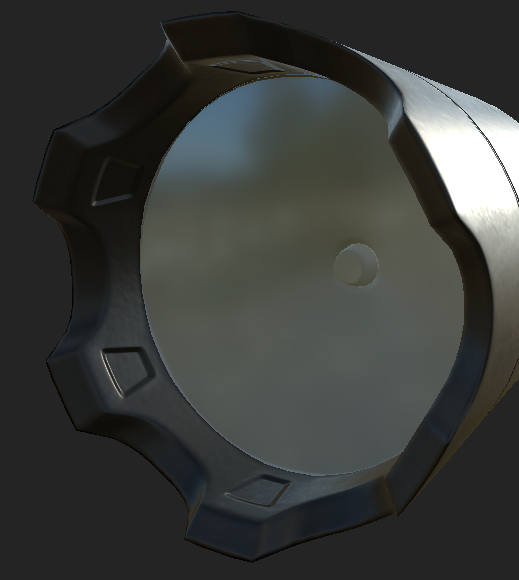
I'm using Substance Painter for the texturing if that helps at all(the glass appears normal in Substance Painter) and the transparency is located in the alpha channel of the base color map. Using Alpha Blending in SP. This is it in Substance. I'm using the glass visor material in SP but it has a metalness value of 1/white. Should glass be that way? What do I have to change in SP and/or Marmoset to get it to look right? Thanks heaps in advance!

This is it in Substance Painter:
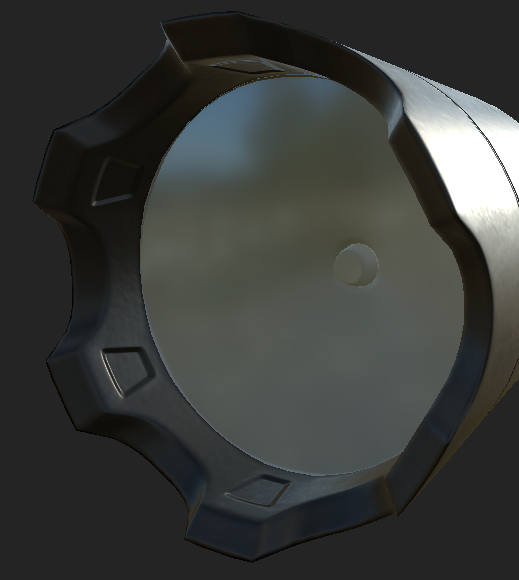
I'm using Substance Painter for the texturing if that helps at all(the glass appears normal in Substance Painter) and the transparency is located in the alpha channel of the base color map. Using Alpha Blending in SP. This is it in Substance. I'm using the glass visor material in SP but it has a metalness value of 1/white. Should glass be that way? What do I have to change in SP and/or Marmoset to get it to look right? Thanks heaps in advance!
Replies
Try the refraction model instead: https://marmoset.co/posts/getting-to-know-toolbag-3-ep-7-refraction/
Toolbag:
Exported Marmoset viewer:
I have the glass as a separate object and have its own material applied in Marmoset. With the refraction setting on however it doesn't ask me for a map at all so I clicked and un-clicked "use albedo alpha" and both options didn't work in the exported viewer. I probably have something unticked? Thanks heaps again.
You can try using the add blending mode too. This doesn't have a slot for a mask but should work fine for simple glass.
Seems fine now. Not sure why it works or what I did but this is in refraction mode. Wish I could try figure out what I changed so I know for next time.