The BRAWL² Tournament Challenge has been announced!
It starts May 12, and ends Oct 17. Let's see what you got!
https://polycount.com/discussion/237047/the-brawl²-tournament
It starts May 12, and ends Oct 17. Let's see what you got!
https://polycount.com/discussion/237047/the-brawl²-tournament
Is this a bad practice for rigging? (extracting faces after rigging)
Working in Maya LT 2018 (no wrap deformer, no Node editor)
I've got a game character that must switch outfits and heads. Rather than have a separate mesh for each head attached to a body, I thought I might save some memory by rigging the "floating" head so match the body without a break in the seam. The only way that I have been able to accomplish this is by combining the head and the body mesh and then binding it, weighting it, and then extracting the necessary faces, as you can see below. This makes it so that no matter how I deform the mesh, the seam does not break because those vertices have the exact same influences and vertex weight values.
I don't think this is a problem, but when it comes to rigging and the low-level nuts-and-bolts of maya, I'm a noob. What gives me a bad feeling is that after the extraction I get stuck with the polySeparate and polyChipOff nodes in the Channel Box inputs, and modify>delete non-deformer history won't clear those. For now, I'll keep rolling this way as it seems to work fine in engine, but it's probably better if I don't do things in a screwy way this early on. Any advice is greatly appreciated.
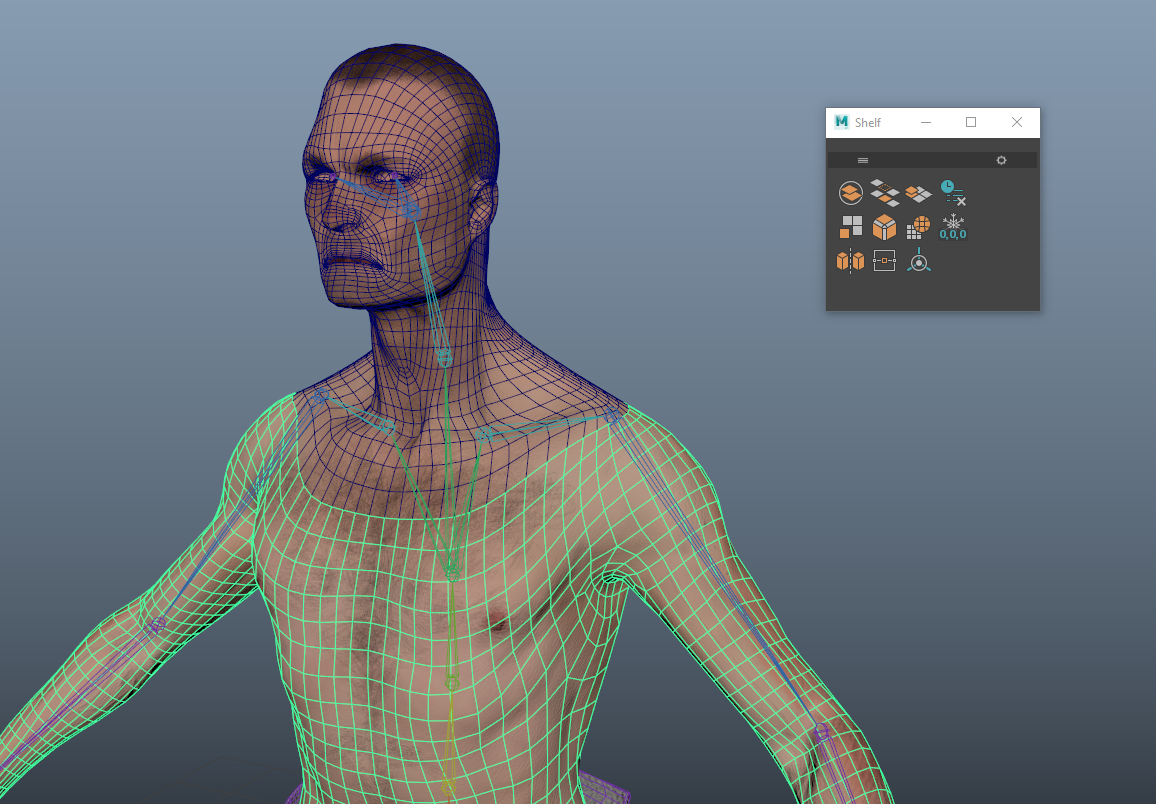
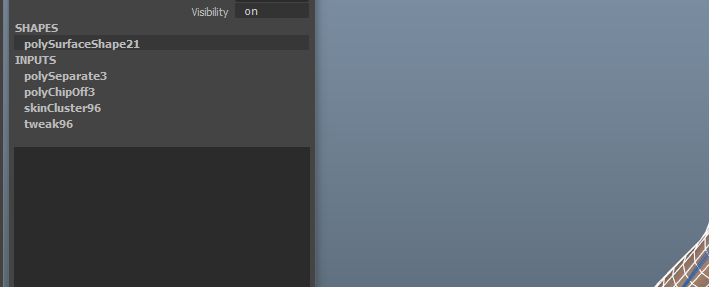
I've got a game character that must switch outfits and heads. Rather than have a separate mesh for each head attached to a body, I thought I might save some memory by rigging the "floating" head so match the body without a break in the seam. The only way that I have been able to accomplish this is by combining the head and the body mesh and then binding it, weighting it, and then extracting the necessary faces, as you can see below. This makes it so that no matter how I deform the mesh, the seam does not break because those vertices have the exact same influences and vertex weight values.
I don't think this is a problem, but when it comes to rigging and the low-level nuts-and-bolts of maya, I'm a noob. What gives me a bad feeling is that after the extraction I get stuck with the polySeparate and polyChipOff nodes in the Channel Box inputs, and modify>delete non-deformer history won't clear those. For now, I'll keep rolling this way as it seems to work fine in engine, but it's probably better if I don't do things in a screwy way this early on. Any advice is greatly appreciated.
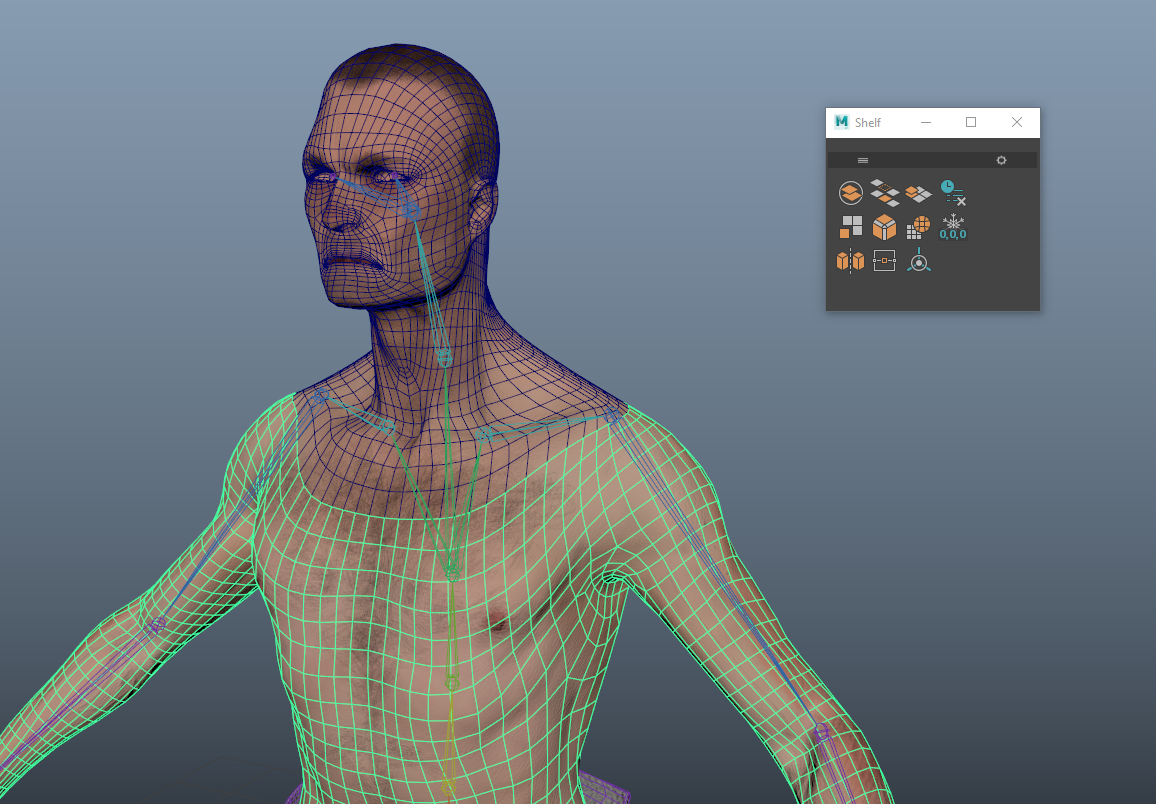
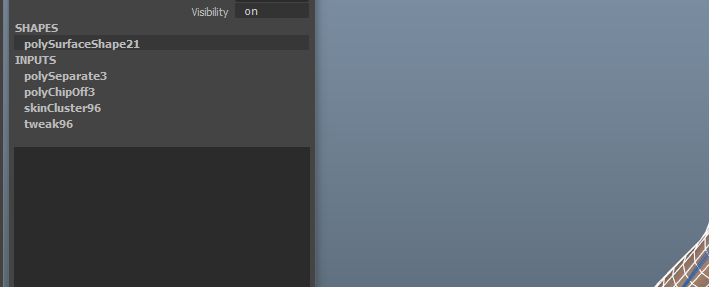

Replies
I did notice that the left over empty transforms that exist in the outliner don't exist in the hypergraph. Nor could I delete them with the scene optimizer. This leads me to believe that them remaining in the outliner is either just a bug, or some quirk I don't know enough about to understand, but doesn't matter as these empty transforms don't make it into Unity or at least don't cause any problems.
Edit > delete by type > non-deformer history is a bit glitchy. On some models it safely deletes at the extra transforms created when combining meshes, and sometimes it deletes out actual non-deformer nodes like UV related stuff. Other times, it doesn't seem to do a thing. I cannot find any reason why it would work on some meshes but not others, but if you find this happening to you, at least you know it happened to someone else.