The BRAWL² Tournament Challenge has been announced!
It starts May 12, and ends Oct 17. Let's see what you got!
https://polycount.com/discussion/237047/the-brawl²-tournament
It starts May 12, and ends Oct 17. Let's see what you got!
https://polycount.com/discussion/237047/the-brawl²-tournament
Baking normal maps for belts/straps
Hey. I tried to look for an answer but no luck. I imagine that's something that has been discussed.
So my main problem is baking straps/belts. I would like to use efficient custom low poly meshes to bake to but making those is a bit of a pain and I think that's the process that can be improved upon. I'm testing this solution in which I use Bevel modifier in Blender on the low poly mesh to get smooth edges - there is no high poly mesh. There is this additional effect I'm missing. This effect is the same one you see when you bake high poly cylinder to a low poly one. The difference in segments gets baked into normal map (on the normal map it can be seen as this wavyness). That's something I can't replicate through this process but I'm not sure it's worth replicating.
So once again with images. I have a low poly mesh on which I put Bevel modifier:

I bake its object space normal map.
Then I remove Bevel modifier and export the mesh as a proper low poly. Here in Marmoset Toolbag 3 (with object space normal map).
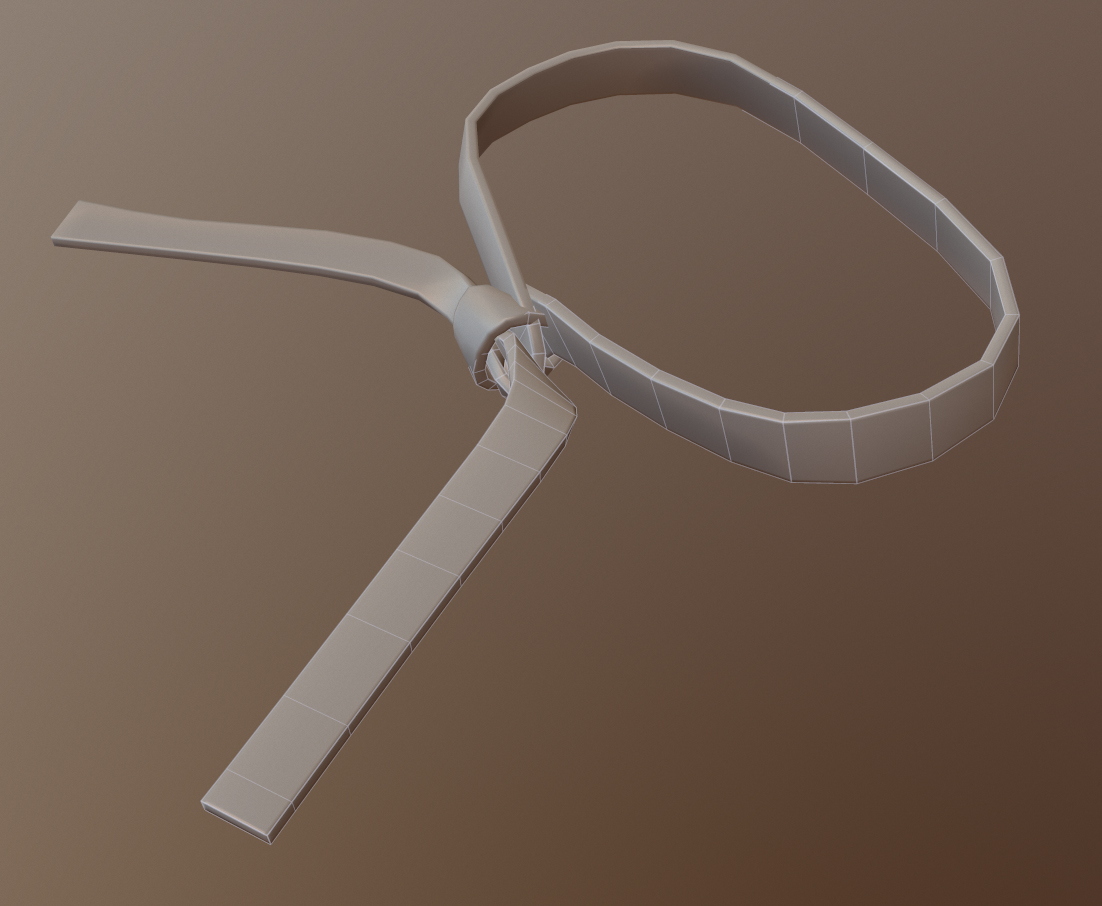
It looks good enough (even though I'm missing this additional information from traditional high to low baking). I tried using Handplane to convert the map to Tangent space but couldn't get proper result (needs more testing...).
Any thoughts? I just want to skip high poly -> low poly baking process for elements like belts/straps.
Not sure it's possible or worth it but that's why I'm asking what you think 
Thank you!
Replies
Use the neat strip of texture space you already assigned, just bake it flat. Much easier to model as well.
The FWN method would work but the geometry cost would be needlessly high for something that you could achieve very easily with a bake
This way it tiles seamlessly and you can UV belts/straps of any length to this by extending them beyond the 0 to 1 coordinates.
For the end bits you can find another place on the UV sheet to put them or if it won't be examined very closely you can probably get away with mapping them to the edge strips.
WRT FWN earlier in the thread . I tend to advise against it because I'm not a fan of their use in a production environment. Apart from the geo cost and the difficulties you encounter when lodding it's an unrepeatable/silent edit - if an artist works on a model authored by someone else that uses FWN or other custom normal work they may not be aware of what's been done and could easily end up breaking things.
There are good reasons to edit normals of course but to my mind its something that should be done when it's needed, not just cos you can.
Obviously, if nobody else is going to touch the model there's no problem