The BRAWL² Tournament Challenge has been announced!
It starts May 12, and ends Oct 17. Let's see what you got!
https://polycount.com/discussion/237047/the-brawl²-tournament
It starts May 12, and ends Oct 17. Let's see what you got!
https://polycount.com/discussion/237047/the-brawl²-tournament
Is there a way to recalculate Zbrush curves with sculpting brushes?
Hello everyone. I have a pretty specific problem with Zbrush's curve system.
I'm trying to see if I can create a stroke along the border of a polygroup using curves, and for that I'm using the brush CurveStandard:
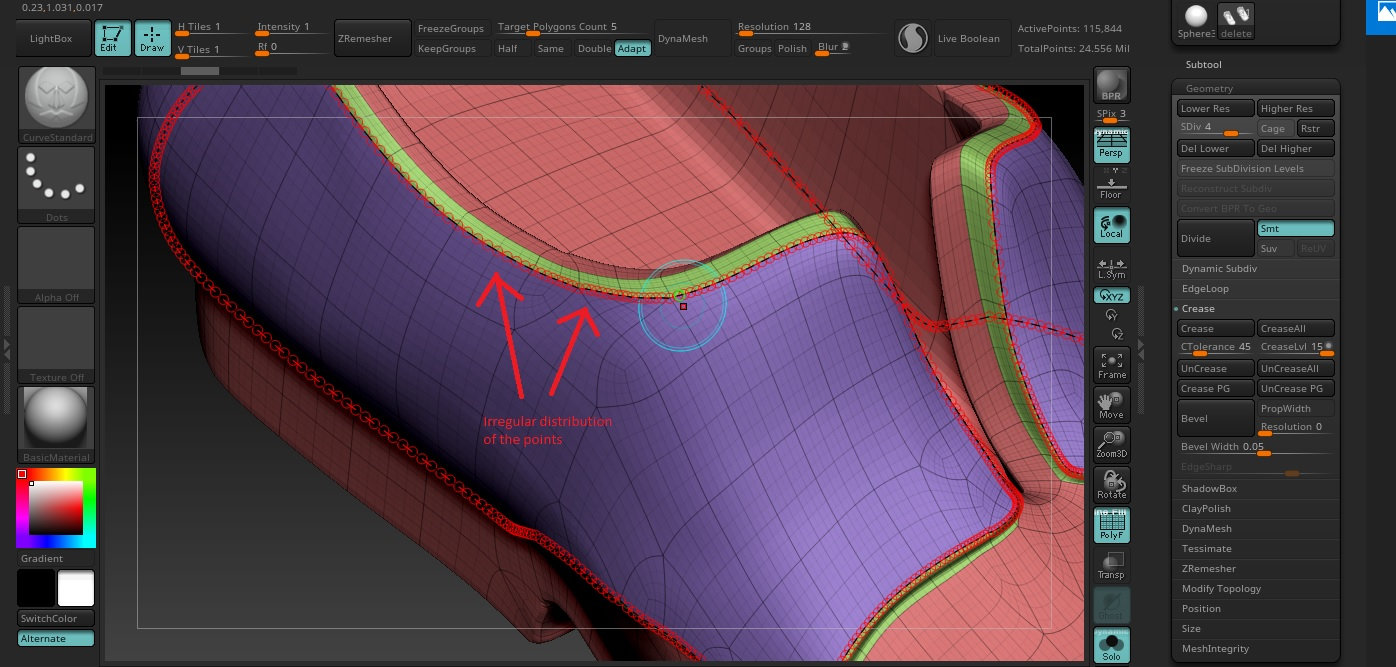
As you can see I get a curve with an irregular distribution of points due to the topology. This makes than when I apply the strokes it ends up creating all types of hills because there are more strokes being applied in some parts of the curve.
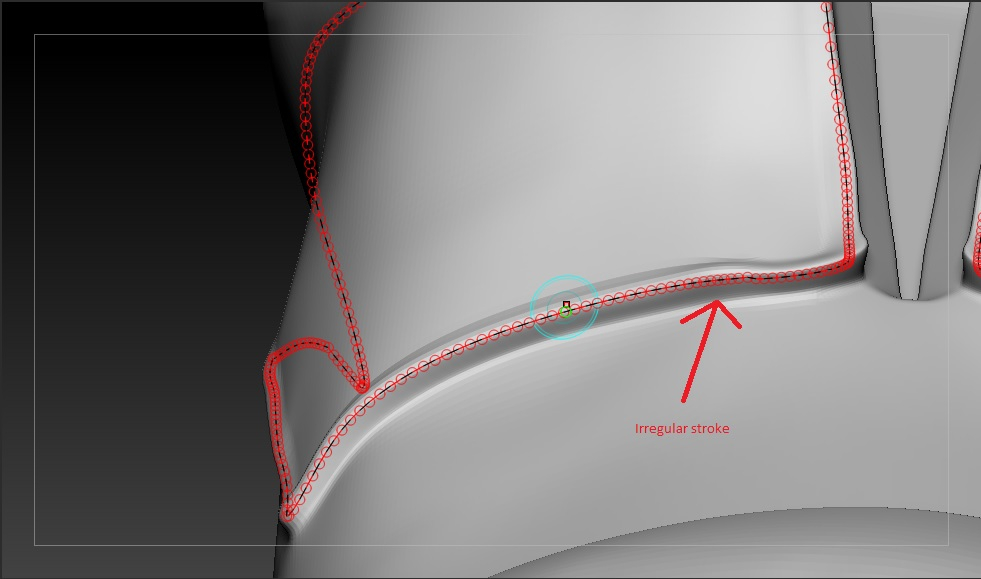
So what I'm wondering is if there is a way of recalculating the number of points of the curve so there is a constant distribution. I can do this using an insert mesh brush with Curve Mode and clicking on the curve, this makes the curve have a constant number of points according to CurveStep, which makes it more or less dense.

The problem is that to do this I have to delete the subdivisions of the subtool. So what I want to know is if there is a way of doing the same thing with a sculpting brush with CurveMode activated, maybe a parameter or something.
I'm trying to see if I can create a stroke along the border of a polygroup using curves, and for that I'm using the brush CurveStandard:
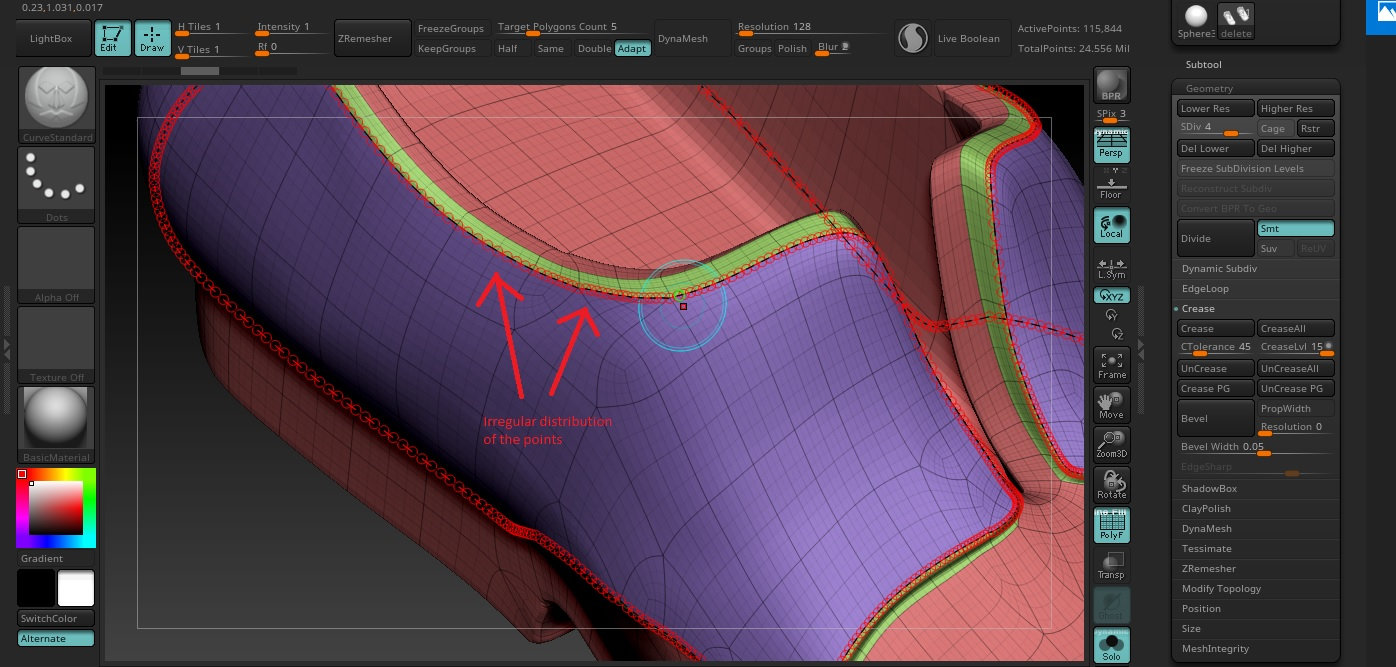
As you can see I get a curve with an irregular distribution of points due to the topology. This makes than when I apply the strokes it ends up creating all types of hills because there are more strokes being applied in some parts of the curve.
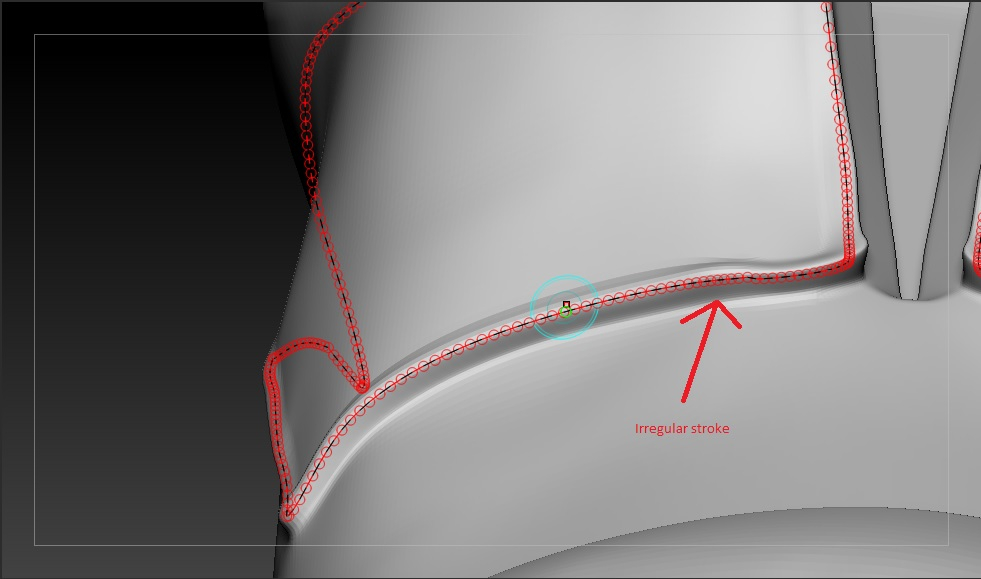
So what I'm wondering is if there is a way of recalculating the number of points of the curve so there is a constant distribution. I can do this using an insert mesh brush with Curve Mode and clicking on the curve, this makes the curve have a constant number of points according to CurveStep, which makes it more or less dense.

The problem is that to do this I have to delete the subdivisions of the subtool. So what I want to know is if there is a way of doing the same thing with a sculpting brush with CurveMode activated, maybe a parameter or something.
