The BRAWL² Tournament Challenge has been announced!
It starts May 12, and ends Oct 17. Let's see what you got!
https://polycount.com/discussion/237047/the-brawl²-tournament
It starts May 12, and ends Oct 17. Let's see what you got!
https://polycount.com/discussion/237047/the-brawl²-tournament
Colors in Maya do not show up the same in Unity
Hey guys!
So I'm having a problem when I make my own textures (in Photoshop), preview them on the model in Maya, and then put that model into Unity. Everything imports fine into unity, it's just the color quality that is messing up.
For example, here's some cubes that all have a "khaki pant" texture applied to it that I got from google images. The first cube is what I did in Maya. This is in the viewport, using the default renderer (legacy 2.0 I believe).
The second cube is the first cube imported into Unity, with the default lighting on. See that it is a lot duller, and a tad bit lighter.
The third cube is in Unity, with the default lighting turned off. Even more lighter and dull.
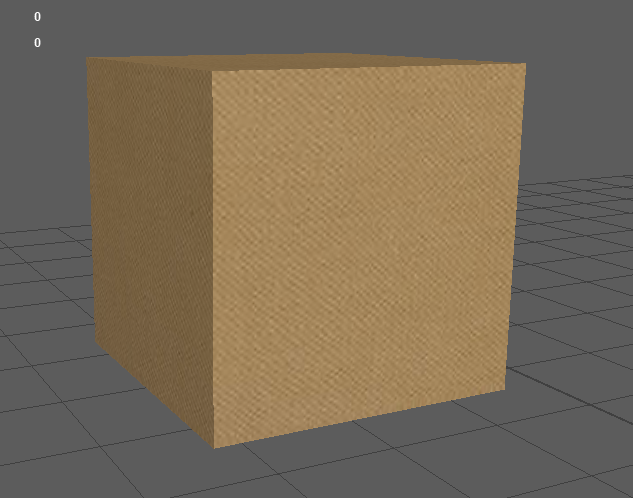
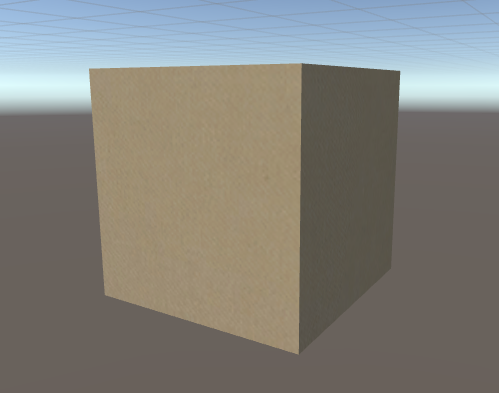
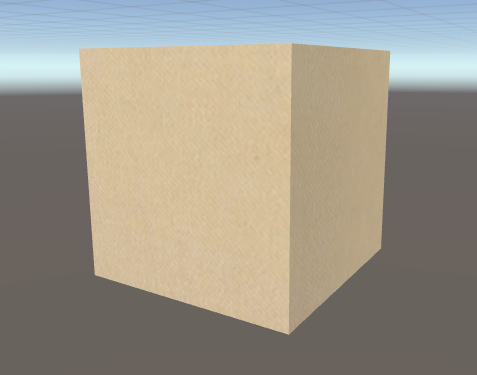
What do you think I'm doing wrong? I'm set to the Gamma setting in the Player options in Unity, when I turn it to Linear everything gets weirdly dark. And when I import materials, they are more dark than they are in Maya. They aren't duller, just more dark. So when I have a model of both textures AND materials on it, it doesn't look like it's supposed to.
Thank you in advance for your help!
(An afterthought, but I guess maybe Unity isn't designed to match colors correctly like this? Or maybe it's some setting I have enabled in Maya?)
So I'm having a problem when I make my own textures (in Photoshop), preview them on the model in Maya, and then put that model into Unity. Everything imports fine into unity, it's just the color quality that is messing up.
For example, here's some cubes that all have a "khaki pant" texture applied to it that I got from google images. The first cube is what I did in Maya. This is in the viewport, using the default renderer (legacy 2.0 I believe).
The second cube is the first cube imported into Unity, with the default lighting on. See that it is a lot duller, and a tad bit lighter.
The third cube is in Unity, with the default lighting turned off. Even more lighter and dull.
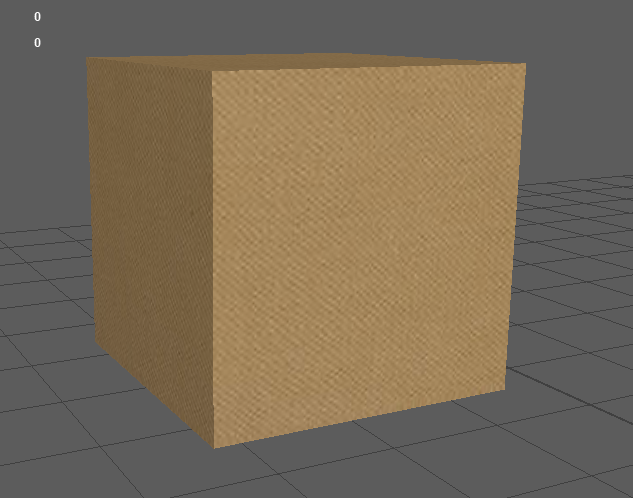
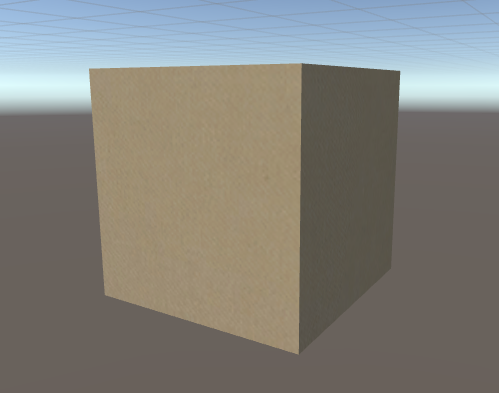
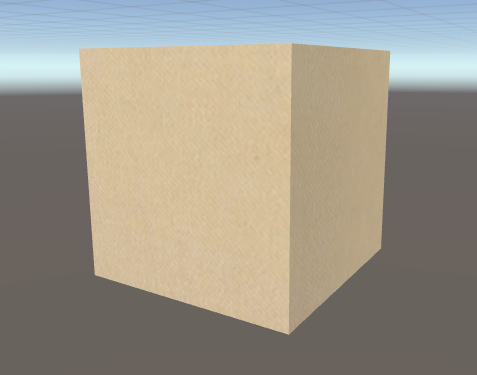
What do you think I'm doing wrong? I'm set to the Gamma setting in the Player options in Unity, when I turn it to Linear everything gets weirdly dark. And when I import materials, they are more dark than they are in Maya. They aren't duller, just more dark. So when I have a model of both textures AND materials on it, it doesn't look like it's supposed to.
Thank you in advance for your help!
(An afterthought, but I guess maybe Unity isn't designed to match colors correctly like this? Or maybe it's some setting I have enabled in Maya?)
Replies
Hmm.. you may be right, but it still doesn't explain why both the textures and materials don't match one another. Here's another example:
I have attached a simple texture to my female model on her head, just a simple skin color and then her hair color (exact from the hypershade) on her scalp under her hair. The first image is from Maya, where the color on her scalp (texture) and the color on her hair (material) are almost exactly the same.
The second image is the model now put into Unity, with "scene lighting" turned on with that vanilla sky background that comes with a new scene. The material on her hair is much darker, while the texture on her skin/scalp is much lighter.
So I turned off the scene light in the third one, and instead used the "camera light".. but the same thing is happening with the hair material versus the scalp/skin texture. While the hair looks closer to what it looks like in Maya, the skin texture is a lot lighter and bluer, which just could be from the lighting set up.
So ultimately, should I just not use both a material and a texture on a model? Just make it be made of all textures or materials?
This can also be related to your file export method (for example, if you export 8 bit png you might loose some tones and saturations, etc), but I don't think it's the case here.
Anyways, please keep us posted if you've found some way to tweak it.
http://help.autodesk.com/view/MAYAUL/2017/ENU/?guid=GUID-0057E171-A622-444C-8CF8-F2FE70413BE2
Okay, that makes sense. I'll keep that in mind!
@monster
Hmm okay I'll try that!
Edit: My settings were already set that way. Hmm. Maybe if I need to apply simple colors to parts of my mesh, I will do that in Maya. For the parts that need to be textured, I will leave grey or another color and then attach the textures while in Unity, and edit them if they need to be editted. Thanks everyone!