High-Poly Gameboy, and how to approach the detailes
Hey guys, first ever post here 
Im currently working on my first "real" high-poly model, aka I want a mesh whose detail level could be controled with a subsurf. The idea came after seeing the wonderful realization of Stephanie Nieves "Biomodem" after some concept of Stålenhag (https://polycount.com/discussion/198908/biomodem-handpainted-scifi-prop-based-on-stalenhag-concept).

In the end its also gonna get a little bit sculpted and textured.
The reason I'm posting here is for feedback for the general high poly modeling approaches. I've got stuck at a few edges and could use some help.
General Workflow
For a proper working smoothing and the latter sculpting I wanted the model to be fully realized in quads. A huge undertaking for me, because working excessively with loops and double edge loops is a relative new concept for me to grasp.
The problem was, it does not work very well everytime, so I had to rely on a few triangles as well.
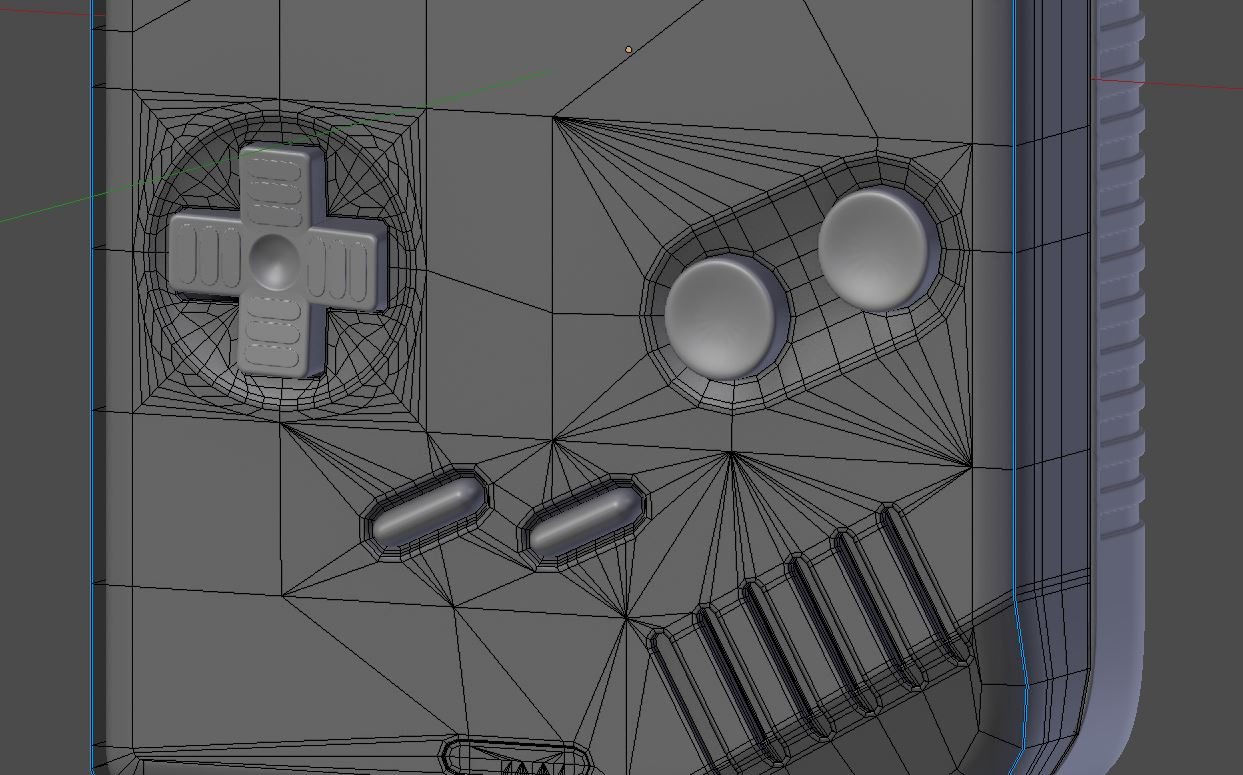

Problems
I'm trying to work with as few geometry as possible as well. For example, the great bevels at the outer edges of the model. But because there is so much detail embeded at the edges, I'm afraid I worked with to few polygons.
For example, below the low outer bevel and the embedded geometry leads to wrong shading (where, in reality, the hole is simply miled into the object).
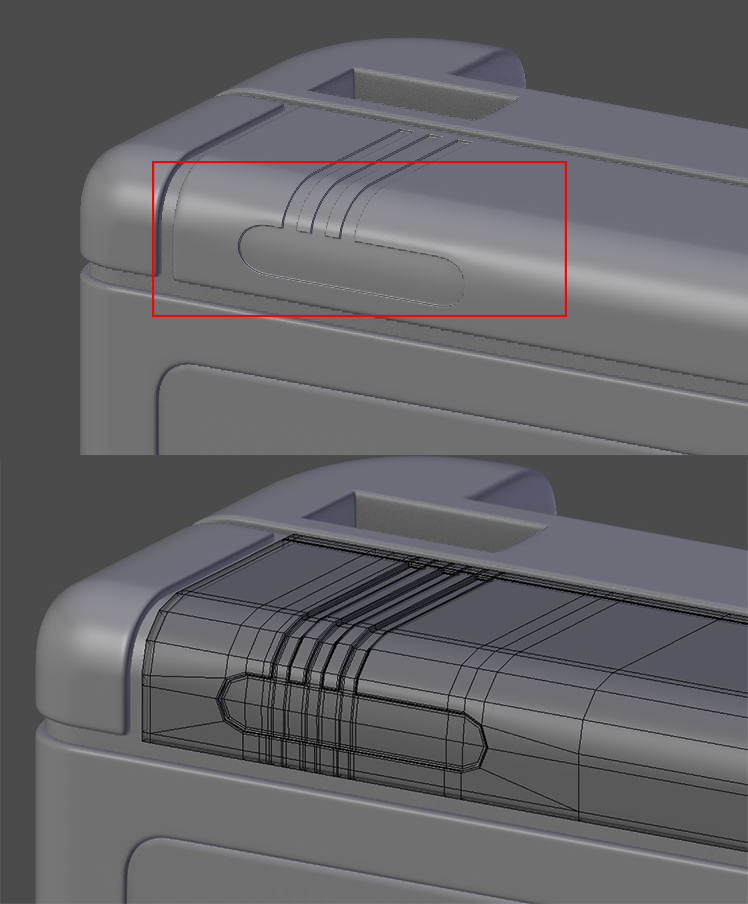
Do I need more gememetry to make this look good? Or does it not matter? How should a model like this look and work to be "production ready" in a greater pipeline?
In another example, implementing the lower structure works rather well, in contrast to the above strucuture.

But how to solve it?
Could you share some tips how to approach such problems appropriately? Maybe for high-poly modeling in general, too.
Maybe for high-poly modeling in general, too.
Im currently working on my first "real" high-poly model, aka I want a mesh whose detail level could be controled with a subsurf. The idea came after seeing the wonderful realization of Stephanie Nieves "Biomodem" after some concept of Stålenhag (https://polycount.com/discussion/198908/biomodem-handpainted-scifi-prop-based-on-stalenhag-concept).

In the end its also gonna get a little bit sculpted and textured.
The reason I'm posting here is for feedback for the general high poly modeling approaches. I've got stuck at a few edges and could use some help.
General Workflow
For a proper working smoothing and the latter sculpting I wanted the model to be fully realized in quads. A huge undertaking for me, because working excessively with loops and double edge loops is a relative new concept for me to grasp.
The problem was, it does not work very well everytime, so I had to rely on a few triangles as well.
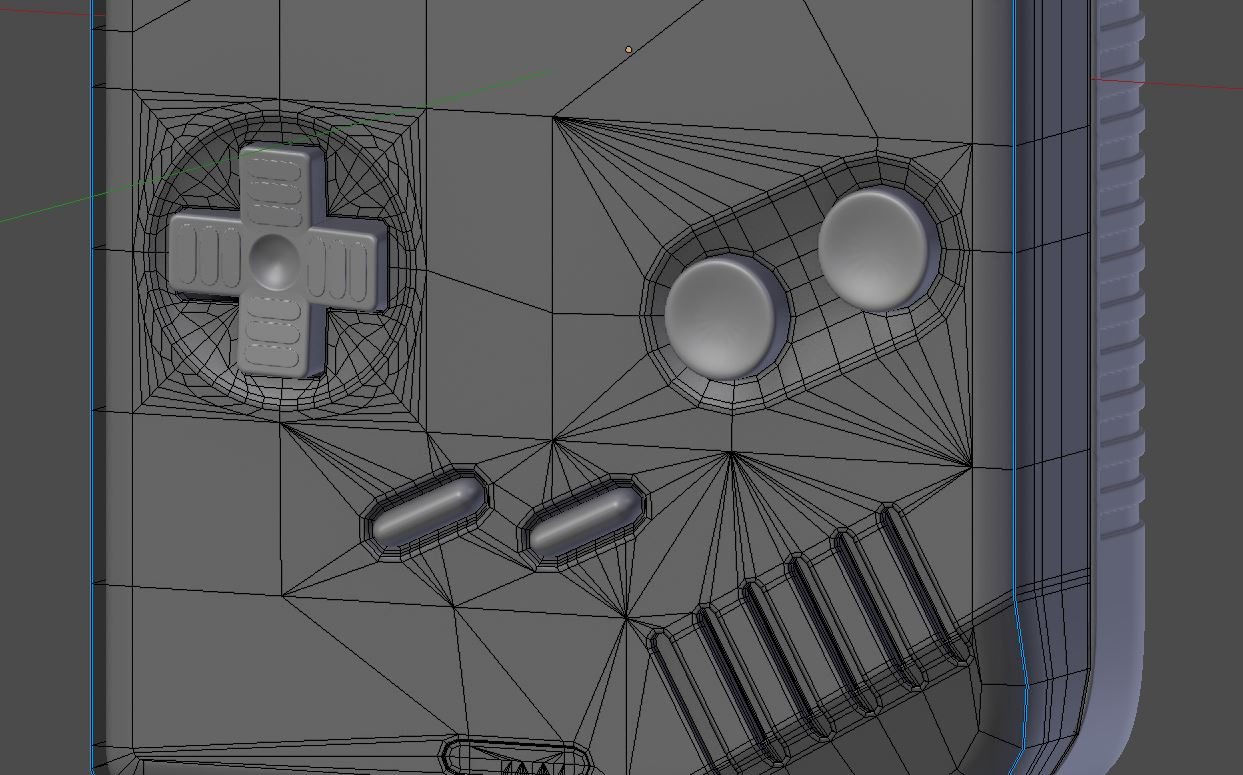

Problems
I'm trying to work with as few geometry as possible as well. For example, the great bevels at the outer edges of the model. But because there is so much detail embeded at the edges, I'm afraid I worked with to few polygons.
For example, below the low outer bevel and the embedded geometry leads to wrong shading (where, in reality, the hole is simply miled into the object).
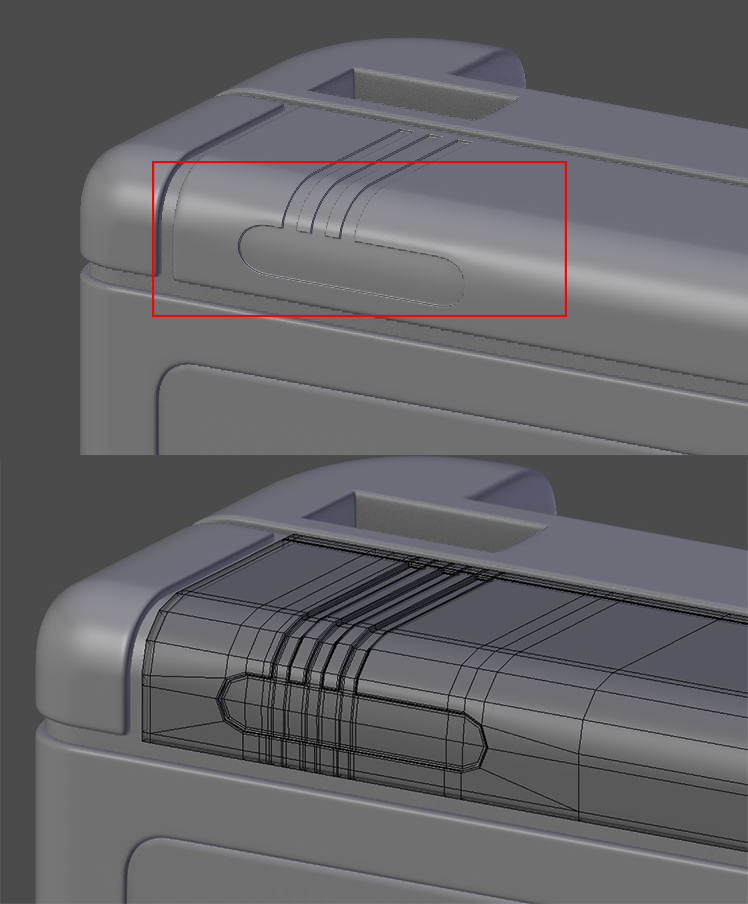
Do I need more gememetry to make this look good? Or does it not matter? How should a model like this look and work to be "production ready" in a greater pipeline?
In another example, implementing the lower structure works rather well, in contrast to the above strucuture.

But how to solve it?
Could you share some tips how to approach such problems appropriately?

Replies
In terms of some details that seem quite complicated, there are ways around this. One method is using floating geometry. So for the recess details like the one you highlighted, and even the details around the buttons, you could simply model and position these details floating above your main mesh. This will bake right under the right conditions and maybe more so if using a cage.
Here's an example of a plastic lid I'm doing for a toolbox. Rather then modelling in alllll of these details, or spending ages stamping it in within substance painter, I simply made a mini modular strip that recessed in (straight piece, 4-way junction + an end cap piece) I was then able to make my shape. Then I wanted round dimples, so I simply sliced a sphere in half and fixed it up.
here's some screens:
With this method, you could literally just model the main shape of your gameboy, then add in these tiny details without = A: compromising the mesh of the main model and B: being able to change up the details (bevel width etc)
SO! here's some
Hope I can help there.
Peace man
In the meantime I finished and released my model, and you can see it here:
model
And if you wanna follow my, my twitter is:
https://twitter.com/gttrfnk