The BRAWL² Tournament Challenge has been announced!
It starts May 12, and ends Oct 17. Let's see what you got!
https://polycount.com/discussion/237047/the-brawl²-tournament
It starts May 12, and ends Oct 17. Let's see what you got!
https://polycount.com/discussion/237047/the-brawl²-tournament
Problem with Mari Displacements
Hey guys. I'm using the method I've learned from Tom Newbury's skin texturing tutorial to apply skin textures in Mari. I'm now trying to do the same thing to a cloak, and it's not working correctly. So here is what it looks like zoomed out. 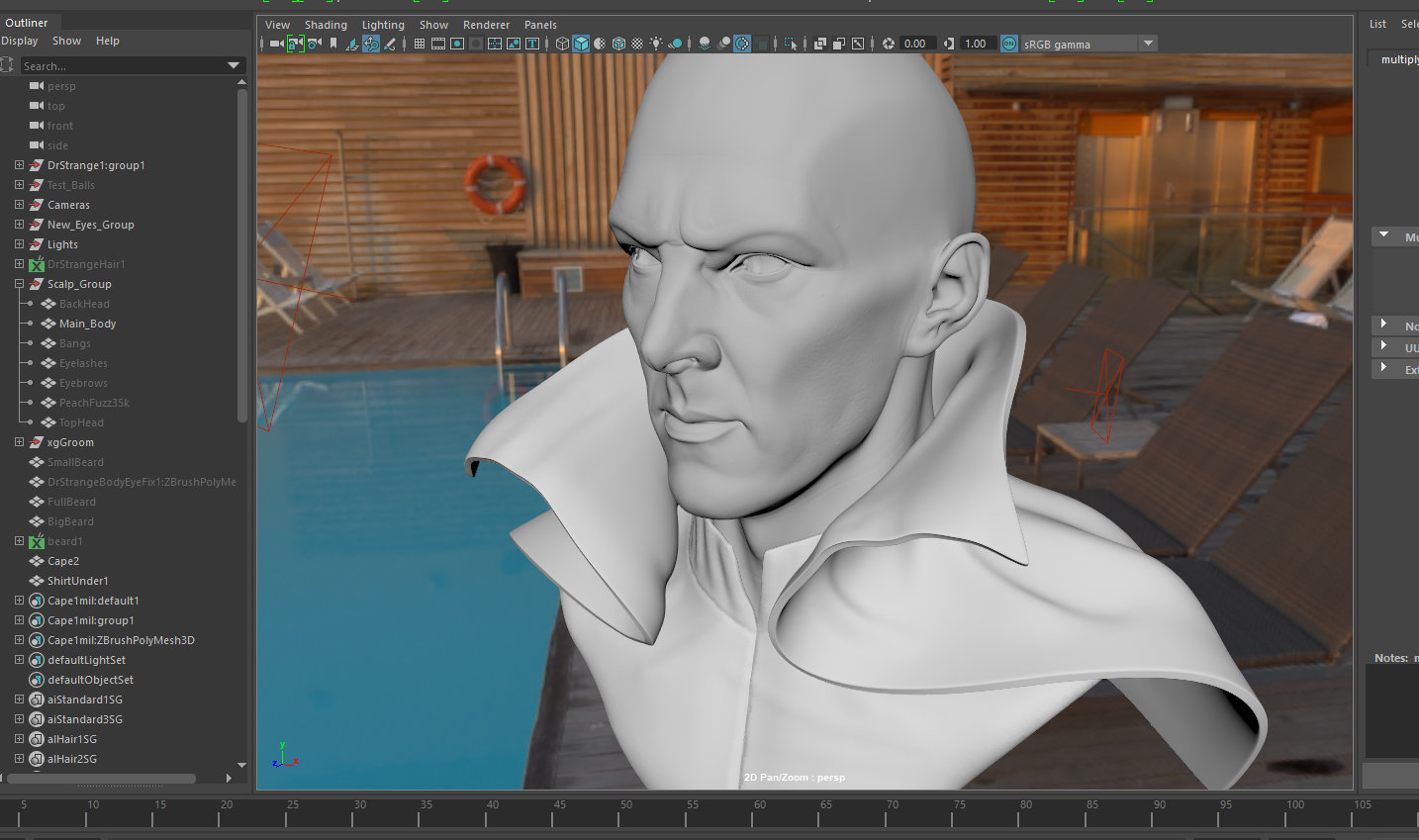
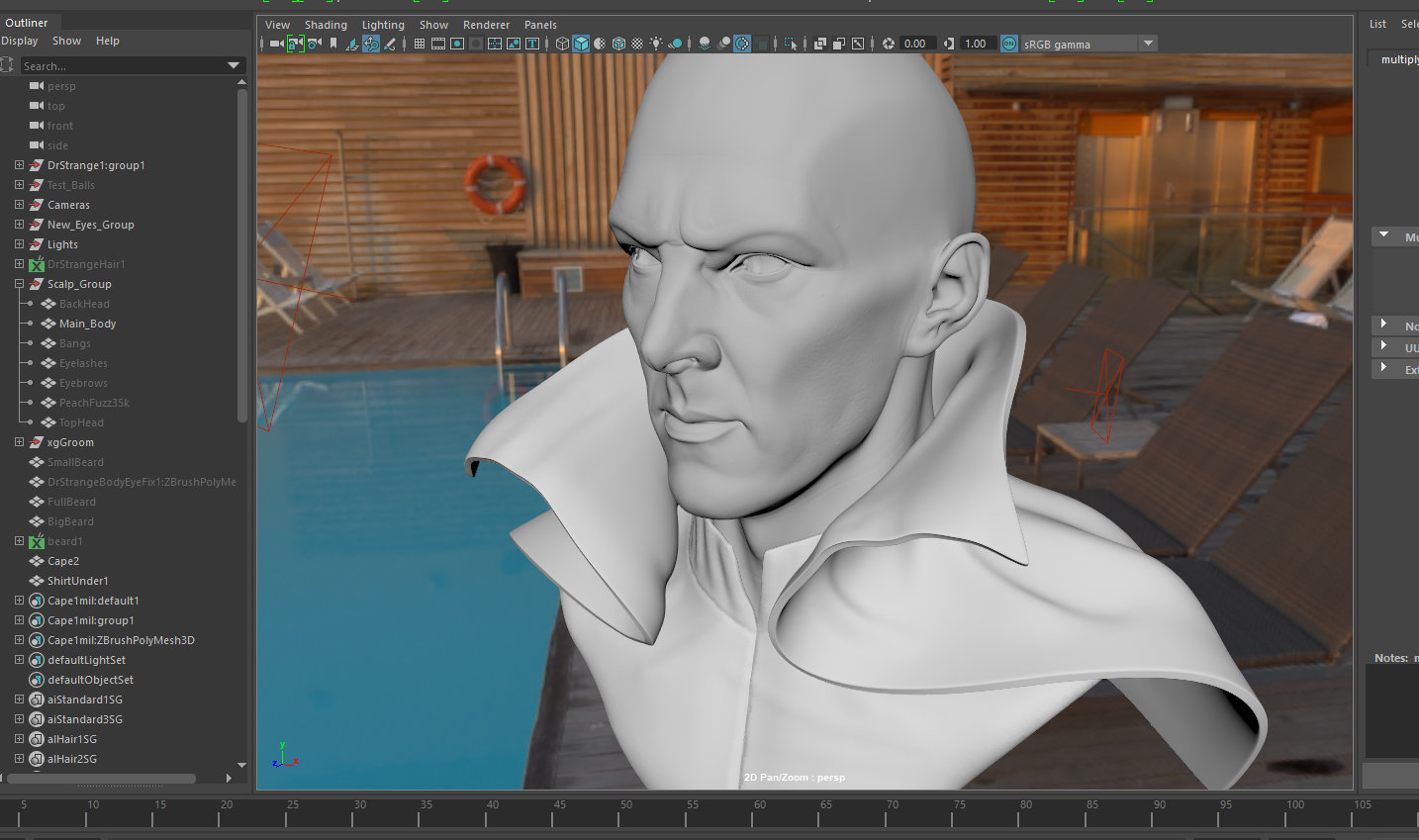
Here is what is going on in the Hypershade. This first image is just using a displacement tileable duplicated 15x15 in the X and Y.

Will continue question in next post.
Replies