 https://www.youtube.com/watch?v=3IaF-pUXZcU&list=PLeKEyiThQPYd5pODLjlJFjHCmJRwqud8H
https://www.youtube.com/watch?v=3IaF-pUXZcU&list=PLeKEyiThQPYd5pODLjlJFjHCmJRwqud8HOctopus - Pie / Radial Menu for 3dsmax
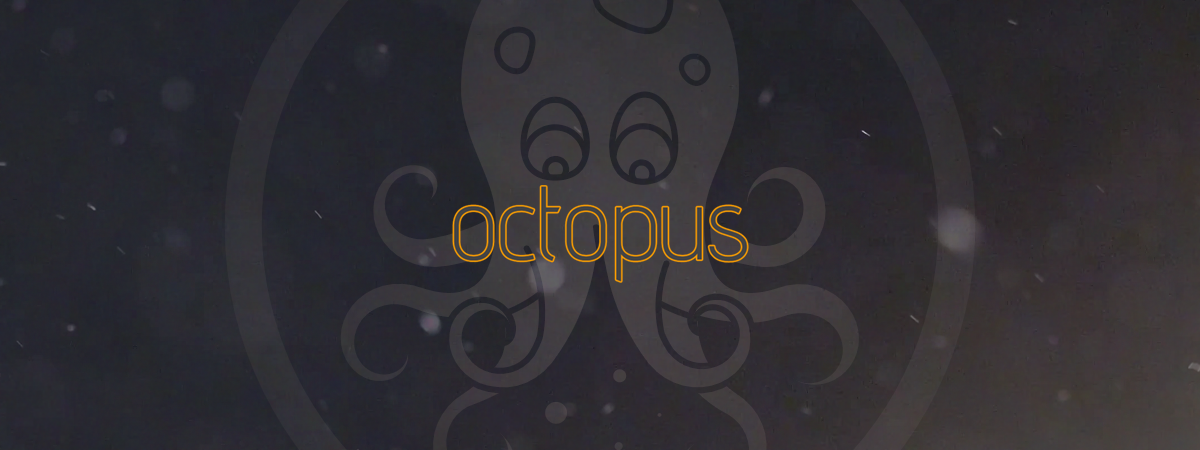
HI ALL GUYS
I would like to show you my newest plugin for 3dsmax. It is called Octopus a radial menu which is pretty easy to customize. It has really cool features, which will come in handy in your everyday work. I'm constantly developing it and fixing the issues that the users has found. About the features you can check my website over here: https://rapidmxs.com/octopus/
Change Log:
- Now Octopus is backward compatible back to 3ds max 2012. It has a dedicated installer. From 3ds max 2013 you can use the default installer
- Quick fix in action names

Replies
https://rapidmxs.com/axis/
SPINNER MODE
Spinner mode is a Right Click based functionality, which turns your Octopus button into a Multi Spinner.
You can define 3 different parameters to change using a single spinner button.
I RELEASED A DEMO VERSION OF OCTOPUS
DOWNLOAD LINK
Modifiers:
Quick Snap menu using the preview/instant functionality:
Spinner modes (Horizontal / Vertical mouse move and wheel changes different parameters)
Axis uses screen space orientation converter which convert your screen space to world space.
This way you don't have to watch your world space orientation
Revolve clone also uses the same technique
Simple spinner again using stepped parameters changing on vertical axis.
Preview / Instant functionality combined with Auto Smooth
And much more
Follow the link:
https://rapidmxs.com
NEWS! NEWS! NEWS! 💻🖱
No news for a long time, but this doesn't mean that I was lazy in the past few month! 🧠
There are a couple of new things I'm working on, which I hope you will like!
CLICK ON THE LINK AND READ!
https://rapidmxs.com/octopus-ii-rapidtools-ii/ 👈There are a lot of a new features! Watch the video!
Detailed videos are coming!