The BRAWL² Tournament Challenge has been announced!
It starts May 12, and ends Oct 17. Let's see what you got!
https://polycount.com/discussion/237047/the-brawl²-tournament
It starts May 12, and ends Oct 17. Let's see what you got!
https://polycount.com/discussion/237047/the-brawl²-tournament
im reworking on a dumpster/rubbish bin I made in 2016, this time with better geometry for HP stuff..
i made this object in 2016, for use as scenery in Unity. I decdied this time to make better geometry, and do a lot of more high poly detail so it could be used for baking etc.
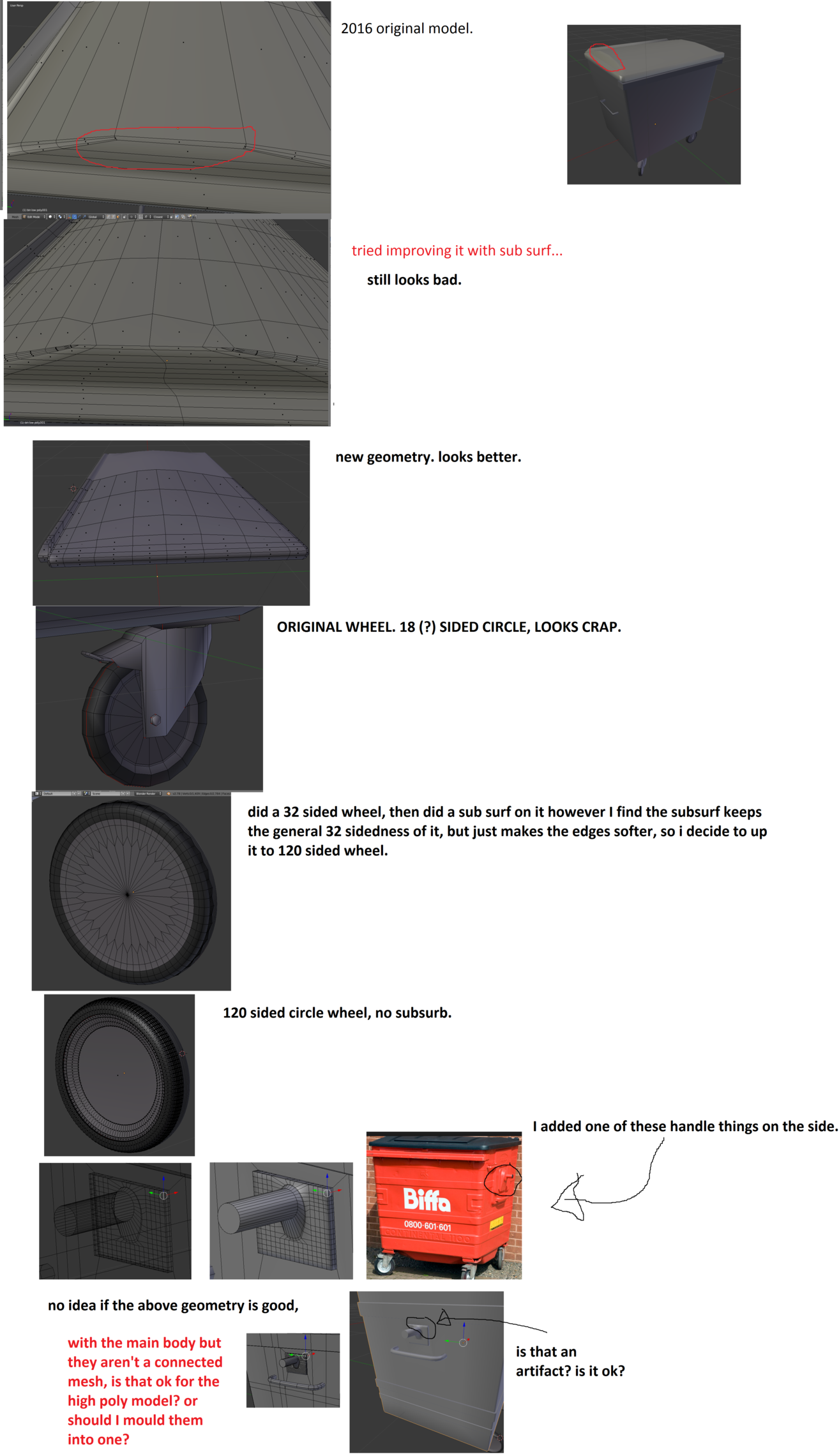
so anyway, my plan is make it all, unwrap it, then shove it in Substance Painter, (something I rarely use) paint the textures, then use Topogun to make a low poly version which I can bake the diffuse etc textures to? is that how it works? did I miss anything?
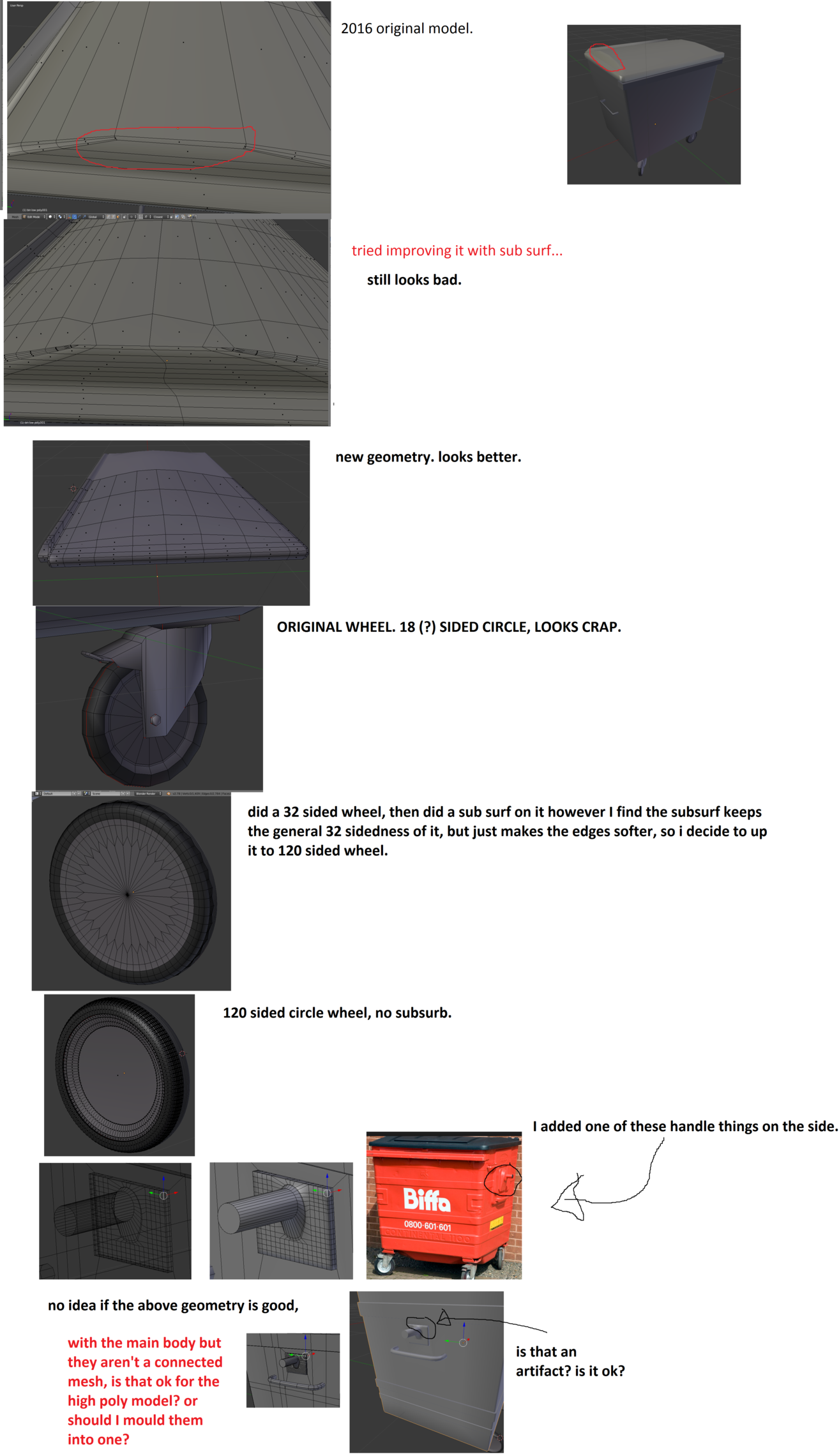
so anyway, my plan is make it all, unwrap it, then shove it in Substance Painter, (something I rarely use) paint the textures, then use Topogun to make a low poly version which I can bake the diffuse etc textures to? is that how it works? did I miss anything?

Replies
If the handle is molded in real life then blend it in on your model. Also, if you're trying to match the ref then the handle is completely different to what you've modeled.
nah, this is just one exmaple of the sort of rubbish bin im copying, so I should combine the handle mesh to the main body?
B. Don't fanny about merging high res models together unless it makes your bake look better. Use every dirty hack at your disposal to make building the high res easier and quicker - it's a means to an end if you're making a game res mesh.
C. Mesh density is determined by how big it's supposed to be on screen. You test this by blocking the low res out and looking at it (before you put work into the UVs) - for modern hardware you want enough segments so you can't see facets, but no more than that.
As already said in this thread, the 18 sided wheel was already good, with the right supporting edge loops, it will subdivide just fine, and you can use the same model as a game asset, removing the excessive edge loop before backing the details.
I took a look at the "Biffa" garbage bin, the handle you are trying to reproduce doesn't look anything like what you made, for a good Hard Surface artist, attention to details and a certain degree of precision, is very important.
Making the basic shape is quite easy
Then, you just need to add some supporting edges, move other edges around to optimize the edge flow, and you're done.
You can find tutorials on Hard Surface modeling on Youtube, you don't necessarily need to search for Blender specific tutorials, the concepts are the same for every software.
WRT things like text/screwheads/panel gaps - I recommend just bashing them into a height map in Painter, it's just not worth the trouble modelling them and then dealing with skewing etc in your bakes.
Good settings to start with for substance bakes are 0.01 forward and 0.5 back (in Bounding box space) . If you're using floaters you'll want to turn those up a bit.