Texel Density makes bakes look bad on important areas
Hey Guys,
I have UV mapped this piece here and used pack normalize to pack the UVs. Before I scaled down the unimportant part quite abithowever on the bakes the important areas like the front areas are quite pixelated even at 2k res. (some floaters). How should I combat it while still avoiding one area looking more "highres" than the other

I have UV mapped this piece here and used pack normalize to pack the UVs. Before I scaled down the unimportant part quite abithowever on the bakes the important areas like the front areas are quite pixelated even at 2k res. (some floaters). How should I combat it while still avoiding one area looking more "highres" than the other

Replies
Almost all internals can be scaled down, you don't need them to look as good as the exterior parts of the gun that you see all the time.
If it's for an FPS perspective then emphasize the slide, hammer, rear sight, thumb safety and anything else that's obviously in view.
I usually group UV islands according to visibility and then scale them accordingly before packing.
You could fix this by finding a tedious balance, or utilizing symmetrical UV's which will definitely help push more resolution, but also getting a nice full pack.
- "For example, say you group some clusters, and then select a polygon belonging to one of the clusters and set Rescale Priority to 0.5. Then you apply Pack Together or Pack Normalize to all clusters, with the Rescale option enabled. The result is that the clusters belonging to the group are half the size that they would be otherwise. (Non-grouped clusters always use a scaling factor of 1.0, or 100%.)"
- https://knowledge.autodesk.com/support/3ds-max/learn-explore/caas/CloudHelp/cloudhelp/2016/ENU/3DSMax/files/GUID-9E98AEAC-F06F-4FAD-9091-DCD30AC9BB26-htm.html
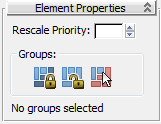
When I select a groups it remembers the number I assign for rescale priority, if I select them again I can see the number changes, but nothing happens about relative scale when packaging.