Normal Map displayed flawless in Marmoset, bad in 3ds Max & Vray
I'm testing my normal workflow to build my wooden shack in 3DsMax and always struggled to get decent results with normals.
By browsing the polycount-forum i found lots of praise for the marmoset baker, so i tried it out, and it works like a charme!..
..Until i load my maps into 3DsMax sadly, here are some screenshots of the problem:
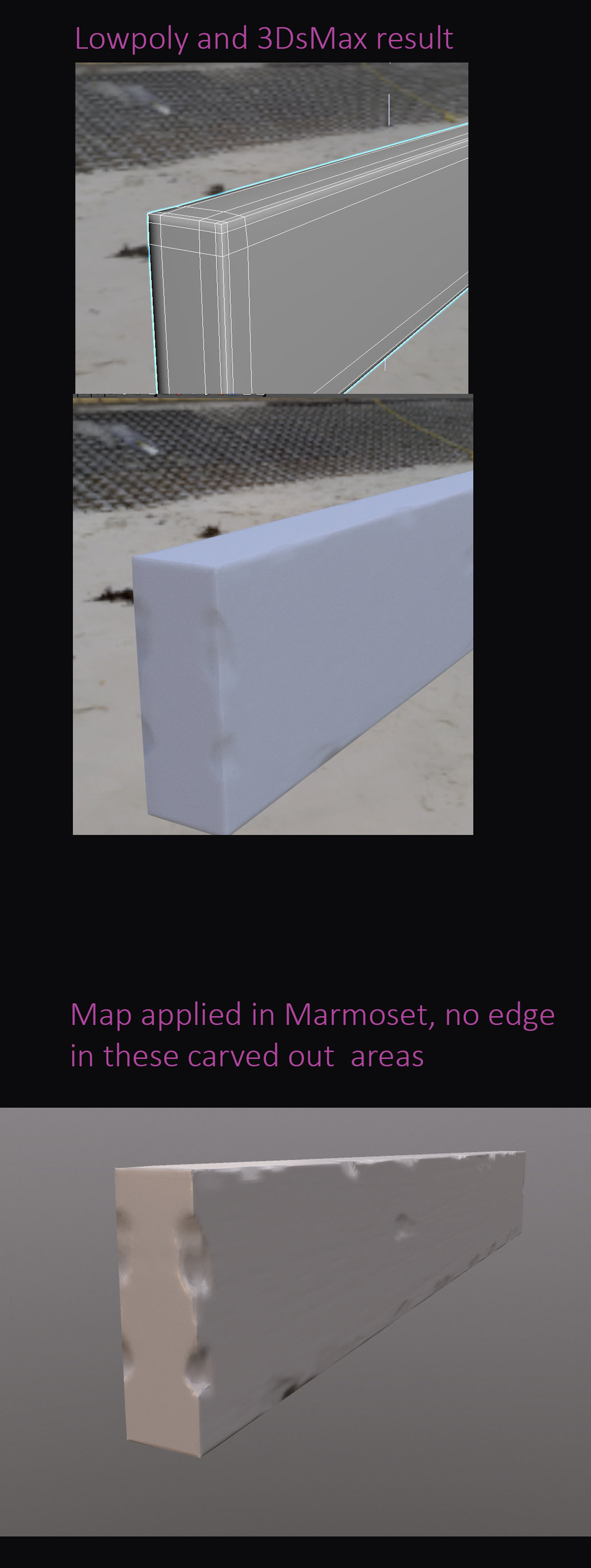
The highpoly details were made in zbrush.
I'm not sure if it is done right, but this is how i load the normal-map in 3DsMax & Vray:
VrayMtl -> Normal-Bump with Flipped-Greens in the Bump-Slot -> VrayHDRI -> Bitmap
I always assumed that something with my baking-process is wrong, but now that i see that the results in marmoset are alright i'm curious how to get it displayed right in 3DsMax as well.
By browsing the polycount-forum i found lots of praise for the marmoset baker, so i tried it out, and it works like a charme!..
..Until i load my maps into 3DsMax sadly, here are some screenshots of the problem:
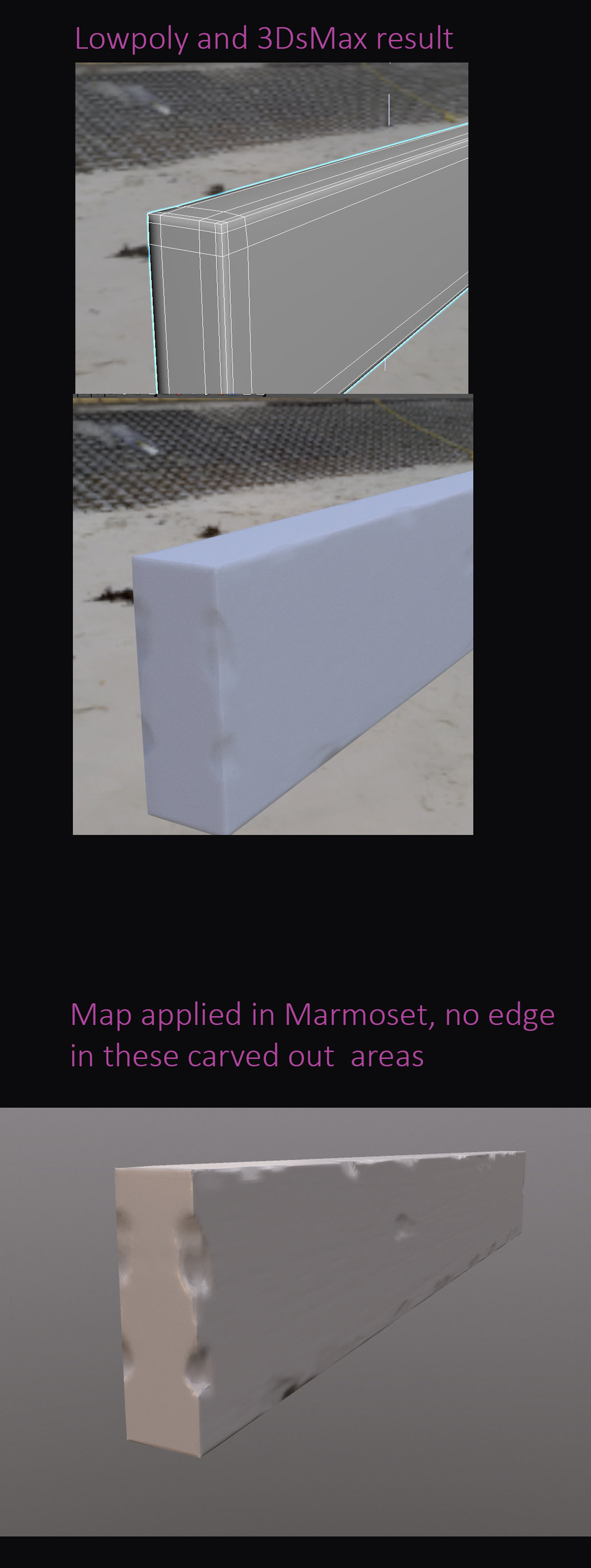
The highpoly details were made in zbrush.
I'm not sure if it is done right, but this is how i load the normal-map in 3DsMax & Vray:
VrayMtl -> Normal-Bump with Flipped-Greens in the Bump-Slot -> VrayHDRI -> Bitmap
I always assumed that something with my baking-process is wrong, but now that i see that the results in marmoset are alright i'm curious how to get it displayed right in 3DsMax as well.

Replies
I tried render to texture in max and i'm getting the exact same BAD results as in my original Post.
I don't feel like leaving max behind and learn blender just for normals, but i need these normals I can't get it to work with max, it's quite maddening.
You helped me alot by pointing out that this is a max thing, but i'm afraid i need an additional push in the right direction on how to solve it finally..
At least i know that my general workflow to create these maps is working.
Autodesk has abandoned/forsaken Render To Texture.
It barely renders normal maps, forget about curvature and AO. Even with normal maps I run into a lot of projection artifacts when baking. Not to mention the RTT UI throws up a bunch of maxscript garbage collection errors and crashes max if you don't relaunch and resize the window after changing selections in the viewport. Why does that crash max!?
I also run into baking errors like the mesh is penetrating the cage but it isn't, adjusting the cage doesn't help, editing the geometry (changing edge direction) seems to nudge the artifact around to another random part of the mesh that was previously fine, but it doesn't ever go away. I just chase it around until it ends up in a spot that I can live with. GARBAGE! Take the same models into Substance, or xNormal, they bake just fine.
It's just a nightmare to bake anything in max.
So basically this is doomed, i can't use other tools for baking because max doesn't support the tangent base, but also can't use render to texture..
Maybe some recommendations for a programm that's good for setting your models up, light and render it with all the maps? I'm definitely sticking to max when it comes to modelling for sure, but that's it..although i really like vray for max, i got used to it very well.
Personally I didn't get as much trouble with RTT in Max as Mark described, but yeah it sucks.
I havn't had the pleasure yet, none of my max-bakes were displayed correctly. So 'm curious how you do it, if you actually are working in max that is.
But i applied everything from the documentation (except the last "color mapping only" thing in the last screenshot, i havn't got the option in my version, but i imported the maps with gamma override 1.0)
I'm having the same issue as before, although the overall quality of the normal-map has improved a bit, so that's something! But as you can see in the screenshot, it looks better without the hard-edge obviously, like it does in marmoset.
As you can see the lowpoly-model has changed, i'm trying different styles of lowpoly meshes out for best results, didn't help so far.
@Axi5 - So nothing means tangent space normal maps baked from a highpoly mesh should not be expected to work correctly in V-ray, is that it? Game engines doesn't alter the vertex normals when you tessellate / apply displacement, so you still need to use a normal map, but does V-ray do this when you apply displacement? If it does so, you could just go with a displacement, and finer details should be like in a detail normal map kind of tiling normal map? I'm not entirely familiar with the answers to these questions, as I'm mainly working with stuff for real time applications, but now I became curious.
If we do a sculpt like that, we use the original sculpt mesh directly in Max. Though we'll optimize it a bit in Zbrush just for easier file handling.
Displacement does indeed subdivide, and it does it generally at the subpixel level. Not realtime friendly haha.
My current task is to convert these high-res models and materials into real-time ones. Fun times! No really, I'm enjoying the challenge.
Even getting displacement-maps to work properly is a pain and i'm growing a bit mad right now. I'm willing to buy and learn substance designer if it would make my life a bit easier.
As mentioned, i never worked with Substance Designer, but here's how i think it could work:
I could create 2 tileable materials in substance designer for the wooden plank, for example one material for the white paint and one for the underlying wood, then create individual handpainted masks to break the white paint on some areas..
Useful charts that make it easy to see which programs work with each other.
http://www.handplane3d.com/download.html
i'm now having troubles with displacement maps in 3dsmax as well, i probably going to use marmoset for rendering for a while because it 100% works with all my maps i get out of zbrush with my workflow. but i'm still interested how it could work in max and vray for the long run.
Help file
https://docs.chaosgroup.com/display/VRAY3MAX/Displacement+Modifier+|+VRayDisplacementMod
@Klaus Hustle in your original post you have this: 'VrayMtl -> Normal-Bump with Flipped-Greens in the Bump-Slot -> VrayHDRI -> Bitmap' as your workflow.
I'm guessing it could be a double-gamma issue, as you're using an unnecessary VrayHDRI map. Just drop the baked normal map into the Normal slot of the Normal bump map channel.
Also, here's a shameless plug of my Substance Painter>Vray gumroad tutorial. Although it's Sub Painter most of the workflow is Vray and certainly applicable for any mikkt baker.
I'm not sure what tangent basis Vray uses but mikkt baked maps render perfectly. I would also follow advice above and completely forget about Max RTT. It is ancient, obsolete, and a dead toolkit.
Best of luck.
For normals in 3DsMax i went back to a simple cube with round edges, simple, baked normals and object space normals in marmoset and tried handplane 3d, with the following results:
Here's what i tried:
- adjusting the padding from moderate to extreme
- switched the tangent-space option for baking in marmoset between the option "marmoset" and "3dsmax"
- experimented with using the "Normal Bump" -modifier and the "VrayNormalMap" -modifier, with bitmaps and vrayHDRI maps
- always loaded my maps with gamme-override.
Not much of a difference between all these adjustments
I've seen some people using the VrayHDRI map to get better results in quality over bitmap, but it hasn't helped me so far..
As you can see i just posted a new docu with my recent experimentation and i tried both with no success, but i'm checking your vid, thanks!
Also, check the normal map strength parameters in the material.
i bought your tutorial, it's useful, just watched part 3 till you set up your normal-map in the bump-slot, but you've done nothing i hadn't done, and i can't get it to work on a simple cube even. Am i expecting too much maybe? Isn't it possible to display it in max the way it is displayed in substance painter or marmoset?
If someone likes to try this in max, just with a simple cube, i'm really curious how your normals turn out..
As you can see, problem is the darkening of the rounded edges in the back - and these pointy edges.
Is it as good as it gets? Or do you sitll see room for improvement?
You see, it's not THAT nice, but it got better over time with your help.