Best practice to create good topology
Hello guys,
I'm a beginner, I'm learning 3ds max, I've modeled a simple object and now I'm in the UV Mapping step.
My model has several parts so that together they form the object in question.
Fits the UV mapping of each of them separately using the Unwrap UVW modifier.
Now that you have all my UV, what is the best practice from now on to join these UVs, because each part has its scale and can work in other software like Photoshop, Substance Painter, Unreal, etc.
Do I have to merge all parts using attatch? Or boolean? How do you have more organized my UVs?
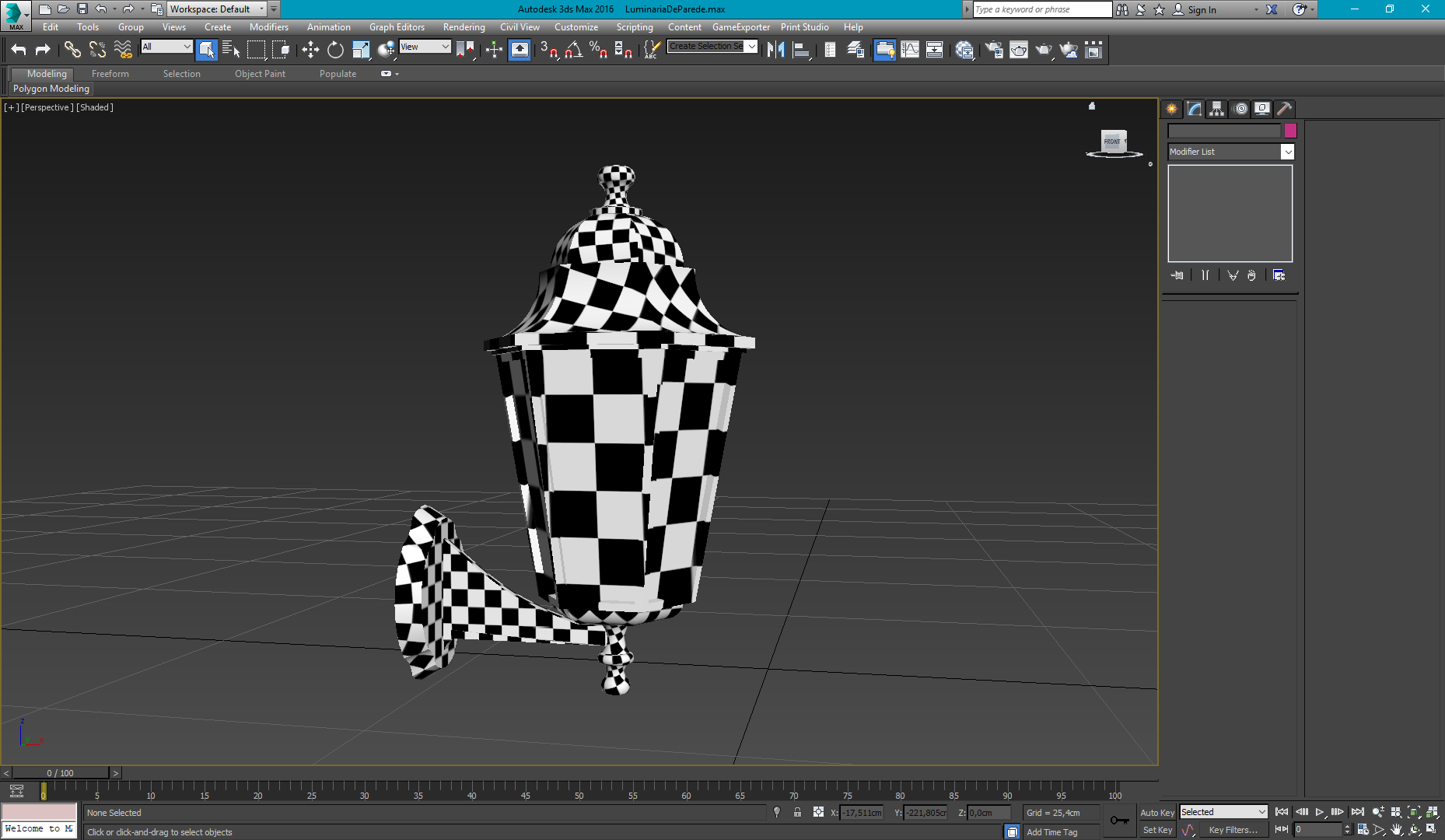
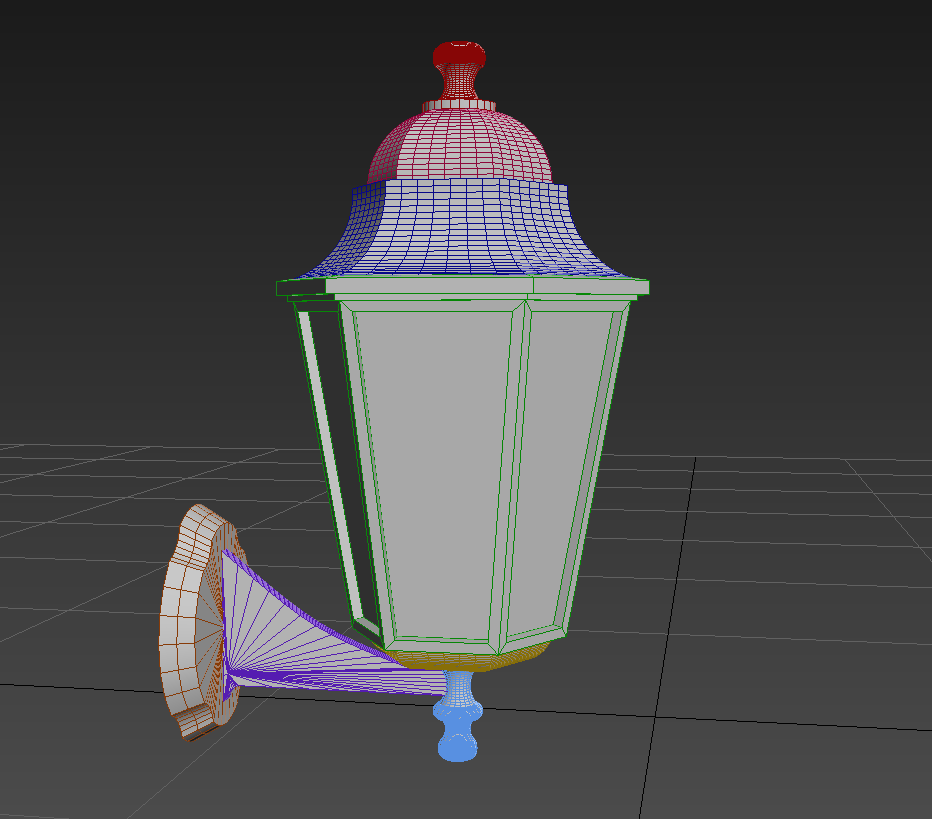
Do I have to merge all parts using attatch? Or boolean? How do you have more organized my UVs?
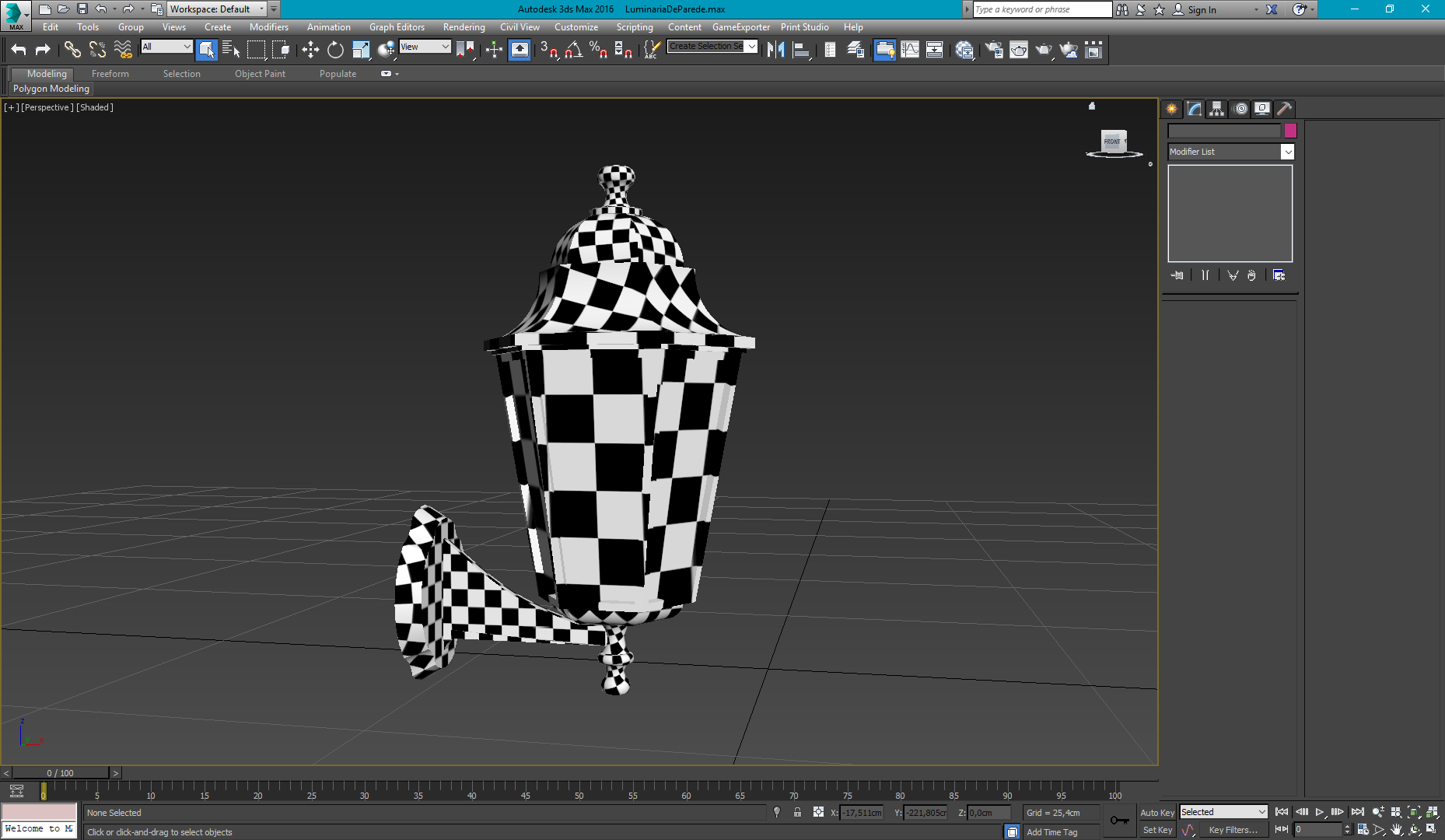
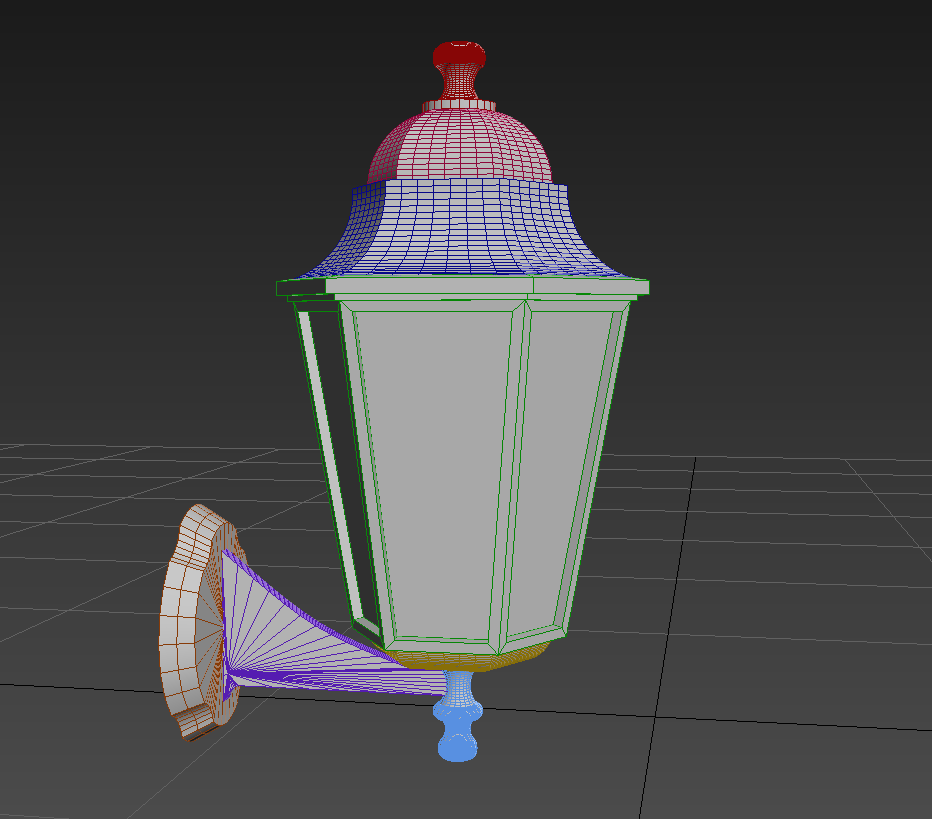
Replies
Also, next time if you have such a question, please post it in the technical talk, instead of the PP where people showcases wips and finished work.
The purple wireframe is looking poorly modeled, because it has a single vertex in the middle of the surface with a bunch of long thin triangles connected to it. This usually creates shading errors when a surface is lit. For better shading, it's better to have more uniform polygons, like you have in the green parts of your lamp.
To combine the UVs together, select all the models, then add a UVW Unwrap modifier, go into Edit UVWs mode and use the Pack tool.
I did as you say, @Eric Chadwick and @Obscura, I did make a retopology in my model. Far from perfect, but, much better.
Let me know if I can further improve my topology.
You eliminated those bad triangles from the "arm" that holds up the lantern, but now you have what is called an "nGon", which can be even worse than triangles.
An nGon is basically any polygon with more than 4 vertices.
The best practice of "best practices" is trying to make a model that only has quads (4-vertex polygons). It's not always possible, but ideally....
One way to solve the "arm" issue would be this:
Trace edges that form a loop all around the arm as I marked in the screenshot.
Same for the plaque that holds the arm, you must absolutely divide that nasty ngon into quads.
I'm so sorry, for long time without responses I had a problem but now I'm back.
@Mark Dygert thank you, I'm going to fix this topology as you said
@Steamy_Steve "nGon"? right.
I did begin to fix this nGons, but I can't eliminate all triangles. Now I have a good topology, or do I have to eliminate the triangles?
Any problem in leaving those long quards?
thank you.
As always, there's an ideal form and then there's real world. And real world is a b*tch!
Here's the point: usually you don't just cut your model's edges into tens of vertices to get a smooth curve. You place some key vertices (like in a bezier curve), some creasing (to keep certain edges sharp), and then you hit the suvdivision function.
You can have a glimpse (just a preview) of the subdivision result by pressing "3" (numbers above letters, not numeric keypad) with your object selected.
By pressing "2" you can see the smoothed model with a double cage composed by both the original and the smoothed vertices/edges.
"1" gives you back your low-poly, solid view.
Triangles are not the devil. Inanimated objects can have triangles, as they won't get deformed, but it's not good when the triangles are very stretched.
Ideally, you would want to make only tirangles that are the exact half of a square. Unlikely, in this real world of ours.
Just, the less they're stretched/squished, the better. And NO convex quads!!
It has to do with rasterization and pixels....or something like that.
Anyway!
Here's an example of how to distribute quads in that object:
Personally, I would reduce the number of vertices along the curves, you dont need that many.
Btw, if you select some consecutive edges, or even an edge-loop, by hitting Ctrl+Del you delete both edges AND vertices.
By pressing Del only, instead, you delete the edges, but the vertices remain, and this can cause all sorts of problems (nGons!!).
Or you can leave them all as separate objects and apply a universal unwrap. Just select all objects and apply the unwrap modifier. Then use the same rescale elements tool. Rescaling all your islands will normalise the texel density, meaning your UVs will have a consistent ratio.
@Steamy_Steve please, please stop perpetuating the N-gons myth. It is so prevalent on the net that new modelers avoid them like the plague without actually understanding their reasoning. Whether subdivided or triangulated N-gons become either quads or tris. You should probably try to understand your own reasoning before giving misleading advice. I'm not trying to be a dickhead, but the amount of time that people waste(I have lost many days of my life by obsessing over N-gons in a past life) worrying about, and cleaning up, N-gons is scandalous.
As this is a game art forum we can assume that the OP wishes to make a game asset by way of high/low bake. N-gons are absolutely ZERO issue for either the game-res or high-res creation. In fact, they are one of the most useful things that I utilise in my hard-surface method.
The main thing to be concerned about is surface/vertex shading. If the shading is correct on both the high/low final models then everything is good.
On another note, I use the type of quad you've drawn here constantly for high poly models. It's often the cleanest solution for a low poly as well, where you'd just split it into two triangles to ensure it remains convex.
I removed somethings edges it as recommended, I think now the topology looks good, please take a look:
also, is it recommended to have a topology like this?