[Maya 2018] Multi-Cut tool moving geometry after cutting!?
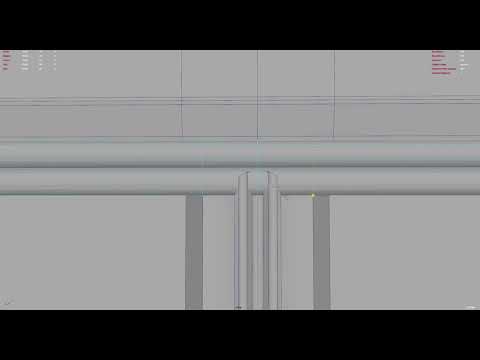 https://www.youtube.com/watch?v=ziI6EGH7-Jw
https://www.youtube.com/watch?v=ziI6EGH7-JwI made the above recording because trying to explain it was a bitch.
Move edges into place > cut the mesh as shown, and then the end result moves the edges randomly away again. It is also not possible to undo.
- Reset Multi-Cut tool settings
- Reinstalled Maya 2018
- Newest GPU drivers
- Smacked my head repeatedly on the desk.
Nothing seems to be fixing it, please help!
P.S.
Saved file out as .ma for Maya 2016, and it happens on that too.
Only way I have found to fix it is to let it do the stupid bug, then add in two more vertical lines in the place I wanted them, then cut into the mesh. With this, it works.

Replies
I can't think of anything that doesn't involve having history, a blendshape, unfrozen transforms or another mesh as input. Except maybe if this was an extremely large model and you've set maya to work in feet.
Can you share the scene, or at least an obj of this geometry?
EDIT: just saw the video. disregard my comment