The BRAWL² Tournament Challenge has been announced!
It starts May 12, and ends Oct 17. Let's see what you got!
https://polycount.com/discussion/237047/the-brawl²-tournament
It starts May 12, and ends Oct 17. Let's see what you got!
https://polycount.com/discussion/237047/the-brawl²-tournament
Displacement Map Edge along Seems in 3DSmaxVray created in Zbrush
Hi there,
i'm fiddling around with displacement-map creation out of Zbrush (to be displayed in 3DsMax 2016 and Vray) for a while now and i finally got very good results by following these steps: https://www.cggallery.com/tutorials/displacement/
It's a very good guidance for all the settings and stuff. Basically i created a simple object in Zbrush, detailed it a bit randomly just for testing-purpose, unwrapped UV's in 3DsMax and created the DisplMap under the rollout menue for displacement maps in Zbrush.
In 3DsMax i'm using the VrayDisplacementMod with a VrayHDRi shader for my displacement map (*.exr), some settings inthe displacement mod and it is really looking good for the first time ever!
Now that i'm so close to perfection i've been a bit bugged about the visible edges from my UV's. It's pretty minor, but i want to improve it nonetheless, so I'm hoping you could give me some advise on that.
To make it as easy as possible i made a quick documentation of my settings and the problem itself.
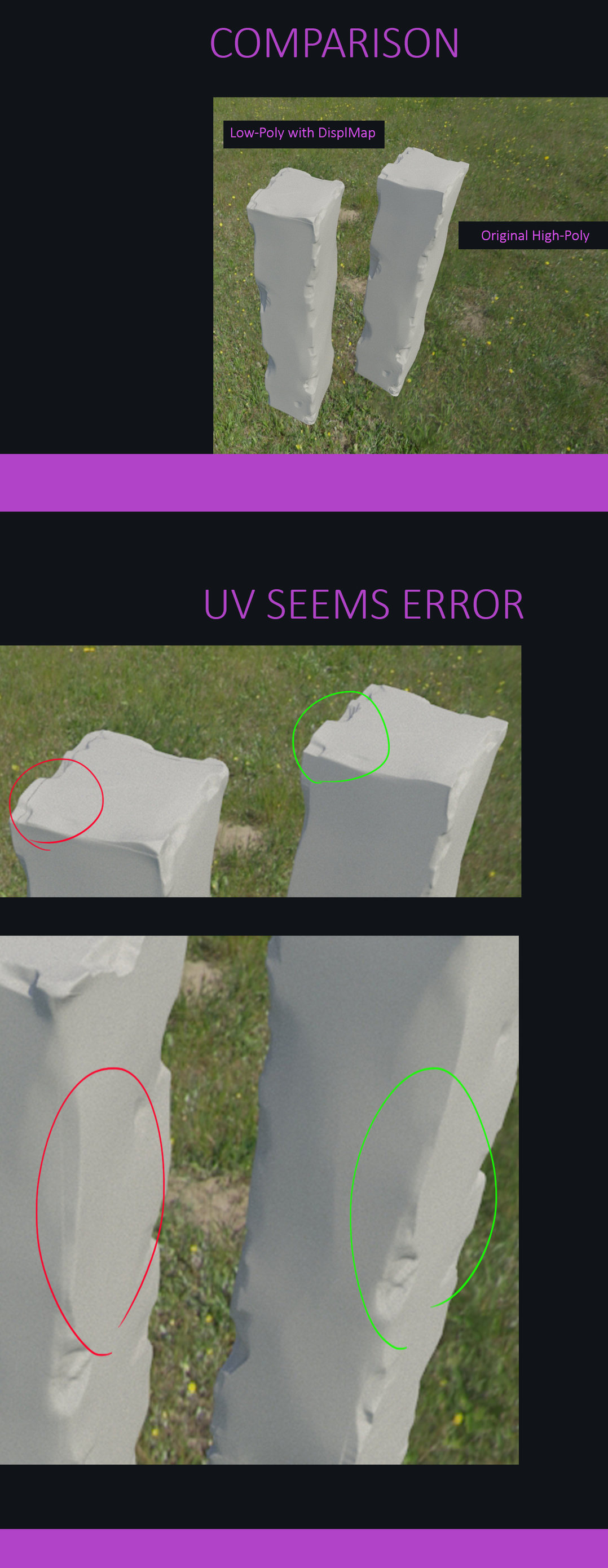
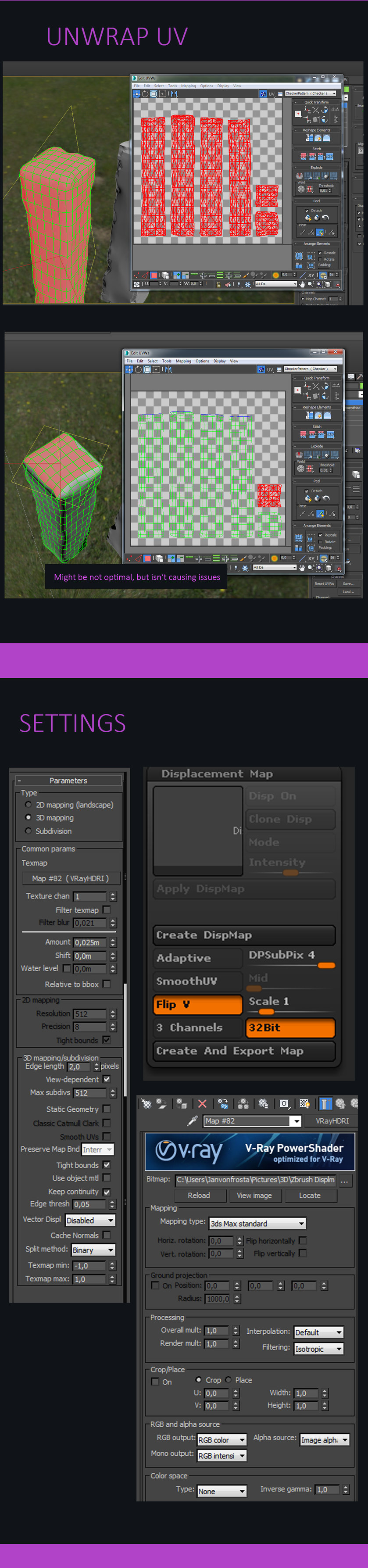
I usually just doing some basic 3D modelling and rendering, but i want to step it up a little..next up is working with normals, if i get them to look as good as this i might switch completely, but for now my displacement-maps are looking way better..
Cheers!
i'm fiddling around with displacement-map creation out of Zbrush (to be displayed in 3DsMax 2016 and Vray) for a while now and i finally got very good results by following these steps: https://www.cggallery.com/tutorials/displacement/
It's a very good guidance for all the settings and stuff. Basically i created a simple object in Zbrush, detailed it a bit randomly just for testing-purpose, unwrapped UV's in 3DsMax and created the DisplMap under the rollout menue for displacement maps in Zbrush.
In 3DsMax i'm using the VrayDisplacementMod with a VrayHDRi shader for my displacement map (*.exr), some settings inthe displacement mod and it is really looking good for the first time ever!
Now that i'm so close to perfection i've been a bit bugged about the visible edges from my UV's. It's pretty minor, but i want to improve it nonetheless, so I'm hoping you could give me some advise on that.
To make it as easy as possible i made a quick documentation of my settings and the problem itself.
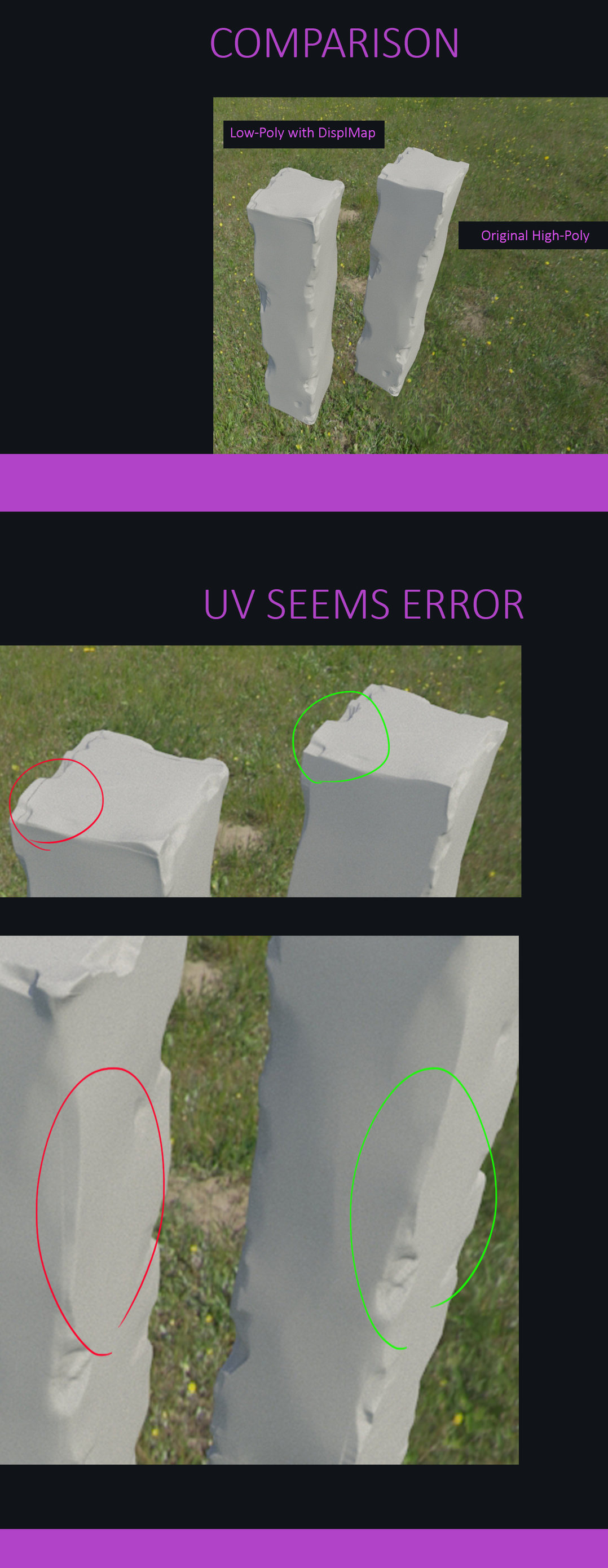
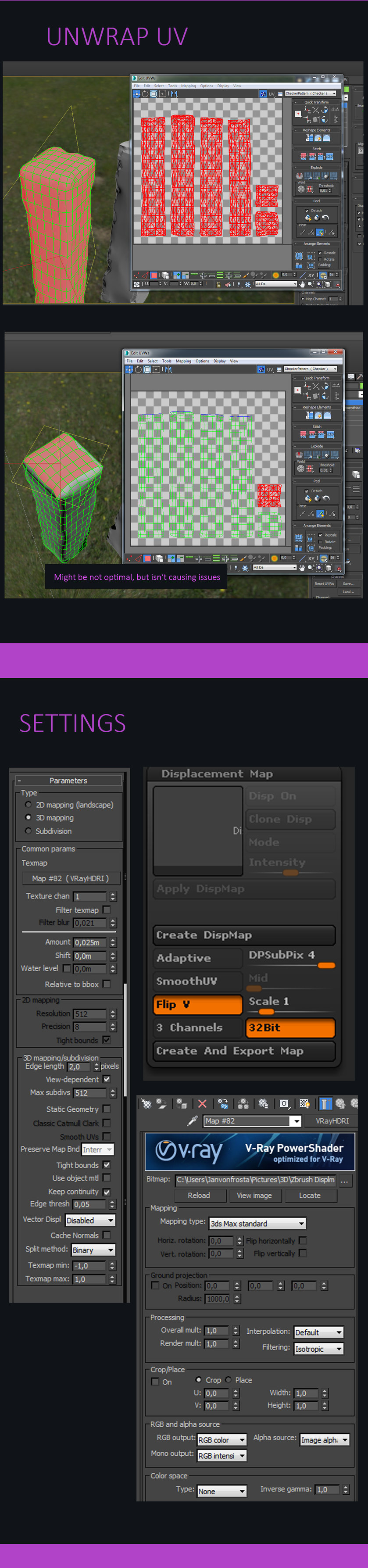
I usually just doing some basic 3D modelling and rendering, but i want to step it up a little..next up is working with normals, if i get them to look as good as this i might switch completely, but for now my displacement-maps are looking way better..
Cheers!

Replies
good explanation of the problem
Could you maybe share a Picture of the displacement itself?
I would suggest these Issues are happening because of an edge padding set to zero.
You could try to bhake it with xnormals (height map) and an edge padding of (lets say) 16 more or less depends on your Map Size.
Hope this helps ^^
yes, sure.. i saved the Displacement Map as *.exr file, but i did saved out a tif now, and it looks.. strange? never seen a height-map like this before. My earlier results with using Knald had the same issues, but the map looked pretty height-map'ish at least (from what i know).
These hard white borders look problematic, but i don't know how to get rid of them. I also don't know where i could change edge-padding in my current process, so i'm going to try xNormal later on, will see!
for just a test, use the script mentioned in this thread
http://polycount.com/discussion/48453/photoshop-padding
With it you can create a padding in Photoshop. I m not sure how accurate it is compared to a baker, but if the mesh looks better after it, it would be a hint that it realy is the padding, that is missing.