[MAYA] How can I reduce the ridiculous number of tris my hard surface models take up?
This might be a problem with my workflow, but I'm not exactly sure how to correct this. When I'm doing hard surface in Maya, I find that I'm using multicut and edgeloop really often. I find that I usually use edgeloop just because I can't seem to get good bevels with multicut sometimes, if they work at all that is.
I've been working on this relatively simple model for longer than I'd care to admit, and I'm spending a dumb amount of time just ironing out unneeded tris. The obvious benefit to having this many tris is that it makes any textures I apply to the thing come out clearer, but what about when stuff is just totally flat like this? Is there any quick automated way to fix stuff like this?
Here's what I had earlier tonight: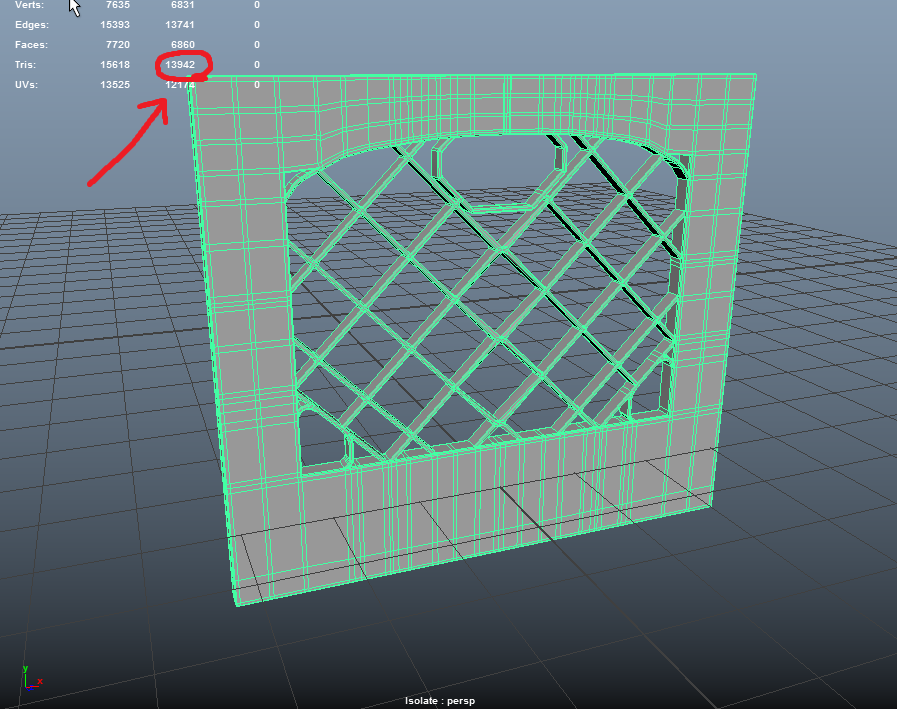
And here's what I reduced it to, through manually shift-selecting and deleting most edgeloops on the flat parts:
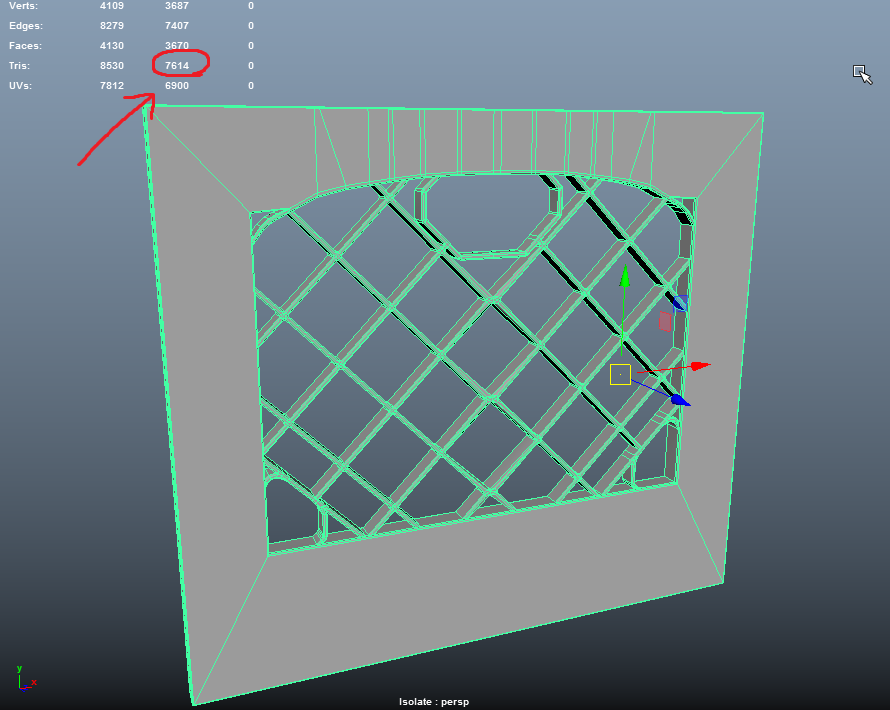
And here's a before and after of the front of the thing. Before:
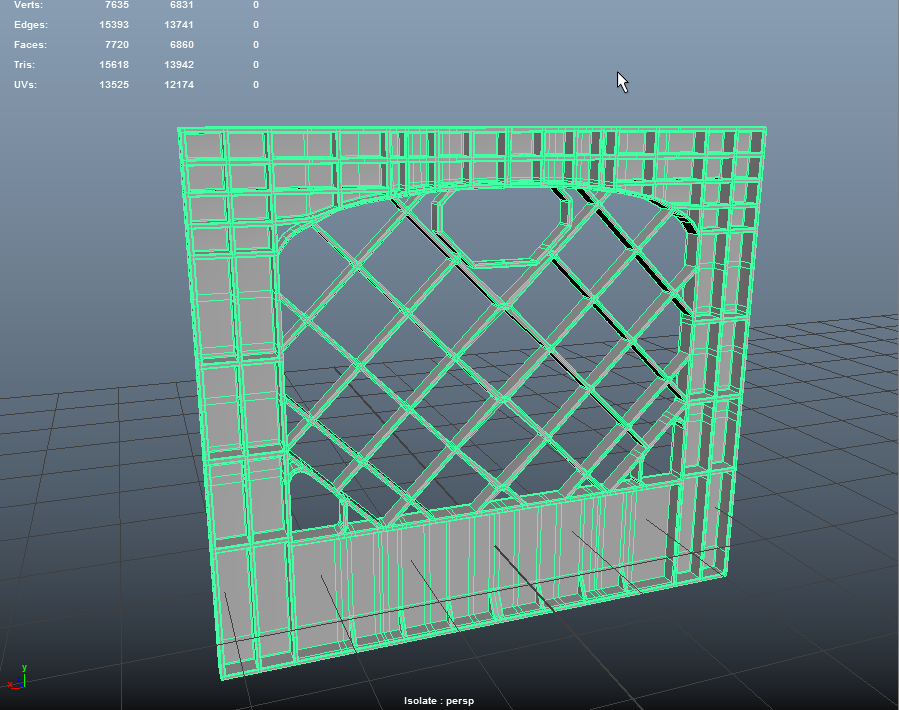
...and after:
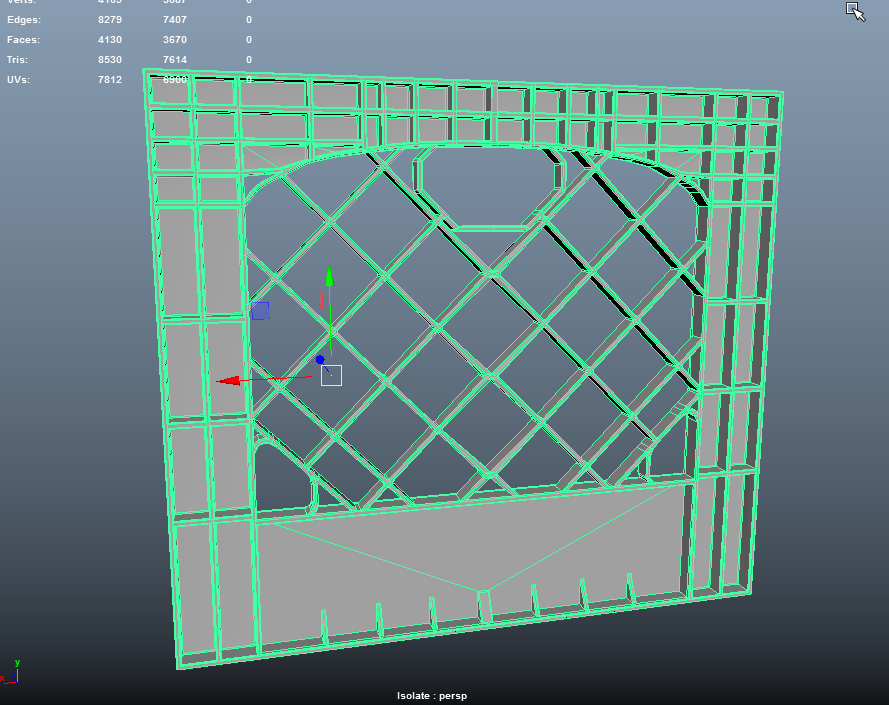
This is before triangulating the model, and it mostly looks good after triangulation as well. This took longer than it probably should have since if I just double-clicked on an edgeloop, sometimes it would delete important parts of the geometry of other parts of the mesh. Are there any simple things I can do that I might not already be doing? Is this a redundant way to build hard-surface geometry? I'm sort of just looking for some general advice here, thanks.
I've been working on this relatively simple model for longer than I'd care to admit, and I'm spending a dumb amount of time just ironing out unneeded tris. The obvious benefit to having this many tris is that it makes any textures I apply to the thing come out clearer, but what about when stuff is just totally flat like this? Is there any quick automated way to fix stuff like this?
Here's what I had earlier tonight:
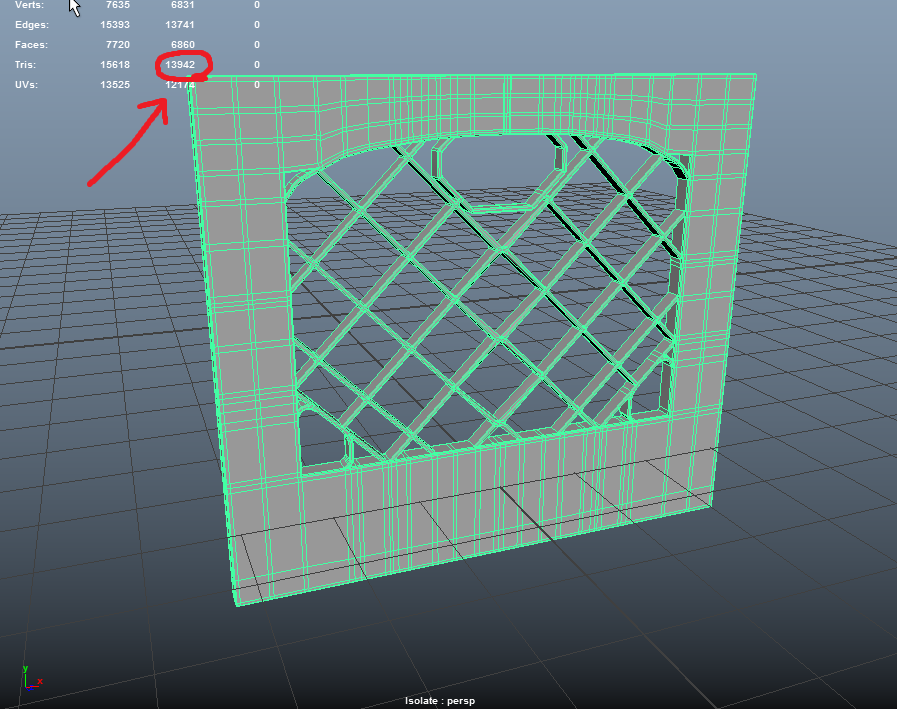
And here's what I reduced it to, through manually shift-selecting and deleting most edgeloops on the flat parts:
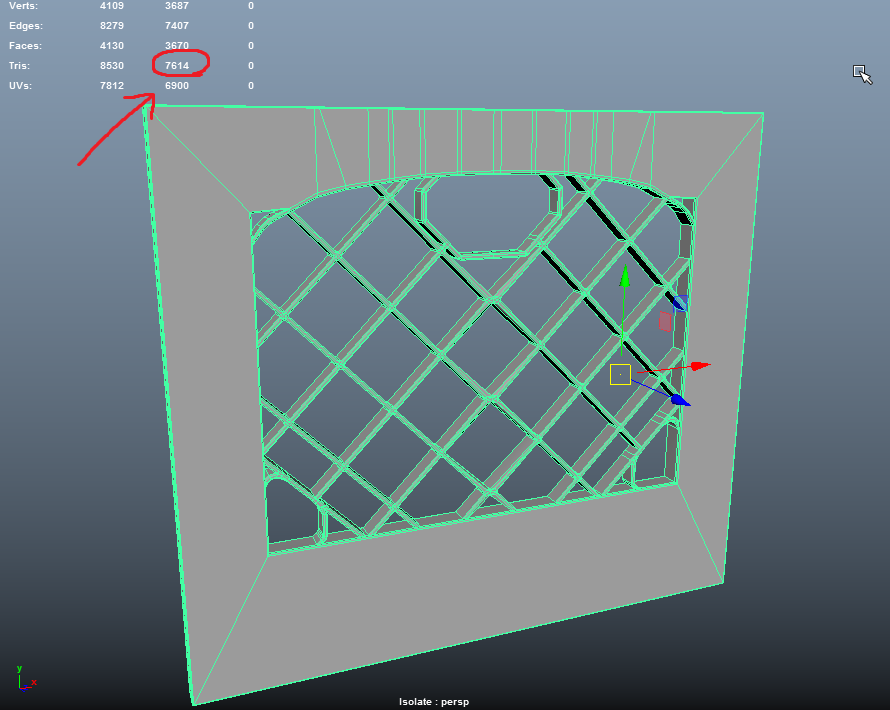
And here's a before and after of the front of the thing. Before:
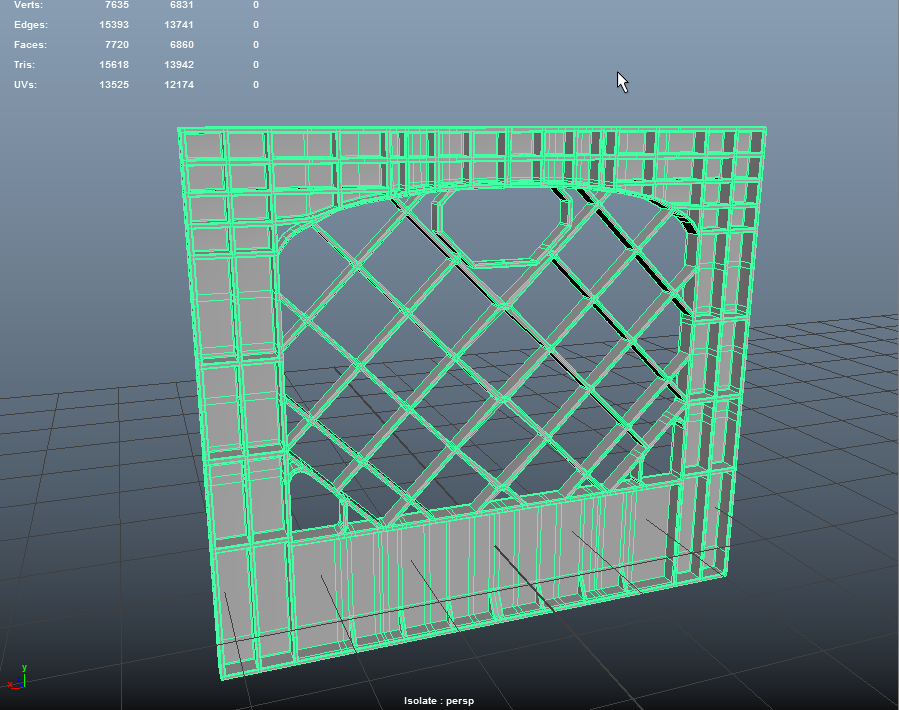
...and after:
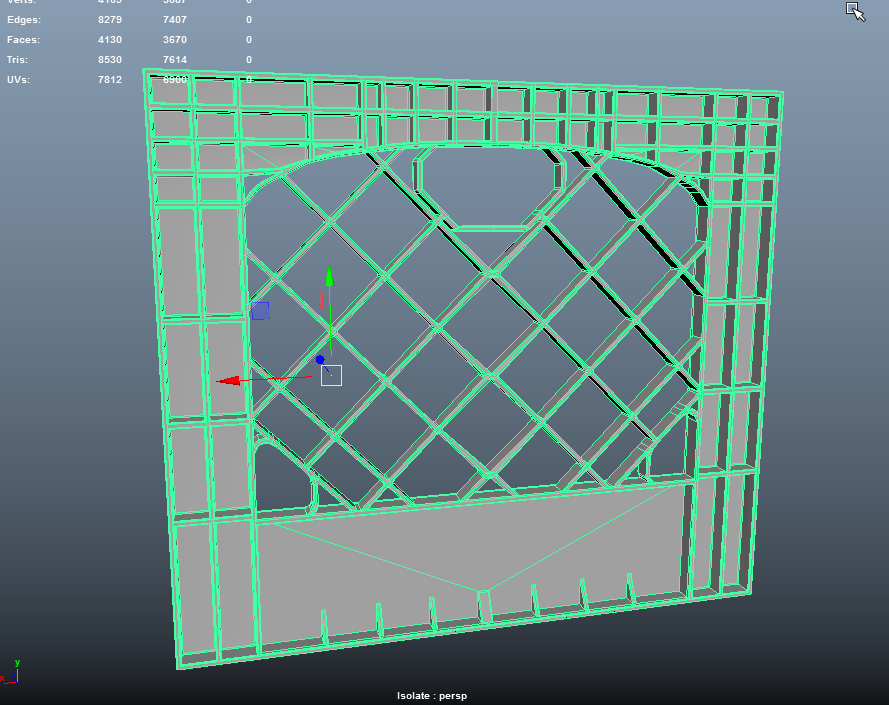
This is before triangulating the model, and it mostly looks good after triangulation as well. This took longer than it probably should have since if I just double-clicked on an edgeloop, sometimes it would delete important parts of the geometry of other parts of the mesh. Are there any simple things I can do that I might not already be doing? Is this a redundant way to build hard-surface geometry? I'm sort of just looking for some general advice here, thanks.
Replies
Including those chamferered edges it'll be 8 polys / 12 verts per board:
In an example of a 15x15 grid of boards, that comes to a total of 240 polys and 360 vertices:
... instead of 4349 polys and 3960 verts.
Floaters will also be beneficial for UVs.
Is it really as easy as this? I was taught in school to avoid doing this and always thought it was taboo for some reason. It really wouldn't have any negative performance or rendering-related consequences if done this way, be it for rendering or for games? I know these are basic questions but I always have sort of tried to avoid doing things this way so you could say I'm a bit in the dark here.
So if you do separate pieces like suggested, you are going to have a very easy time laying out your UV's, as you will just be breaking apart rectangles.
What I'm saying here is that with this is a balancing of pros and cons, as with every single other aspect of graphics.