[3D Coat] Importing multiple UVs into 3D coat
I can't seem to get a handle on how to take my UV maps into 3D Coat :
1. I import an .obj for Per Pixel Painting
2. I leave the Import Settings as Default
3. I import my Textures > Import > Layer Color > texture1.psd
4. I import my second texture (texture2.psd) the same way
The result is below:
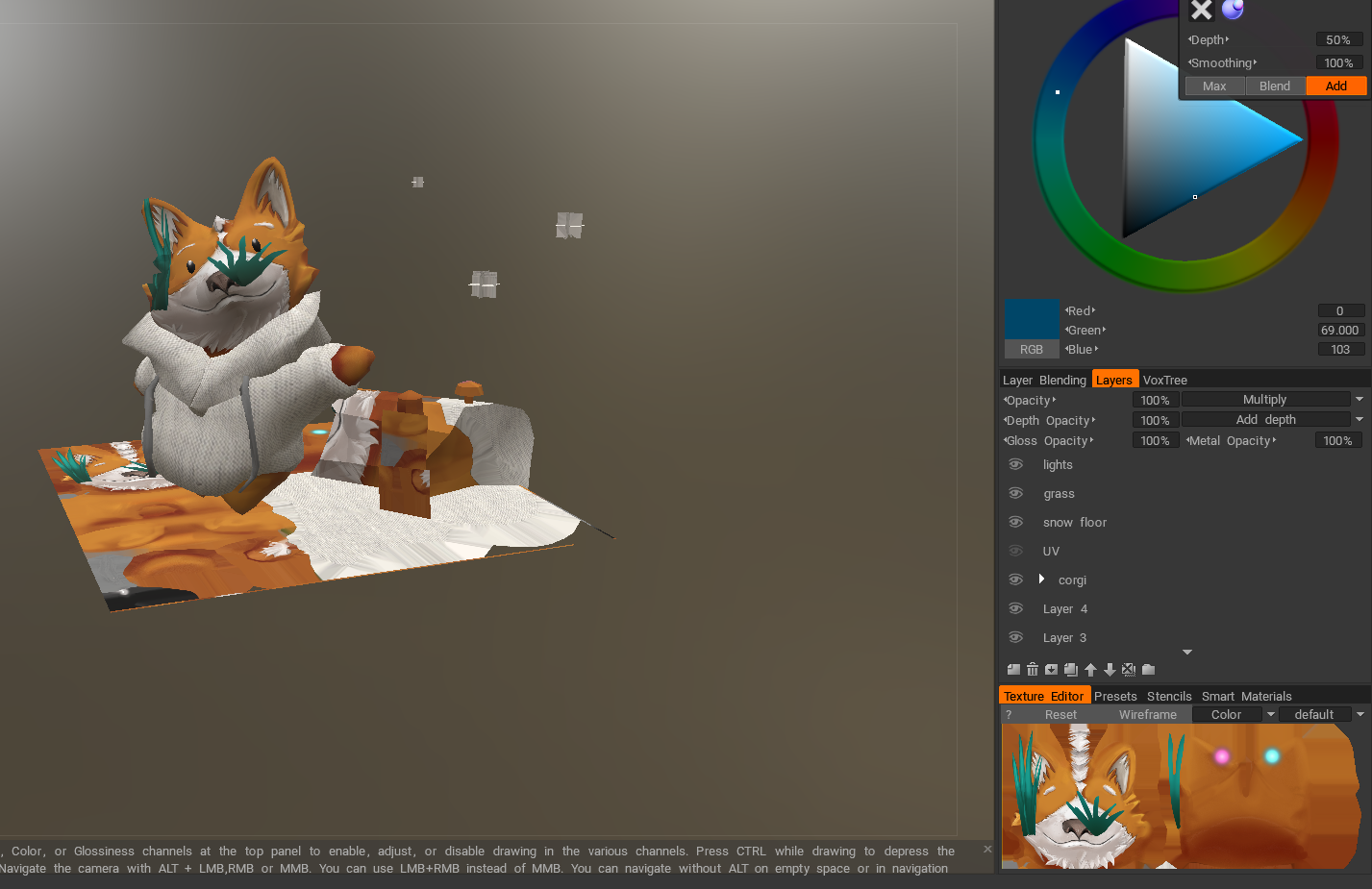
I'm sorry for such a stupid question - I scoured the internet all day and couldn't seem to find what I was looking for.
I have a second question : What reasons could there be that 3dCoat cannot import .fbx files ? I end up having to convert my .fbx to .obj because 3Dcoat pulls up an invisible object whenever I try to import an FBX
1. I import an .obj for Per Pixel Painting
2. I leave the Import Settings as Default
3. I import my Textures > Import > Layer Color > texture1.psd
4. I import my second texture (texture2.psd) the same way
The result is below:
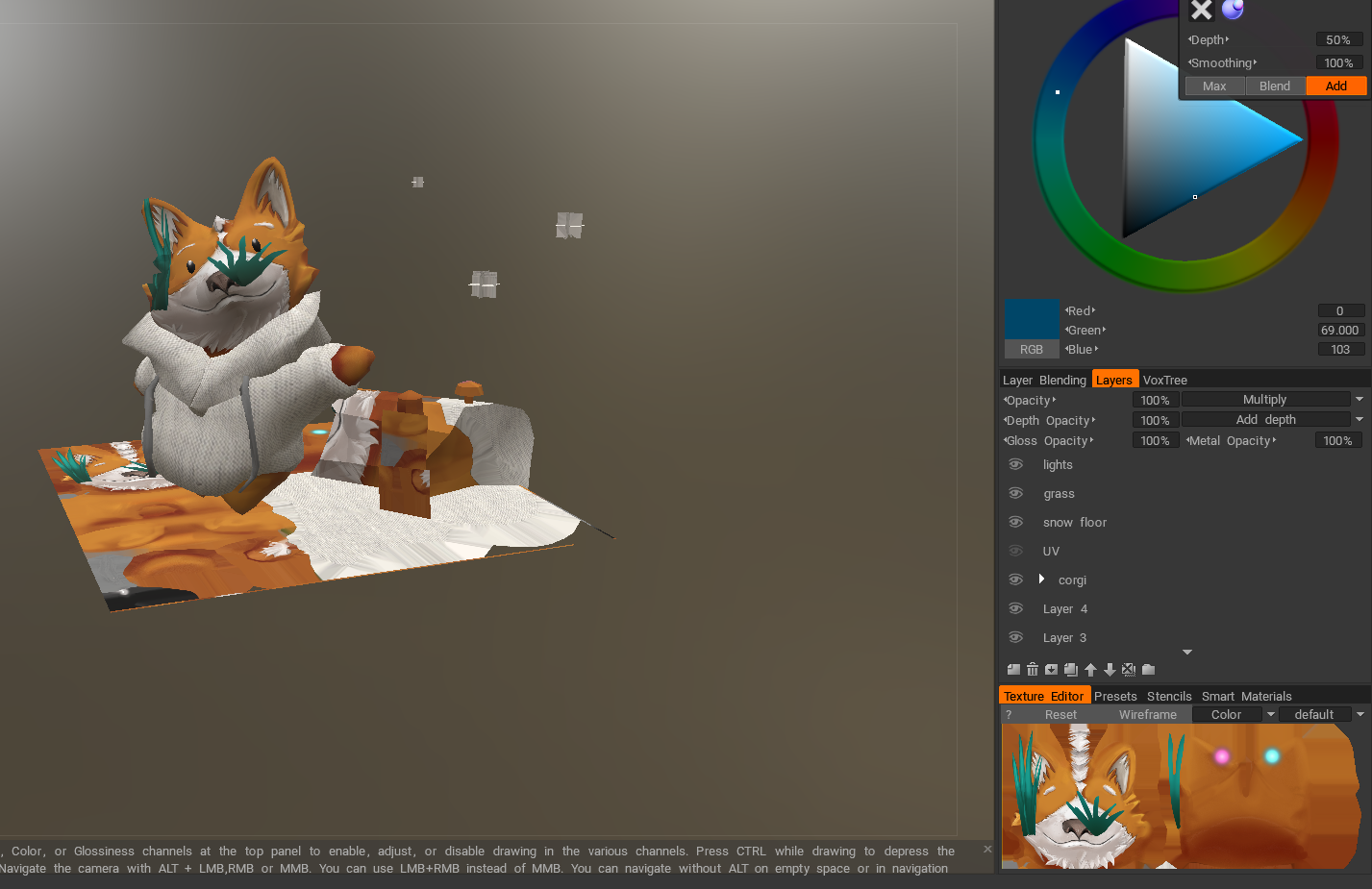
I'm sorry for such a stupid question - I scoured the internet all day and couldn't seem to find what I was looking for.
I have a second question : What reasons could there be that 3dCoat cannot import .fbx files ? I end up having to convert my .fbx to .obj because 3Dcoat pulls up an invisible object whenever I try to import an FBX

Replies
To resolve the problem, import each mesh with its own UV map separately. After you import your first object, just go to "File-->Import Object" in the program, name the new object's UV id and set the texture size. So now when you select "Textures-->Import" and select the texture type, the import window will have a drop down to select for which mesh it applies to.
I have a second question : What reasons could there be that 3dCoat cannot import .fbx files ?
What are you using to model and export your meshes out of into 3D coat? I use 3dsMax and have not had issues with either FBX or OBJs importing into 3DCoat.
Using v4.8.13, fbx import is working fine.
Here's the final result