Should my model look like this in Substance?
Hey guys. I'm working on a shotgun and all seemed to go well. Used 3DS for the modeling. Applying smoothing groups to UV shells. Baked in Marmoset and turned out fine and then took it into Substance but noticed the Normal channel was displaying seams!
Here you can see the UV seams as smoothing groups:
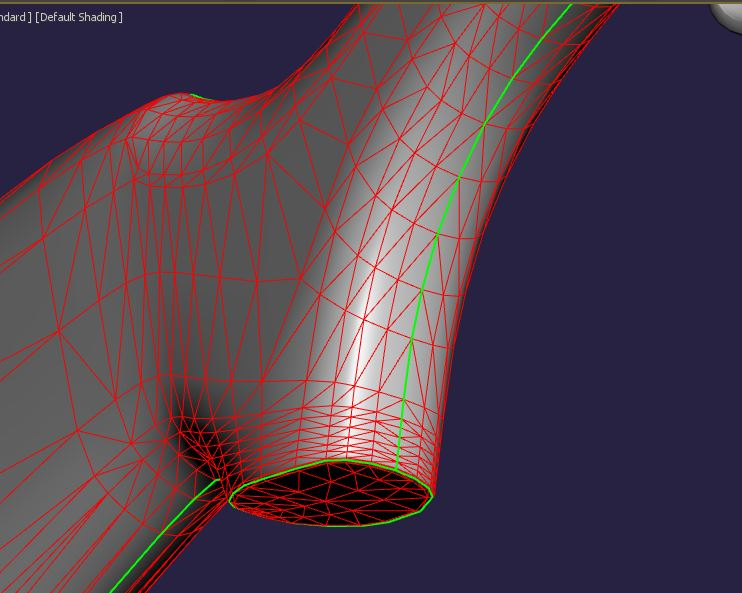
This is with the normal map applied in Marmoset:
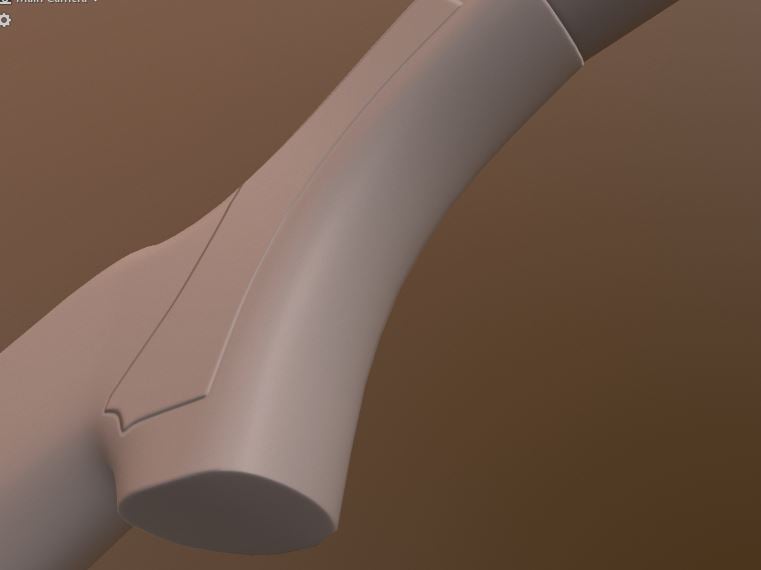
It shows up exactly like this in Substance which is good and expected but when I select the normal channel it looks like this:
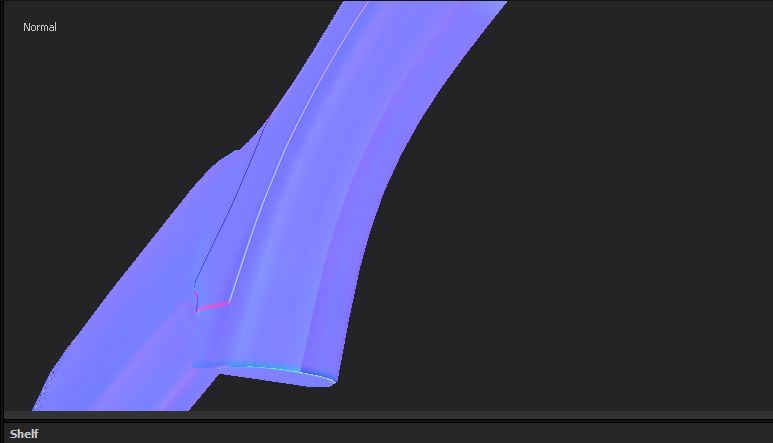
The seam shows up in the normal channel but it looks fine in the material channel(identical to the Marmoset bake in the picture directly above). Is this normal(pun intended). Any help would be greatly appreciated guys. Thanks heaps in advance
Here you can see the UV seams as smoothing groups:
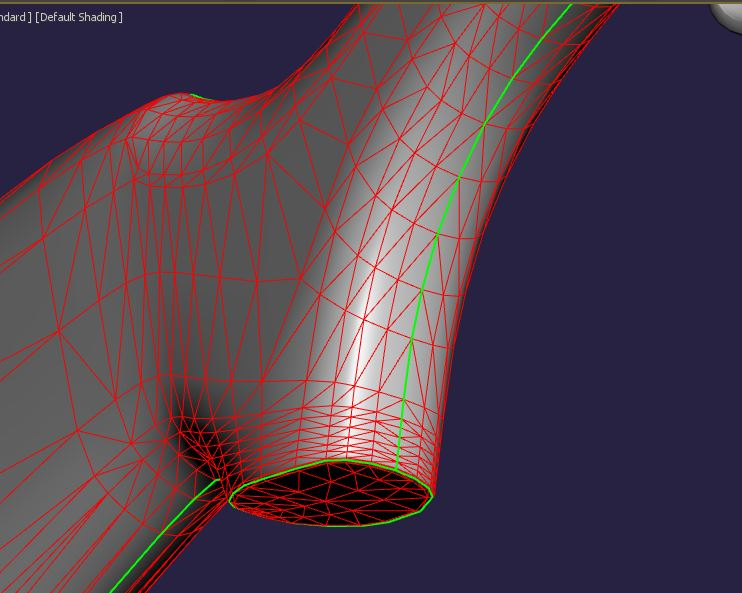
This is with the normal map applied in Marmoset:
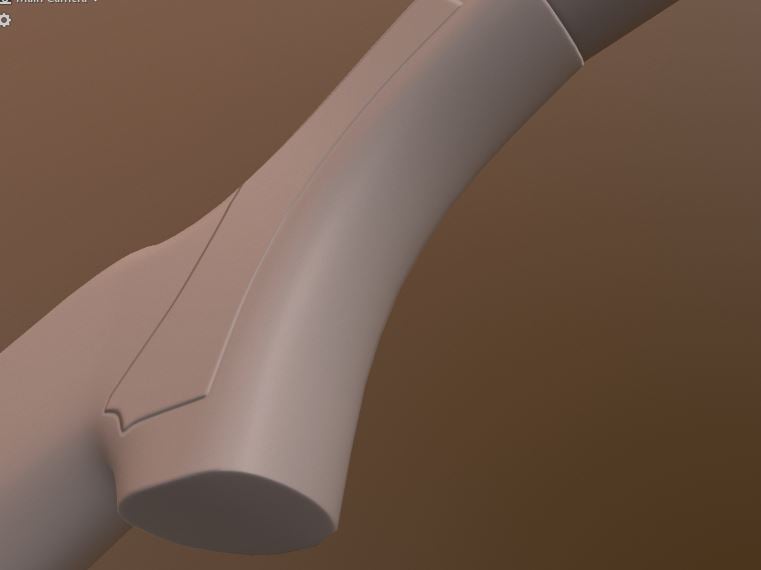
It shows up exactly like this in Substance which is good and expected but when I select the normal channel it looks like this:
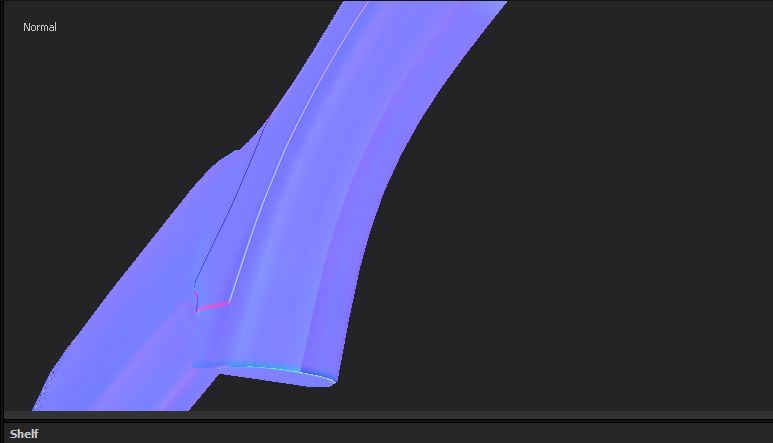
The seam shows up in the normal channel but it looks fine in the material channel(identical to the Marmoset bake in the picture directly above). Is this normal(pun intended). Any help would be greatly appreciated guys. Thanks heaps in advance
Replies
- Do *not* apply hard edges to all your UV shell borders - *especially* across smooth shapes like these. It's the worst place to put a hard edge at, normalmapped model or not. The rule is the exact opposite : you need a UV split IF you decide to put a hard edge somewhere. Not the other way around.
Because for this object I need a seam somewhere... Please tell me what's the right way to go.
It can be handy in some models, but that is NOT the necessary and sufficient condition. This is just a very widespread myth, coming from the fact that one of the ways to fix some (mostly unrelated) issues is to indeed harden all UVs borders, and then scripts started to pop up to automate that. And artists started to believe that they have to use them. And we are now getting threads about this confusion about every month or so.
The necessary and sufficient condition is : Anywhere *you* *decide* to put a hard edge, *then* this edge should also be split in the UVs.
Don't apply a bruteforce technique if you don't have to.
I don't think 3DS can apply smoothing groups from manually selecting UV shells? Which would have been great cause I have a hot ket set for smoothing groups.
My advice would be to simply always think about your future UVs and hard edges as you model. That way everything will be thought out in advance.
However, if you have a properly synced workflow, there generally is no problem with putting a hard edge here. When doing hard surface assets it's often most efficient to use a script that sets all uv border edges to hard. You don't need a hard edge, and maybe not having a hard edge here would be ideal, but it's often not worth the hassle* to obsessively set these sort of things up for complex hard surface assets.
* The exception here is that careful hard edge placement (it's important to note this doesn't mean avoiding hard edges) can help if your asset needs multiple LOD levels, in which case you're better off having that edge soft. If it's a FPV gun or a portfolio asset that doesn't need LODs, worrying about a hard edge here is simply worry for the sake of worry. It doesn't matter one bit. If you think about how tangent space normal maps work, the normal map has to compensate for this UV seam whether the edge is hard or soft.
If it's an object that deforms, like an organic animated character, hard/soft edge placement may be more important as well. Often times engines use different tangent spaces for skinned meshes, and this can cause shading problems depending on how your mesh normals are set up. This is something you should experiment with if you're unsure.
When you're working on a project, you should consult with your TA or TD to see how this should be handled, usually if you have good technical guidelines there will be some consistent rules you can follow.
With all that in mind, If you're getting a visible error it tends to not be related to hard edge placement, but rather because something in your pipeline is messed up, usually one or many of the following:
It's also important not to pay much attention to what the colors in the normal map are doing. Tangent space normal maps are relative to both the mesh normals and UV position and won't "make sense" when viewed on the model like this. You need to view the normal map applied as a normal map with regular lighting to diagnose problems.