[3ds Max] Conform spline to another spline
Hello, I have a question regarding the spline tools in max. I have two splines, 1 contains the Xpos information, 2 contains the YZpos information for the points/curves. I need to conform spline 2 so that it moves all verts on X to the closest point/segment on spline 1. Any ideas how I can do this? Manually doing it takes too long and messes up the tangents and FFD isnt accurate enough. Few screens of what I mean:
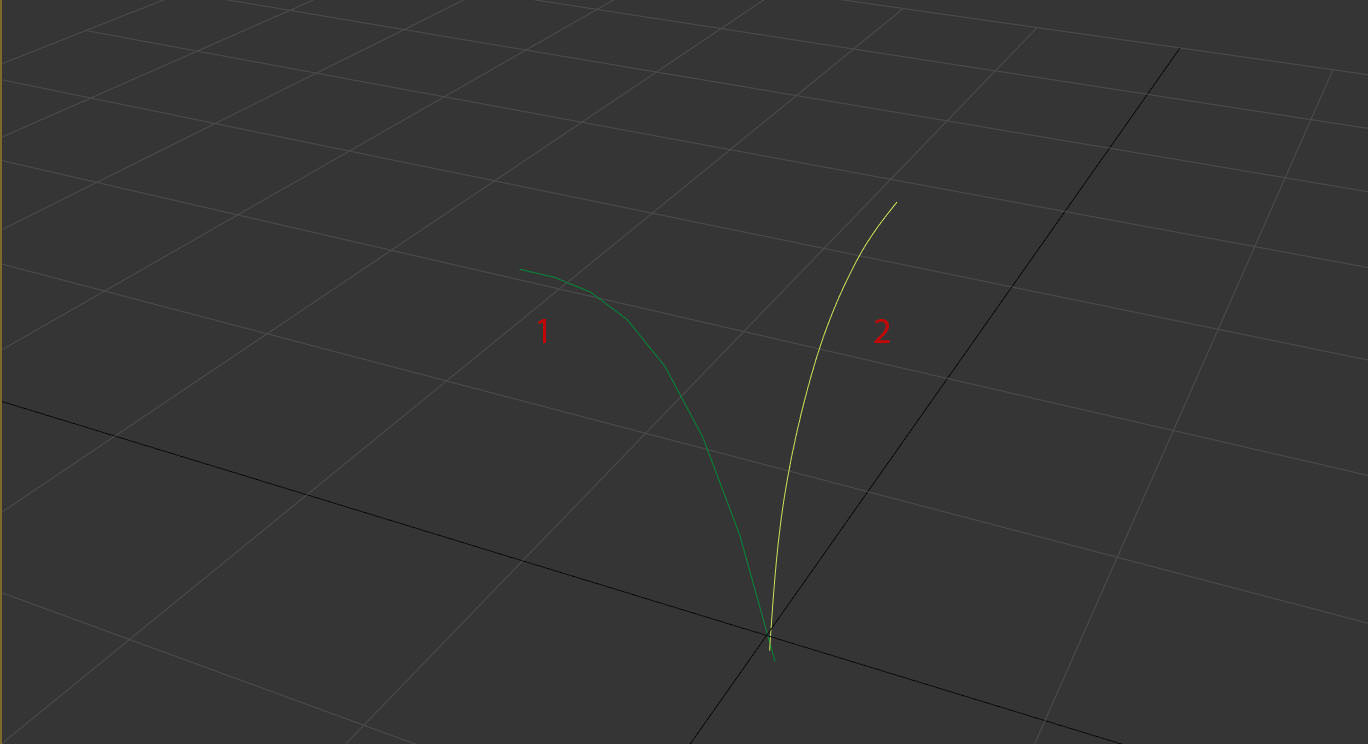
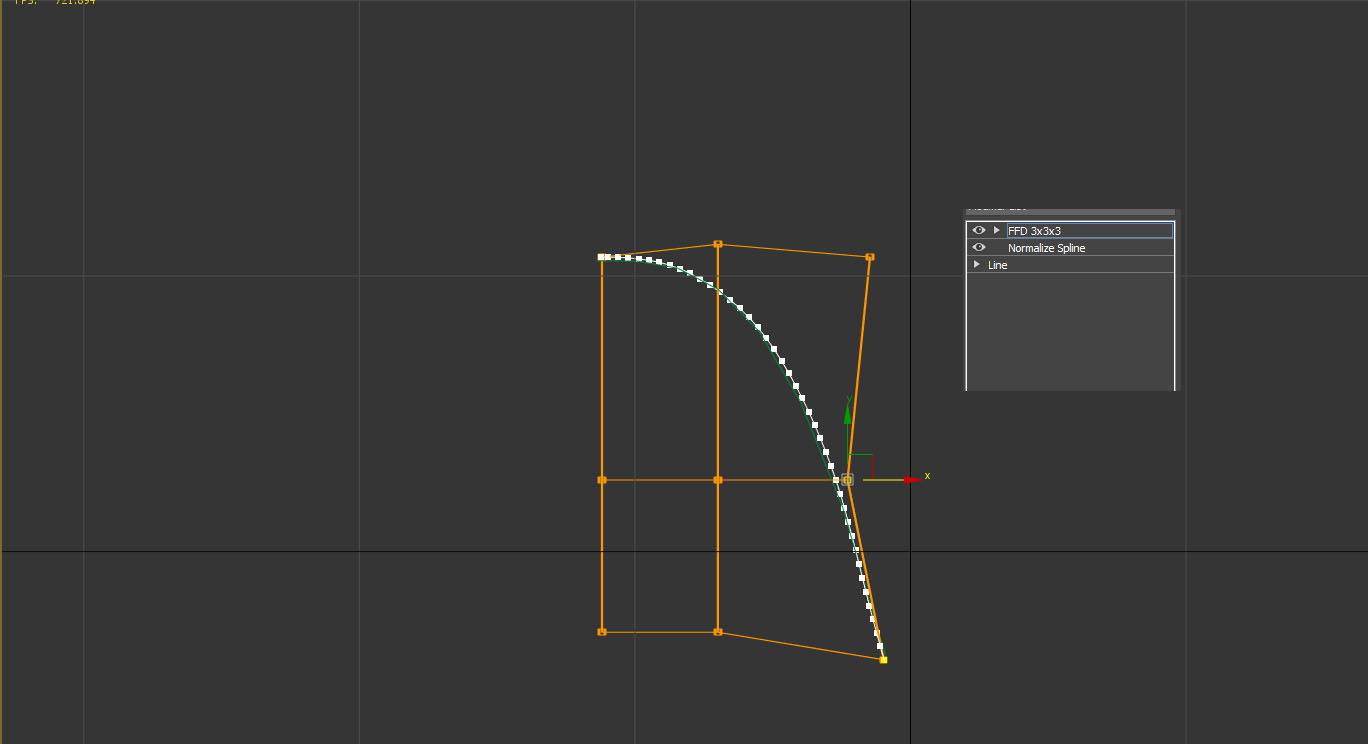
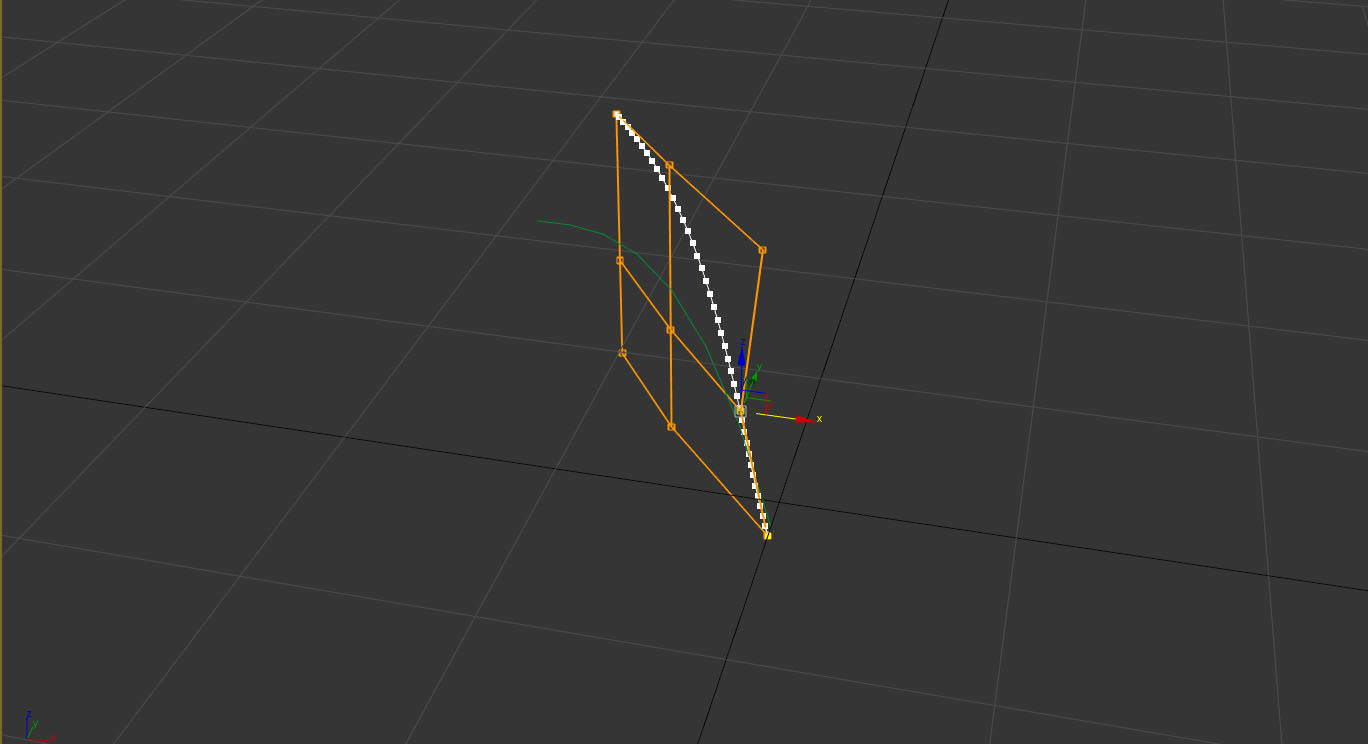
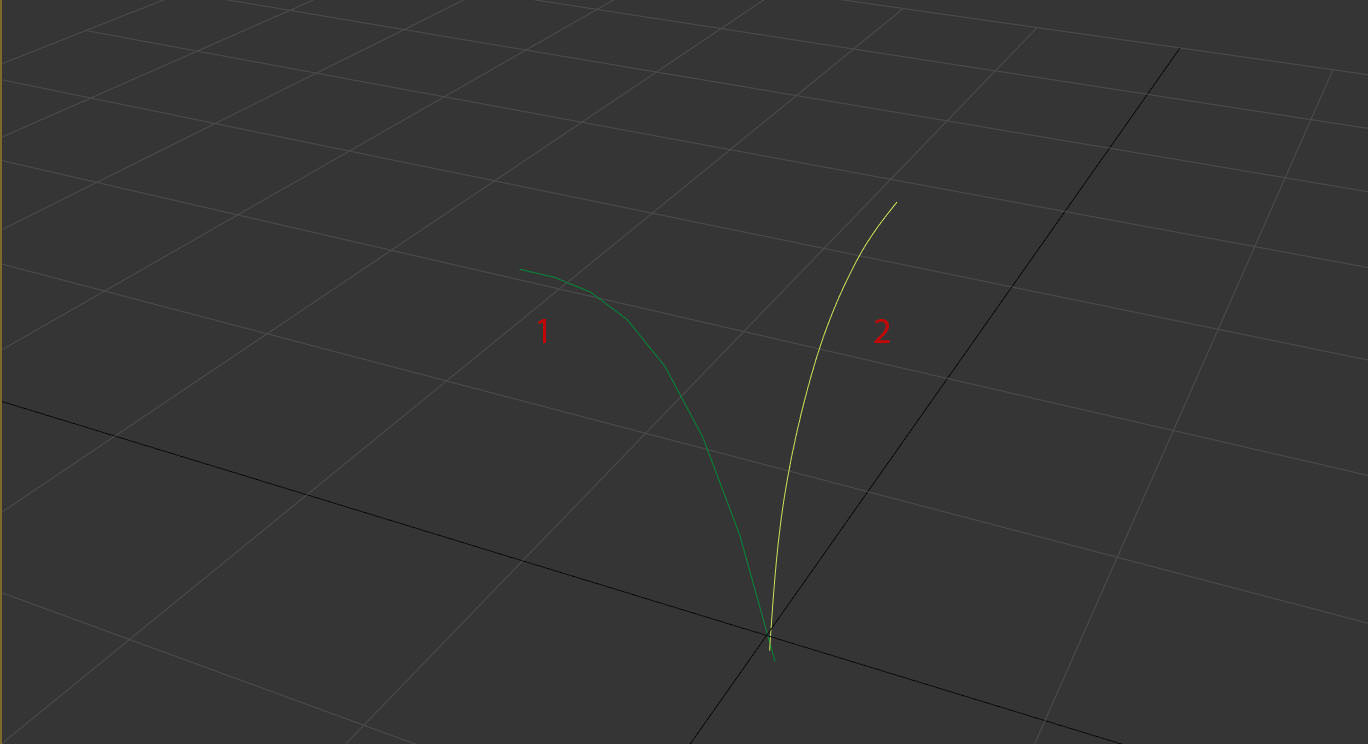
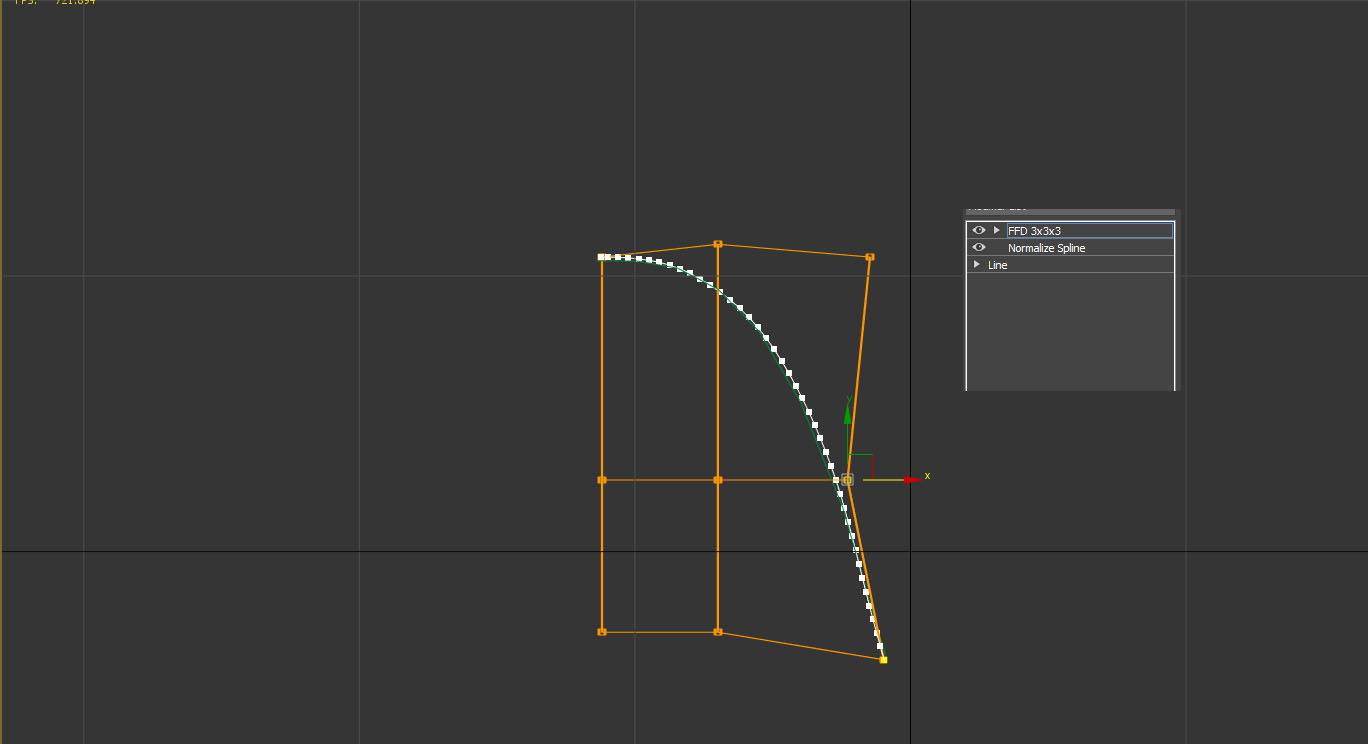
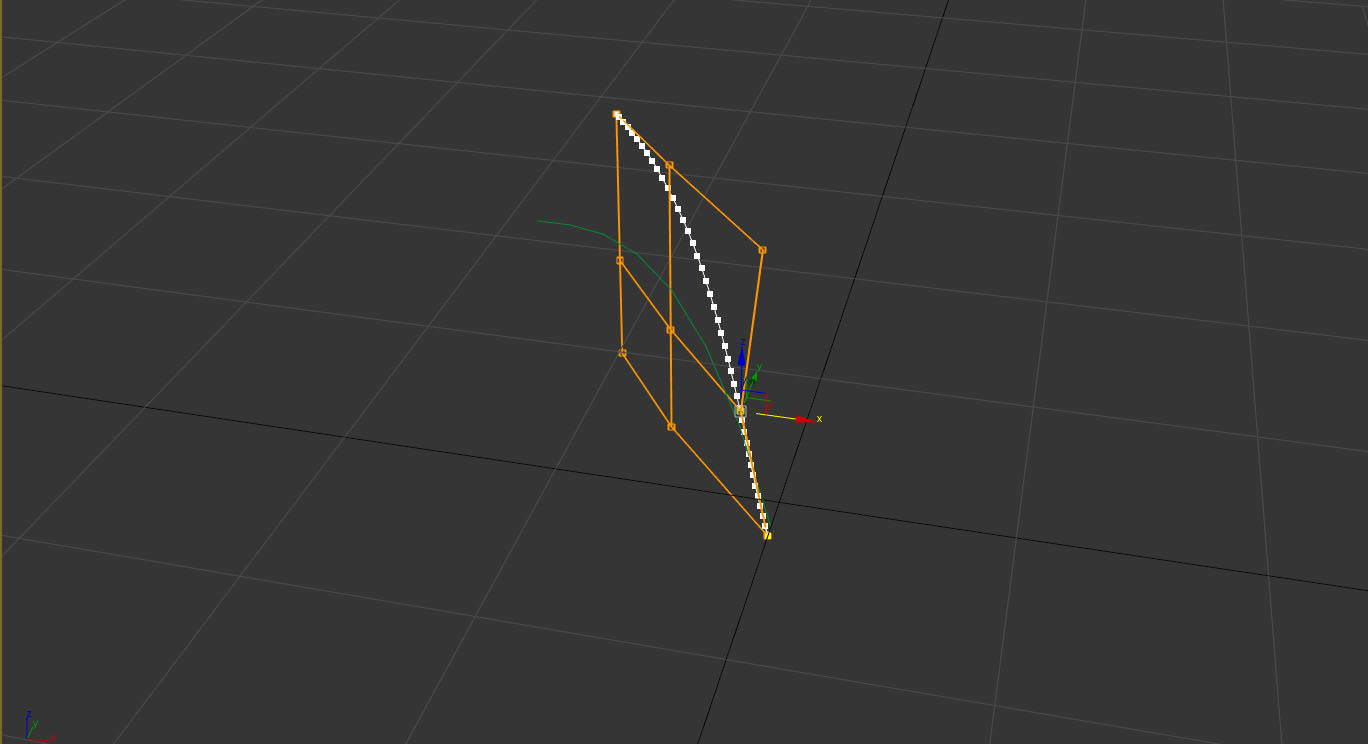

Replies
Maybe snap each vert?
Why not just duplicate the spline?
I guess if you really didn't want to write a script. You could extrude both, use procutter to slice the end off one and extract a curve from the resulting mesh.
I'm somewhat curious as to what this is for. If its data driven, why construct two splines in the first place?
As for the application, It is just some hard-surface modelling, However I am using reference and there are some visual landmarks on it which define the two splines, which create a shape for a third one.