The BRAWL² Tournament Challenge has been announced!
It starts May 12, and ends Oct 17. Let's see what you got!
https://polycount.com/discussion/237047/the-brawl²-tournament
It starts May 12, and ends Oct 17. Let's see what you got!
https://polycount.com/discussion/237047/the-brawl²-tournament
Broken Normals?
Was fixing a seam on a front facing panel on a model and did the proper steps adding vertices, adjusting the vertices, set to face the normals and even went to a side perspective and aligned as many vertices to the common curvature as i could yet i still get these non-perpendicular normals.
Any ideas what could be causing this?
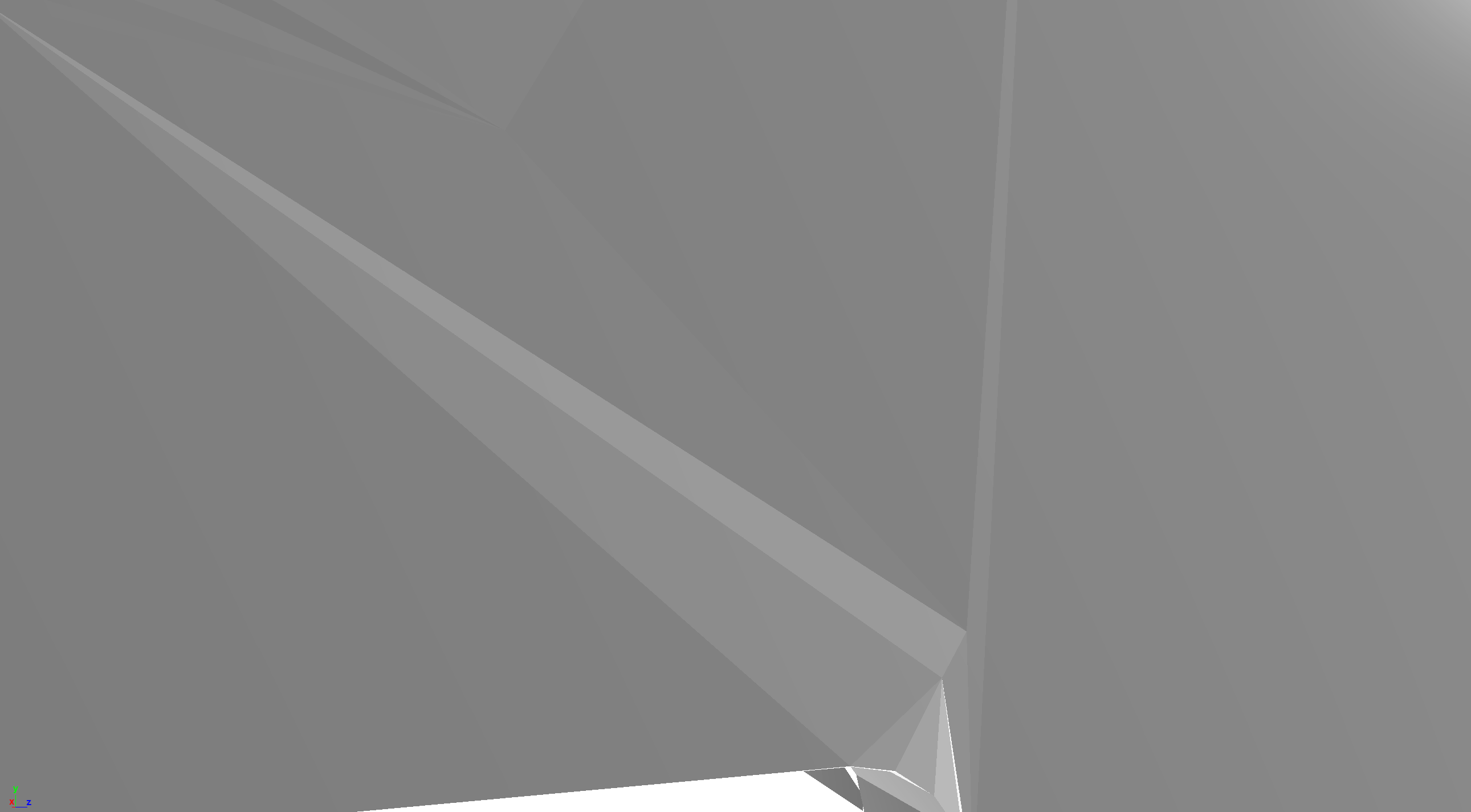
Any ideas what could be causing this?
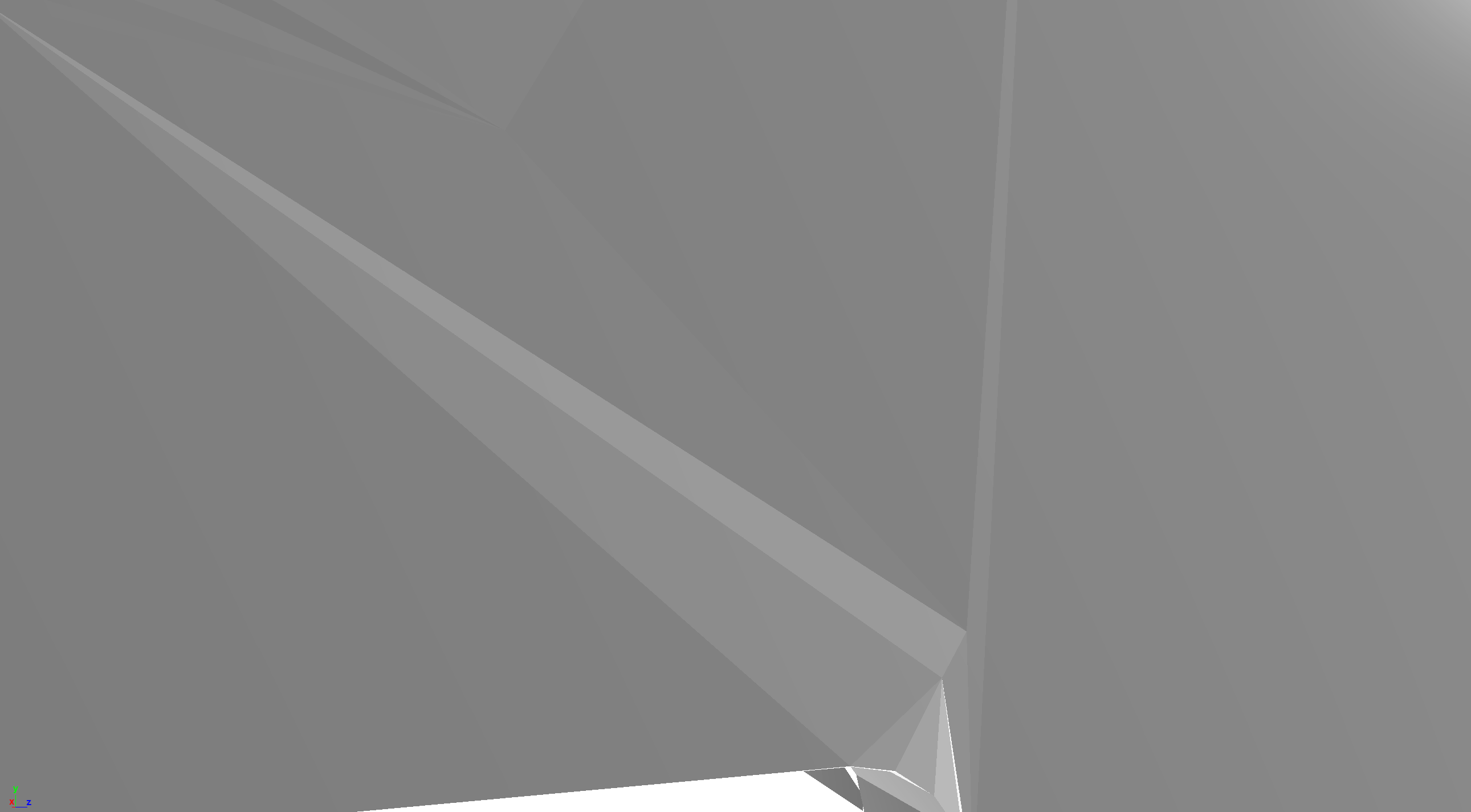

Replies
3D software? What are you trying to do exactly? More context in general?
I inserted vertices and adjusted them so that the areas where it was supposed to be visible were visible and the area around the trim of the panel were seamless
Are you actively creating the model, and using some sort of tool that is causing the issue? What is the greater context of the asset (zoom out to get us an idea of what this is and why it is wrong)?
Are you setting up smoothing or something like that? You mention normals, so I would assume you're adjusting the mesh normals/smoothing of the mesh, but you're showing something that could be some sort of bevel tool error or I don't really know what.
Don't assume we know what you're talking about, provide excessive detail so it's easy for someone reading to help you.
The model came as a STP file and only surfaces, I converted it to polygons to work on it
I haven't used any bevel tools.
Initially when I was adding the vertices, half of each face tweaked turned pitch black and the other half was the proper texture, but set face to normals fixed that part.
It's supposed to be a smooth surface, like the front panel of a radio but the areas I tweaked have non smooth surfaces from this.
Could it be the vertices aren't perfectly smooth along the surface?
When I toggle show normals they're not uniform either
When I was moving vertices I had snap enabled to align them perfectly with the button trim's rim so I'm wondering if that contributed to it.
the top areas are supposed to be missing out of the square.
The 'triangles' that are out of place around the button openings are the issue at hand
Here:
https://knowledge.autodesk.com/support/maya/learn-explore/caas/CloudHelp/cloudhelp/2018/ENU/Maya-Modeling/files/GUID-9C257D44-924D-4B3F-ADEF-C71FAA98EAB1-htm.html
I think it got wonky while adding vertices to fix the holes.
Here, I have a toggled instance of the before set up with the corners I corrected that caused the issue
So in the various holes there were incomplete corners which I fixed
When I overlap them you can see the diagonals much more clearly
So for each diagonal(inside the big opening and the smaller 5), I added vertices, adjusted nearby vertices, did cleanup on the NGONS and wound up where I am now with the topology issues
You'd also probably save time in the long run if you cleaned up the mesh as Axi5 mentioned.
Go to Mesh Display > Set Vertex Normal (Options)
In the options go to Edit > Reset then apply it.
If the mesh goes black, re-open it and change the X value to -1 and apply it again.
If it works, perform a merge vertex command and delete history.
Thank you for the help!
So was it probably the vertex adjusting initially that caused it?
Is that probably a buggy normal of an N-gon?
Thought I'd check from something I encountered but resolved before on my own