What would be the best way to UV Unwrap this model? I feel like there is an easier way to do this, I have hundreds of pieces of wood and stitching them one by one is a pain in the butt.
I use 3dsMax and Blender so my feedback is based on those 2 tools and TexTools which I created.
I would unwrap the model all as a merged mesh instead of separated pieces (just faster). I used to do this even with Headus UV layout with very complex scenes, its just a lot faster to do it all together and later seperate them
In blender or max I would then select some of the dominant edges that are on the inside, e.g. mark seams
Then without thinking to much about it I would just unwrap everything (flattening, relaxing, unwrapping tool) whatever you call it.
Now you should have a very big pile of UV clusters - some don't have yet ideal seams and they might be in chaotic order.
Select all UV islands and press the Sort Vertical tool from TexTools. This is a great helper as it sorts all UV islands by size and aligns them all to their mimimal bounding box size.
I now usually start selecting common pieces (e.g. repeating geometry) together and group them into clusters of islands
Then I collapse common elements using the align tools. (3dsMax version has them as well This gives me the benefit of likely selecting the same edges across multiple objects at once and mark them as seams or stitch them back together. The other reason might be to actually stack the UV islands and have them share the same texture space.
It's a lot of rinse and repeat of the above. Some nasty objects like pipes I usually unwrap with dedicated unwrap tools in TexTools. Once I am done with the UV islands it's usually layout time which is for me usually 60% manual and 40% scripts and packing automation.
This is actually the most complex model I have attempted to UV... I will have to install TexTools today, but for now I just tried to UV unwrap it the basic way in Max and it is taking me forever, probably longer than it took me to build the model.
I know this is a very basic question, but I am still a newbie to UVs, how would I unwrap this?
I am about to give up on UV Unwrapping the way I just tried it, I did manage to complete the base of the model and am currently stuck at the very top part with the rings. Once I figure that out I am going to try it as you suggested. When you said you would unwrap the model as a merged mesh, do you mean that you would unwrap the entire model at once? Then have hundreds of pieces from the whole model unwrapped?
What exactly do you mean by marking dominant edges?
Sorry about the amount of questions, it is difficult to learn through the internet and get all the information I need, just trying to fill in the extra bits after learning the basics.
It's probably a bit late now, but I'd have uv'd the tower and blade parts before I built it - or in max, I'd have built it out of instances.
For the rings, lay them out in a straight line. The easiest way is to turn a circle into a renderable spline and use automatic UVs. It'll be quicker to rebuild them than try to lay out the mesh UVs By hand
Done this way round you only have a few unique uv shells to deal with and you'll be able to lay it out in minutes - variation can be added by simply shifting a few of the overlapped shells to empty space on your sheet.
It's probably a bit late now, but I'd have uv'd the tower and blade parts before I built it - or in max, I'd have built it out of instances.
For the rings, lay them out in a straight line. The easiest way is to turn a circle into a renderable spline and use automatic UVs. It'll be quicker to rebuild them than try to lay out the mesh UVs By hand
Done this way round you only have a few unique uv shells to deal with and you'll be able to lay it out in minutes - variation can be added by simply shifting a few of the overlapped shells to empty space on your sheet.
"It's probably a bit late now, but I'd have uv'd the tower and blade parts before I built it - or in max, I'd have built it out of instances"
huh, I wasn't aware this was possible. You mean creating the UV of say a 2x4 or 4x4 and using them as instances, and then I would just have to unwrap one single piece of the model? I don't know if this is still possible, but that is how I built it because the building materials irl are the same way, they have to be exact. Only problem is I had to tweak the boards so that they fit more seamlessly so I am not sure if it would work that way after I messed with them, would it?
apologies for the delay, with 'dominant edges' I meant edges like these They are often sharp edges and hidden from the main views (e.g. inside, underneath,...). It's very quick to quickly mark edges like that and then already have a decent state to start from.
Okay I see what you mean. I knew I was doing this a$$backwards, the only downside of being self taught is developing a process that's unnecessary and doing more than I should. I guess I am going to have to keep UV unwrapping my models until I just get the hang of it through trial and error.
For someone still learning UV unwrapping would TexTools help speed up the process or make it a bit easier?
For someone still learning UV unwrapping would TexTools help speed up the process or make it a bit easier?
Depends, there are plenty of tutorials that showcase TexTools. The build in UV tools these days in 3dsMax are not as terrible anymore as they used to be. Just get yourself familiar with all the options out there, TexTools is free so have a look at the website at the tools and see what could be useful to you. I have been unwrapping 3D assets for a long time, I used to use Headus UV Layout about 10 years ago until I started working on TexTools for 3dsMax to fix Max. These days I use Blender mostly and it's UV tools. I think the most important key for unwrapping is structure: stick to one process at a time and don't take sloppy shortcuts instead figure out how to automate or speedup the tedious bits (e.g. aligning of stuff, sorting things,...).
It's probably a bit late now, but I'd have uv'd the tower and blade parts before I built it - or in max, I'd have built it out of instances.
For the rings, lay them out in a straight line. The easiest way is to turn a circle into a renderable spline and use automatic UVs. It'll be quicker to rebuild them than try to lay out the mesh UVs By hand
Done this way round you only have a few unique uv shells to deal with and you'll be able to lay it out in minutes - variation can be added by simply shifting a few of the overlapped shells to empty space on your sheet.
"It's probably a bit late now, but I'd have uv'd the tower and blade parts before I built it - or in max, I'd have built it out of instances"
huh, I wasn't aware this was possible. You mean creating the UV of say a 2x4 or 4x4 and using them as instances, and then I would just have to unwrap one single piece of the model? I don't know if this is still possible, but that is how I built it because the building materials irl are the same way, they have to be exact. Only problem is I had to tweak the boards so that they fit more seamlessly so I am not sure if it would work that way after I messed with them, would it?
You'd want to make more than one piece but yes, entirely possible.
For parts that you scale significantly you would separate the uvs and adjust to fit, for those that just got a little tweak you won't need to except to add some variety.
One of the main things I try to drill into the graduates who come and work for me is that LODs and UVs should drive your modelling choices - treating them as an afterthought leads to arseache and inefficiency (which are bad)
I know this is a very basic question, but I am still a newbie to UVs, how would I unwrap this?
I feel like the spline method was overlooked or misunderstood? Personally I would use splines to create most of this model, mostly because of the time it saves when doing UV's.
The UV's that automatically generate from spline are nice and square, easy to pack and easy to work with. Often the only thing you have to do is scale them in one direction.
You can use spline lines for the boards and set them to rectangular.
You could even use a spline line for the fan blades, just trace out the shape and drop a shell modifier on it.
It would take maybe 30min to build the windmill from scratch and arrange the UV's. Probably a little less if you used the version you have to select edges and "create shape" which will turn a selection of edges into a spline.
Splines! They will save you so much time and they can be used for so much more (Sweep and Lathe). If you're using max and you aren't using splines you're wasting your time.
Aside from that, taking a tiny amount of time to unwrap one object and like a box, and then copy that box to build your object will give you a better place to start later on when you're uv'ing. Instead of unwrapping a bunch of boxes you're just packing the pieces.
I unwrapped the windmill but ended up having a bunch of texturing issues later, and I guess I did it the hard way because it took me longer to unwrap it vs build it.
Here is the UV in case someone wants to quickly look at it, any advice is appreciated. The area with the jumbled up pieces towards the bottom was a huge mess up, I Stitched it all together and somehow it got deleted so I just left it like default. My main issue is with the stacking of the wooden pieces, I don't think that is even remotely right.
I just quickly did a test with some planks and modeled them in Max made instances, UV unwrapped one, then textured them and it finally clicked.
I did in fact build the windmill from 1 4x4 instance, 2x4, 1x4, and a 2x6, so all of the planks are indeed instances. But I think somewhere along the way I messed something up, copying the other pieces I don't think did it, I didn't plan or know this was possible so there is probably something that got messed up and I will either have to do it all over again or pick it apart and reverse engineer it and try to fix it...
Now I totally understand how to successfully UV Unwrap complex models, and I think I can make multiple instances so they all get unique texture patterns.
What's hilarious is the fact that I built another model yesterday, then after unwrapping my instances realized I still somehow screwed it up...so apparently you always have to turn your instances into an editable poly first before copying them, which made me realize the fact that I should really do things on a small scale to see if they work first before building an entire model on essentially a crappy foundation
Yeah, I got excited for nothing...I created a new model from scratch and wanted to bang my head on the wall after I got the same result.
How the heck is it possible that this happened:
The originals that I built it from are perfectly textured, then whatever happened to the model I have no clue. Could someone tell me what the heck I did wrong, because everyway I tried to fix this, and I spent hours trying everything, I kept getting the same result. The model has the UV scale at like 1000. I created the original pieces as seen in the bottom image, made copy's from those to build the model. What kills me is the fact that when I made copies of the boards and textured them they turned out fine, but the model looks like this.
I added [Blender] to your topic title, because now you're asking Blender specific questions. This will help you attract more Blender users. I think it will help to keep this in mind for your next topic.
honestly, i have no idea what happened there i tried to replicate it by using different methods to copy geometry that has UVs, but every method i used worked out fine can you upload your blend file ?
Replies
- I would unwrap the model all as a merged mesh instead of separated pieces (just faster). I used to do this even with Headus UV layout with very complex scenes, its just a lot faster to do it all together and later seperate them
- In blender or max I would then select some of the dominant edges that are on the inside, e.g. mark seams
- Then without thinking to much about it I would just unwrap everything (flattening, relaxing, unwrapping tool) whatever you call it.
Now you should have a very big pile of UV clusters - some don't have yet ideal seams and they might be in chaotic order.With TexTools I usually do this next:
- Select all UV islands and press the Sort Vertical tool from TexTools. This is a great helper as it sorts all UV islands by size and aligns them all to their mimimal bounding box size.

- I now usually start selecting common pieces (e.g. repeating geometry) together and group them into clusters of islands
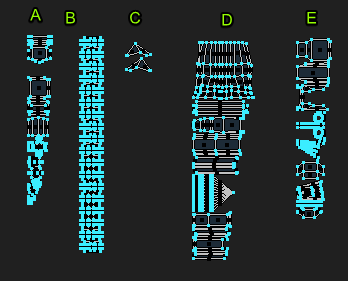
- Then I collapse common elements using the align tools. (3dsMax version has them as well


It's a lot of rinse and repeat of the above. Some nasty objects like pipes I usually unwrap with dedicated unwrap tools in TexTools. Once I am done with the UV islands it's usually layout time which is for me usually 60% manual and 40% scripts and packing automation.This gives me the benefit of likely selecting the same edges across multiple objects at once and mark them as seams or stitch them back together. The other reason might be to actually stack the UV islands and have them share the same texture space.
This is actually the most complex model I have attempted to UV... I will have to install TexTools today, but for now I just tried to UV unwrap it the basic way in Max and it is taking me forever, probably longer than it took me to build the model.
I know this is a very basic question, but I am still a newbie to UVs, how would I unwrap this?
I am about to give up on UV Unwrapping the way I just tried it, I did manage to complete the base of the model and am currently stuck at the very top part with the rings. Once I figure that out I am going to try it as you suggested. When you said you would unwrap the model as a merged mesh, do you mean that you would unwrap the entire model at once? Then have hundreds of pieces from the whole model unwrapped?
What exactly do you mean by marking dominant edges?
Sorry about the amount of questions, it is difficult to learn through the internet and get all the information I need, just trying to fill in the extra bits after learning the basics.
The ring there is really small in screen space, so I would just map 1/8th or 1/4 of the circumference, and repeat that all the way around the circle.
For the rings, lay them out in a straight line. The easiest way is to turn a circle into a renderable spline and use automatic UVs. It'll be quicker to rebuild them than try to lay out the mesh UVs By hand
Done this way round you only have a few unique uv shells to deal with and you'll be able to lay it out in minutes - variation can be added by simply shifting a few of the overlapped shells to empty space on your sheet.
huh, I wasn't aware this was possible. You mean creating the UV of say a 2x4 or 4x4 and using them as instances, and then I would just have to unwrap one single piece of the model? I don't know if this is still possible, but that is how I built it because the building materials irl are the same way, they have to be exact. Only problem is I had to tweak the boards so that they fit more seamlessly so I am not sure if it would work that way after I messed with them, would it?
They are often sharp edges and hidden from the main views (e.g. inside, underneath,...).
It's very quick to quickly mark edges like that and then already have a decent state to start from.
For someone still learning UV unwrapping would TexTools help speed up the process or make it a bit easier?
I have been unwrapping 3D assets for a long time, I used to use Headus UV Layout about 10 years ago until I started working on TexTools for 3dsMax to fix Max. These days I use Blender mostly and it's UV tools. I think the most important key for unwrapping is structure: stick to one process at a time and don't take sloppy shortcuts instead figure out how to automate or speedup the tedious bits (e.g. aligning of stuff, sorting things,...).
You'd want to make more than one piece but yes, entirely possible.
For parts that you scale significantly you would separate the uvs and adjust to fit, for those that just got a little tweak you won't need to except to add some variety.
One of the main things I try to drill into the graduates who come and work for me is that LODs and UVs should drive your modelling choices - treating them as an afterthought leads to arseache and inefficiency (which are bad)
Personally I would use splines to create most of this model, mostly because of the time it saves when doing UV's.
The UV's that automatically generate from spline are nice and square, easy to pack and easy to work with. Often the only thing you have to do is scale them in one direction.
You can use spline lines for the boards and set them to rectangular.
You could even use a spline line for the fan blades, just trace out the shape and drop a shell modifier on it.
It would take maybe 30min to build the windmill from scratch and arrange the UV's. Probably a little less if you used the version you have to select edges and "create shape" which will turn a selection of edges into a spline.
Splines!
They will save you so much time and they can be used for so much more (Sweep and Lathe). If you're using max and you aren't using splines you're wasting your time.
Aside from that, taking a tiny amount of time to unwrap one object and like a box, and then copy that box to build your object will give you a better place to start later on when you're uv'ing. Instead of unwrapping a bunch of boxes you're just packing the pieces.
Here is the UV in case someone wants to quickly look at it, any advice is appreciated. The area with the jumbled up pieces towards the bottom was a huge mess up, I Stitched it all together and somehow it got deleted so I just left it like default. My main issue is with the stacking of the wooden pieces, I don't think that is even remotely right.
I did in fact build the windmill from 1 4x4 instance, 2x4, 1x4, and a 2x6, so all of the planks are indeed instances. But I think somewhere along the way I messed something up, copying the other pieces I don't think did it, I didn't plan or know this was possible so there is probably something that got messed up and I will either have to do it all over again or pick it apart and reverse engineer it and try to fix it...
Now I totally understand how to successfully UV Unwrap complex models, and I think I can make multiple instances so they all get unique texture patterns.
Thanks for the help guys!
Instances have a two way live relationship. Changes to A affect B and vice versa
If you Copy two instances the copies are related to each other but not to A and B
If you Instance two instances you end up with a 4 way relationship so A B C D are all connected
I won't go into references here but I like references
To build the main part of your tower I would make a long stick and a plank, uv them sensibly and then construct the tower using scaled instances.
Then I'd select objects that had a similar amount of scaling and make those unique (but not from each other) and adjust UVs to fix distortion
Once finished, I'd snapshot the whole lot into a new layer, collapse to a single object and layout my UVs
Then I'd go have a biscuit
How the heck is it possible that this happened:
The originals that I built it from are perfectly textured, then whatever happened to the model I have no clue. Could someone tell me what the heck I did wrong, because everyway I tried to fix this, and I spent hours trying everything, I kept getting the same result. The model has the UV scale at like 1000. I created the original pieces as seen in the bottom image, made copy's from those to build the model. What kills me is the fact that when I made copies of the boards and textured them they turned out fine, but the model looks like this.
i tried to replicate it by using different methods to copy geometry that has UVs, but every method i used worked out fine
can you upload your blend file ?