The BRAWL² Tournament Challenge has been announced!
It starts May 12, and ends Oct 17. Let's see what you got!
https://polycount.com/discussion/237047/the-brawl²-tournament
It starts May 12, and ends Oct 17. Let's see what you got!
https://polycount.com/discussion/237047/the-brawl²-tournament
Medieval Scabbard Model Questions
Hi! I want to model a scabbard with its laced belt like you can see on the pictures. I am having difficulties especially with the slits in the core piece and the straps and how to thread those through. Further below you can see what I have so far. I am not sure how to proceed. I have tried a couple of things but it didn't really work well. If you have any advice I would appreciate it!
Some questions:
How could I do the slits? Model them or do them completely in ZBrush somehow?
Regarding the leather straps / belt - does it look like that working with splines is the right way to do it here? I tried to cut the basic shape (edge) on the base mesh and then choose Create Shape (I had problems with the angles there). Or extrude/shell the cut-in polys from a copy of the base mesh? Or maybe use Marvelous Designer even? I feel like that there is a better way to do it which I am not aware of... (and by the way, the low poly doesn't have to have all the slits and the small details in its mesh, but I still would need to get them done for the high poly atleast somehow.)
I feel like that there is a better way to do it which I am not aware of... (and by the way, the low poly doesn't have to have all the slits and the small details in its mesh, but I still would need to get them done for the high poly atleast somehow.)
Thank you for reading!
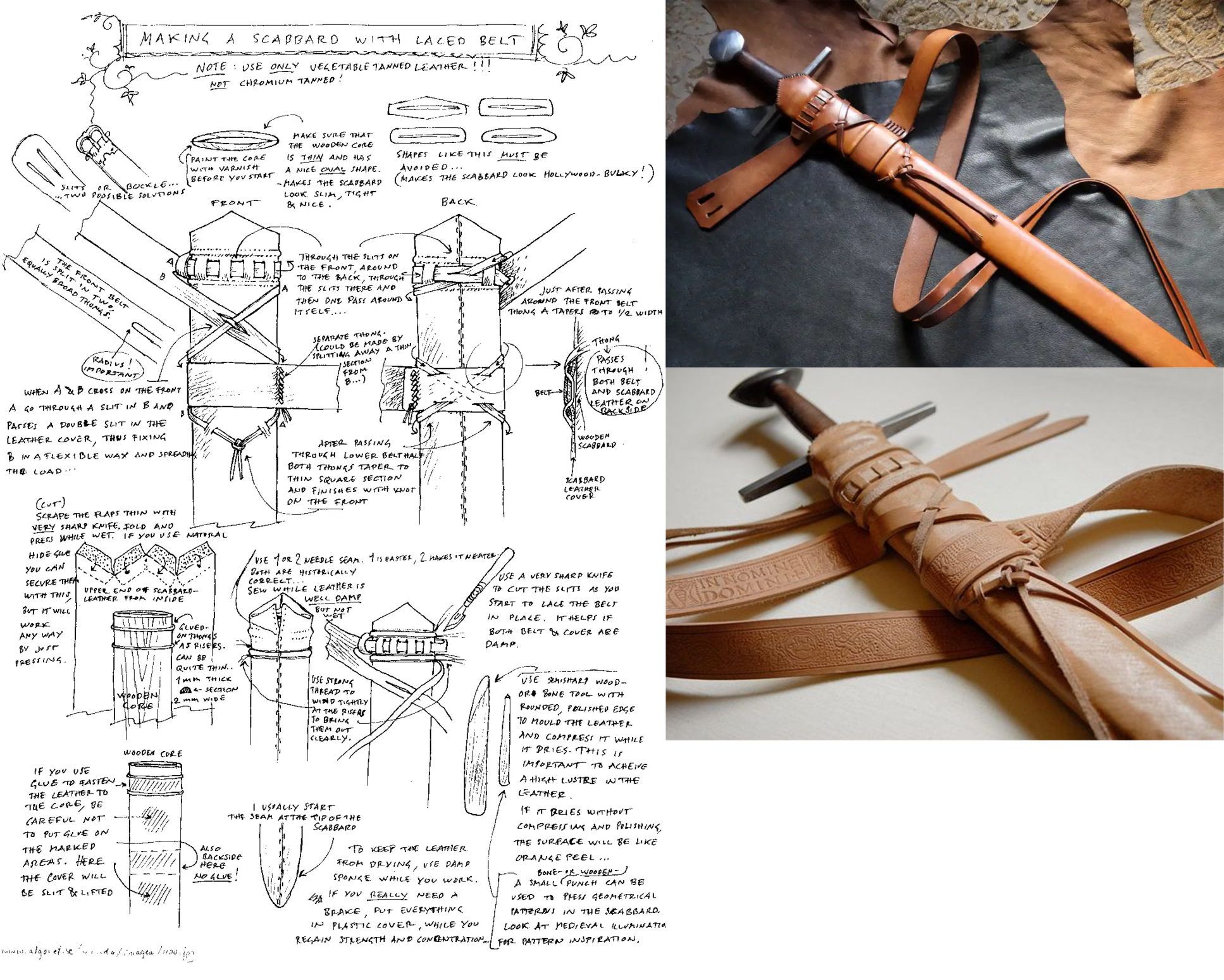

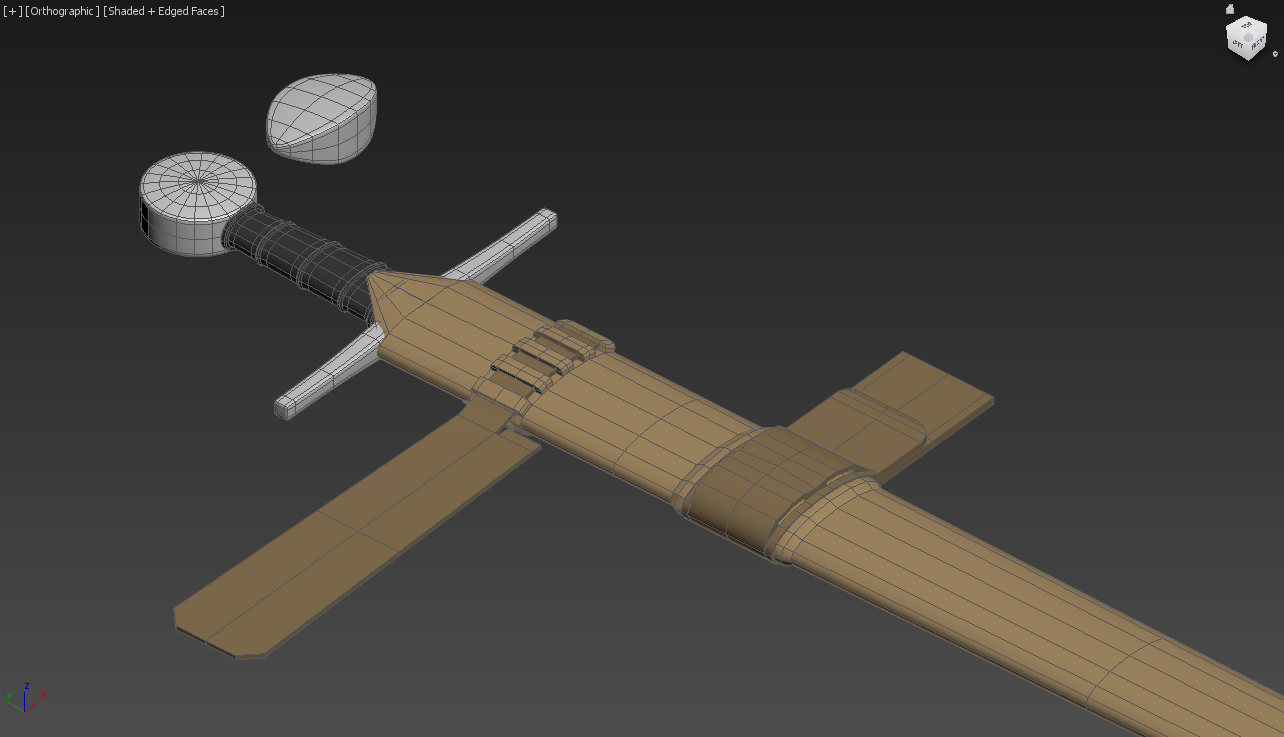
Some questions:
How could I do the slits? Model them or do them completely in ZBrush somehow?
Regarding the leather straps / belt - does it look like that working with splines is the right way to do it here? I tried to cut the basic shape (edge) on the base mesh and then choose Create Shape (I had problems with the angles there). Or extrude/shell the cut-in polys from a copy of the base mesh? Or maybe use Marvelous Designer even?
Thank you for reading!
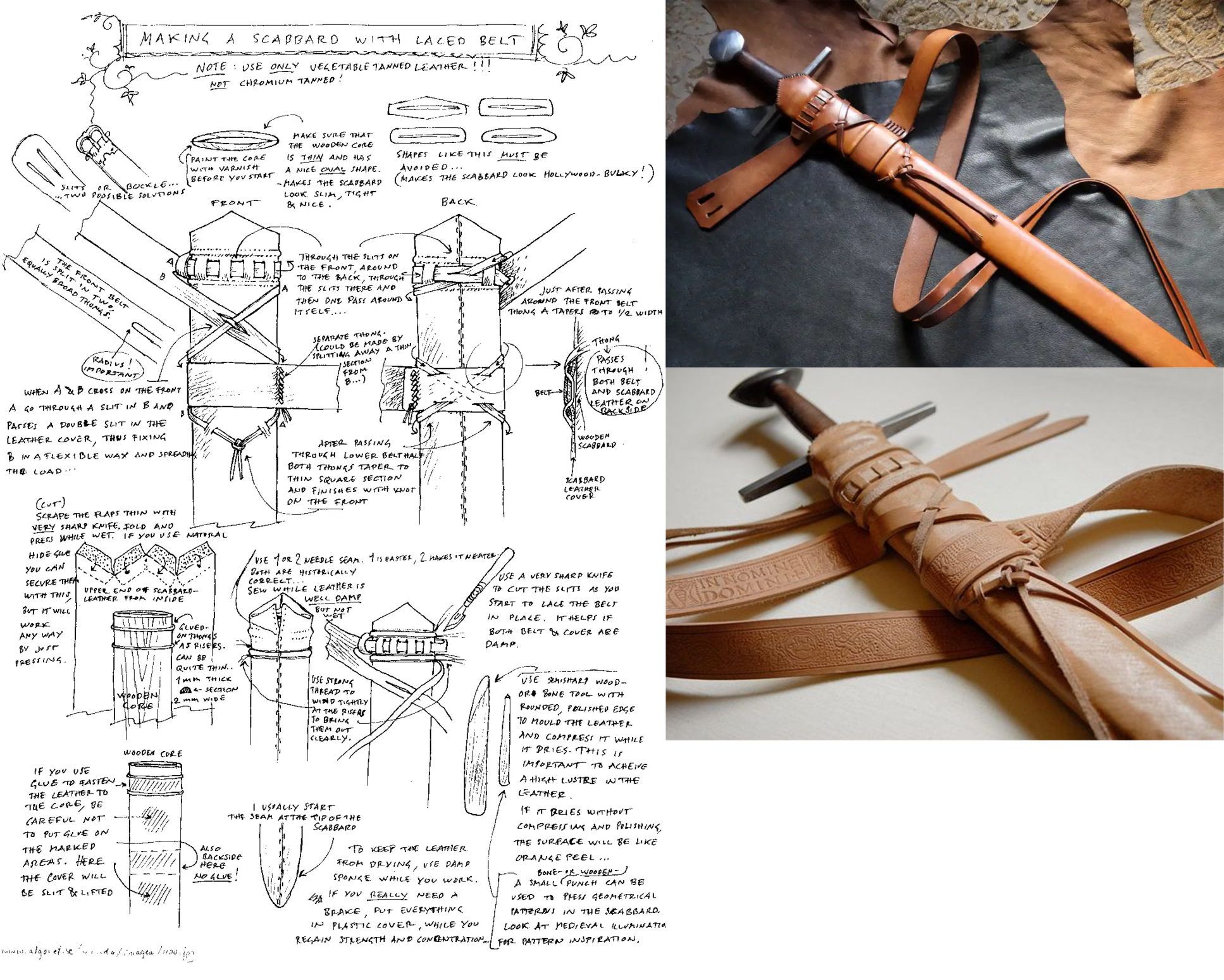

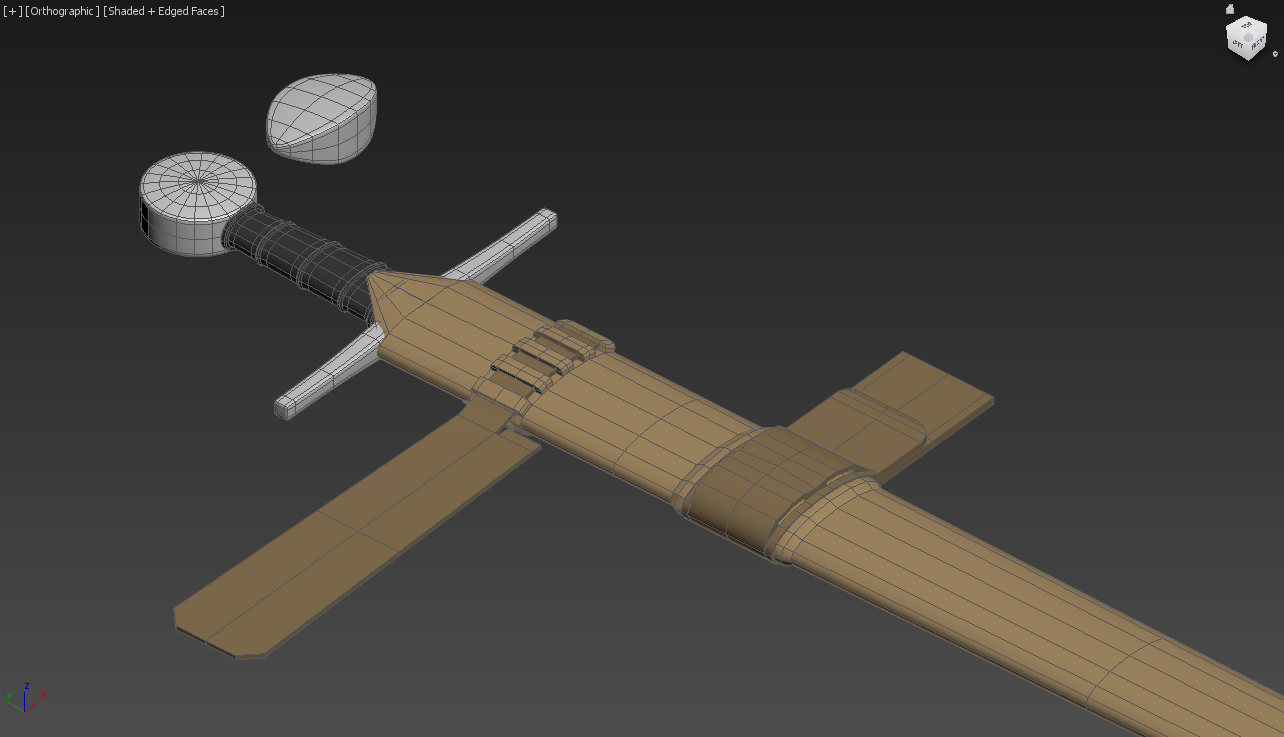

Replies
You can as you mention also make a copy of the base, cut where the belts should be, select them, ctrl+i to invert and delete everything else and also add shell modifier. After cutting you'll probably have to make some cleanup, cause there will be triangles and n-gons, also cut tool likes to drop additional verts here and there
You can do that using splines as well - select the edges and hit 'create shape from selection' - you'll get a spline, select it and in render/viewport options select 'rectangular' and play with the values.
I presonally don't like to play with nodes and handles for corners, so i'm using first method/second method
You can also use Loft (in compound objects category). Create a shape you want the belt look like and create a path, then it is basically extusion on that path.