Substance Painter - Missing UV Shells?
Hi, I'm having a super weird issue with Substance Painter.
This is a Knife I'm modelling for class in 3ds Max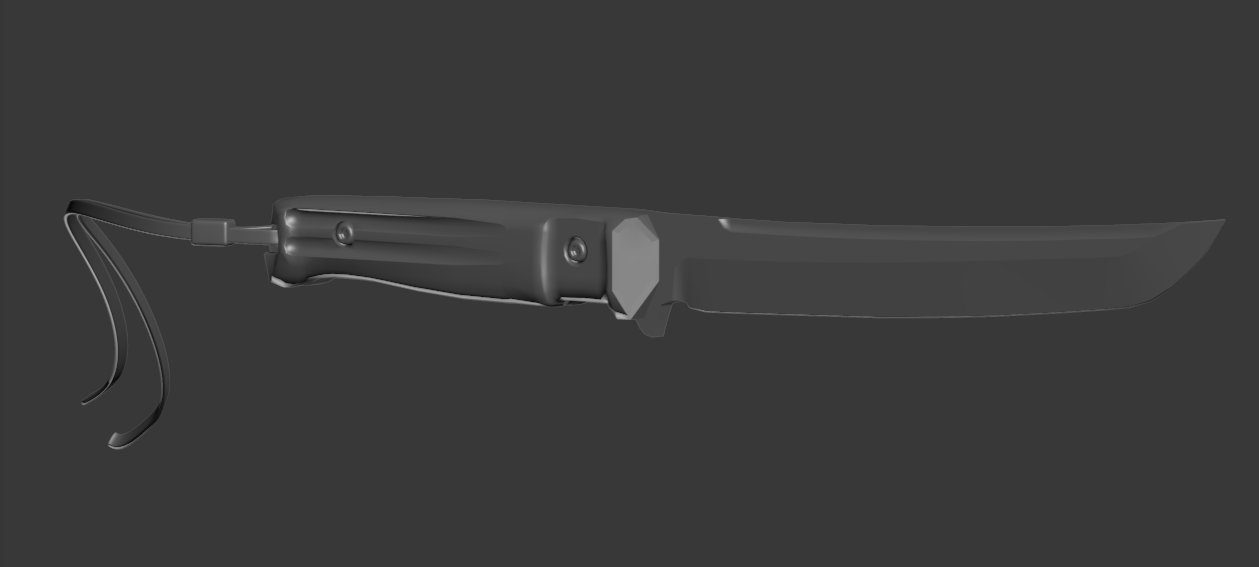
I just finished doing the Uvs, pay attention to the zones pointed by the arrows
In Marmoset the bake came out fantastic, no errors, artifacts or weird shading whatsoever

But when i get to Substance painter, part of the polyfons from the handle shape are missing, some are part of a uv shell, some are entire uv shells themselves. Since they are missing on painter, I can't texture them.

I tried to check for flipped Uvs, reseted xform, checked for non-welded vertices, reexported the fbx...nothing works and I can't understand the problem. ¿Someone knows what can be happening?
This is a Knife I'm modelling for class in 3ds Max
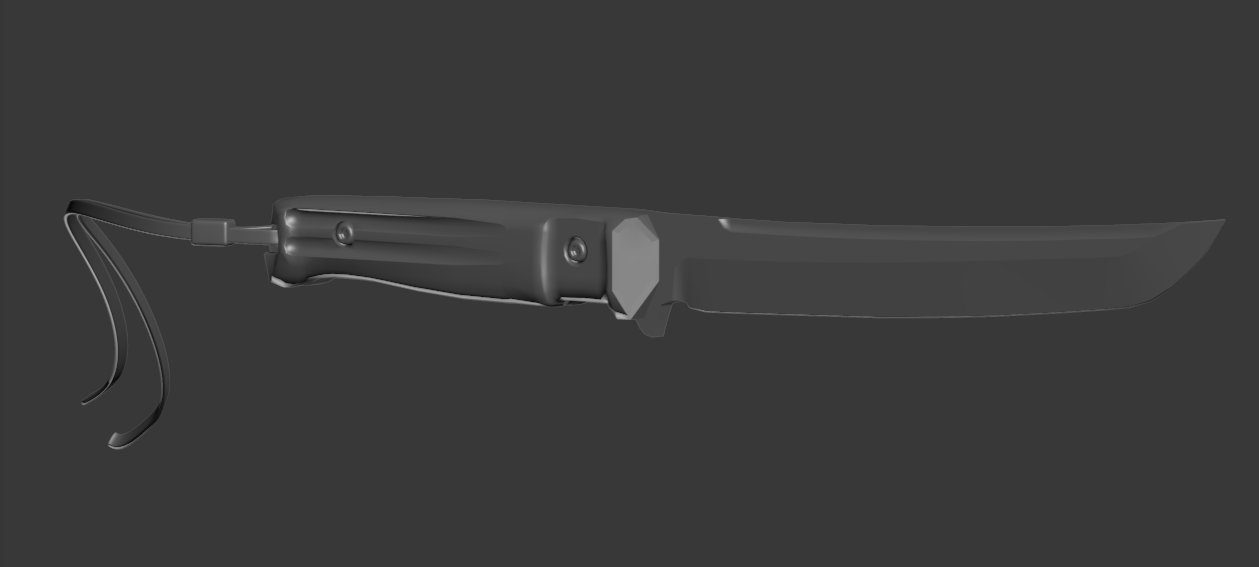
I just finished doing the Uvs, pay attention to the zones pointed by the arrows

In Marmoset the bake came out fantastic, no errors, artifacts or weird shading whatsoever

But when i get to Substance painter, part of the polyfons from the handle shape are missing, some are part of a uv shell, some are entire uv shells themselves. Since they are missing on painter, I can't texture them.

I tried to check for flipped Uvs, reseted xform, checked for non-welded vertices, reexported the fbx...nothing works and I can't understand the problem. ¿Someone knows what can be happening?
Replies
I have to re-apply the material set so it can be consistent in 1 uv sets for substance.
So I know why the problem occured, now to keep working and solve it.
I write it so if someone has the same issue knows how to fix it.
But for me: problem detected, easily solvable.