[UE4] Ambient Occlusion not working in Post Process volume
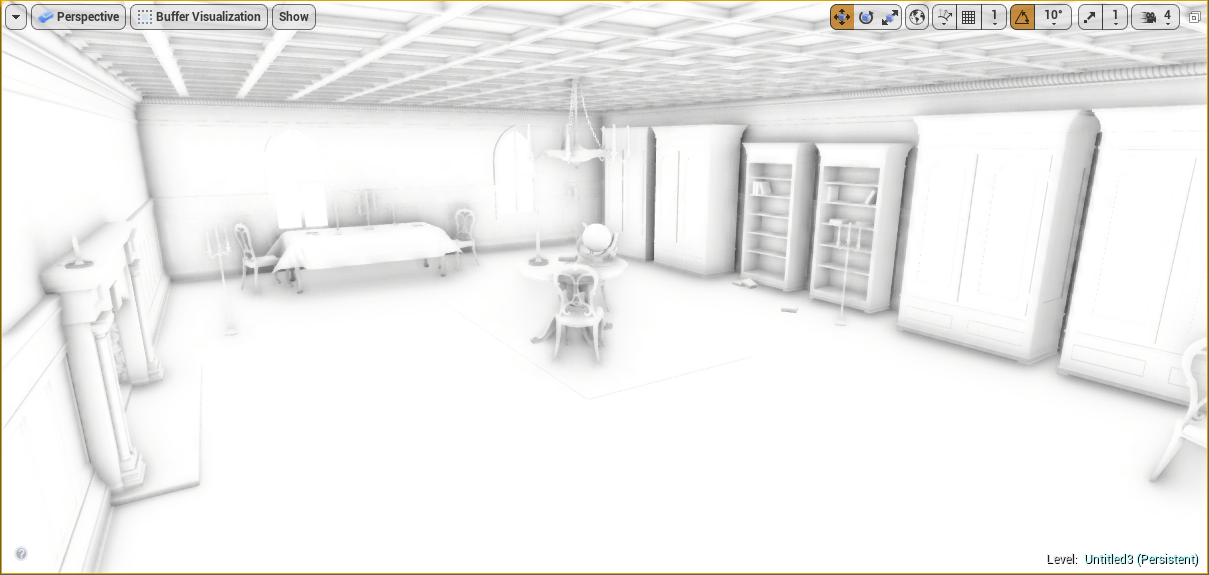
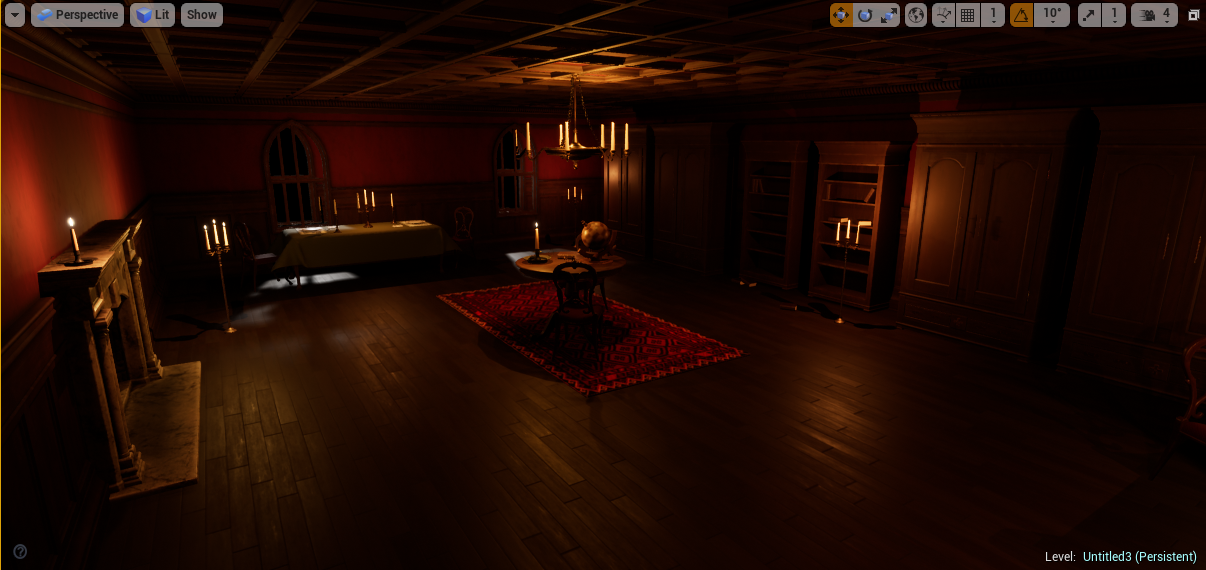
Ambient occlusion is visible in the buffer visualisation view, it is activated under 'Lighting Components', it is activated in the post processing volume and I have also tried activating it in the world settings under the lightmass tab. Nothing seems to work.
I also tried setting my engine scalability to cinematic across the board which had no effect.
Any help understanding why my AO isn't working is greatly appreciated.
While i'm here, does anybody know how I can add some ambient light to my scene? The shadows are way too dark.
Replies
2. To add some ambient lighting, you may want to include a natural light source like a window and then use a skylight. If you do not plan on having any windows or the scene is set at night, you'll probably be best off baking some global illumination into the scene.