Mesh edges showing through the normal map in UE4 [SOLVED]
Hi everyone,
I am having the following problem:
This is my bake in Substance painter
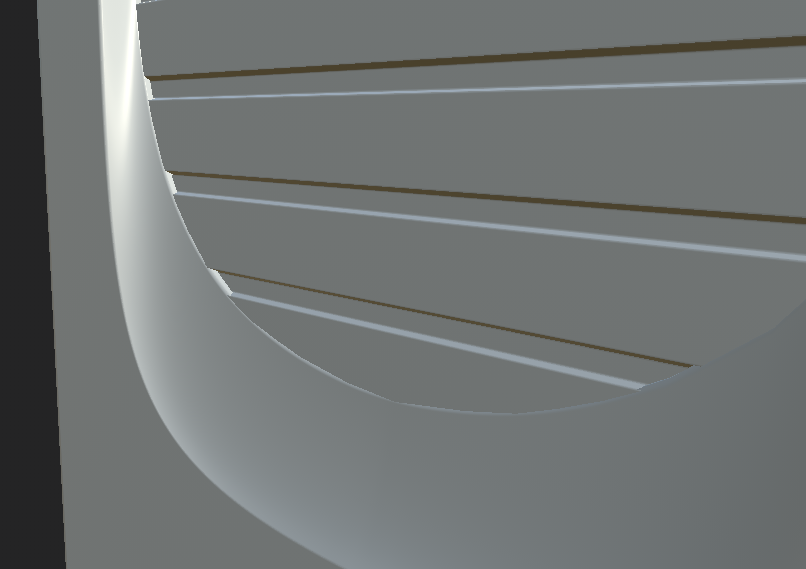
The indented gradient shades nicely here.
The same mesh in UE4


The hard edges in Maya

SP baking settings

I also tried baking in Handplane to a 16-bit tiff, with the same result.
What could be the issue and is this the expected behaviour?
Meshes:
High poly - https://1drv.ms/u/s!AuwURCaONk7jgkhnG0a3DXW9SUQb
Low poly - https://1drv.ms/u/s!AuwURCaONk7jgkrZCgaZOrSXbNCF
Normal map - https://1drv.ms/i/s!AuwURCaONk7jgkkFjCXd9eIUshsw
Thank you
I am having the following problem:
This is my bake in Substance painter
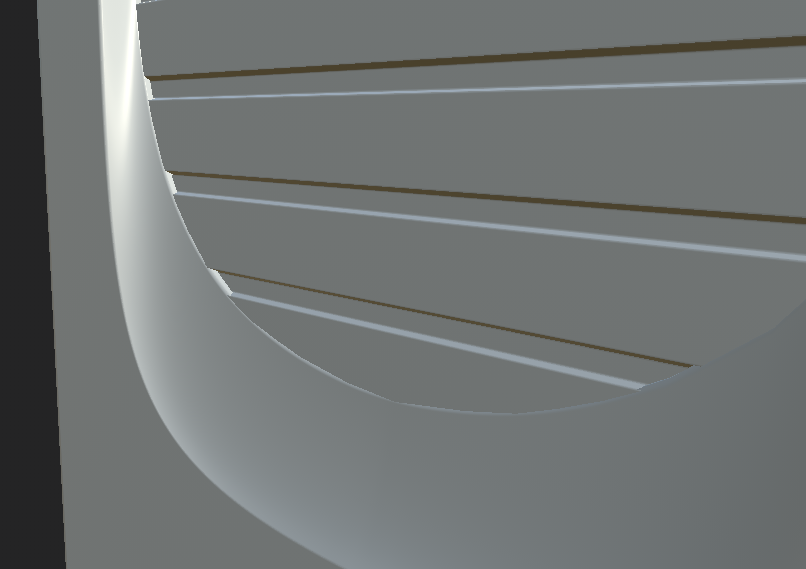
The indented gradient shades nicely here.
The same mesh in UE4


The hard edges in Maya

SP baking settings

I also tried baking in Handplane to a 16-bit tiff, with the same result.
What could be the issue and is this the expected behaviour?
Meshes:
High poly - https://1drv.ms/u/s!AuwURCaONk7jgkhnG0a3DXW9SUQb
Low poly - https://1drv.ms/u/s!AuwURCaONk7jgkrZCgaZOrSXbNCF
Normal map - https://1drv.ms/i/s!AuwURCaONk7jgkkFjCXd9eIUshsw
Thank you
Replies
If so it is a shadow bias artefact. You can play around with shadow bias to 'fix' it.
If it is normal map banding, try manually converting the 16bit image in photoshop to 8bit.
EDIT
Still visible even with the shadow bias set to 1. It's 0.6 in the original screenshots.
I also tried it with a denser mesh ~1500 faces vs 500. And these smaller faces still show up through the normal map.
EDIT
Changing directional light to stationary solves the issue. Problem resolved I guess.
https://forums.unrealengine.com/unreal-engine/feedback-for-epic/106544-dynamic-shadows-artifacts?133869-Shading-problem-in-4-14=&viewfull=1
Ever since I adopted the engine back at launch, every version had a feature broken by an update.
Makes me wonder what UDK was like, especially when some of these bugs didn't exist in the older engine.