Shading issue on flat surfaces?
Hey guys, I'm following the Blade tutorial made by Tim Bergholz and I'm getting a strange shading issue on an area that is presumably flat? This occurs when I assign a smoothing group to that area:

What do you guys think? Here is the wireframe shot:
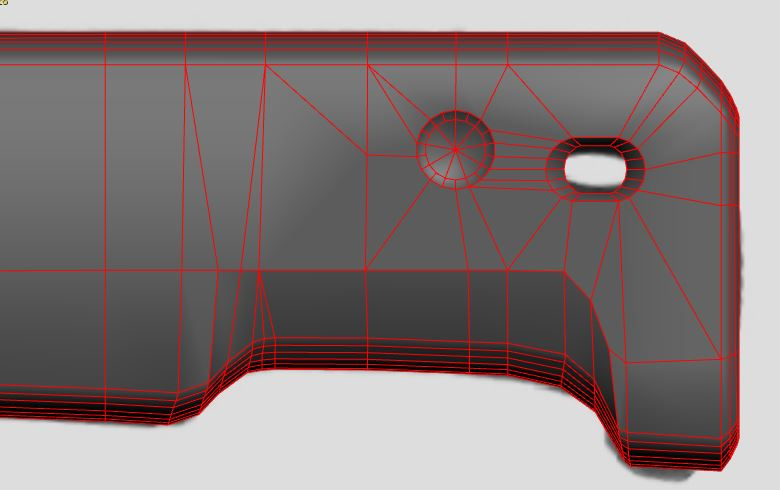
Any help would be much appreciated!

What do you guys think? Here is the wireframe shot:
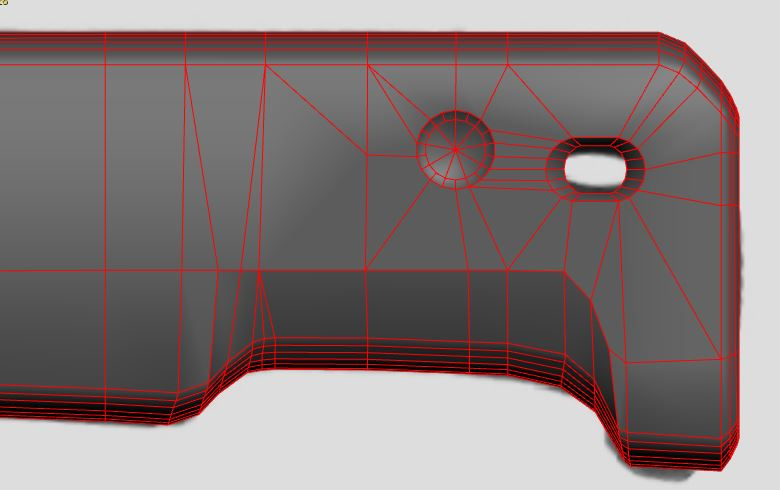
Any help would be much appreciated!
Replies
http://wiki.polycount.com/wiki/Face_weighted_normals
It's hard to show in a picture but the angle looks much shallower than 90 degrees.
So learn both how to use edge loops to control shading and face weighting
The smoothing is happening between these 3 vertexes. Since the middle vertex is between a 2 surfaces at 2 difference angles, it's going to smooth between them, causing your unwanted shading.
Thanks for that, I understand now. Is it a major issue or will the normal map take care of it? I think the circular bevels are also contributing to the shading irregularies. Would they also need edge loops around them?
I'm trying the weighted normals plug in now. I'm fairly new to MAX as I was previously using Maya which didn't have this issue because it comes standard with weighted normals hehe.
The normal map on the low poly will fix shading errors only if you are using a synced normal map workflow, otherwise, the lowpoly needs to be free from most shading errors. Even if you are using a sync'd workflow, compression and not enough texture resolution may still show artifacts.
Still gotta mess around with the settings. Should be some tutorial on Youtube about it. I think the linear shading issues now are probably related to the geometry which I will try alter.
Technically that Maya feature isn't the same, Maya does a weighted average of the normal whereas that script does a comparison and chooses the larger of the two values. The two will produce similar looking results but they will differ on some curvature.
Also, experiment with this feature:
https://knowledge.autodesk.com/support/3ds-max/learn-explore/caas/CloudHelp/cloudhelp/2015/ENU/3DSMax/files/GUID-26CAF521-851A-4F91-8937-C44B40BB20F2-htm.html
I checked all of those features in Xview, I got some overlapped UVW faces but I don't think those are an issue as I have not yet UV unwrapped hehe. A few T-verts, no isolated verts, no overlapping edges etc.
For the sake of it, try putting the flat side's faces into a unique smoothing group by themselves (make sure they're only in that group) and see if the shading issues improve (I expect they will), them slowly add more and more connected faces to the group and you'll start to realize how the topology is affected it.