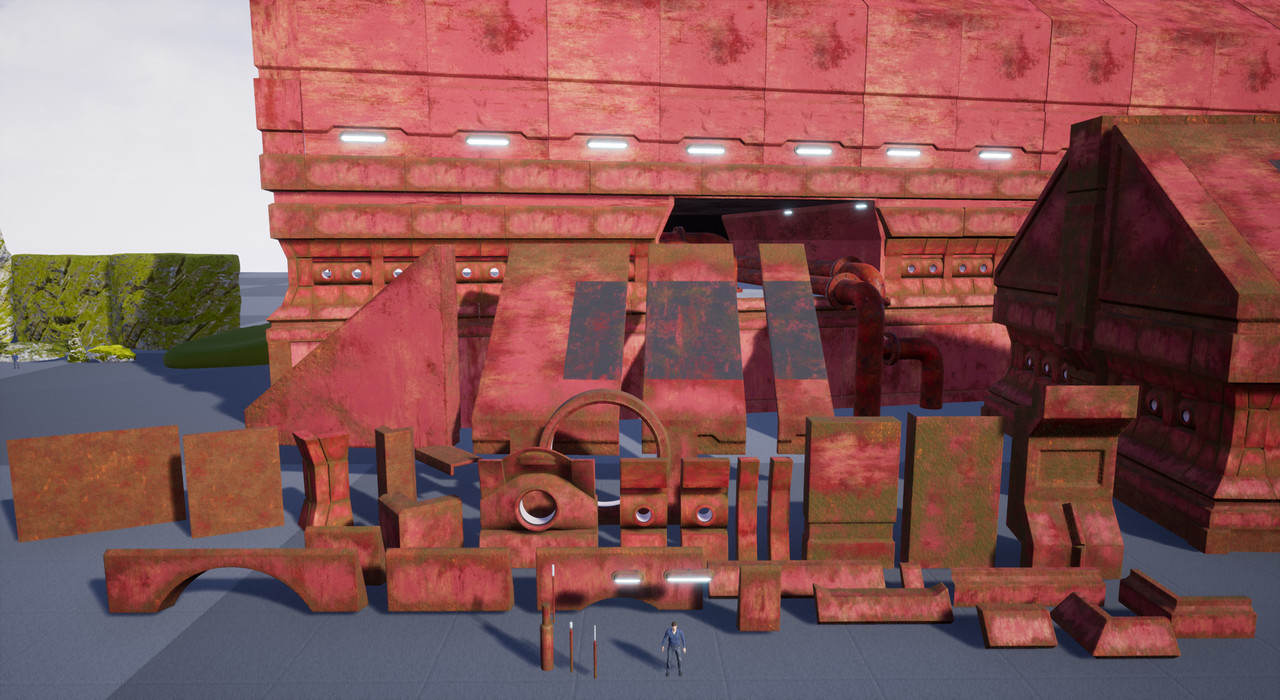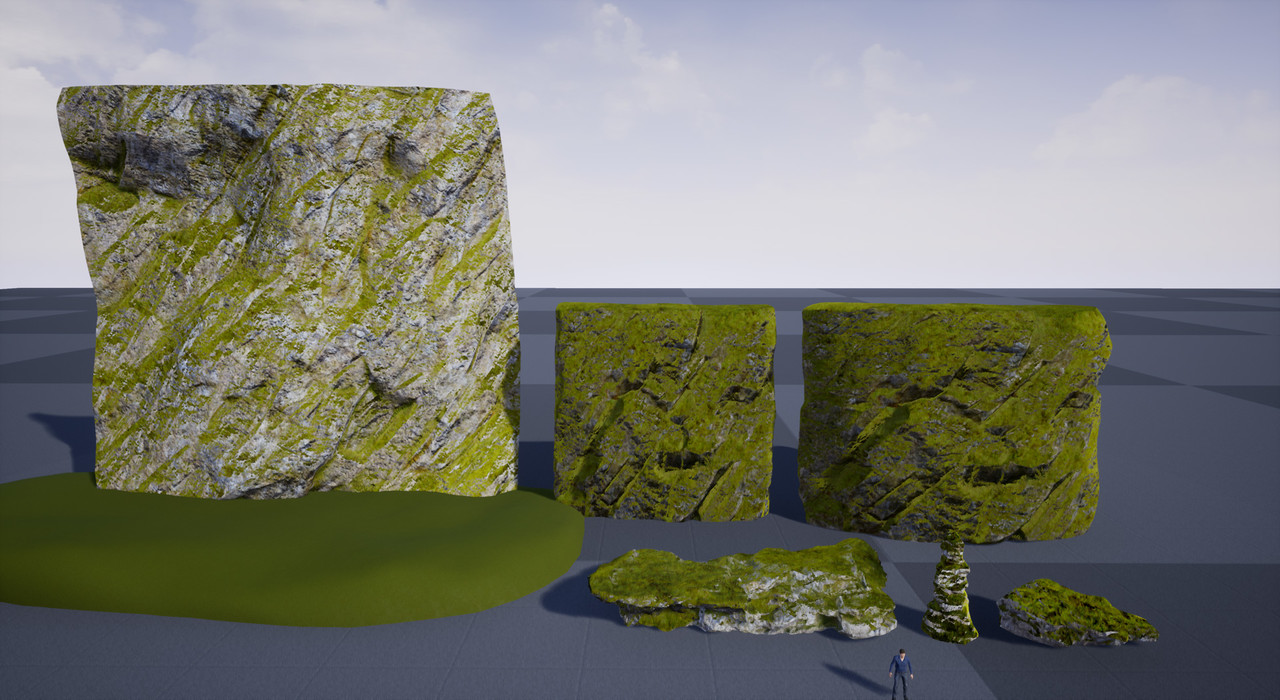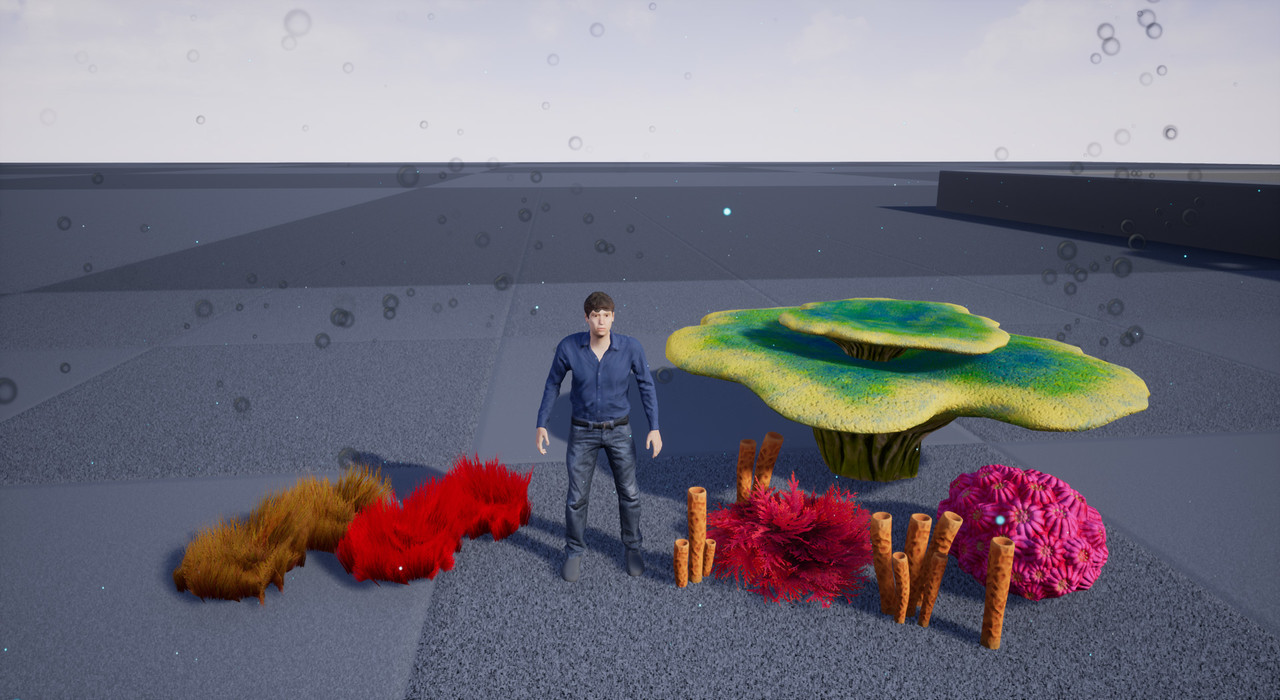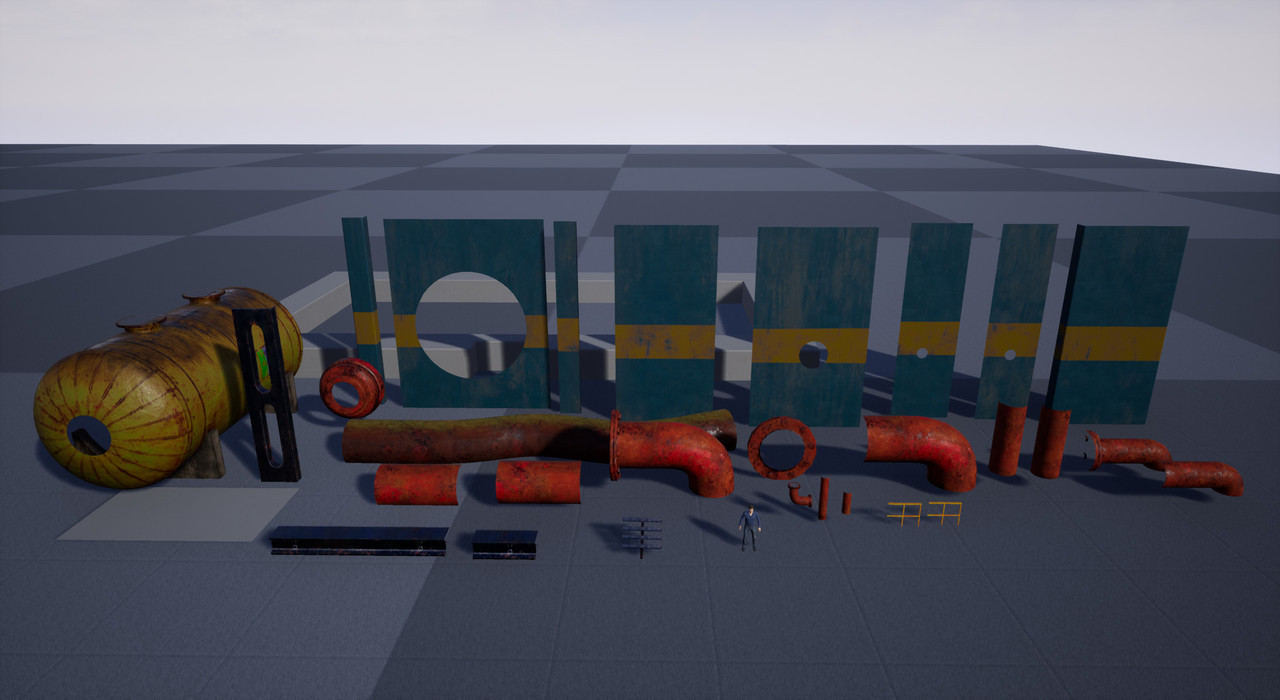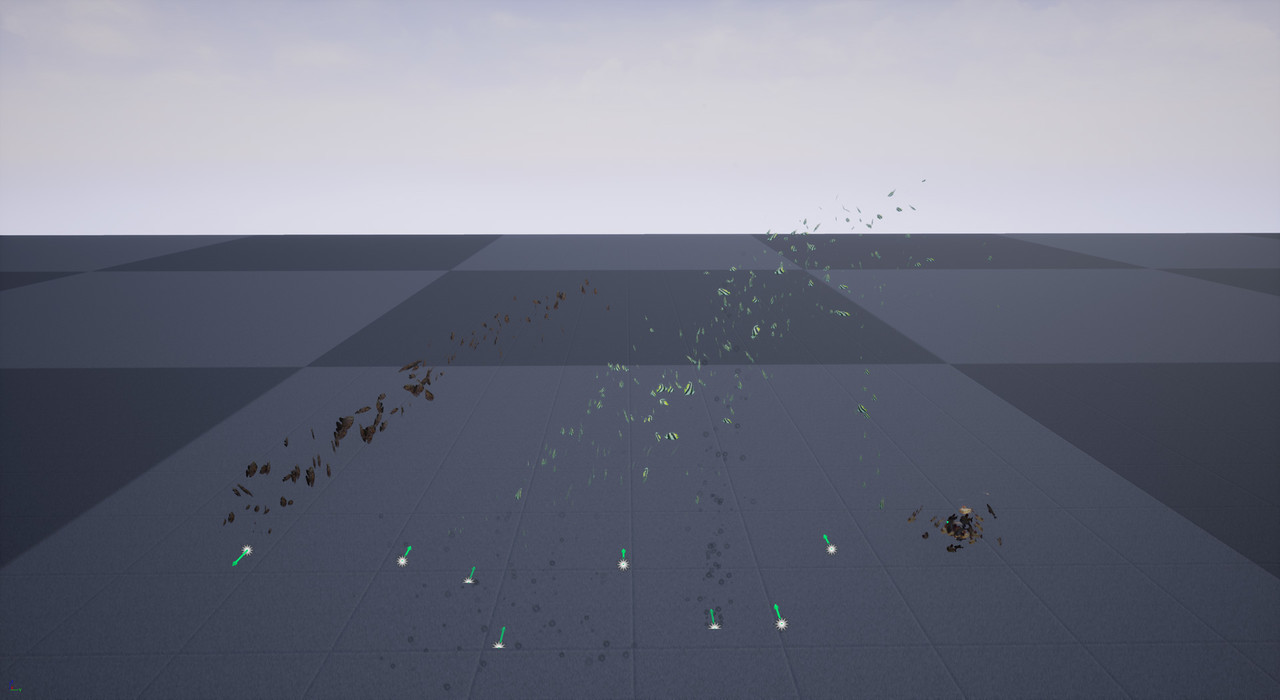(UE 4 ) underwater facility (Artstation Challenge)
Hey guys i have participated in Artstation's beneath the waves challenge i will post W.I.P's here too it will be great if you guys give me feedback's.
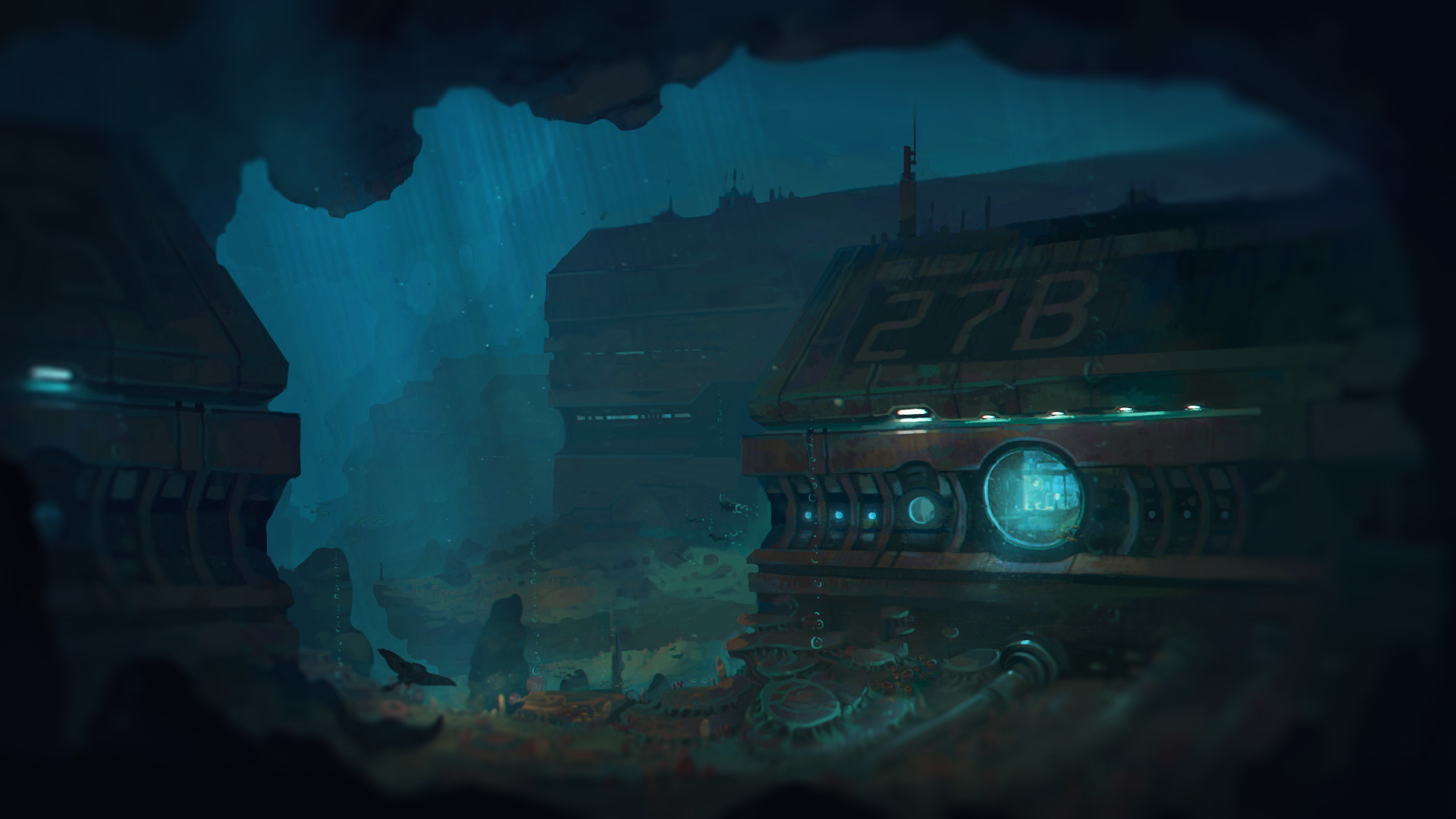
my Artstation Challange thread- http://https//www.artstation.com/contests/beneath-the-waves/challenges/37/submissions/25199?sorting=latest
concept from Leo Brynielsson
https://www.artstation.com/contests/beneath-the-waves/challenges/32/submissions/24131?sorting=latest
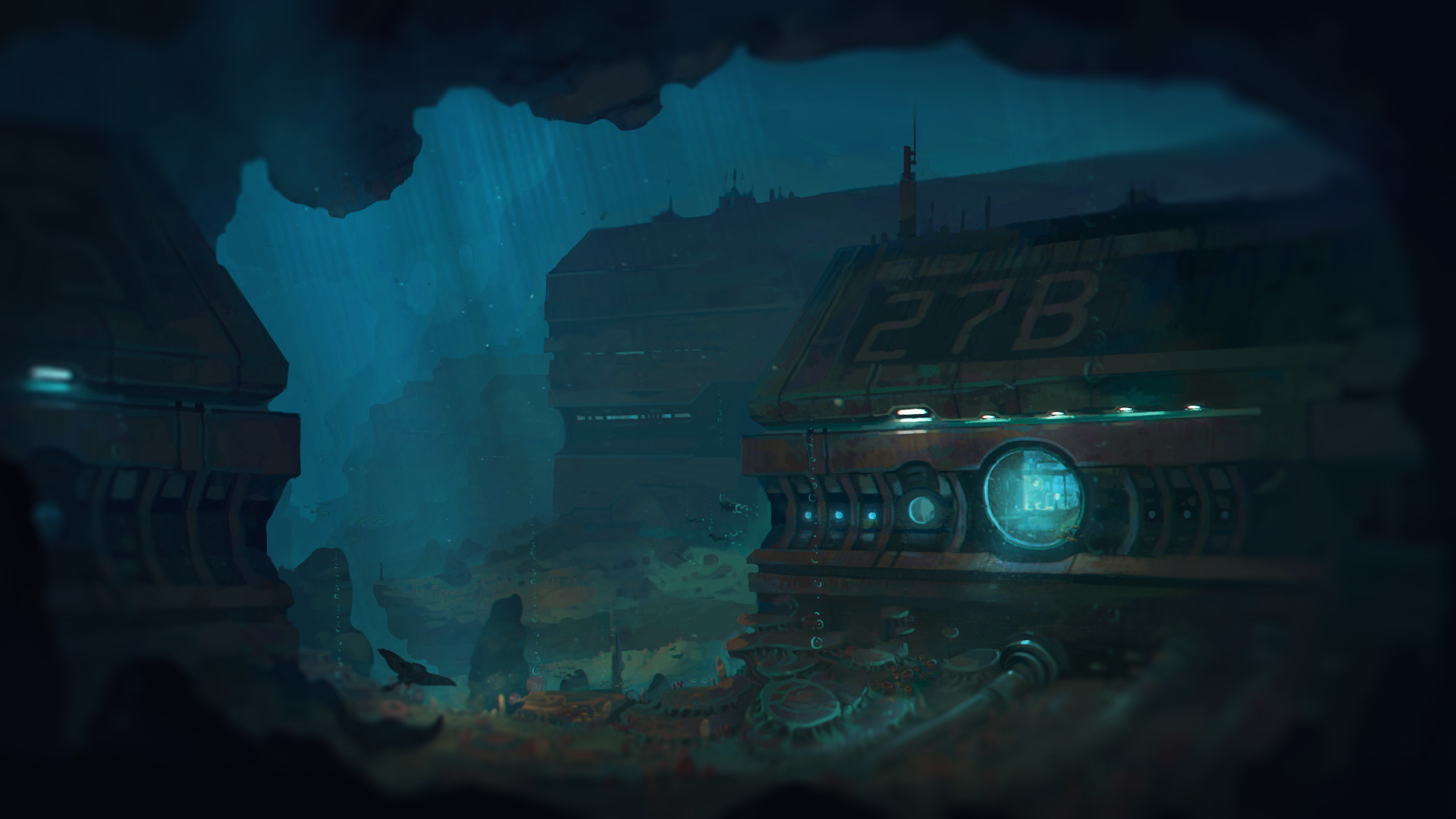
my Artstation Challange thread- http://https//www.artstation.com/contests/beneath-the-waves/challenges/37/submissions/25199?sorting=latest
Replies
Main Building Exterior blocking almost done
Now i will proceed to terrain and rocks blocking , Then next will be background building and main building interior .
Scene blocking done
cliff are rough for now i will tweak them later .
now i will start working on modular parts of main building then interior .
Some more progress
Main building Baking is done so for a change i decided to work on cliffs then i will remesh them and project on detailed sculpt to get back shapes and then use them in scene upon that i will use tilable textures and vertex paint them . i am little confused about this workflow if you guys have any idea's and feedback's it will be really helpful.
some scanned rocks
Yesterday my brother was cleaning fish tank so he took out all the rocks , i decided to attempt photogrammetry and use them in scene , Maybe place plants inside and around them to blend with environment . This is just a rough version i will sculpt on top of it and then bake and also tweak albedo a little bit .
some tilable textures
Some of the materials i created for the scene. I am not good at substance designer so i searched some good tilable textures and then took them to bitmap2material and extracted Height , Normal and base color then i took them to substance designer and did further details and i have changed albedo a lot .
GROUND MOSS FLOORGROUND ROCKY
CLIFFROCK
SOME GRAPHS , THEY ARE REALLY SIMPLE I CREATED MY OWN MOSS SHAPE THEN BLENDED ON TOP OF HEIGHT .
Texture's i used
Thanks for that answer its indeed very helpful I appreciate the effort too. I havent thought of using a gradient map and noises for masks before, I must try it out, in your case it worked out great.
Something like this - http://catlinseaviewsurvey.zenfolio.com/florida/h2b6c23aa#h2b6c23aa
some feedbacks on this will be really helpfull guys.
some texturing improvement in substance painter
main building base texture done , later i will use vert paint and decals to make it more interesting
i will now for a change start working on cliffs and vegetation later i will work on interior and background building.
Also i did a quick bake with directional light with 0.5 intensity and skylight with also low intensity , but roughness of building is totally gone and albedo has turned dark .
IF YOU GUYS HAVE ANY TIPS FOR HOW DO I GET STARTED WITH LIGHTING PLEASE FEEL FREE TO COMMENT .
some plants update
Slowly building the scene
Need some lighting tips
i also added some bubbles . i will check my Albedo values for darkness before that i will add some fishes .
if you guys have some tips for adding fish please let me know .
and also please let me know if there is some way to create optimized GIF from Unreal Engine for Artstation.
for Artstation.
Some lighting progress
i took screenshots of changes i made still some tweaks are left then i will do the final production render .
Also added some Human's inside the building
Did some humans using MakeHuman software http://www.makehuman.org/
and animated them using Mixamo.com https://www.mixamo.com/
i tried to reduce the GIF file size as small as possible
hope you guys like it
Final Screenshots
some asset breakdowns