The BRAWL² Tournament Challenge has been announced!
It starts May 12, and ends Oct 17. Let's see what you got!
https://polycount.com/discussion/237047/the-brawl²-tournament
It starts May 12, and ends Oct 17. Let's see what you got!
https://polycount.com/discussion/237047/the-brawl²-tournament
3ds Max: Maintaining spherical width when turbosmoothing?
I've added control lines (think they are called this) to my low poly model where the missile's body narrows:
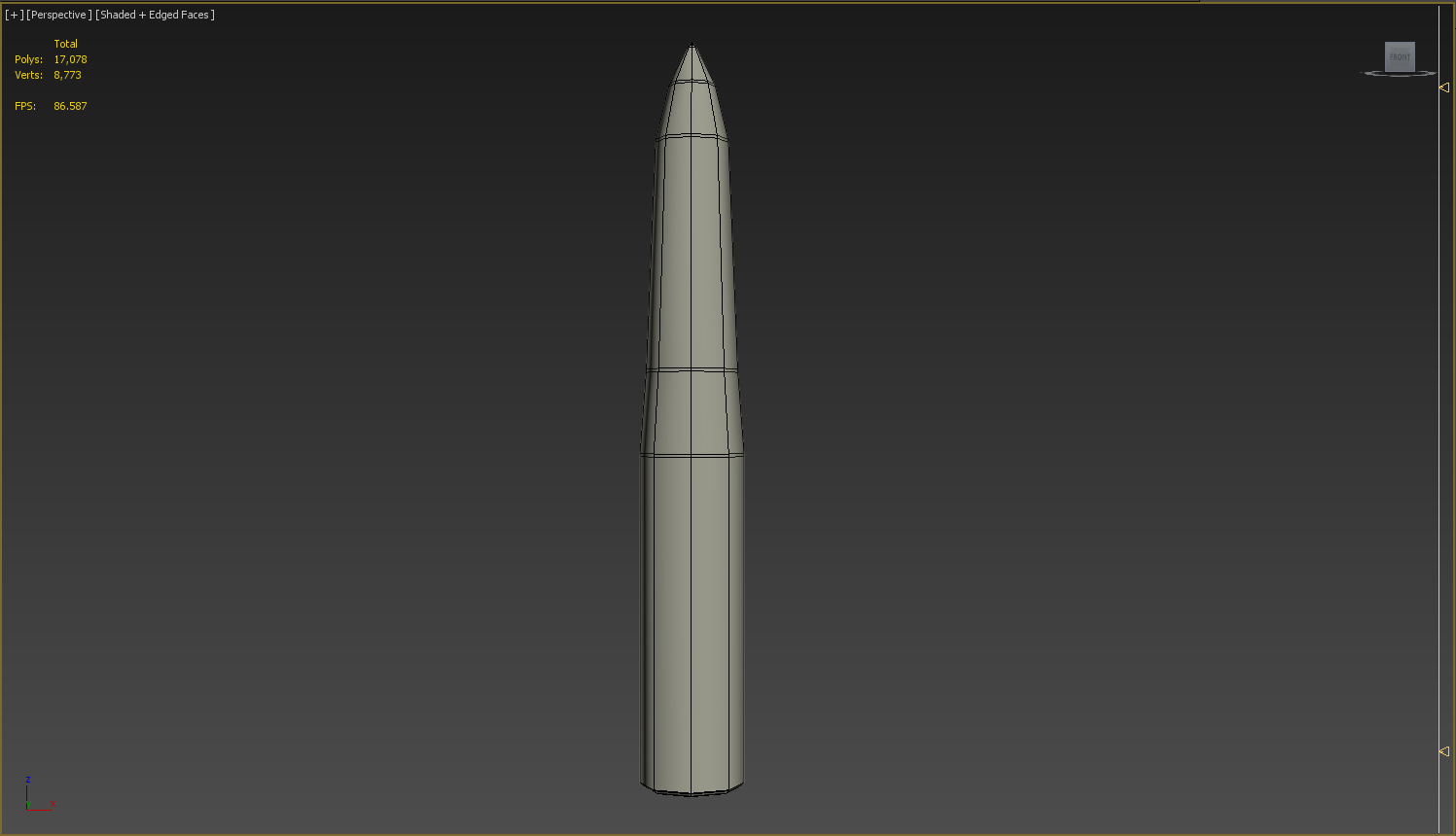
But when I create the turbosmoothed duplicate it's noticeably thinner than the original:
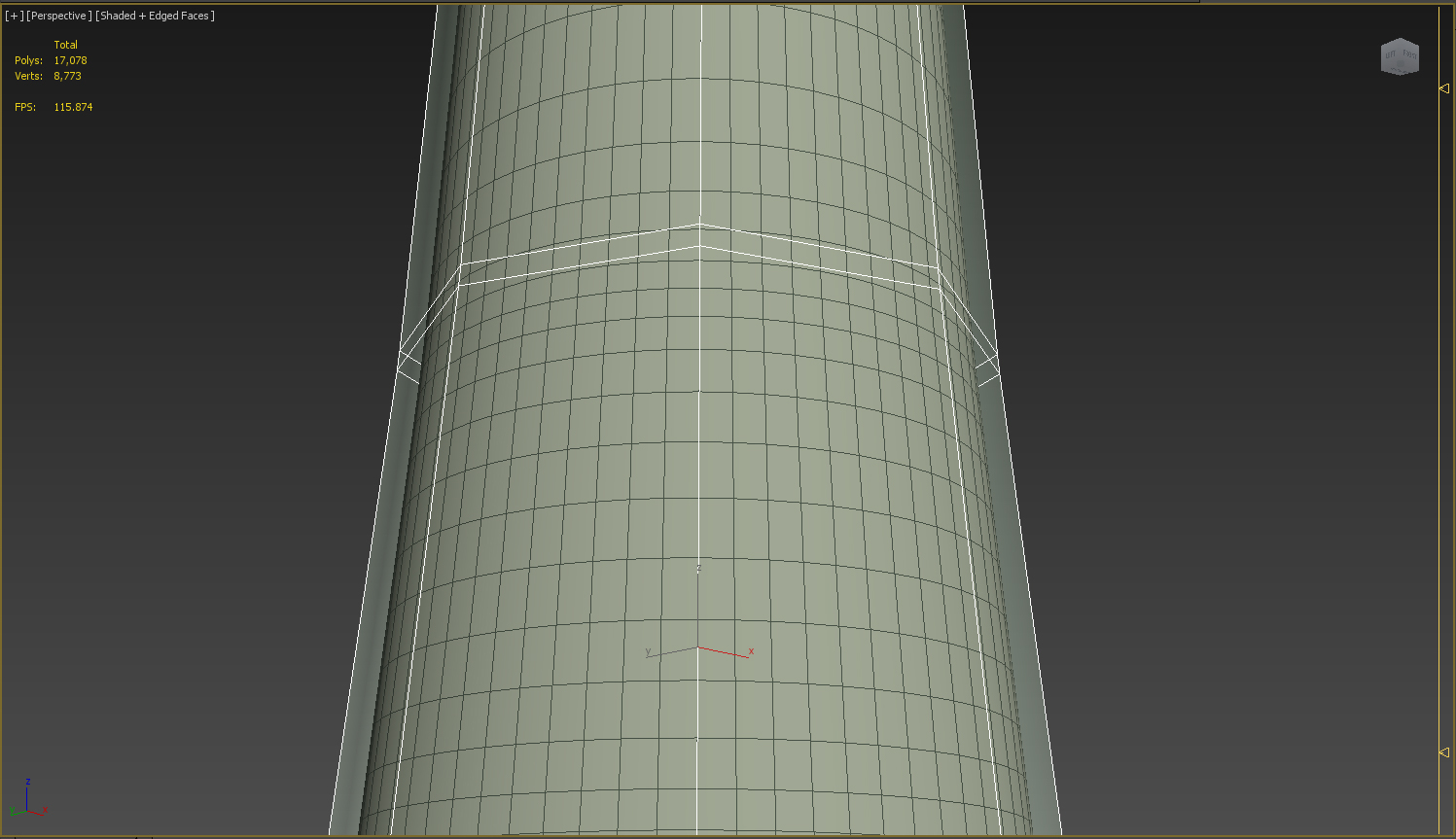
Close up:
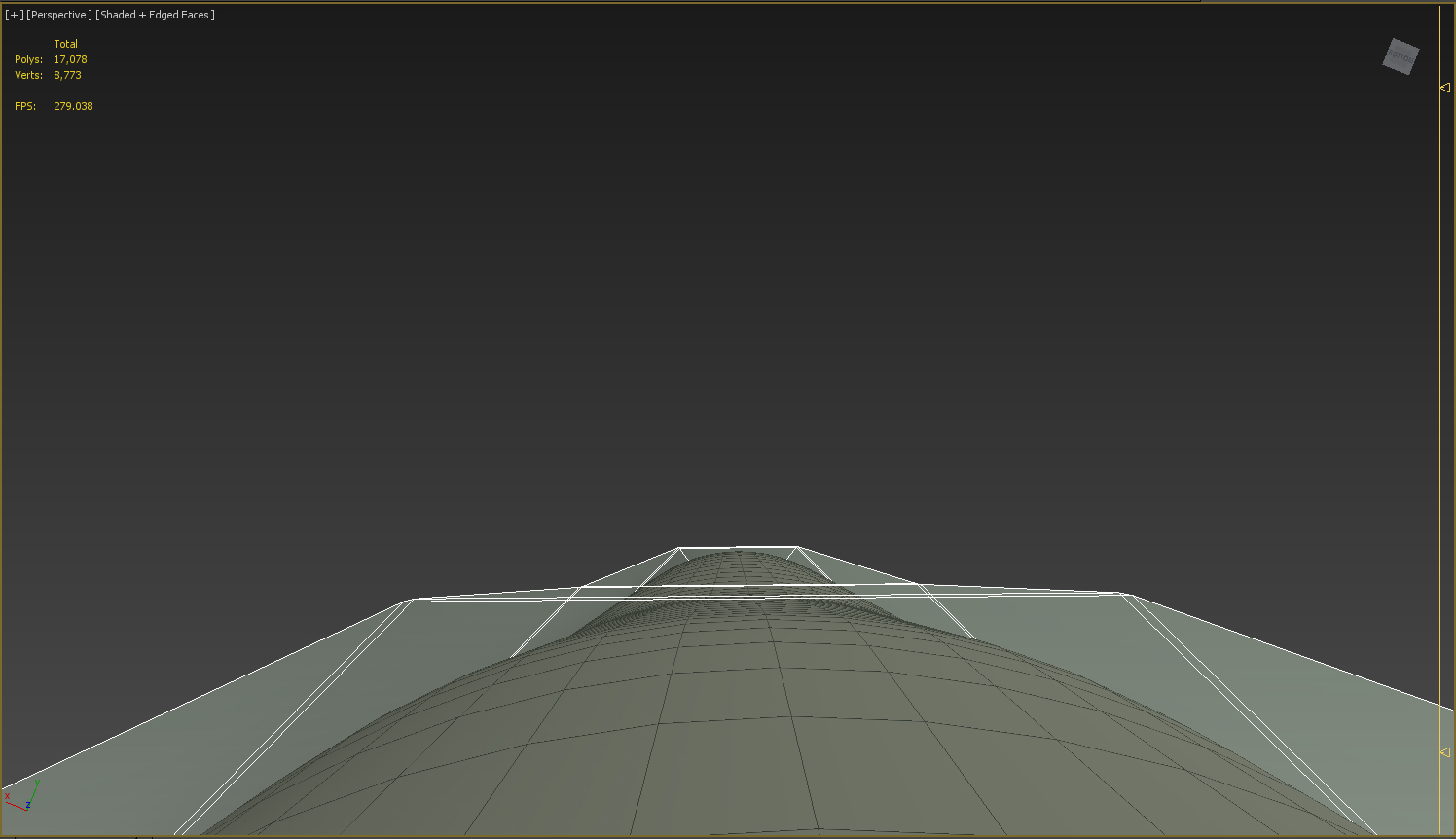
So my question is this: Is there a quick way to maintain width without resorting to something like the Push modifier?
-I've ruled out adding vertical control line things (sorry really can't remember their proper name) as I want the missile's highpoly to be perfectly spherical (for its normal map).
-If I had to get this done in a hurry I would just use 'Push' but I've got 1000's of similar objects that need converting to highpoly normals, so a quick method would be hugely appreciated.
Thanks in advance...
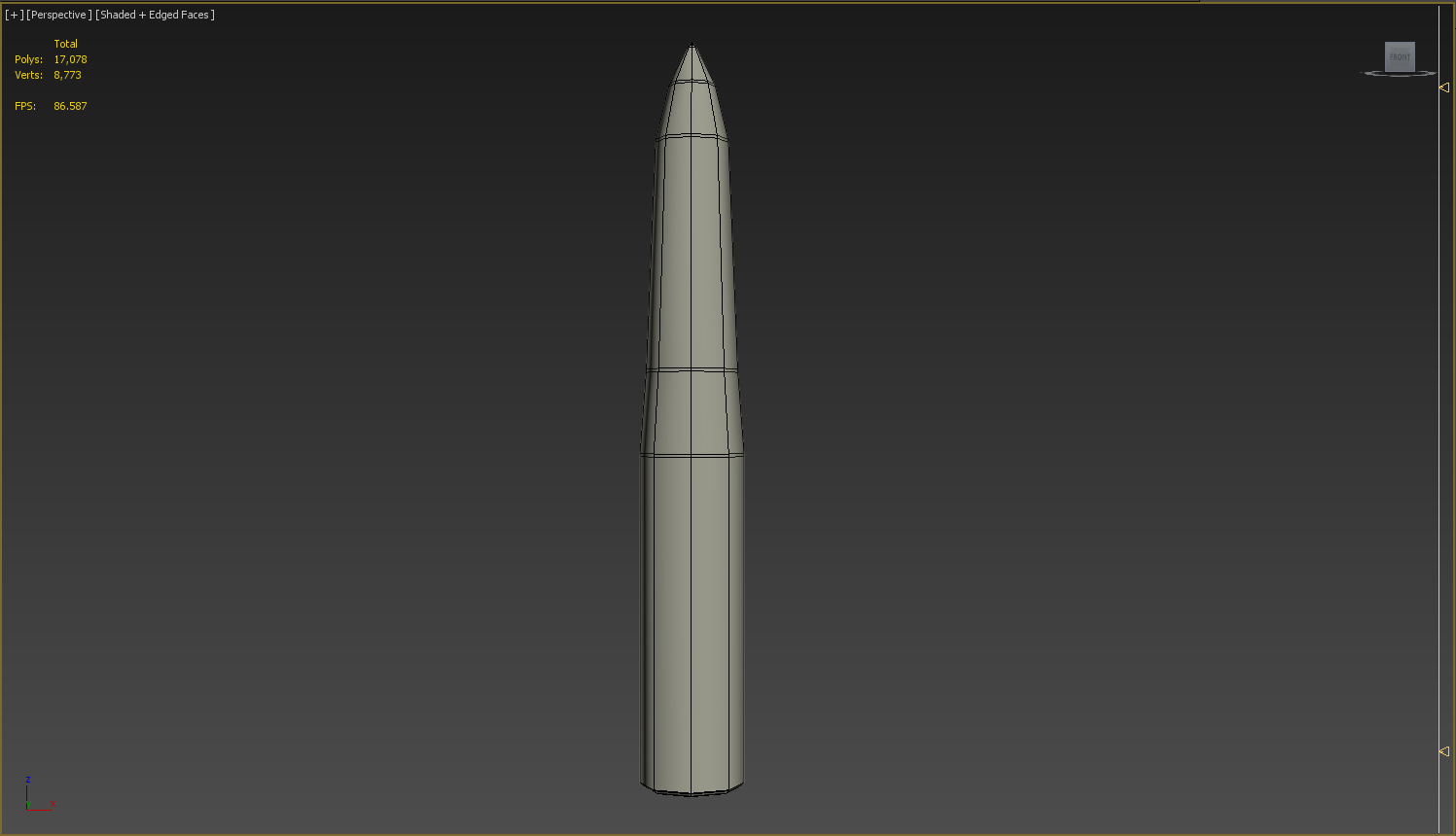
But when I create the turbosmoothed duplicate it's noticeably thinner than the original:
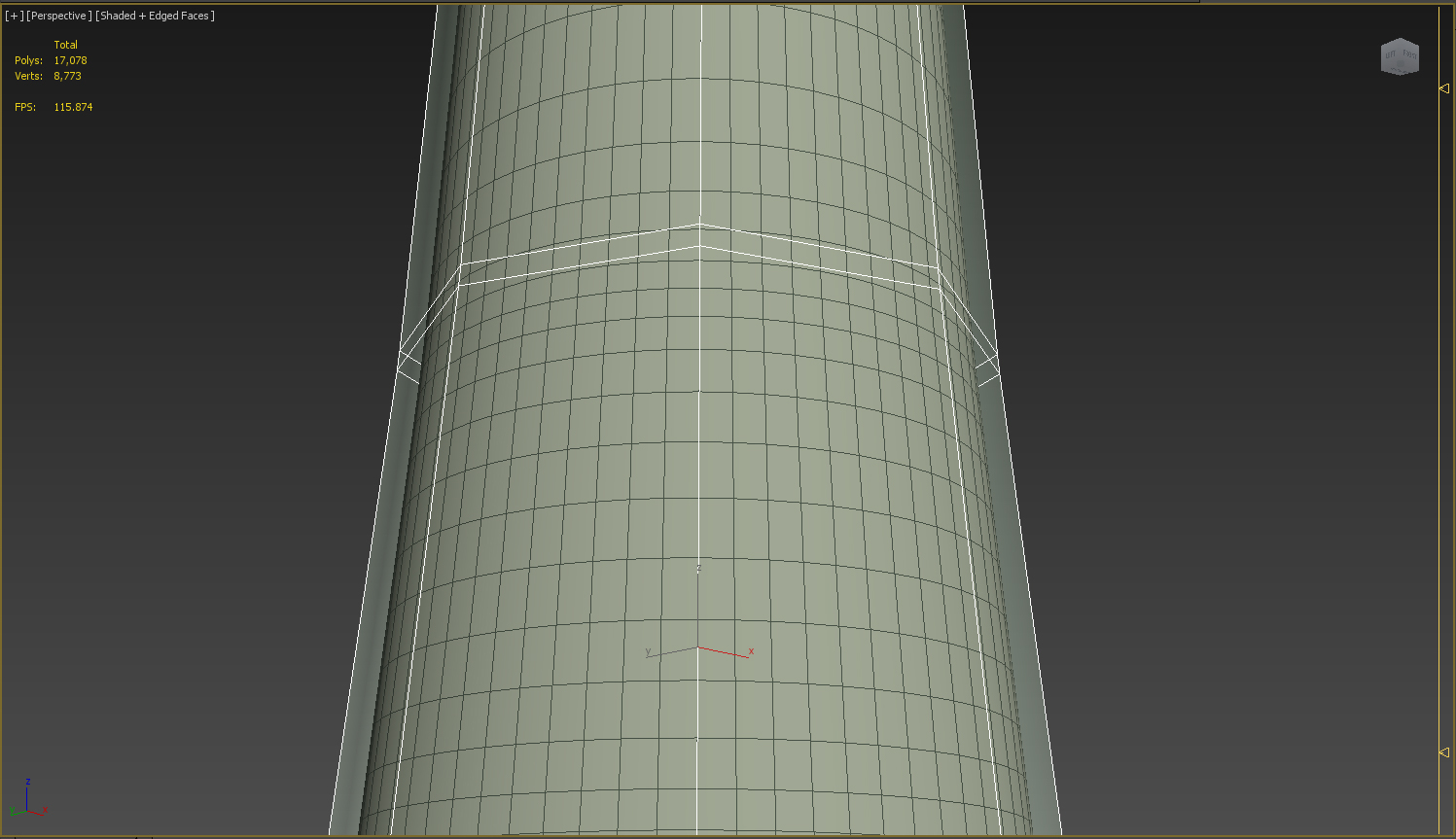
Close up:
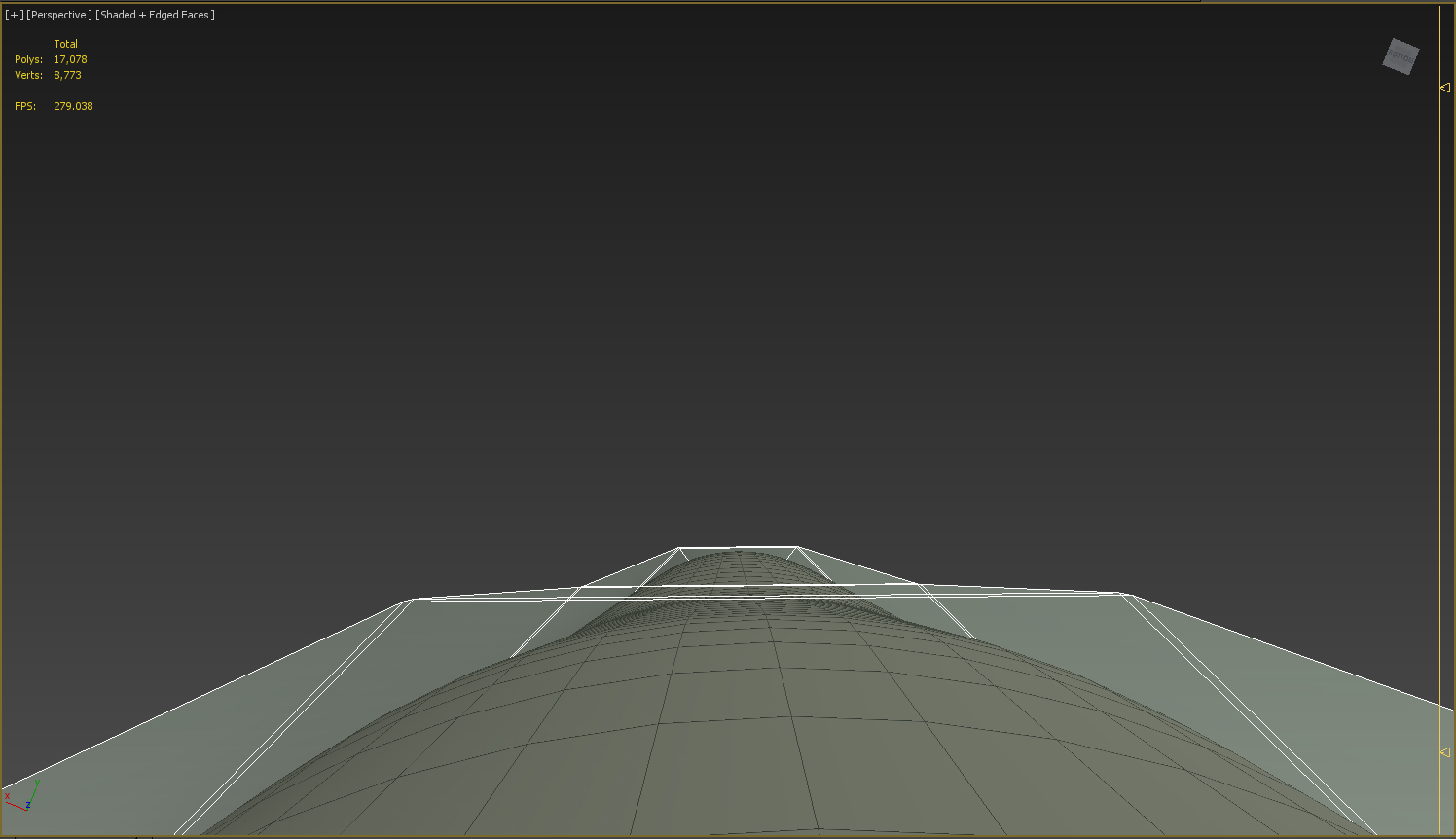
So my question is this: Is there a quick way to maintain width without resorting to something like the Push modifier?
-I've ruled out adding vertical control line things (sorry really can't remember their proper name) as I want the missile's highpoly to be perfectly spherical (for its normal map).
-If I had to get this done in a hurry I would just use 'Push' but I've got 1000's of similar objects that need converting to highpoly normals, so a quick method would be hugely appreciated.
Thanks in advance...

Replies
Shrinkage is how subdivision works. Think of the vertices of your low-res model as being like magnets. The closer together the vertices, the stronger they will pull the subdivided mesh towards the original surface.
So yes, you'll need to add more vertical edge loops. Try using Flow Connect, it will help you maintain the circular profile.
http://help.autodesk.com/view/3DSMAX/2017/ENU/?guid=GUID-D07B4F5B-33AE-4544-A905-A52A678C7D64
You say volume doesn't matter for the normal's hi-rez, is there any chance you could explain why? (unless somethings changed the hi-rez always had to fit inside the low-rez cage, but I assume you are specifically referring to a smaller hi-rez)?
Surely if the hi-rez is considerably thinner it throws all of my low-rez scaling out of sync (attachments, space between models etc)...? This becomes a major headache if I want separate low and hi-rez models interacting in-game (for optimization) -surely all this is avoided if the hi-rez only just fits within the low-rez cage?
Also: If the correct method is to work to the hi-rez's scaling (and the hi-rez is significantly smaller) wouldn't all that (unseen) colliding low-rez geometry cause problems for the engine?
-I always thought the low-rez was used to create collision boxes, this might also become an issue if the (visible) hi-rez is noticeably smaller?
-And I thought the low-rez's UV template was used for texturing, wouldn't a major size disparity between hi+low cause issues?
(thanks again for the help, anything you can find the time to type will be soaked up like a drop of water on a dry sponge).
Don't be afraid to add more geo to your cage.
Collision is done with yet another separate set of shapes. Most have to be convex, and some can be perfect solids (spheres, ellipsoids, cubes.)
There is no correspondence between UV shape and model scale.
We have some baking guidelines here that might help you
http://wiki.polycount.com/wiki/Texture_Baking
Thanks for the help EC -I'll be sure to give you and the other helpful folk at polycount a mention if my project ever goes live!
From "Best Results" here: https://www.marmoset.co/posts/toolbag-baking-tutorial/
I don't have any easy tricks for this, but it's important to make sure your the main forms of your low and high poly meshes are as close as possible. Things like floaters can stick out a bit of course. This applies to both distance and curvature, the closer the curve of any form is, the less likely you'll get issues like skewed edges on cylindrical elements.