Maya lock object selection toggle script
Hi guys and gals !
I made a small script that locks an object for editing, while keeping every other object on screen for reference. It's a toggle so it works with just one click and throws you into component edit mode when activated and then back in object mode when deactivated.
I've attached the script and you can just put it on your shelf and click it to toggle On/Off and it will lock on to your selection (I have in a custom marking menu because I use it often)
I've illustrated the problem it solves below:
I'm mainly a 3Ds Max person so losing the Object Lock feature when going into edit mode really bothers me in Maya. The issue mainly comes up when you click outside the object you are currently editing, and it switches to that object instead.
Disclaimer: depending on how complex your scene hierarchy is (bones, weird connections or grouping), the script might fail. I haven't tested it in all possible scenarios but if you find it doesn't work in a specific case, let me know and I'll try to fix it.
Cheers!
I made a small script that locks an object for editing, while keeping every other object on screen for reference. It's a toggle so it works with just one click and throws you into component edit mode when activated and then back in object mode when deactivated.
I've attached the script and you can just put it on your shelf and click it to toggle On/Off and it will lock on to your selection (I have in a custom marking menu because I use it often)
I've illustrated the problem it solves below:
I'm mainly a 3Ds Max person so losing the Object Lock feature when going into edit mode really bothers me in Maya. The issue mainly comes up when you click outside the object you are currently editing, and it switches to that object instead.
Disclaimer: depending on how complex your scene hierarchy is (bones, weird connections or grouping), the script might fail. I haven't tested it in all possible scenarios but if you find it doesn't work in a specific case, let me know and I'll try to fix it.
Cheers!

Replies
Hi, I know this is old but I've been trying to find a script to do this for ages and just wanted to say thanks! The only thing that would be better is this being default behavior whenever editing in component mode. I don't think I have EVER needed to select part of one mesh while in component mode for another.
Hey wenglish, I'm glad to see my script is still useful 5 years later, enjoy !