(Solved) Bevel and shading
Hi,
I don't fully grasp how bevel and shading works, even after learning many things about them.
I run into this problem quite often, when creating a fillet corner, this kind of shading transition shows up:
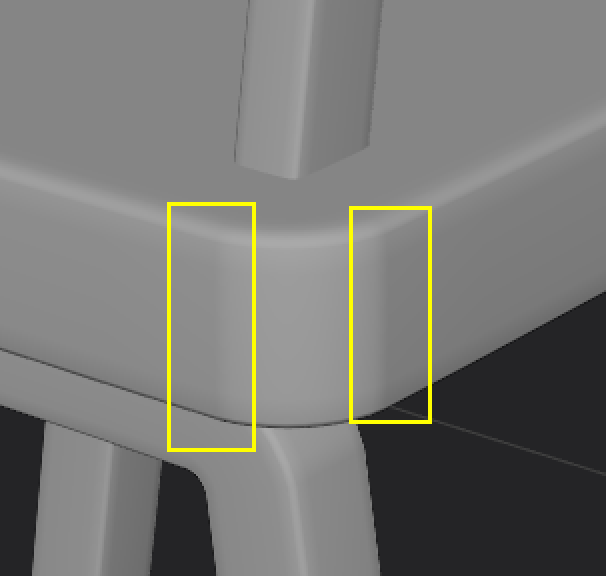
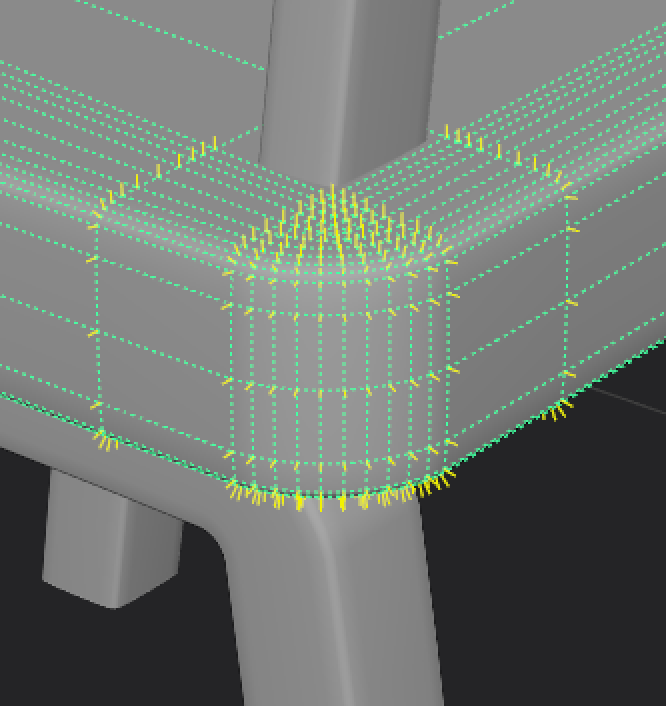
I would imagine this type of corner to have smooth shading transition, but it gives a slightly sharper transition on both side of the bevel. The effect is more noticeable at certain angles:

Q: Is it possible to do better? My main concern is metallic material reflection looks weird when applied.
(With normal)
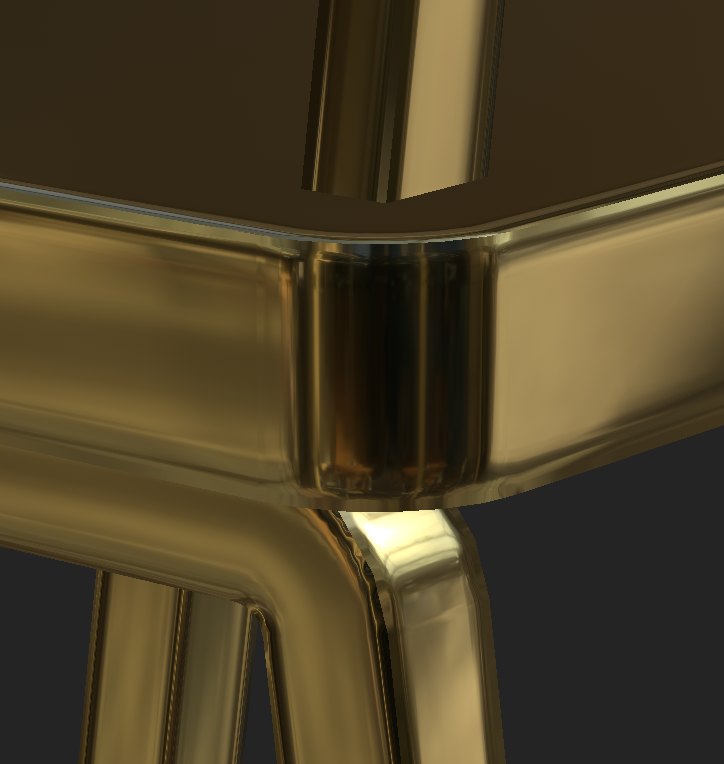
(Without normal)
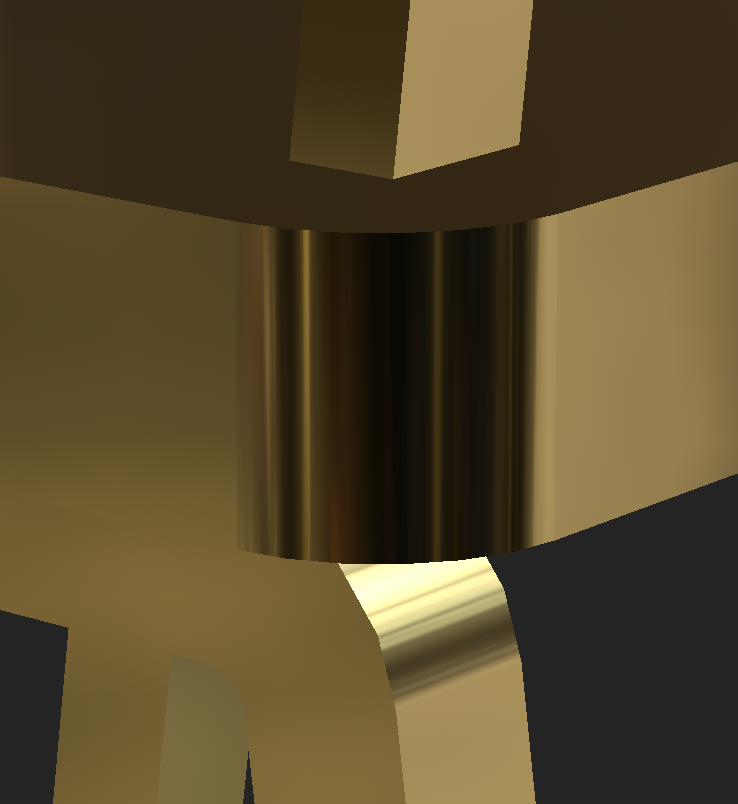
I don't fully grasp how bevel and shading works, even after learning many things about them.
I run into this problem quite often, when creating a fillet corner, this kind of shading transition shows up:
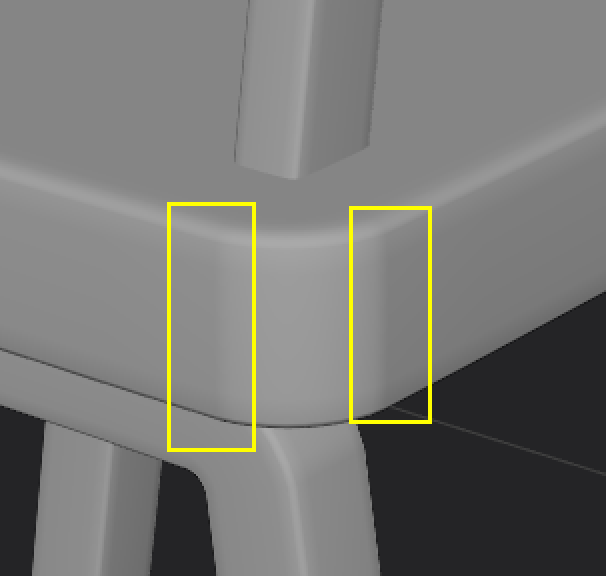
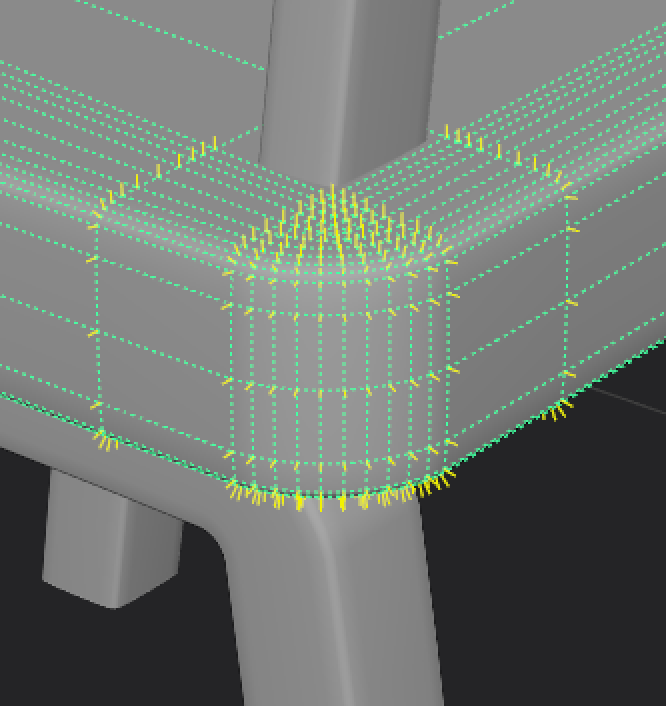
I would imagine this type of corner to have smooth shading transition, but it gives a slightly sharper transition on both side of the bevel. The effect is more noticeable at certain angles:

Q: Is it possible to do better? My main concern is metallic material reflection looks weird when applied.
(With normal)
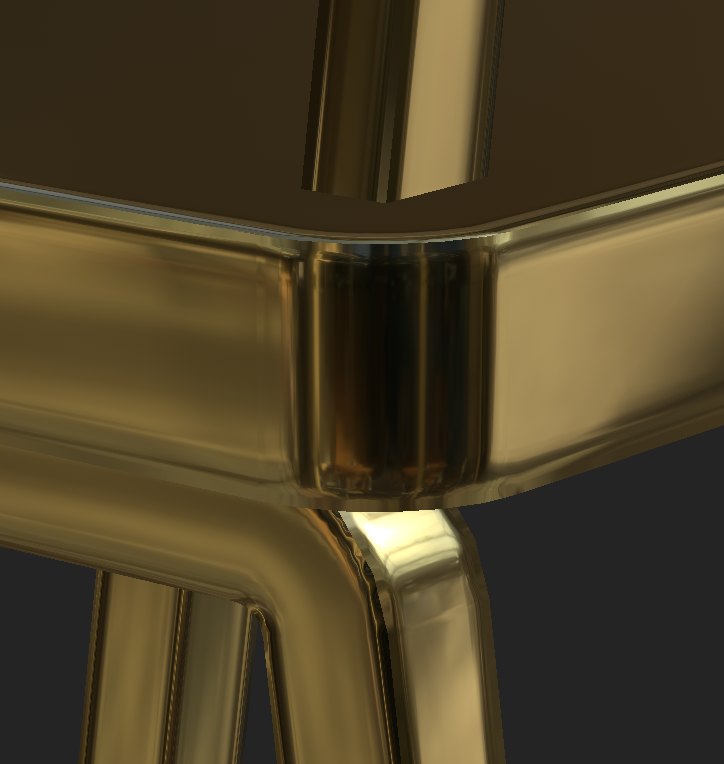
(Without normal)
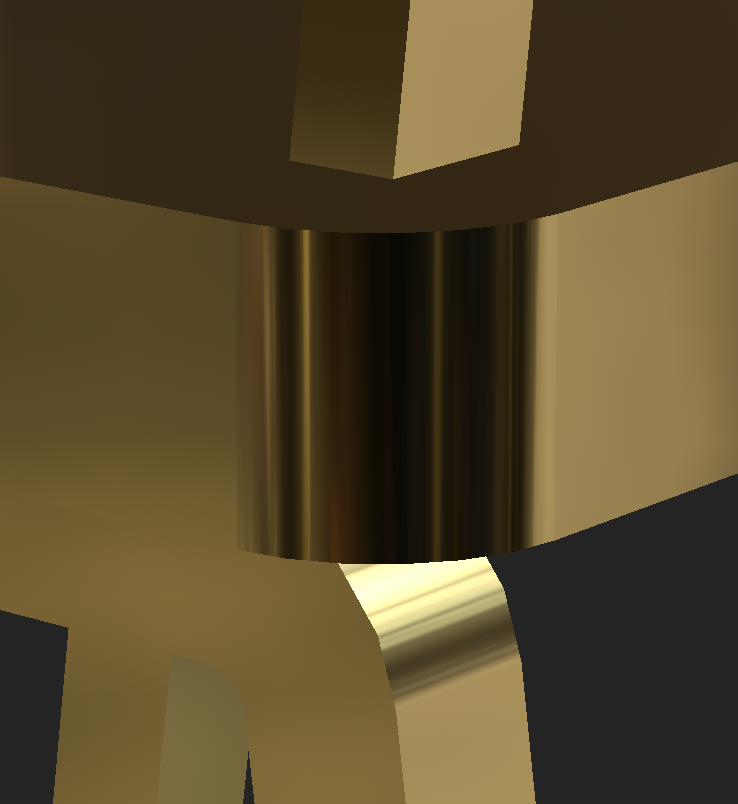

Replies
It seems as though you need extra support edges since your bevel is getting pulled out over the length of your model. Or maybe your bevel wasn't created with a depth of one.
It's easy to think that the bevel has enough geometry to keep it's shape but it's not always sufficient. Here's a quick example:
Left is without the support edges, right is with. And here's the low poly:
And FYI to other people yes I know that a lambert is not a good material to see the difference on, but the difference is still visible.
While searching for a definitive answer, I also run into this video from a few years ago:
One follow up question:
- In my reply I was showing the low poly model. Not the base model for SubD. This is the base model for SubD (it suffers from the same problem for the reason you mentioned).
- My question being: Do I need to fix about this shading problem on the low poly? Can baking from a corrected SubD somehow relieve this problem? I know I should add the support edges, but wondering if baking is an acceptable fix or not.
If you're baking normals, then baking is an acceptable fix, the low poly does not need the support edges.
One thing though, I don't think my specific problem can be easily fixed with FWN? For example:
(Though I am not sure if I can apply a superellipse bevel on cube...)