The BRAWL² Tournament Challenge has been announced!
It starts May 12, and ends Oct 17. Let's see what you got!
https://polycount.com/discussion/237047/the-brawl²-tournament
It starts May 12, and ends Oct 17. Let's see what you got!
https://polycount.com/discussion/237047/the-brawl²-tournament
Seeking help fixing waviness in cylindrical geometry normal bakes
Hello all,
I'm currently modelling a barrel, and am having great difficulty achieving a clean normal map bake (without waviness) on the cylindrical rims, especially the larger one at the top of the prop.
Here's what the issues in the bake look like (Substance painter 2):
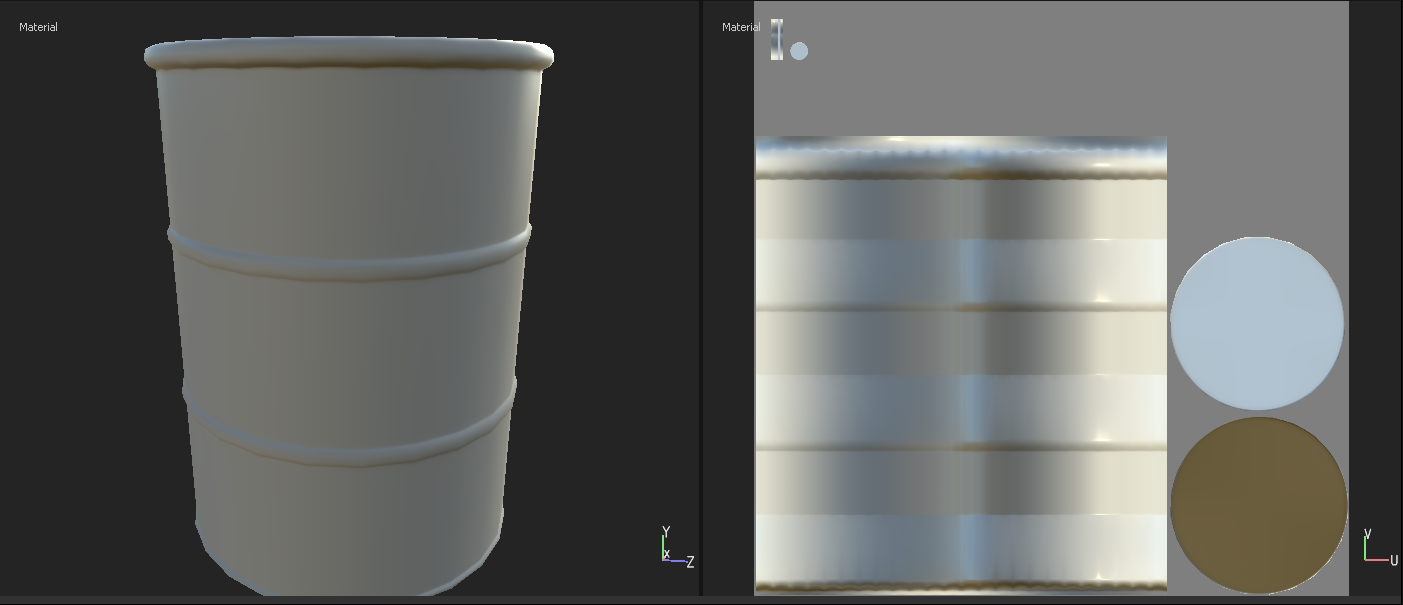
I believe this issue is the result of a difference in the geometry between the low and high poly models after applying a turbosmooth modifier to the high poly, as you can see below polys from the low poly protrude through the geometry of the high poly (a view with both the high and poly poly models displayed at the same time - 3ds Max 2018):
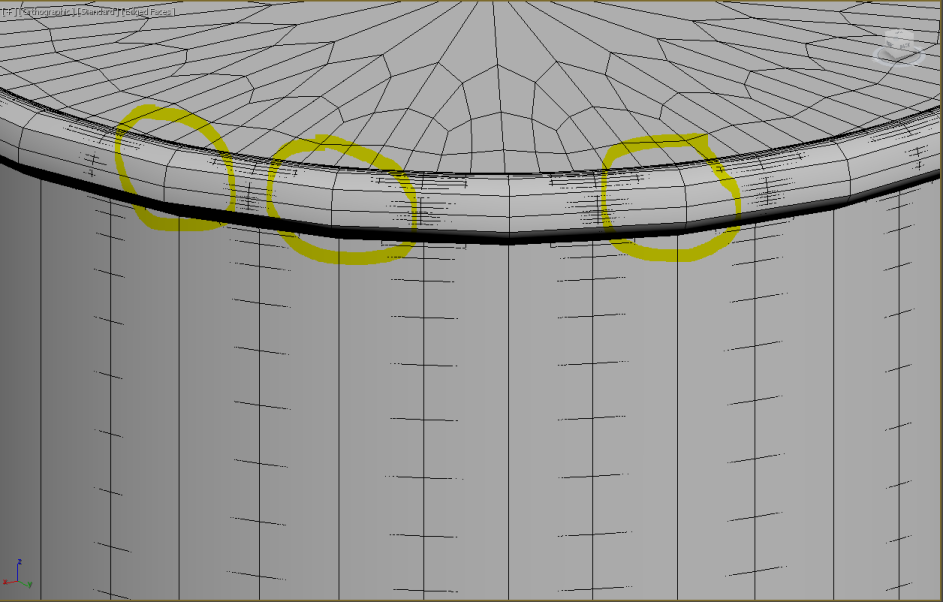
What I can't figure out is how in the name of Lucifer's left nut do I amend the geometry of the high poly (prior to turbo smooth) in order that I can more closely match the topology of the low poly and avoid the differential causing the waviness in my bake? I understand that typically I would create supporting edges to fix this, but with the cylindrical nature of the geometry, this proves difficult (as least for me).
Linked below are my low and high poly models, exported as .objs. As previously mentioned, I'm using 3ds Max and have been applying a Turbosmooth with 2 iterations on the high poly. The attached high poly model will be without the aforementioned Turbosmooth modifier so you can see the original geometry for yourself.
https://www.dropbox.com/sh/168wmwtxuqb78sp/AABW_cLA-WTtGqiSBlhIKnZRa?dl=0
If anyone can help me with this I'd greatly appreciate it!! I've been struggling to rectify the issue for weeks.
Thanks and best wishes to you all!
I'm currently modelling a barrel, and am having great difficulty achieving a clean normal map bake (without waviness) on the cylindrical rims, especially the larger one at the top of the prop.
Here's what the issues in the bake look like (Substance painter 2):
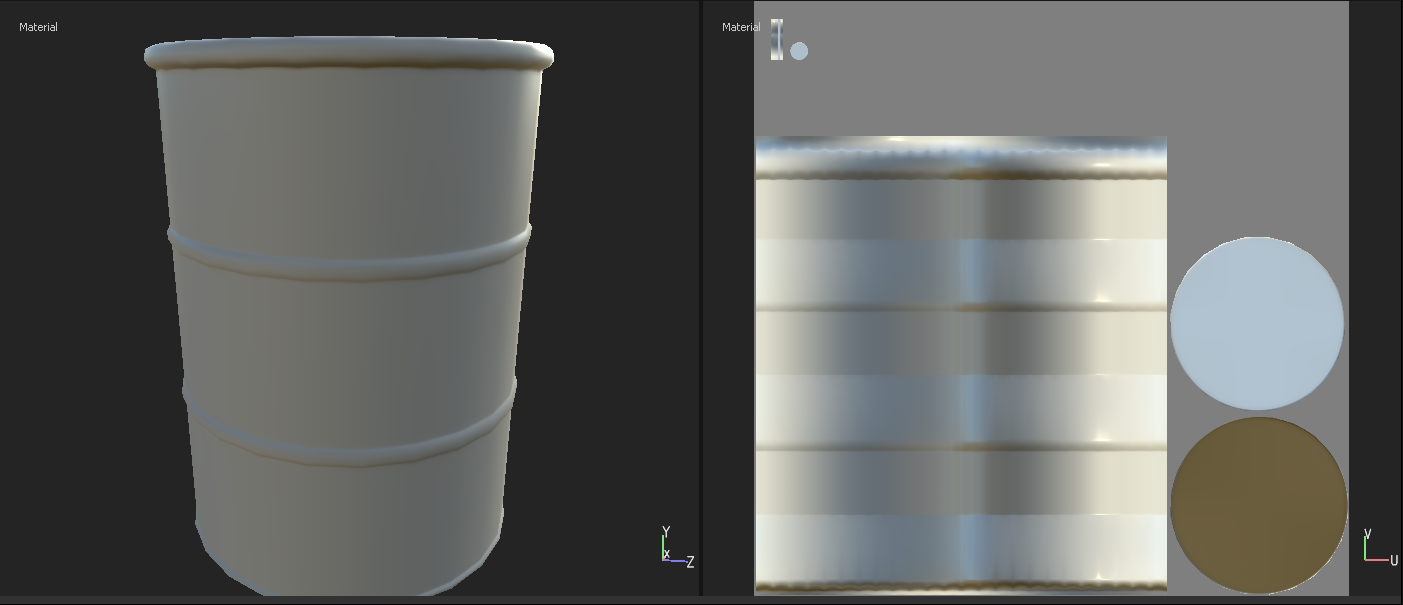
I believe this issue is the result of a difference in the geometry between the low and high poly models after applying a turbosmooth modifier to the high poly, as you can see below polys from the low poly protrude through the geometry of the high poly (a view with both the high and poly poly models displayed at the same time - 3ds Max 2018):
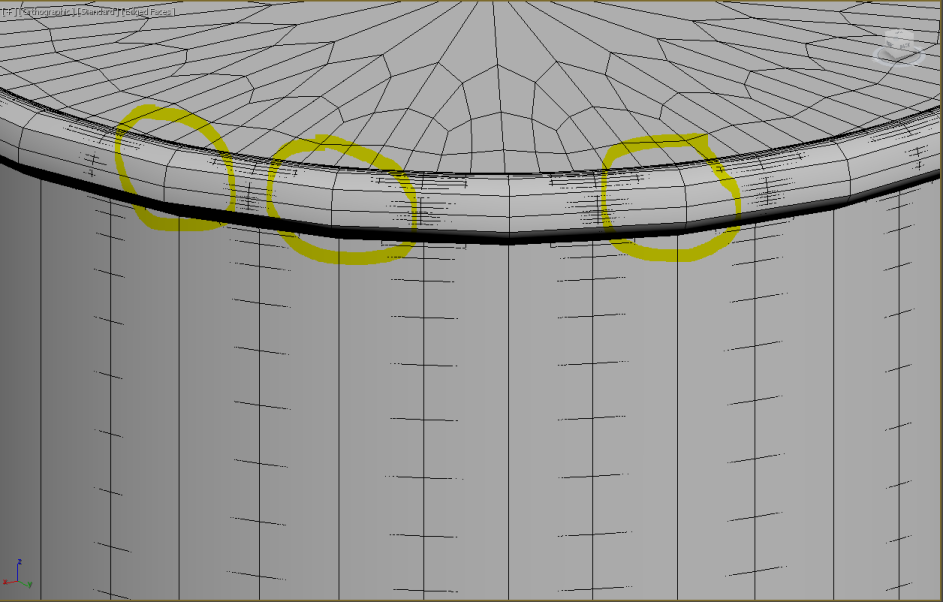
What I can't figure out is how in the name of Lucifer's left nut do I amend the geometry of the high poly (prior to turbo smooth) in order that I can more closely match the topology of the low poly and avoid the differential causing the waviness in my bake? I understand that typically I would create supporting edges to fix this, but with the cylindrical nature of the geometry, this proves difficult (as least for me).
Linked below are my low and high poly models, exported as .objs. As previously mentioned, I'm using 3ds Max and have been applying a Turbosmooth with 2 iterations on the high poly. The attached high poly model will be without the aforementioned Turbosmooth modifier so you can see the original geometry for yourself.
https://www.dropbox.com/sh/168wmwtxuqb78sp/AABW_cLA-WTtGqiSBlhIKnZRa?dl=0
If anyone can help me with this I'd greatly appreciate it!! I've been struggling to rectify the issue for weeks.
Thanks and best wishes to you all!
Replies
Here's the highpoly with manual subdivision: https://www.dropbox.com/s/irk3s4syw72ffw0/Barrel_high_manualSubdiv.obj?dl=1
The lowpoly with some changes: https://www.dropbox.com/s/xmb22wcxld3wt7w/Barrel_low_reduced.obj?dl=1
And here's a bake with it:
Also, in the future you should be sure to give your UVs some padding to avoid potential issues with seams.
Is there any chance you could tell me what changes you made to the low poly? Did you change the geometry of it at all? Did you make any changes to the smoothing groups?
Many thanks!
The changes are just some reductions to the polygon count and padding for the UVs.