The BRAWL² Tournament Challenge has been announced!
It starts May 12, and ends Oct 17. Let's see what you got!
https://polycount.com/discussion/237047/the-brawl²-tournament
It starts May 12, and ends Oct 17. Let's see what you got!
https://polycount.com/discussion/237047/the-brawl²-tournament
What is wrong with my Normals?
Hey guys.
I've successfully modelled (probably fairly poorly let's be honest) my rifle scope in Cinema 4D. Here's what it looks like in low and high poly:
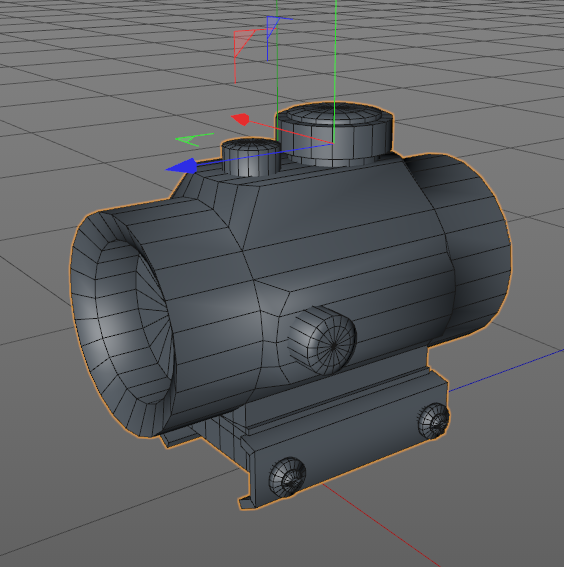
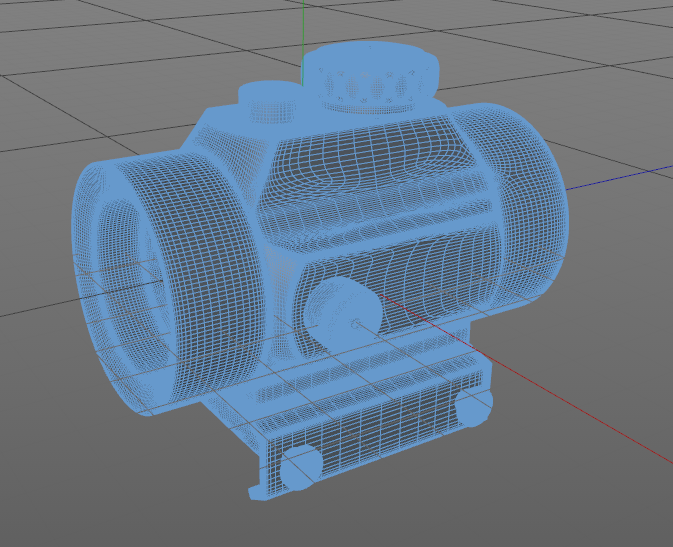
Now I used xNormals to do the Normal mapping, the way google tells me:

Sweet right? wrong. When I put them into substance painter and into Unity, they come out looking like this:

As you can see the normally good looking normals lost their nice edges and instead, the flat parts bowed inwards.
Anyone have any idea what's going on here?
I've successfully modelled (probably fairly poorly let's be honest) my rifle scope in Cinema 4D. Here's what it looks like in low and high poly:
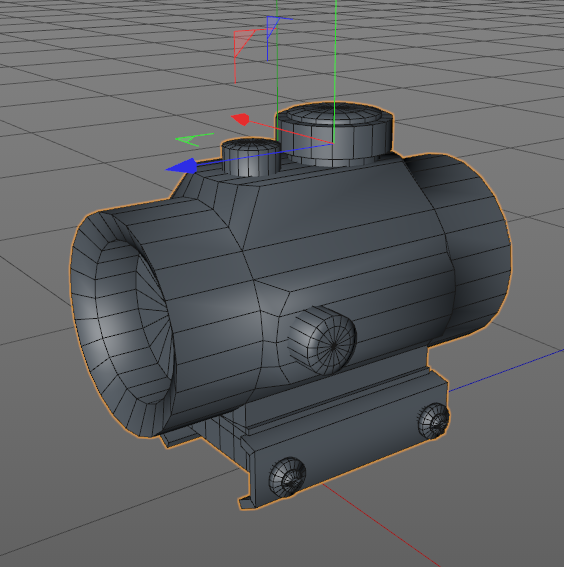
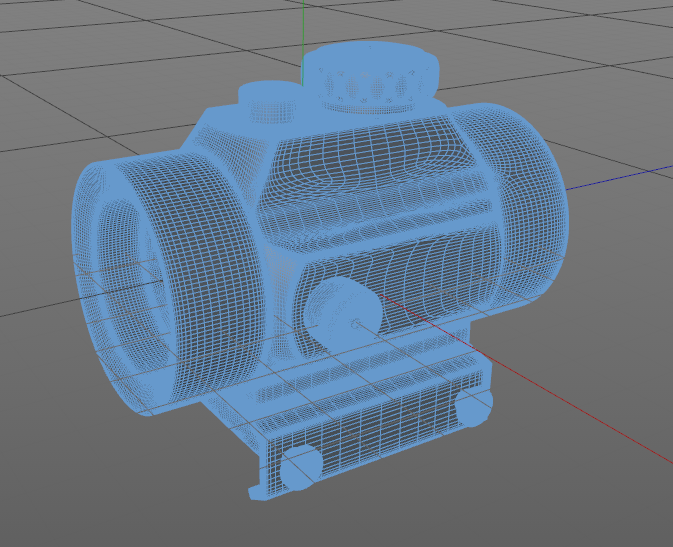
Now I used xNormals to do the Normal mapping, the way google tells me:

Sweet right? wrong. When I put them into substance painter and into Unity, they come out looking like this:

As you can see the normally good looking normals lost their nice edges and instead, the flat parts bowed inwards.
Anyone have any idea what's going on here?

Replies
This is what it looks like with Green channel inverted.
It looks a little better now but you still have shading errors, check your smoothing groups and fix the edges on your high poly they are way to sharp as i saied. Also check this thread -> http://polycount.com/discussion/107196/youre-making-me-hard-making-sense-of-hard-edges-uvs-normal-maps-and-vertex-counts/p1 and the wiki pages there are a lot of good information about baking and other stuff