The BRAWL² Tournament Challenge has been announced!
It starts May 12, and ends Oct 17. Let's see what you got!
https://polycount.com/discussion/237047/the-brawl²-tournament
It starts May 12, and ends Oct 17. Let's see what you got!
https://polycount.com/discussion/237047/the-brawl²-tournament
Simple chamfered model baking (High2Low or Low2SubD?)
Hi,
I want to ask whether using Subdivision or High2Low are more appropriate in scenario such as mine:
- I usually create a "high/mid poly" and then try to match it with a "low poly", then bake.
- But I know I can also create a "low" with better edge loops and use sub-d to generate a "high".
- Both seem to bake fine if I am careful.
- While latter allow me to generate a "high", it seems my time is relocated to getting better edge loops instead.
- So given I am not sculpting much features onto the round table, is there a clear winning approach? any drawback I should note?
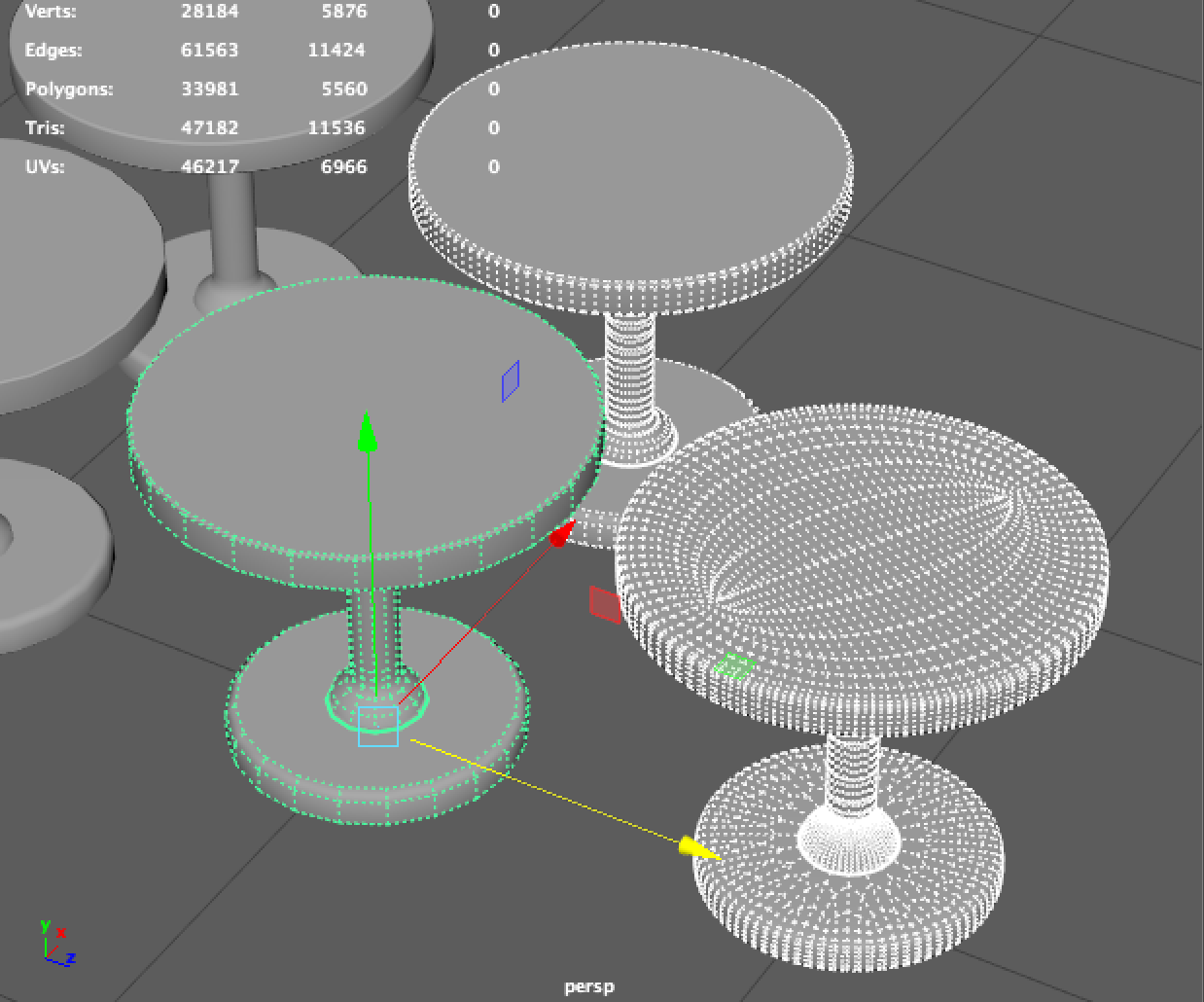
I want to ask whether using Subdivision or High2Low are more appropriate in scenario such as mine:
- I usually create a "high/mid poly" and then try to match it with a "low poly", then bake.
- But I know I can also create a "low" with better edge loops and use sub-d to generate a "high".
- Both seem to bake fine if I am careful.
- While latter allow me to generate a "high", it seems my time is relocated to getting better edge loops instead.
- So given I am not sculpting much features onto the round table, is there a clear winning approach? any drawback I should note?
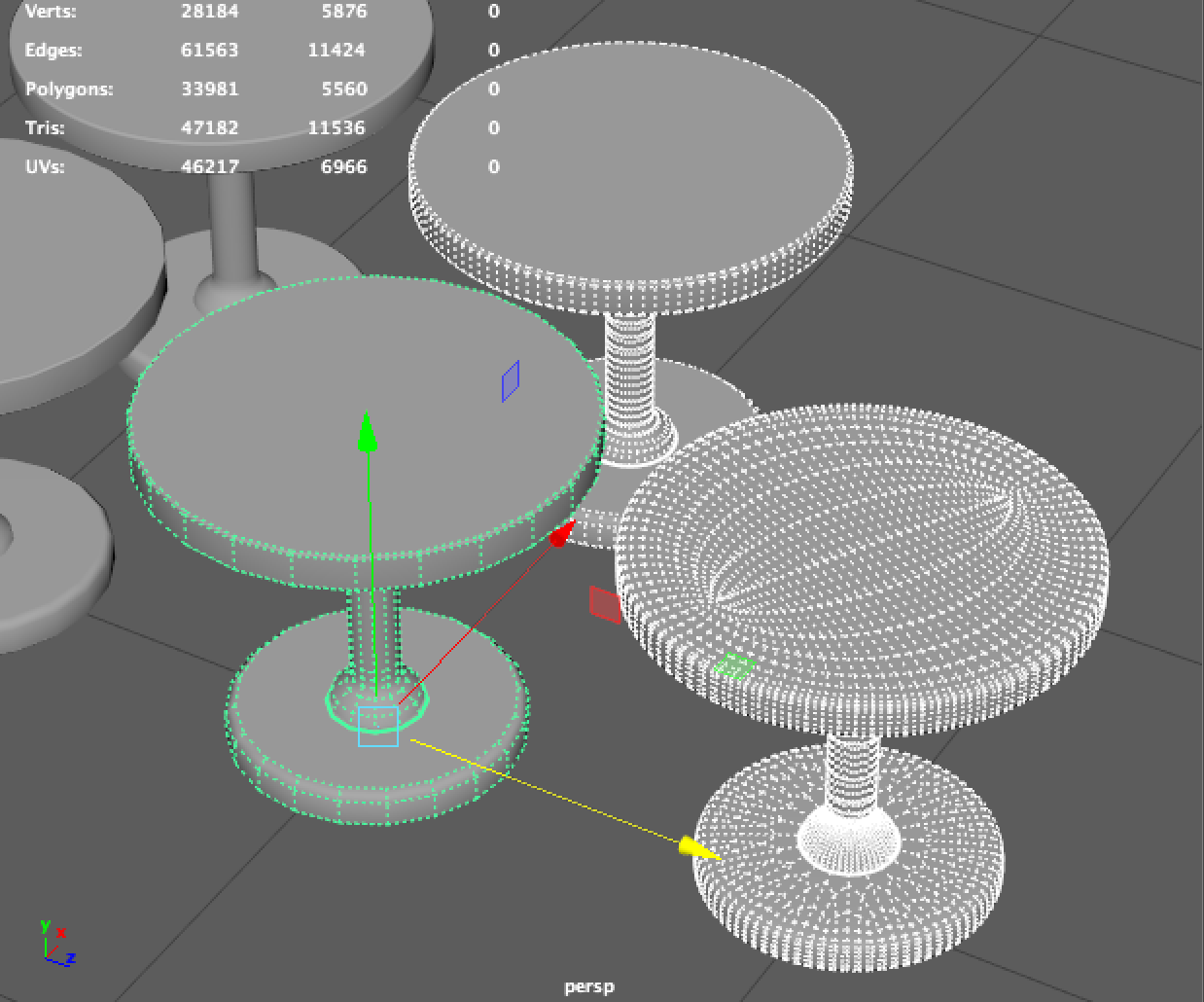

Replies
Sometimes if I wish to use ZBrush for my sub-d modeled HP, I'll tweak the topo to have evenly spaced quads and absolutely no n-gons, since ZBrush accepts quads and tris only.
But basically "sculpting" micro details for hard suface models can be done for the low poly with texturing tricks in Substance Painter 2 too, because we're living modern times.
(1) is the low poly for sub-D;
(2) is the sub-D result (or the "smooth mesh");
(3) is the my usual low poly;
(4) is the my usual high/mid poly;
I feel smooth mesh isn't giving me the best possible baked normal. You can see the overlapping area of a Low2SubD vs a High2Low (in both case the "high poly" is selected).
Normal for Low2SubD group:
Normal for High2Low group:
I feel the High2Low result is cleaner.
Is this just a result of using SubD approach?
Also, did you triangulate your low poly before baking?
As was said, it doesn't matter what the normal map *looks* like, it matters how it shades when rendered. For something as simple as what you've got here the normals should look nearly identical, and the fact that they don't at all makes me wonder if you're doing something wonky during baking.
Take a look at the Toolbag baking guide:
https://www.marmoset.co/posts/toolbag-baking-tutorial/
You can see my Low, Sub-D, High looks like this. And while Sub-D matches Low pretty well, it's not as close as the High (likely the source of my problem).
If I compare the bakes from Low2SubD with High2Low: I can see the Low2SubD one creates slightly wider bevel, and it results in a wavy artifact.
Low2SubD:
High2Low:
But I am not sure how I can make Subdivision result better. I tried adding more support edges at the bevel to no avail. Maybe I need to remove or adjust the bevel from Low before Subdivision, so that SubD result matches better? But that's no faster than making a High, is it?
PS: IF I increase texture resolution from 1024px to 2048px (texel density from 2.56ppcm to 5.12ppcm), this artifact becomes much less noticeable. So one part of me is saying: ignore them, players are not going to look at it this close anyway... But the other part of me is saying: you should at least figure out why, is it just a texture resolution problem?
PPS: to answer @FourtyNights, yes I did triangulate on export. And yes if you look at it this close it's noticeable, but I am actually making it for a strategic camera view (overhead view), so yeah it might not matter, but my question is to understand if using SubD can be as good as making a High.
PPPS: UV for Low (2.56ppu at 1024)
At 2K texture (5.12ppcm), baking does procedure a nicer bevel than no bake (duh). Even with FWN on lowpoly I can't easily get a smooth bevel feel like that.
(that's a cube with a fwvn bevel by the way)
The technique (e.g. subD) you use to create you high poly doesn't really matter, you will always bake high to low.
In you example above (3) would be the low poly you want to bake to in both cases. (1) is just the cage mesh for your subD high poly model (2).