Issues combining MatID Texture Sets from Substance Painter into one texture using Designer
Hello, I've recently gotten back into things and as such have been trying to learn the PBR workflow via Substance Painter and Designer.
Using Max I assigned various Material IDs to the parts of my low poly mesh to make baking and texturing in Painter easier.
However when It comes to exporting the textures it gives me 1 PBR set for each sub object. So instead of having one normal map, one albedo etc, I get several split textures.
I downloaded the merge texture set utility https://share.allegorithmic.com/libraries/2325 and followed its tutorial but ran into some issues with parts of my roughness, metallic and normal maps being masked out, as well as the material_switch node sometimes not detecting some of the map inputs.
I'm very very new to painter and designer, designer much more so and I've not found any document detailing the workflow for the newer version of Designer, or how to do it when you have more than 5 texture sets.
Anyone have any tips?
Here are some pictures of the graph view and some closeups of the end of the graph and the part where I've input exported texture sets.
Full Graph
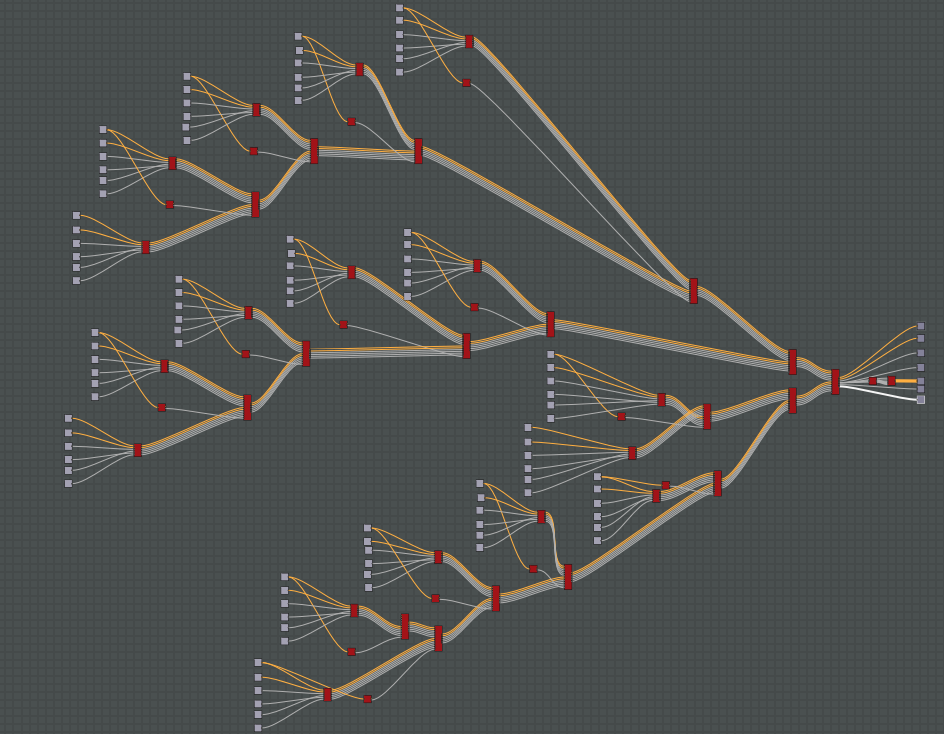
End of Graph (where all the blended textures should be output, the albedo is complete but all the other maps are missing parts)
All the larger nodes are material blend nodes, since material switch did not detect half of the input textures.
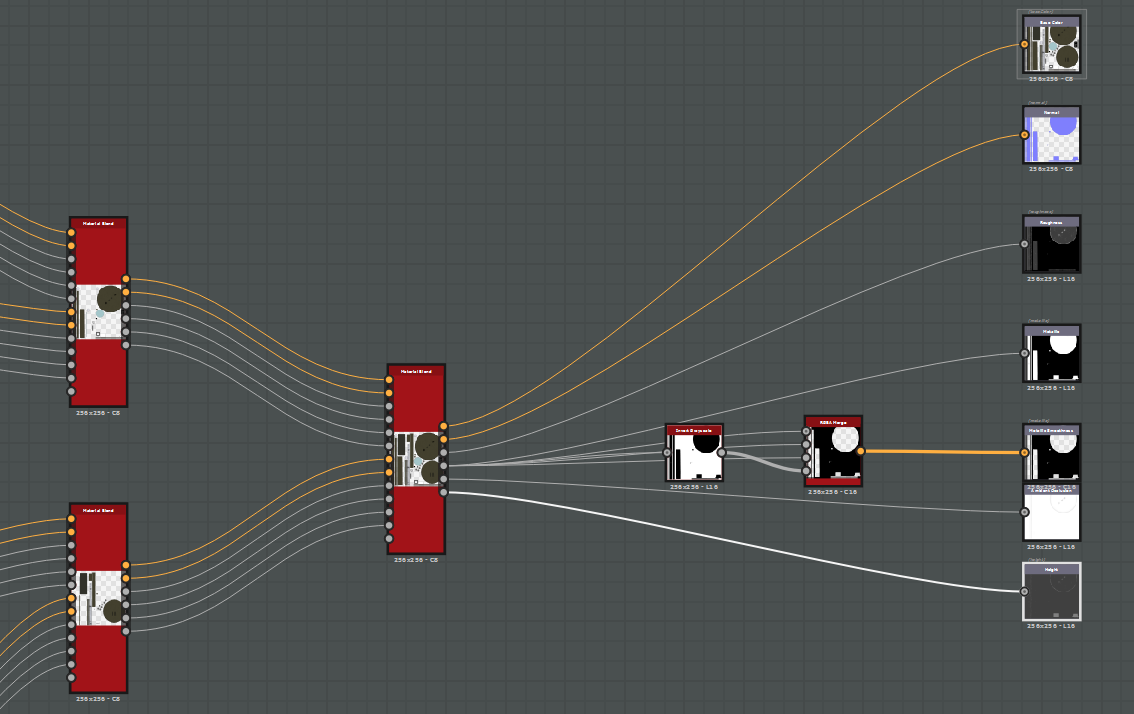
Start of graph where I've input the texture sets i exported from painter
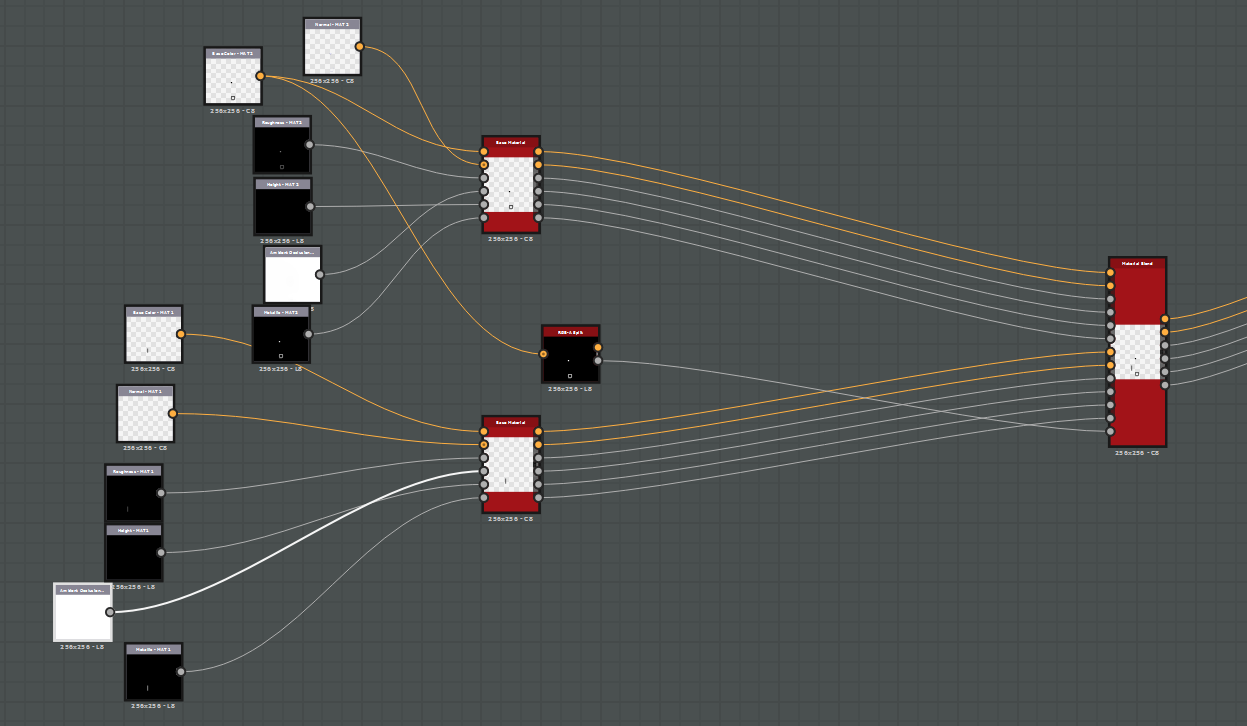
I exported the sets from painter using transparency to better be able to combine the sets, as the Allgorithmic tutorial suggested.
I hope this is the right place to ask, I tried to search the forum and google for more info but and to mess around on my own but I'm just stuck.
Any help is appreciated!
Using Max I assigned various Material IDs to the parts of my low poly mesh to make baking and texturing in Painter easier.
However when It comes to exporting the textures it gives me 1 PBR set for each sub object. So instead of having one normal map, one albedo etc, I get several split textures.
I downloaded the merge texture set utility https://share.allegorithmic.com/libraries/2325 and followed its tutorial but ran into some issues with parts of my roughness, metallic and normal maps being masked out, as well as the material_switch node sometimes not detecting some of the map inputs.
I'm very very new to painter and designer, designer much more so and I've not found any document detailing the workflow for the newer version of Designer, or how to do it when you have more than 5 texture sets.
Anyone have any tips?
Here are some pictures of the graph view and some closeups of the end of the graph and the part where I've input exported texture sets.
Full Graph
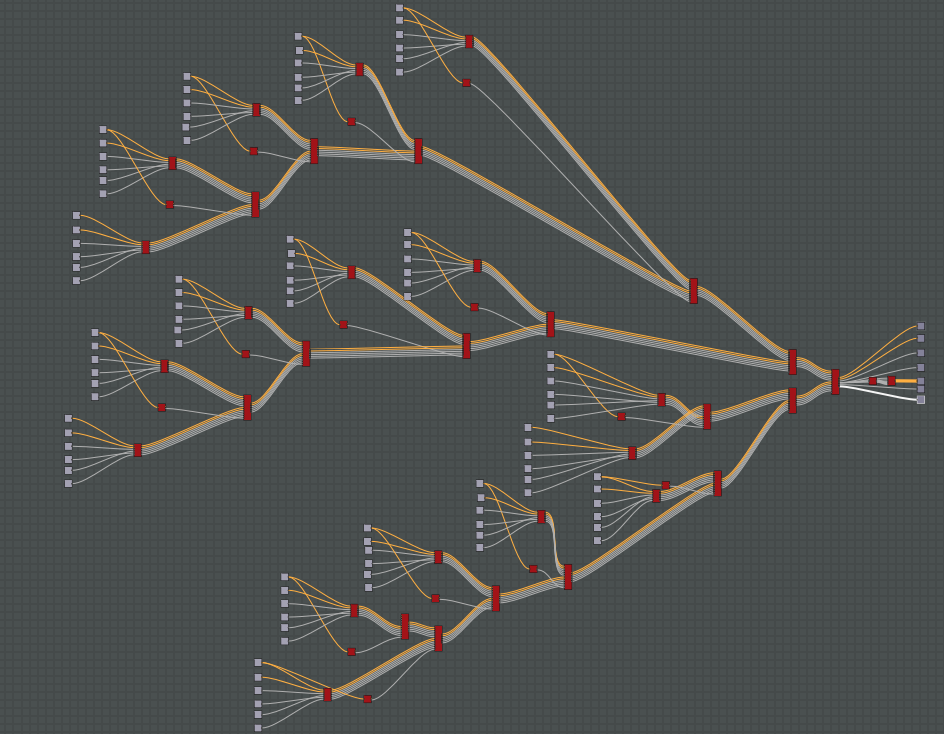
End of Graph (where all the blended textures should be output, the albedo is complete but all the other maps are missing parts)
All the larger nodes are material blend nodes, since material switch did not detect half of the input textures.
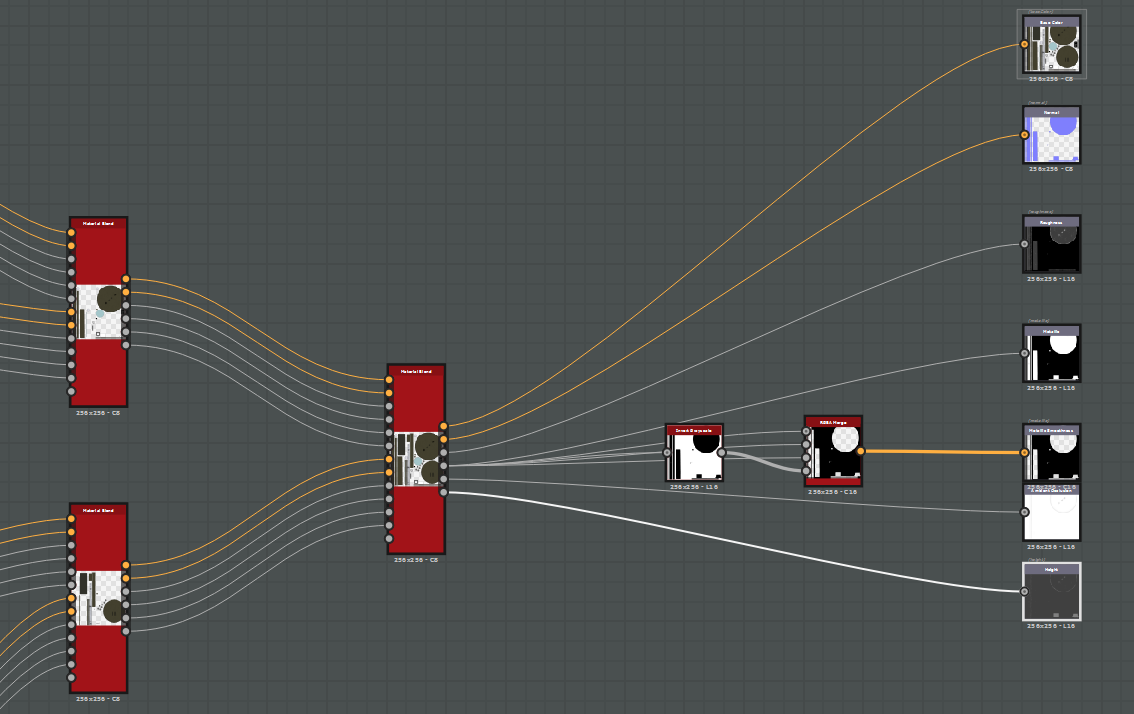
Start of graph where I've input the texture sets i exported from painter
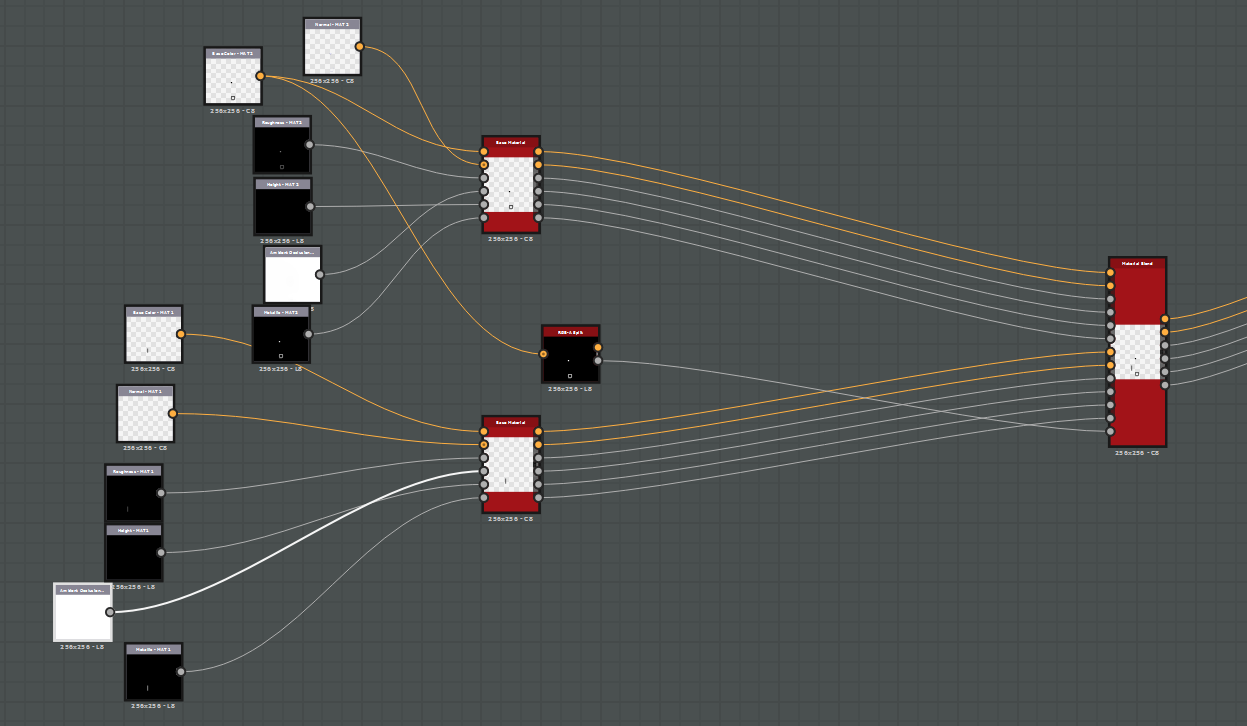
I exported the sets from painter using transparency to better be able to combine the sets, as the Allgorithmic tutorial suggested.
I hope this is the right place to ask, I tried to search the forum and google for more info but and to mess around on my own but I'm just stuck.
Any help is appreciated!