The BRAWL² Tournament Challenge has been announced!
It starts May 12, and ends Oct 17. Let's see what you got!
https://polycount.com/discussion/237047/the-brawl²-tournament
It starts May 12, and ends Oct 17. Let's see what you got!
https://polycount.com/discussion/237047/the-brawl²-tournament
Toolbag's baked normal map looks different depending on format they're applied to, FBX or OBJ.
I've been baking all of my maps with Toolbag 3, and the results are really outstanding. BUT! When I do my baking with a pair of OBJs (high & low poly), and
then apply the resulting normal map to an FBX, I get weirdness around the seams... always the goddamn seams.
OBJ
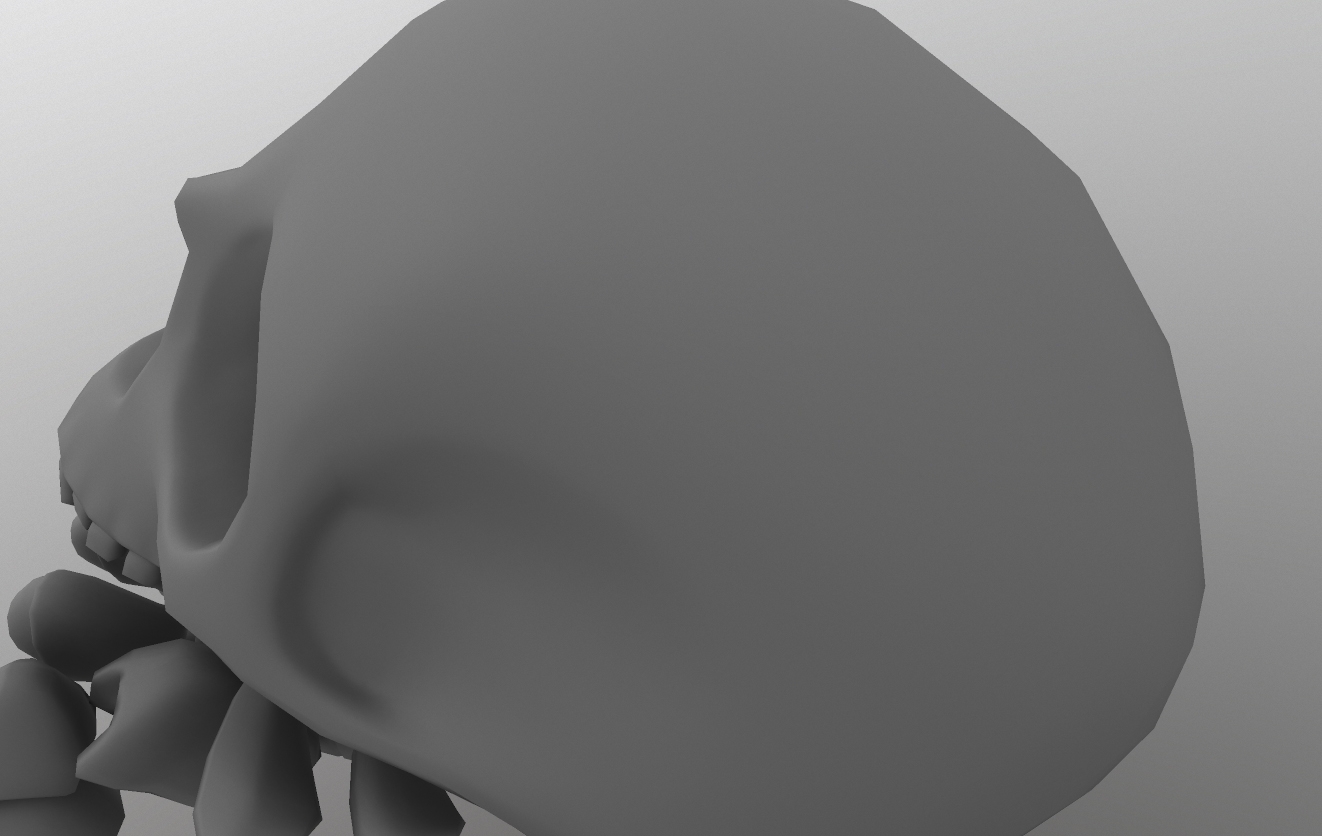
FBX
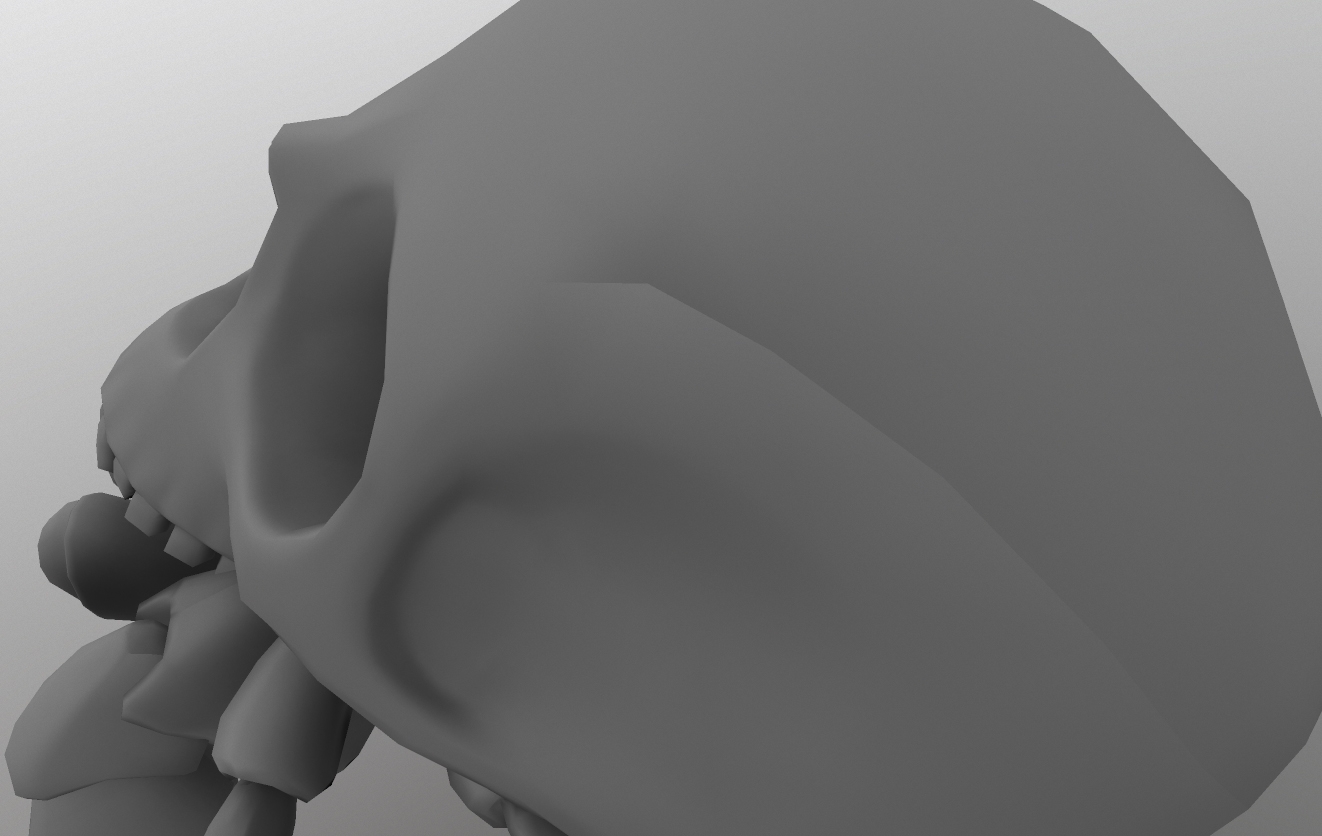
Any solutions?
OBJ
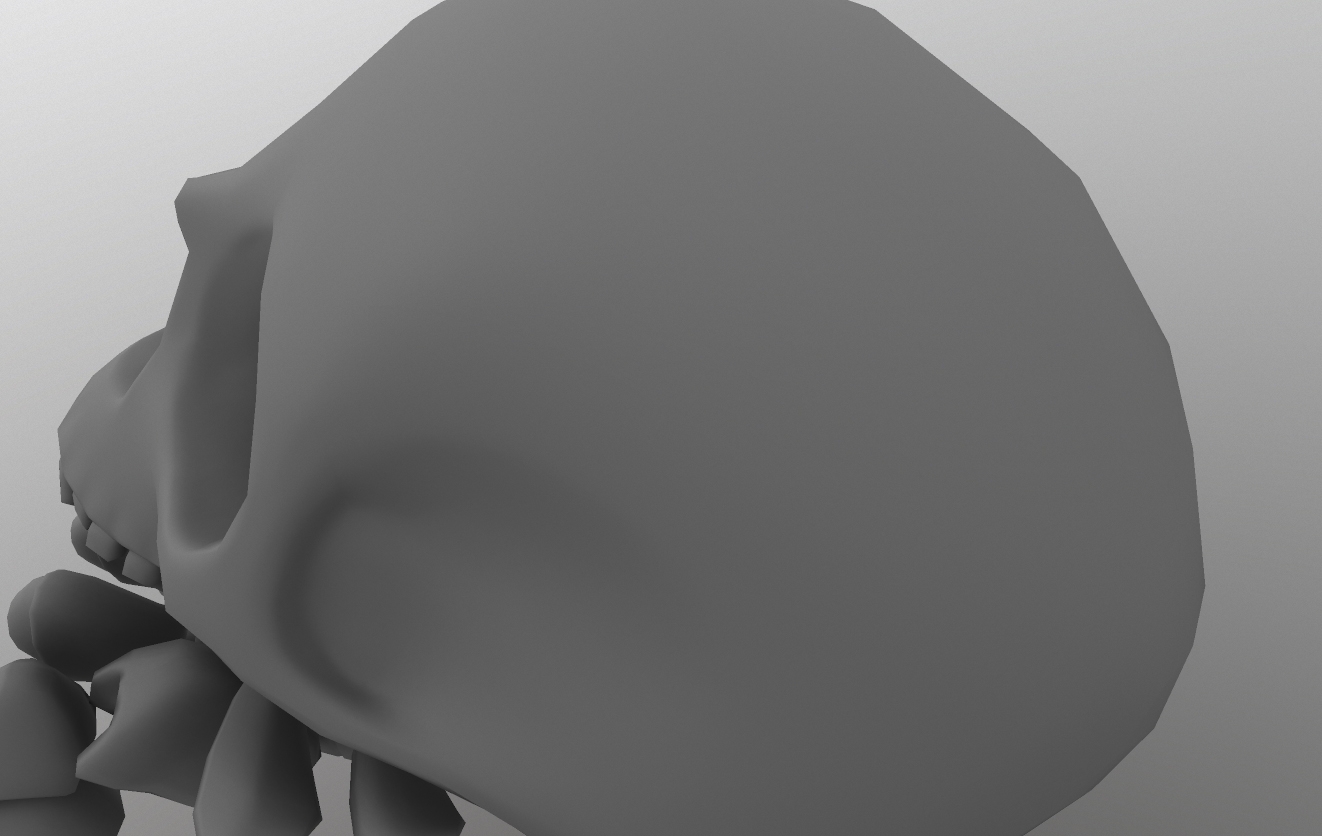
FBX
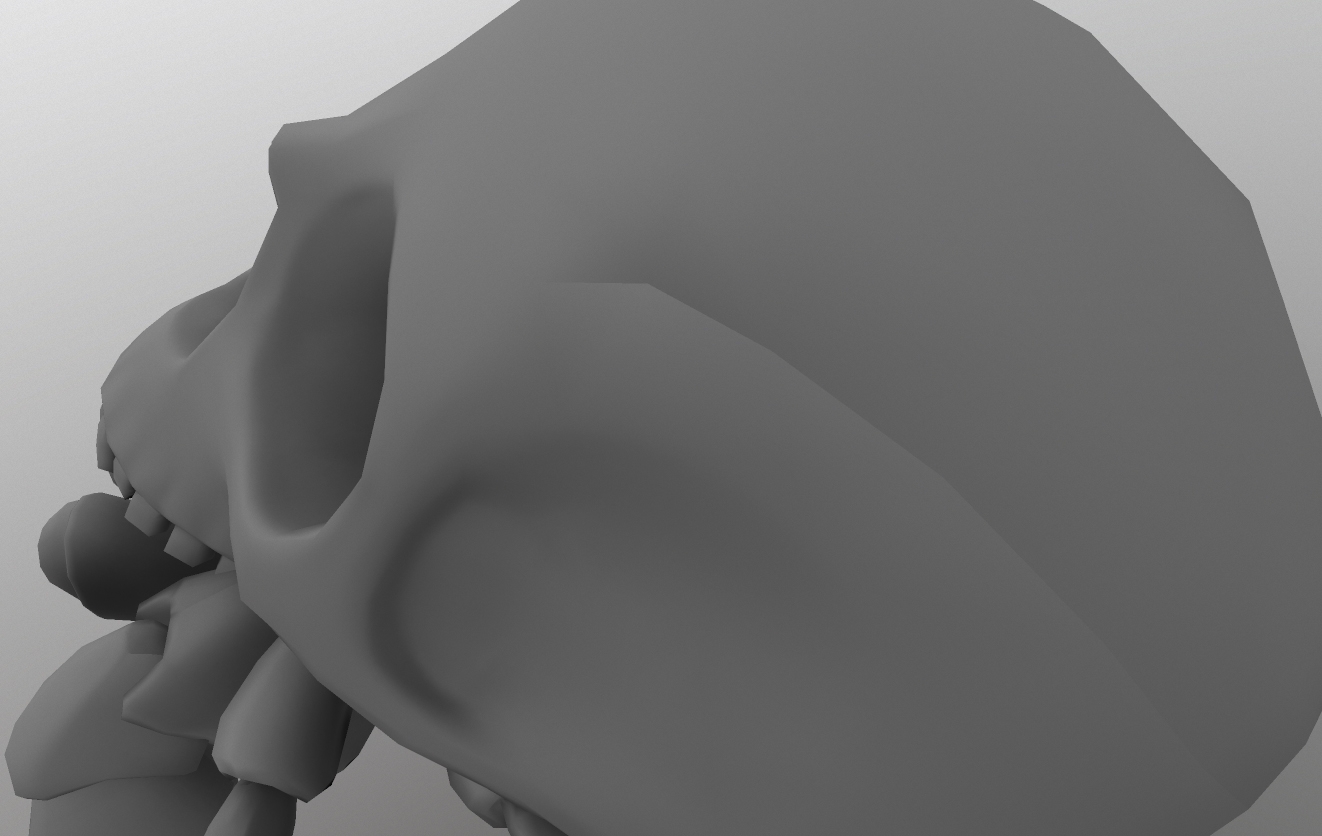
Any solutions?
Replies
If you're using FBX, try turning off bi-normals/tangents in the export setting, as this will cause your 3D app to save custom tangents, which TB3 will use by default. You can also go to your meshes and manually select your desired tangent space. If tangent space shows up blank, this means the tangents were imported from the FBX.
I cycled through the tangent space options just for kicks, but since Tooldbag itself is responsible for the normal map, naturally no other option fit any better.
I ended up baking the hi-poly OBJ to a lo-poly FBX after manually tweaking the scale difference, which ended up solving the problem, but only as a work around.
Normal maps should, in theory, work the same regardless of the format they're applied to, which is why I'm surprised to be the first to signal this. Maybe I'm missing something, but I feel it's pretty common to bake in OBJ, then transfer to FBX for animation.
Also just to clarify, what renderer are these screenshots from? Is this Toolbag or something else?
In theory the format should not matter, assuming everything stays the same like triangulation, uvs, normals, and tangents, however it's pretty easy for one of these to vary in some way which is probably what is causing the issue.
e.g. if you originally bake to triangulated OBJ but hand off a quad mesh in whatever format, it's going to trigger a reevaluation of vertex normals upon import.