The BRAWL² Tournament Challenge has been announced!
It starts May 12, and ends Oct 17. Let's see what you got!
https://polycount.com/discussion/237047/the-brawl²-tournament
It starts May 12, and ends Oct 17. Let's see what you got!
https://polycount.com/discussion/237047/the-brawl²-tournament
Baking and handling normal artifact
I am trying to understand what might have cause my issue with seams on baked textures (in particular, normal map).
I have a high-poly and 2 low-poly approximate:
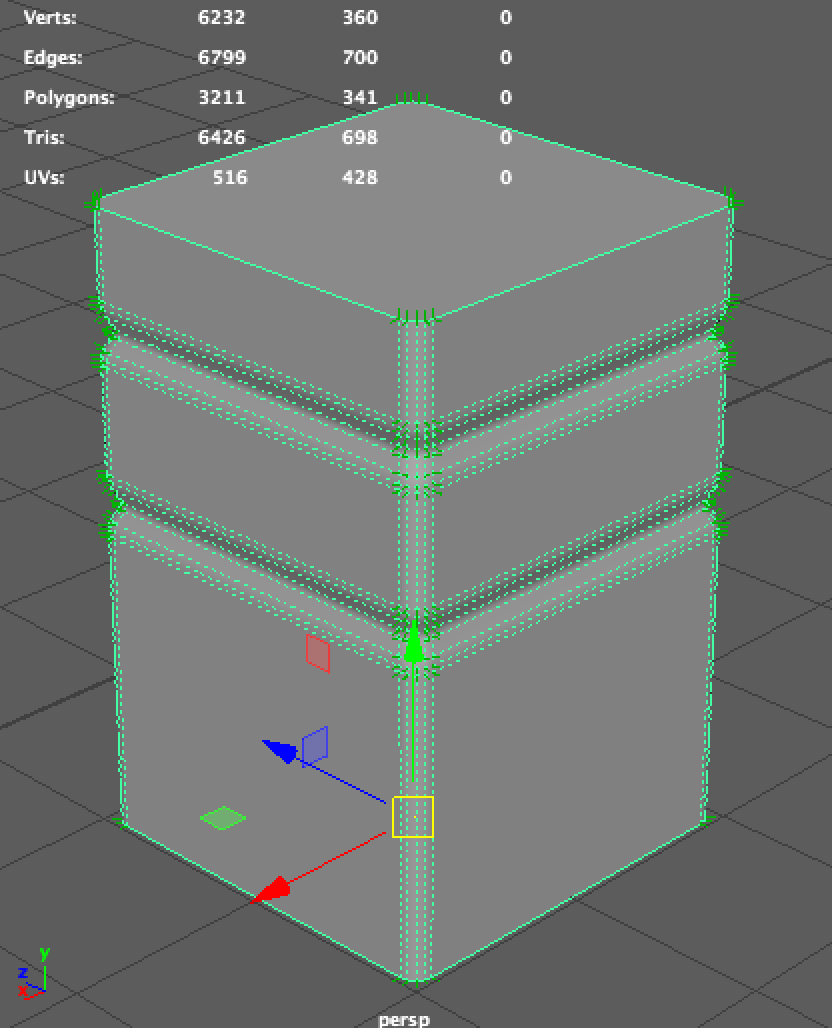
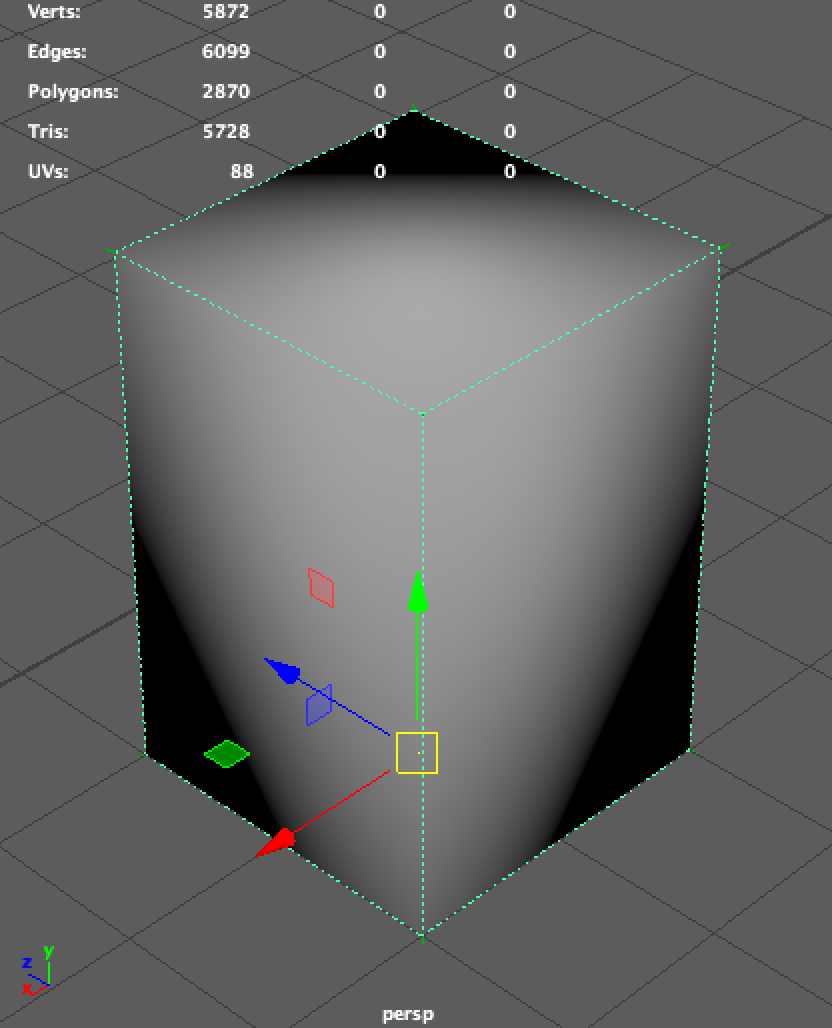
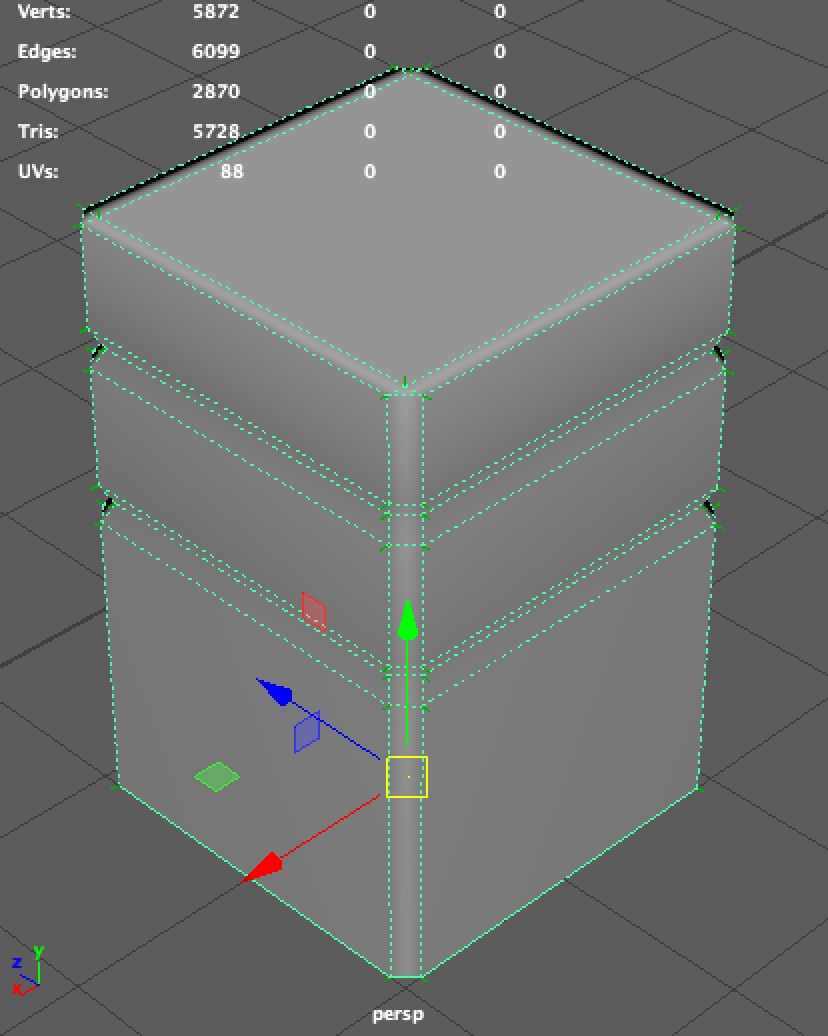
I am trying to determine which low-poly works better (aka result in better bake)
But both of them are flawed in some way (show apparent seams or artifact):
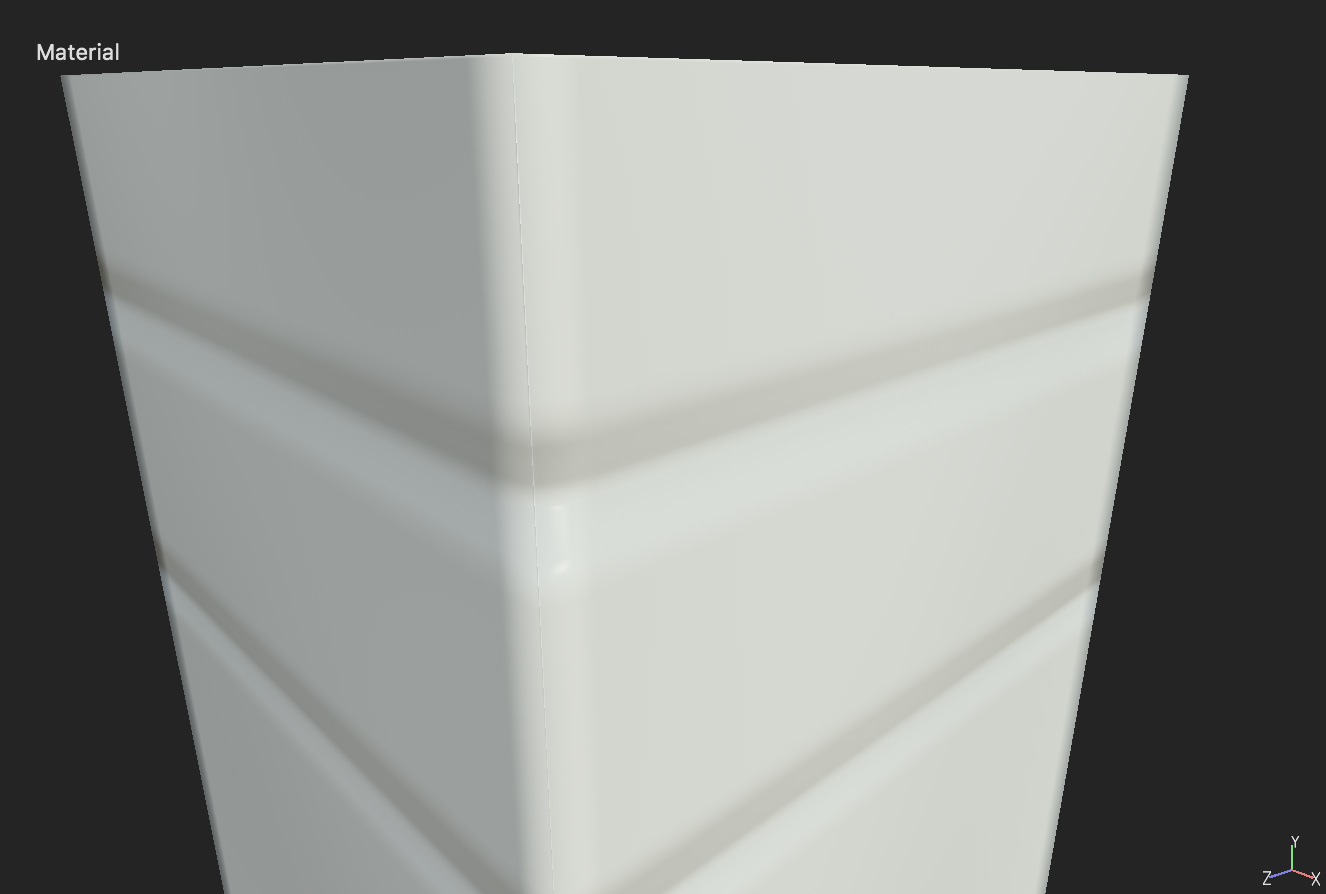
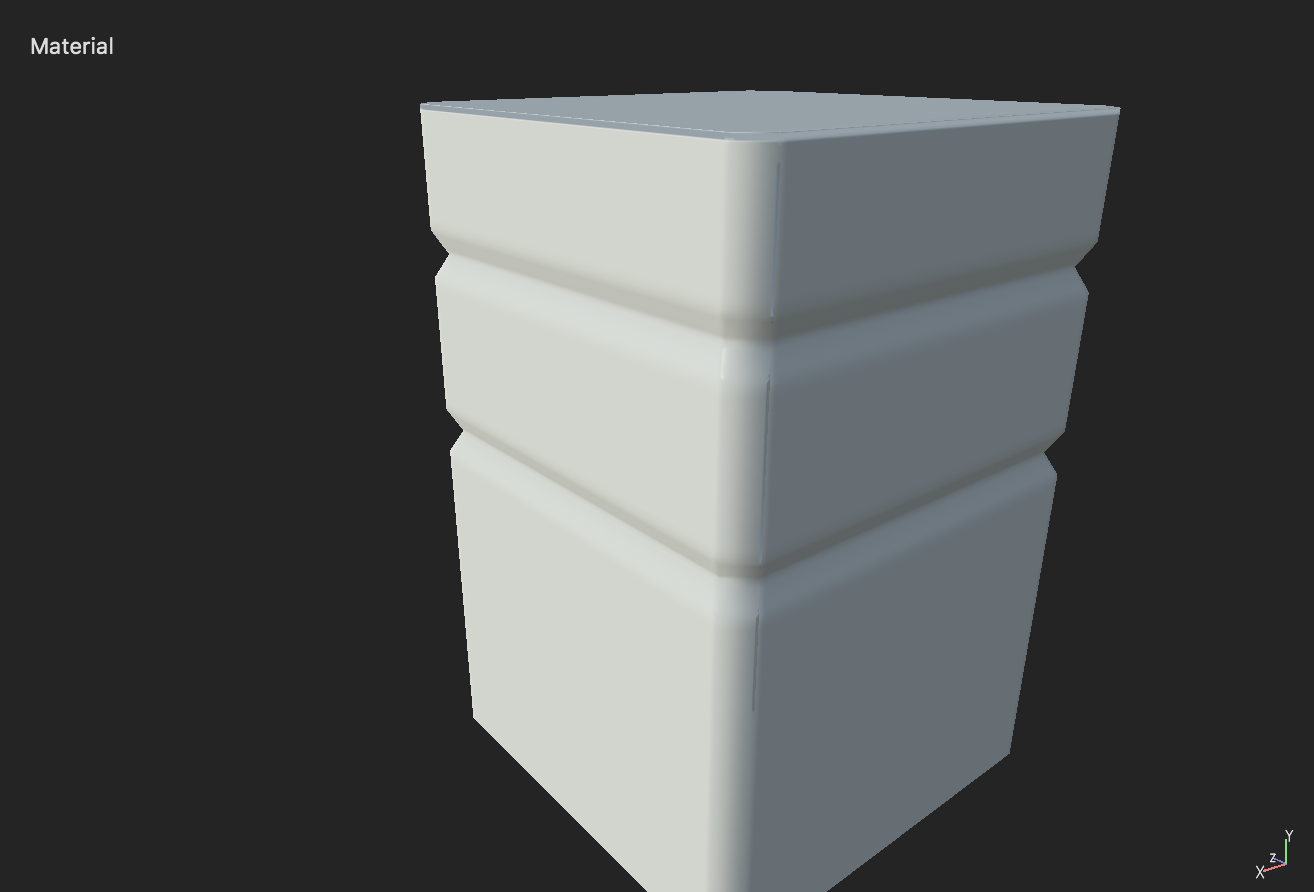
What I have checked:
- Make sure low-poly model encloses the high-poly one.
- Make sure low-poly model use soft edge as much as possible.
- Make sure models are positioned correctly.
I just need some suggestions on what may cause these issues, I am using Maya and Substance Painter, but I don't think my issue is tool specific.
Thank you in advance.
I have a high-poly and 2 low-poly approximate:
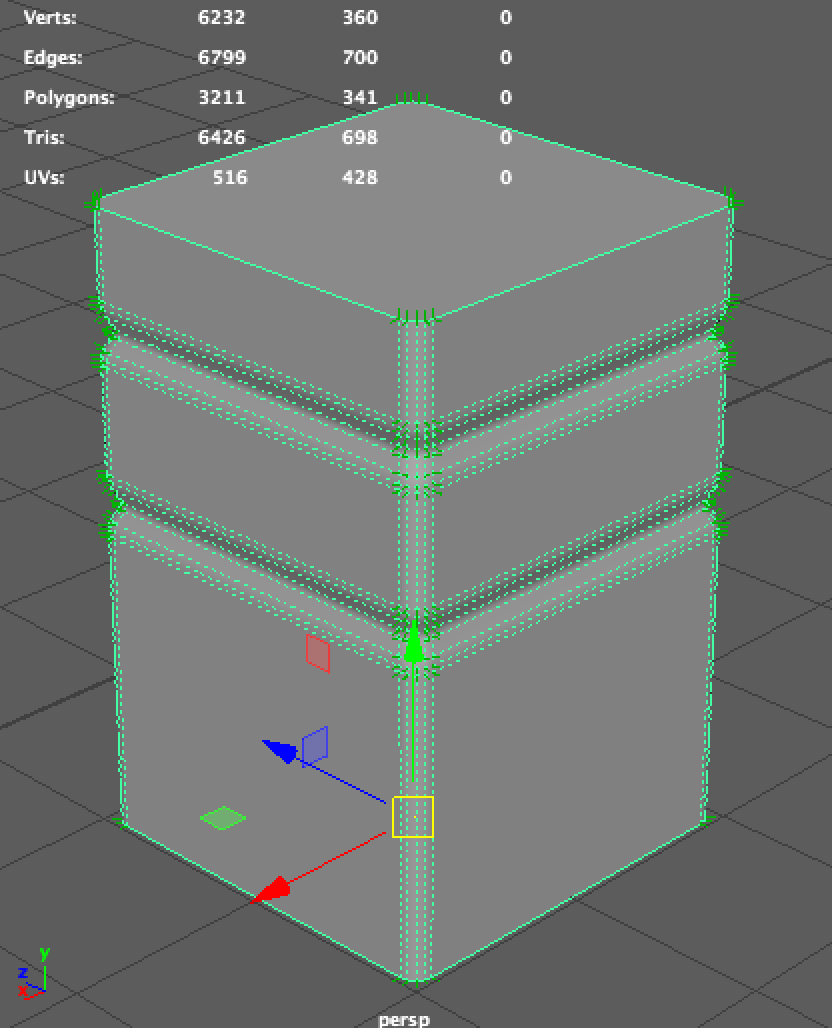
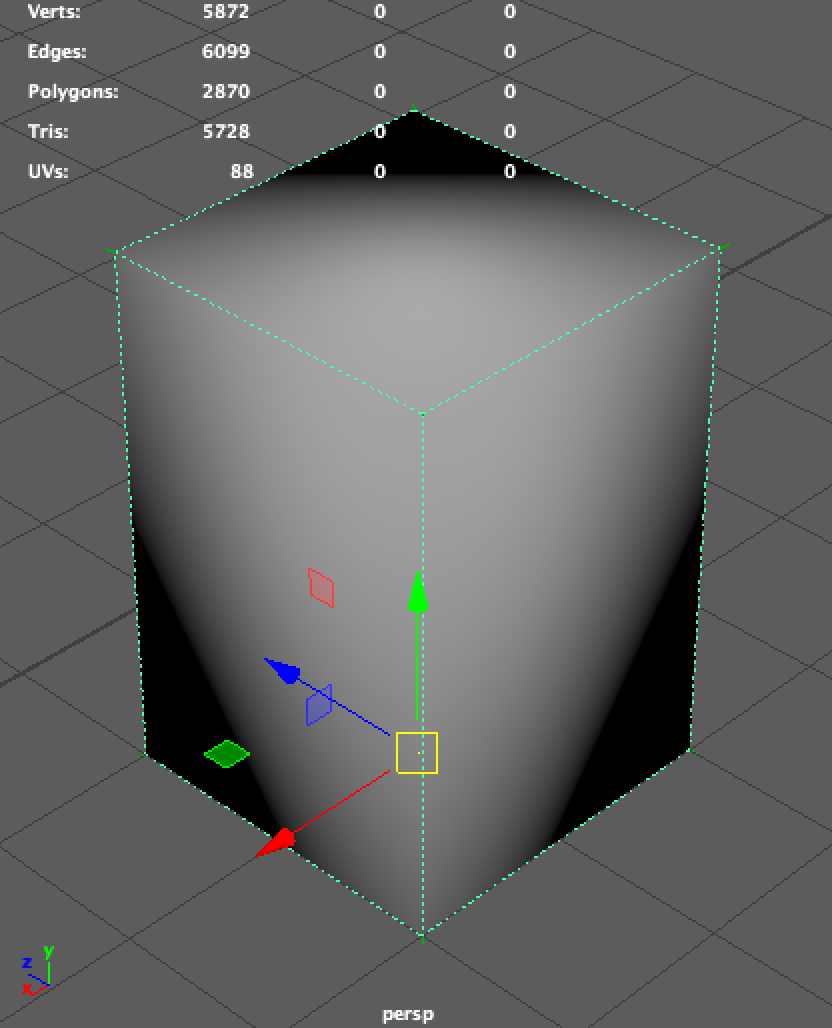
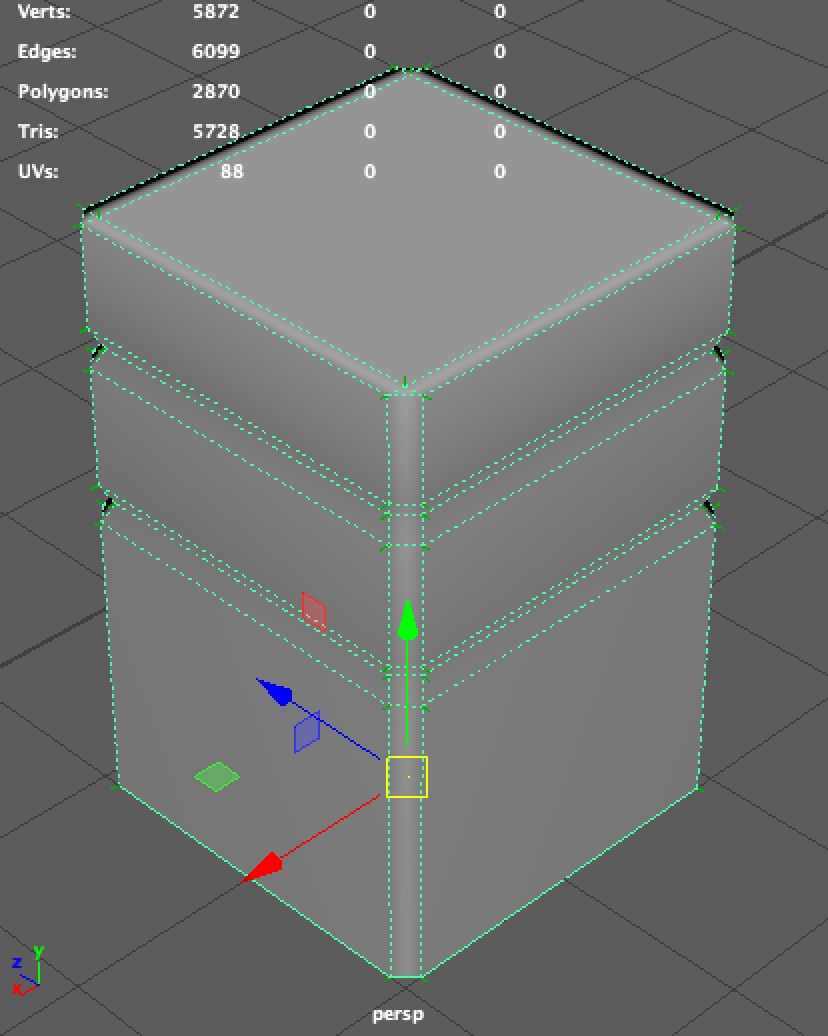
I am trying to determine which low-poly works better (aka result in better bake)
But both of them are flawed in some way (show apparent seams or artifact):
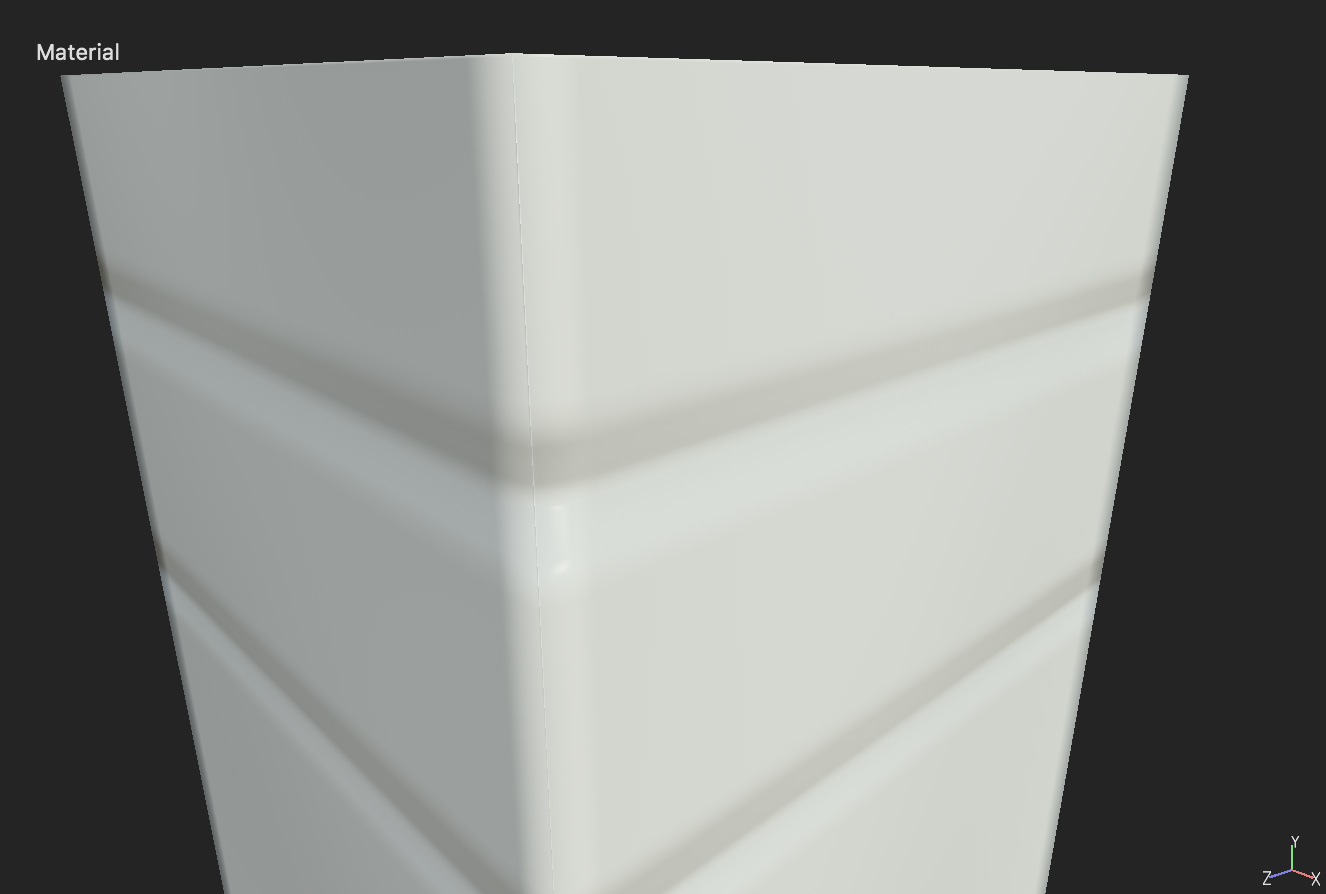
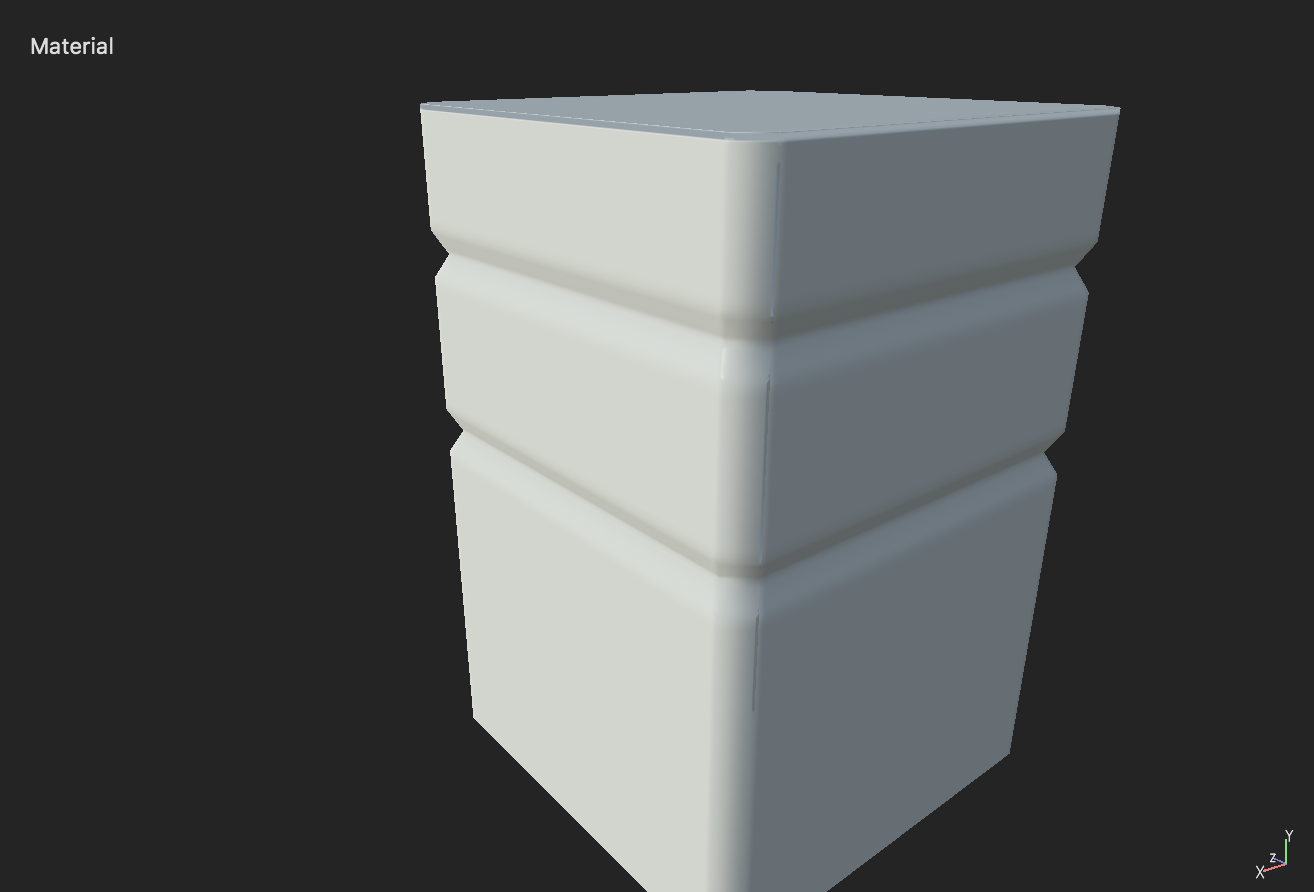
What I have checked:
- Make sure low-poly model encloses the high-poly one.
- Make sure low-poly model use soft edge as much as possible.
- Make sure models are positioned correctly.
I just need some suggestions on what may cause these issues, I am using Maya and Substance Painter, but I don't think my issue is tool specific.
Thank you in advance.

Replies
Do you need the full UV and normal map to determine the issue? I will use screenshots for now.
Also uploading my test high-poly and low-poly fbx in case it's helpful.
(EDIT: just tried changing the dilation width in SP from 1 to higher value, don't think it's the issue as it doesn't seem to affect baking result)
Just to note that the dilation here is the padding between UV shells, I have to set it to around 8px (assuming a 2K texture map). And SP by default will export textures with infinite dilation for reasons mentioned above.