[New Challenge] Traditional Animation
Hey guys,
As the animbreak challenge is currently on hiatus I thought I'd start a new challenge thread as my last one was a few weeks ago (Check out what people did in the last challenge here - http://polycount.com/discussion/185739/challenge-the-descent/).
No deadline. No winners. Just for funsies.
This one focuses on traditional animation. I know most of us here are 3D animators but it always helps to look back at traditional animation from time to time to practice the principles and see what else we can learn (or re-learn). No need to animate a feature length 2D movie, it can be as short as you like or can even just be a set of drawings (poses, figure drawing, facial expressions.. etc). If you need 2D software or reference material I collected a bunch of links here https://animatorsresourcekit.wordpress.com/tag/2d/
Examples:
- Gesture Drawings
- A Bouncing ball in 2D
- Animate a change in facial expression
- Experiment with smear frames
- Draw a set of poses with great line of action
- Visual effects (Explosion, Fire, Water.. etc)
Try to keep it short and use it as more of a learning exercise than a competition. Make sure to post your WIP's. Have fun!
Here's is some inspiration and ideas!
http://www.iamag.co/features/character-design-collection-walk-cycle/
http://framexframe.tumblr.com/
https://sakugabooru.com/post
https://uk.pinterest.com/danbo95/animation-inspiration/
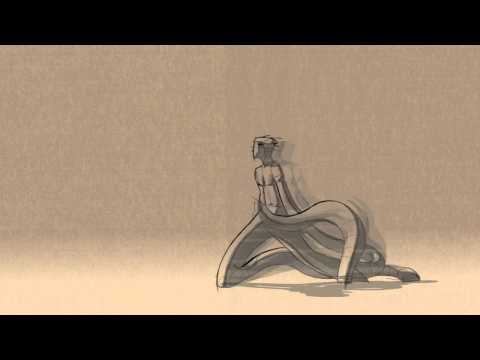 https://www.youtube.com/watch?v=OBk3ynRbtsw
https://www.youtube.com/watch?v=OBk3ynRbtsw
As the animbreak challenge is currently on hiatus I thought I'd start a new challenge thread as my last one was a few weeks ago (Check out what people did in the last challenge here - http://polycount.com/discussion/185739/challenge-the-descent/).
No deadline. No winners. Just for funsies.
This one focuses on traditional animation. I know most of us here are 3D animators but it always helps to look back at traditional animation from time to time to practice the principles and see what else we can learn (or re-learn). No need to animate a feature length 2D movie, it can be as short as you like or can even just be a set of drawings (poses, figure drawing, facial expressions.. etc). If you need 2D software or reference material I collected a bunch of links here https://animatorsresourcekit.wordpress.com/tag/2d/
Examples:
- Gesture Drawings
- A Bouncing ball in 2D
- Animate a change in facial expression
- Experiment with smear frames
- Draw a set of poses with great line of action
- Visual effects (Explosion, Fire, Water.. etc)
Try to keep it short and use it as more of a learning exercise than a competition. Make sure to post your WIP's. Have fun!
Here's is some inspiration and ideas!
http://www.iamag.co/features/character-design-collection-walk-cycle/
http://framexframe.tumblr.com/
https://sakugabooru.com/post
https://uk.pinterest.com/danbo95/animation-inspiration/
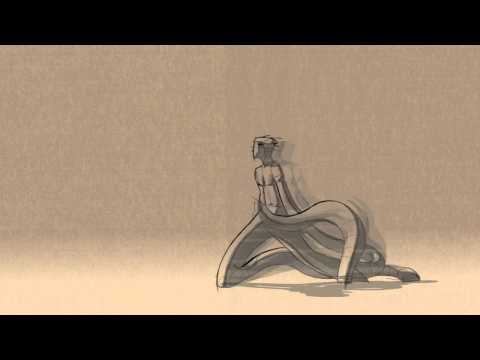 https://www.youtube.com/watch?v=OBk3ynRbtsw
https://www.youtube.com/watch?v=OBk3ynRbtsw
Replies
This is an older test I did - all 2D elements were made using grease pencil
https://www.syncsketch.com/playground/caf833d04faa456a9681a63a1737338d#207602
Have a new version which I added gray areas, I already did some test with motion blur and there is no need to define the half-way shapes
Also did this dust for another shot
I finished the last effect for the animation I am doing
AAAAAND found this 2 gems , first channel is from Jason Keyser an effect artist working at Riot https://www.youtube.com/channel/UCEtMqF3rZuFz8mDMrh5geTw
And a tutorial from Alex Redfish to do flames ( it helped me a lot with the one I just did :P ) ( look his other works , that guy is insane)
I am going for an Overwatch Highlights Intro. For a Lightning Queen character.
Please feel free to leave your critiques. And feedback is good feedback, thank you.
https://www.syncsketch.com/playground/39c5c588a57f46cb960530048ca7a0be#220982
Can't wait to see what @_adamturnbull will submit.