The BRAWL² Tournament Challenge has been announced!
It starts May 12, and ends Oct 17. Let's see what you got!
https://polycount.com/discussion/237047/the-brawl²-tournament
It starts May 12, and ends Oct 17. Let's see what you got!
https://polycount.com/discussion/237047/the-brawl²-tournament
Normal Map to Cavity Map
I usually follow the instructions in this thread to create my cavity maps (don't know if it's still relevant, its pretty old), and find it annoying to read through a wall of text searching for the settings and values I need. So I made this image to help me out, and thought I might as well share it in case anyone finds it useful. You can read this thread once to know how it works, and after that just use the image to quickly access the information when you go at it again.
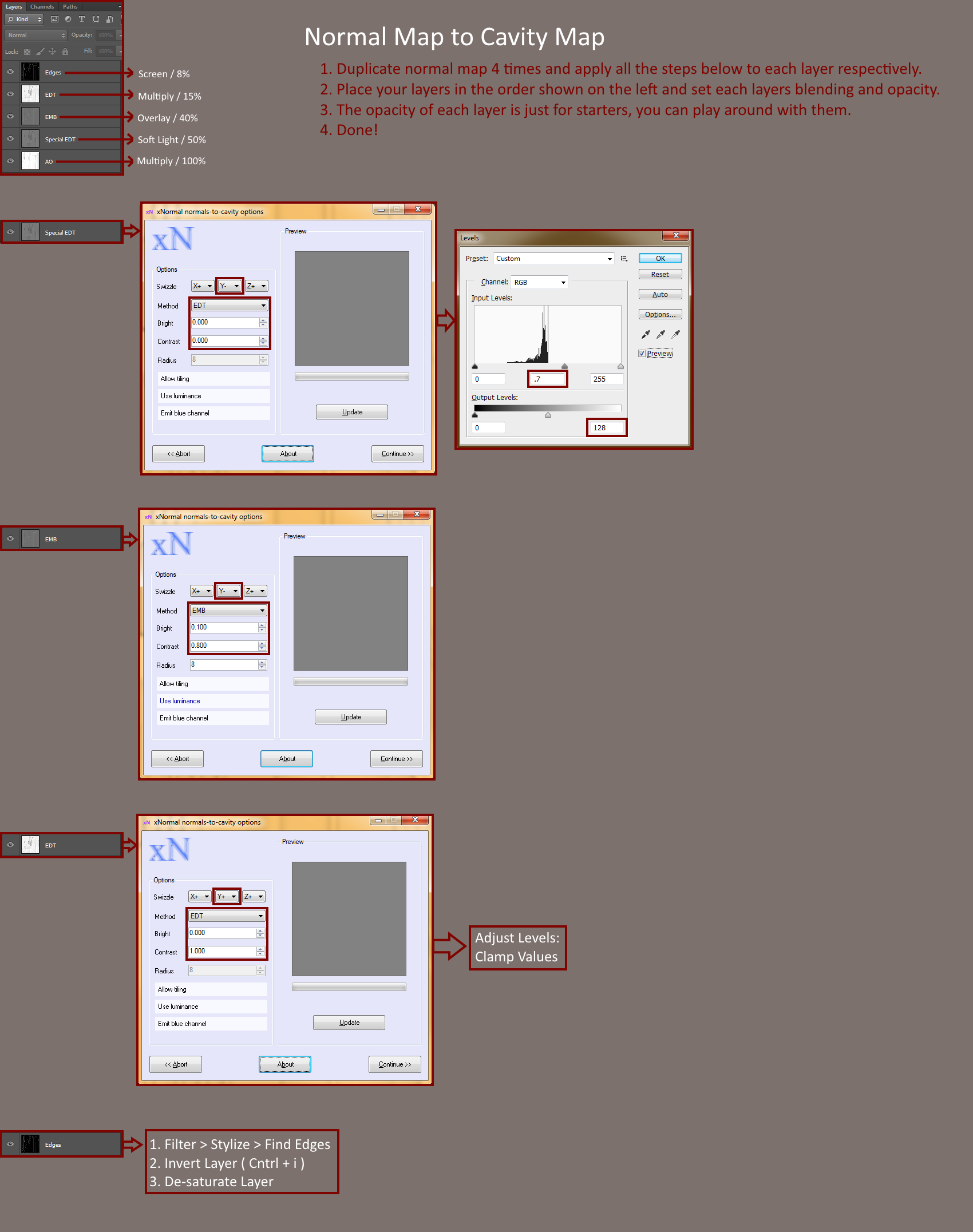
Let me know if you see something that is incorrect, or things that could be improved.
I am very curious to find out different techniques for creating cavity maps in a faster/improved way, because this could basically be automated right?
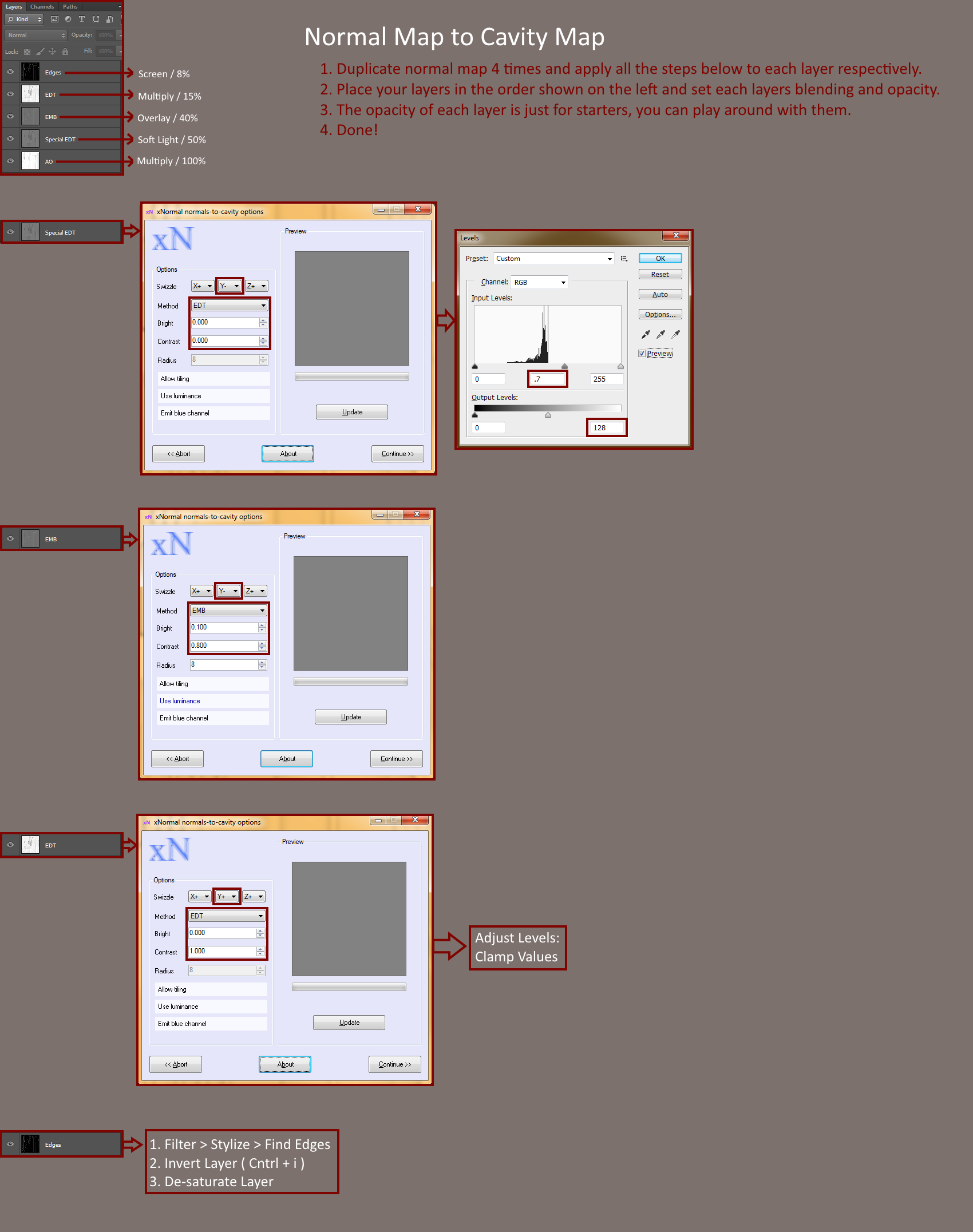
Let me know if you see something that is incorrect, or things that could be improved.
I am very curious to find out different techniques for creating cavity maps in a faster/improved way, because this could basically be automated right?

Replies
Nowadays you don't basically need to bake anything else than these 6 helper maps for the use of Quixel Suite, or Allegorithmic's Substance Painter and Designer, or even for basic Photoshop texturing, to create great textures and materials with an ease:
* Tangent space normals
* Object space normals
* Ambient Occlusion
* Curvature
* Material ID
* Position
+ two these two extras if needed
* Vertex color aka polypaint from ZBrush
* Height (usually for parallax effect or tessellation)
* Thickness (for translucent materials)
BUT for answering your actual question: Marmoset Toolbag 3's curvature bake is all you need. It already contains concavity and convexity information. And those bakes are perfect every time, if you have set up your meshes properly.