The BRAWL² Tournament Challenge has been announced!
It starts May 12, and ends Oct 17. Let's see what you got!
https://polycount.com/discussion/237047/the-brawl²-tournament
It starts May 12, and ends Oct 17. Let's see what you got!
https://polycount.com/discussion/237047/the-brawl²-tournament
Question about Zremeshing
Hi guys 
My apologies if I don't explain this incredibly well, I'm still trying to wrap my own head around it.
So I've been following a tutorial to create an elephant, and I've reached the Zremeshing area to even out my polys.
So far I have created a duplicate of my elephant, used the 'ZRemesherGuide' tool around the eye, and hit Zremesher to create the remeshed model. The tutorial then goes on to add some more subdivisions before projecting onto the original model, and this is where I seem to be struggling a bit.
So in the video, the duplicated model is now appearing to be the same as the original model, even with the clay tubes showing, but with more tidy polys. On my end, however, the duplicated model is incredibly smooth and loses a lot of the detail I've added in, which only became worse as I upped the divisions.
I may be making a simple mistake here, but I've gone over the video with my model a few times and have always come across the same result.
Here is the video I'm using: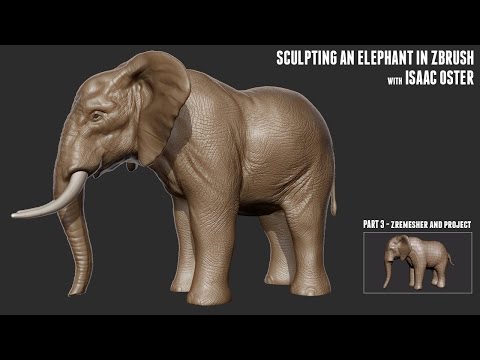 https://youtu.be/-RvMjfaLGro?t=7m30s
https://youtu.be/-RvMjfaLGro?t=7m30s
And I'll also include some images of my model, both the more detailed original, and the result after remeshing and dividing.
Cheers
My apologies if I don't explain this incredibly well, I'm still trying to wrap my own head around it.
So I've been following a tutorial to create an elephant, and I've reached the Zremeshing area to even out my polys.
So far I have created a duplicate of my elephant, used the 'ZRemesherGuide' tool around the eye, and hit Zremesher to create the remeshed model. The tutorial then goes on to add some more subdivisions before projecting onto the original model, and this is where I seem to be struggling a bit.
So in the video, the duplicated model is now appearing to be the same as the original model, even with the clay tubes showing, but with more tidy polys. On my end, however, the duplicated model is incredibly smooth and loses a lot of the detail I've added in, which only became worse as I upped the divisions.
I may be making a simple mistake here, but I've gone over the video with my model a few times and have always come across the same result.
Here is the video I'm using:
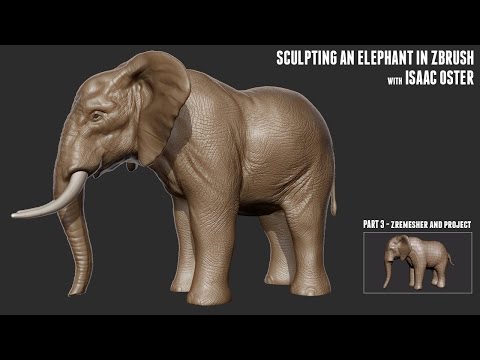 https://youtu.be/-RvMjfaLGro?t=7m30s
https://youtu.be/-RvMjfaLGro?t=7m30sAnd I'll also include some images of my model, both the more detailed original, and the result after remeshing and dividing.
Cheers

Replies
As for projecting, it's a very simple process:
1 duplicate the Dynamesh
2 zremesh it
3 with zremesh subtool selected hit project all with the distance at .01
4 subdivide and project, subdivide and project, subdivide and project as many levels as you need to capture the detail (equal or slightly above dynamesh point count always works)
Tip: projecting at each level as you move up works best.
the distance might vary a lot depending on the size of your project, so play around with the value if nothing happens when you project.
It was quite an easy fix in the end. I hadn't played around enough with the distance near enough, which was ultimately causing me so@musashidan
I appreciate the help