Merge texture sets / Repack UV in SpriteUV2
Hi,
I was wondering what if one of the features in SpriteUV2 ( www.spriteuv.com ) might be helpful for you guys, so I made a tutorial how to repack UVs and merge texture sets using SpriteUV2. It is also possible to repack multiple objects as well.
Please take a look.

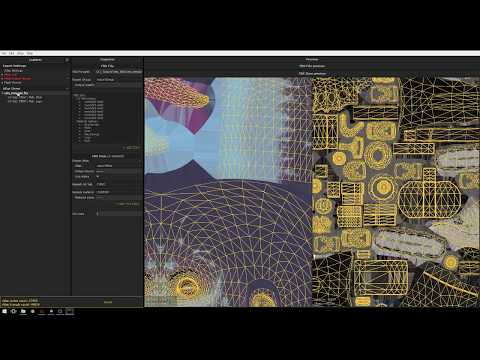 https://www.youtube.com/watch?v=9mFkMBMy7Z4[/youtube]
https://www.youtube.com/watch?v=9mFkMBMy7Z4[/youtube]
Replies
The Packing itself is quick and amazing, would be good thou if it where able to fill the rest of the empty areas so it truly takes all the available space.
In "Atlas settings" there is property for preferred atlas size.
If you select Non power of two in Atlas settings then it will try to make the smallest texture size as possible.
SpriteUV doesn't change original texture size ( unless you change UVScale property) so you can be sure that your repacked texture will be the same quality / size as original.