Very confused as to the Maya to Painter (baking) workflow. Not beginner and detailed question.
Hey guys,
So this is something that has been bothering me for a very long time. Until now i just figured id use the workaround method but i want to settle this once and for all. This is why I'm here to ask you guys (the pros).
So my confusion comes from the way that smoothing groups work with Maya. As I learned when I export my low poly mesh for baking inside substance painter its good practice to soften all the edges. This prevents the creases and other normal baking errors around sharp corners. However when I soften my edges on a model that doesn't have enough supporting geometry the 'black plague' sets in as seen on model 2. When I try to bake a model that's been plagued I get terrible baking errors. To prevent this (as far as i've gathered form the algorithmic tutorials) I need to add poly loops or more supporting geometry until when I smooth all the edges of my model it is no longer looks plagued.
Usually what I end up doing is adding bevels around the edges which would be in fact hard edges as seen on model 3. This has been my workaround solution for years but here's my problem. This is turning my low poly models to not so low poly after all. And always adds a high number of polys that aren't even really noticeable after texturing since they don't change the shape that much at all.
So basically my question is:
How can I bake my normals from my high poly onto a low poly closer to the polycount of model 1 and 2 rather than 3? Is it even possible to do so inside substance painter?
As a practical example I attached a picture of bench that's been plagued after I smoothed all the edges. I cannot afford to increase its polycount yet I still want to have nice and smooth round edges from the high poly. Any advice?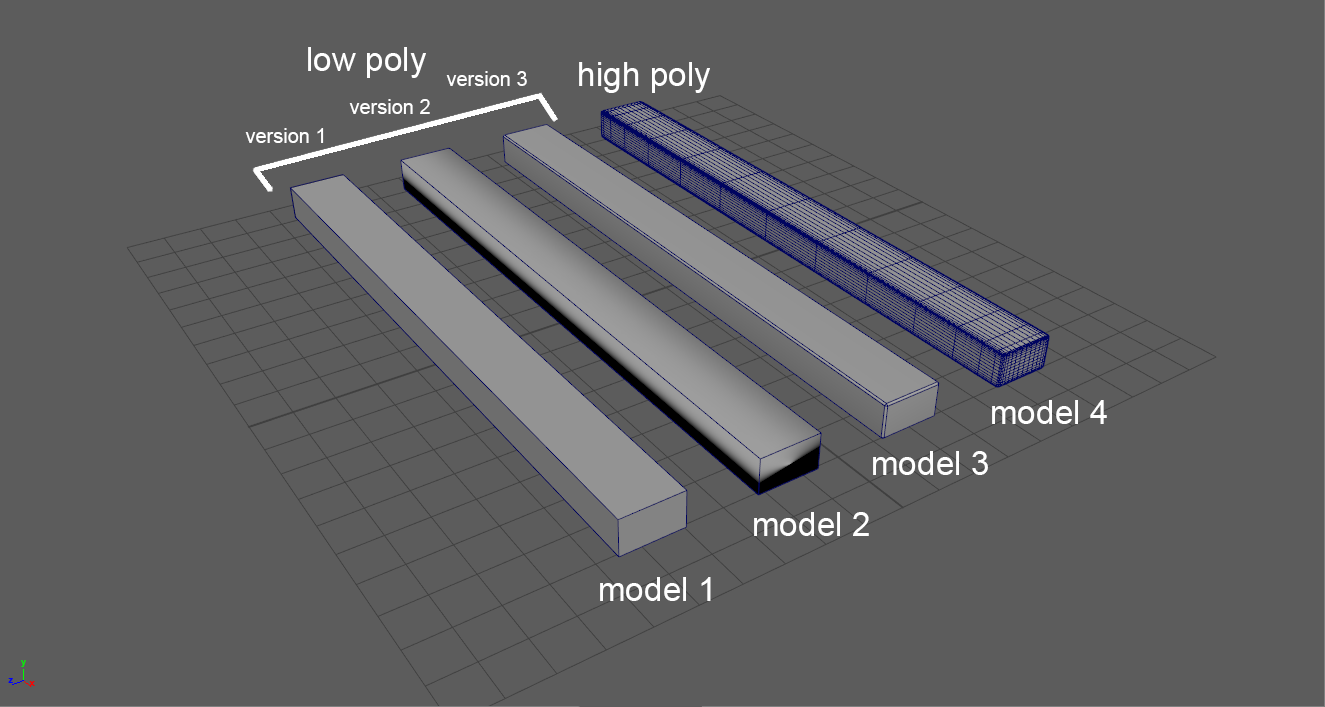
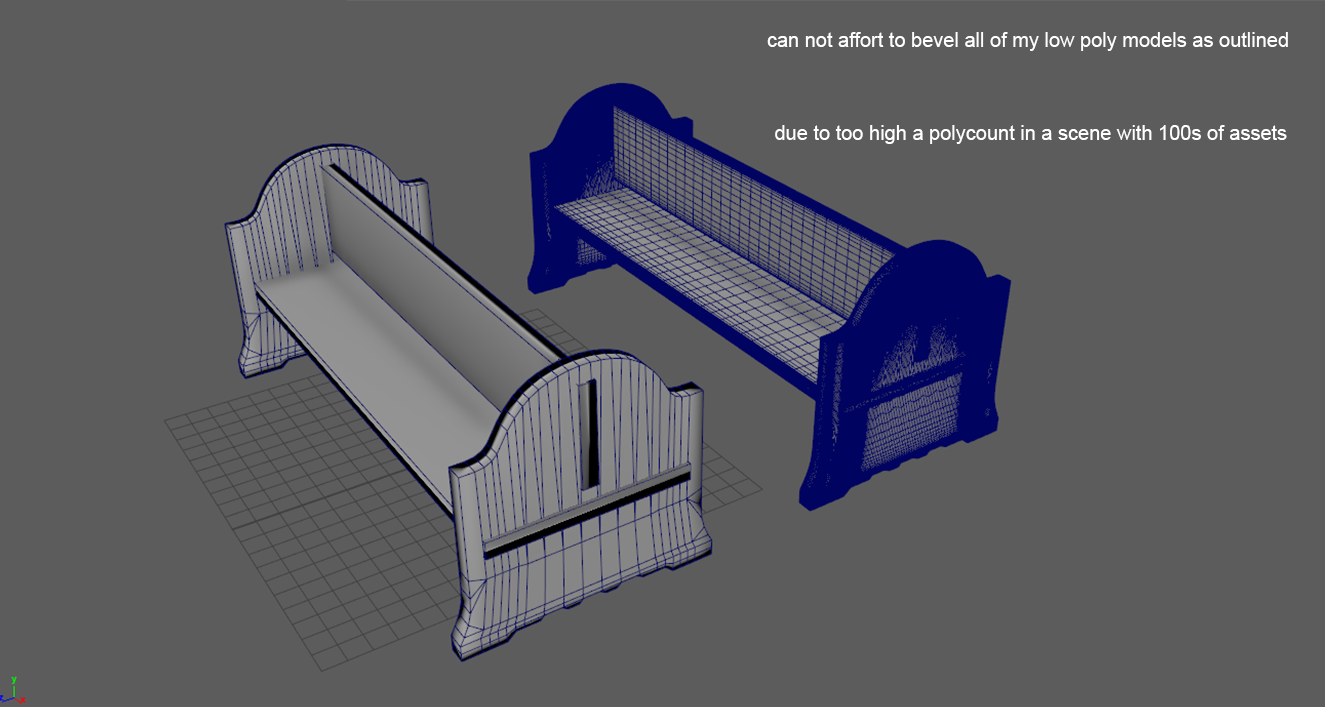
So this is something that has been bothering me for a very long time. Until now i just figured id use the workaround method but i want to settle this once and for all. This is why I'm here to ask you guys (the pros).
So my confusion comes from the way that smoothing groups work with Maya. As I learned when I export my low poly mesh for baking inside substance painter its good practice to soften all the edges. This prevents the creases and other normal baking errors around sharp corners. However when I soften my edges on a model that doesn't have enough supporting geometry the 'black plague' sets in as seen on model 2. When I try to bake a model that's been plagued I get terrible baking errors. To prevent this (as far as i've gathered form the algorithmic tutorials) I need to add poly loops or more supporting geometry until when I smooth all the edges of my model it is no longer looks plagued.
Usually what I end up doing is adding bevels around the edges which would be in fact hard edges as seen on model 3. This has been my workaround solution for years but here's my problem. This is turning my low poly models to not so low poly after all. And always adds a high number of polys that aren't even really noticeable after texturing since they don't change the shape that much at all.
So basically my question is:
How can I bake my normals from my high poly onto a low poly closer to the polycount of model 1 and 2 rather than 3? Is it even possible to do so inside substance painter?
As a practical example I attached a picture of bench that's been plagued after I smoothed all the edges. I cannot afford to increase its polycount yet I still want to have nice and smooth round edges from the high poly. Any advice?
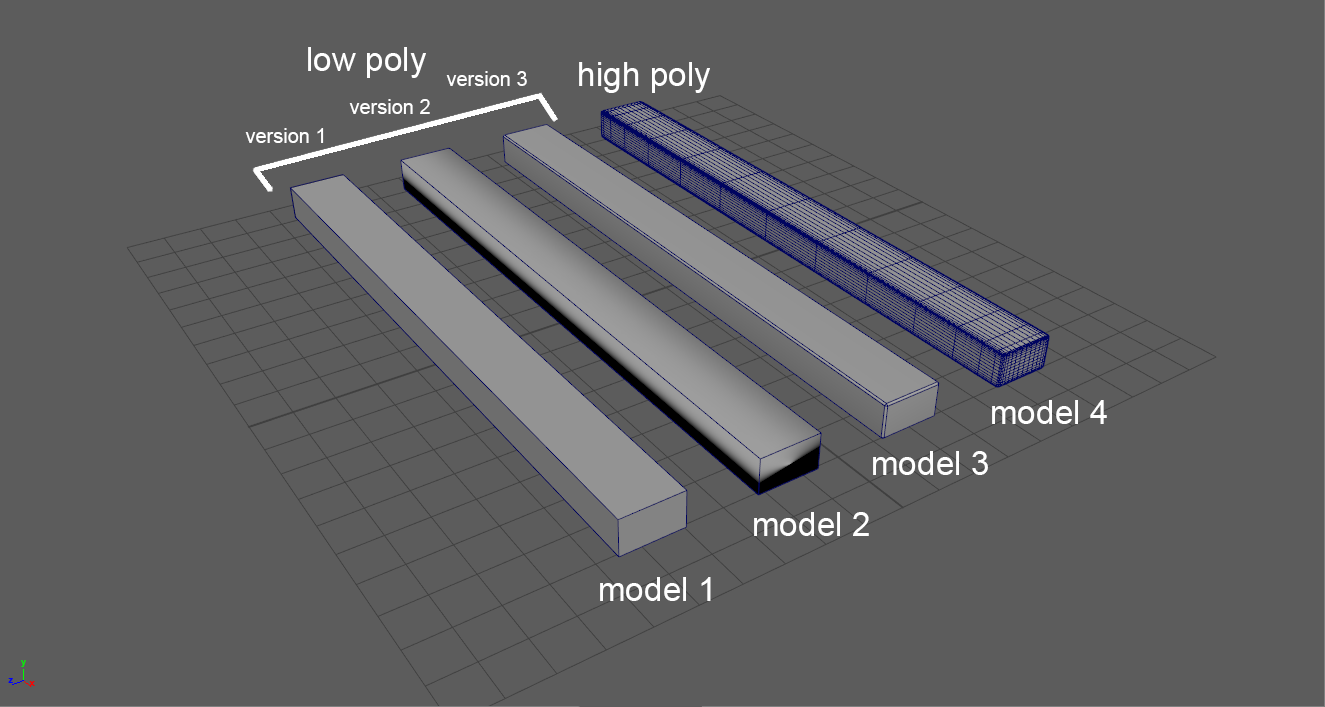
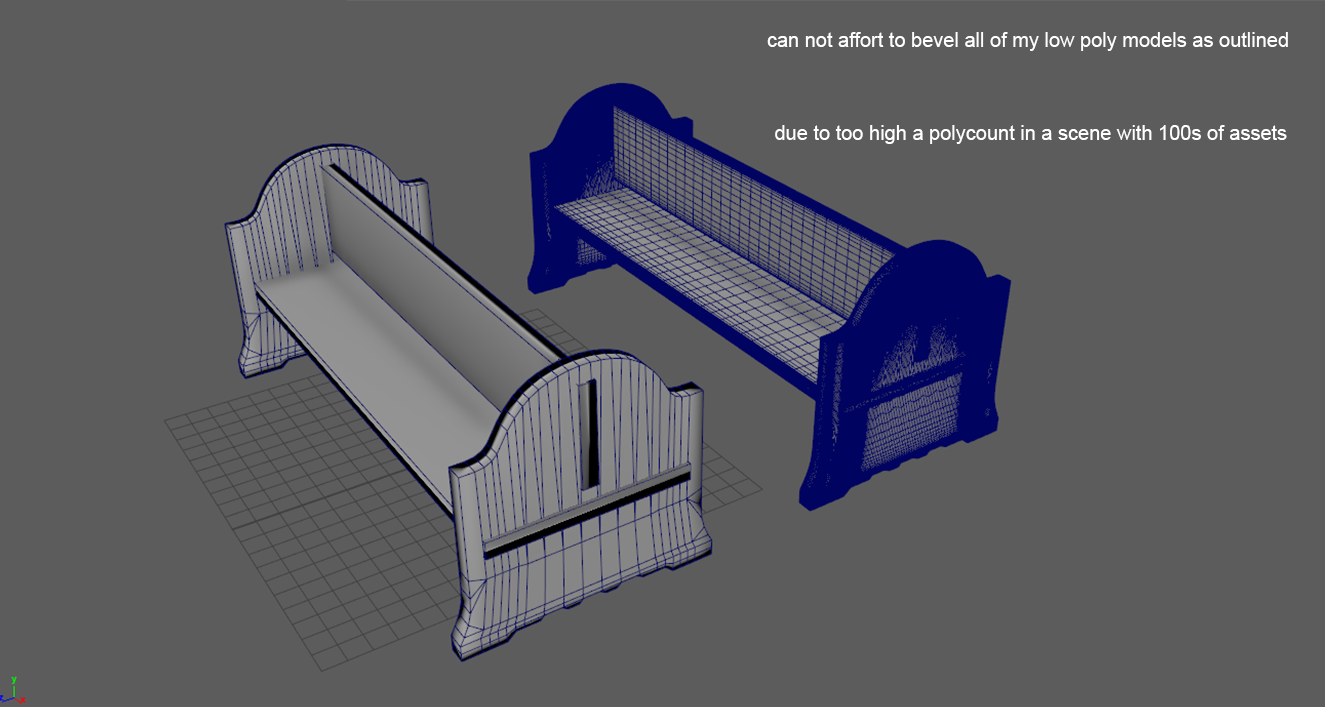
Replies
In the mean time have you watched/ followed this video (linked at end of post)? It suggests some very specific fbx export options and also some specific options to check on within Substance Painter itself. Essentially, as I've gathered, Algorithmic recommends average normals, and then activating 'Computer Tangent Space Per Framgent' to be checked on. Note, they'll say not to do this for Unity, but as I've read later, that was based on older versions of Unity, and new version the option is recommended to be checked on.
These options have personally worked well for me, though at times support edges/ bevels do make a huge difference.
Hope that helps!
It was too big to upload here so i threw them in a zip on my gdrive.
https://drive.google.com/file/d/0B8jp-arNJsYqVnpuNndhU1lTekU/view?usp=sharing
For example:
On a cylinder, you will need to have one of the side edges be a UV seam. Since the edge angle is shallow, you don't need to harden it. The edge loops on the top of the cylinder have a more extreme angle, so they can be hardened.
This is the result you can get from painter following the same export instructions from the video posted above. (Triangulating mesh, exporting smoothing groups etc..) The edge in the center of the cylinder is the UV seam that hasn't been hardened.
Now when you start texturing, use tri-planar projection to paint across the seams.
As for your box example, I would keep all of the edges hard and make sure that all of the faces are their own UV island. These are the settings and UVs and result from the bake.
This is what it looks like after adjusting the UV's and hardening/softening the appropriate edges. There is still some small artifacts due to my sloppy UV layout but they are hardly noticeable when you apply a material.
The UV's can be better optimized but this was just a quick test.
Also I noticed some banding on your high poly. This will show in your bakes. You can fix this by adjusting some of your support loops on your un-smoothed high poly.
http://polycount.com/discussion/107196/youre-making-me-hard-making-sense-of-hard-edges-uvs-normal-maps-and-vertex-counts