Problems when baking normal map in substance painter
Greetings !
My workflow was the following:
Modeling Lowpoly in 3dsmax 2017.
unwrapping in 3dsmax 2017
saved as both fbx and obj
Imported Lowpoly mesh to Zbrush for adding details like dents, scratches etc.
Subdivided mesh without smth once then further with smth on.
Worked in details in zbrush.
used decimation master to reduce polycount.
used 3dmax 2017 created low poly mesh as fbx file in stuvstance painter.
used zbrush exported highpoly mesh to bake normal map in substance painter.
This is the result:
I have weird black spotting around certain edges:
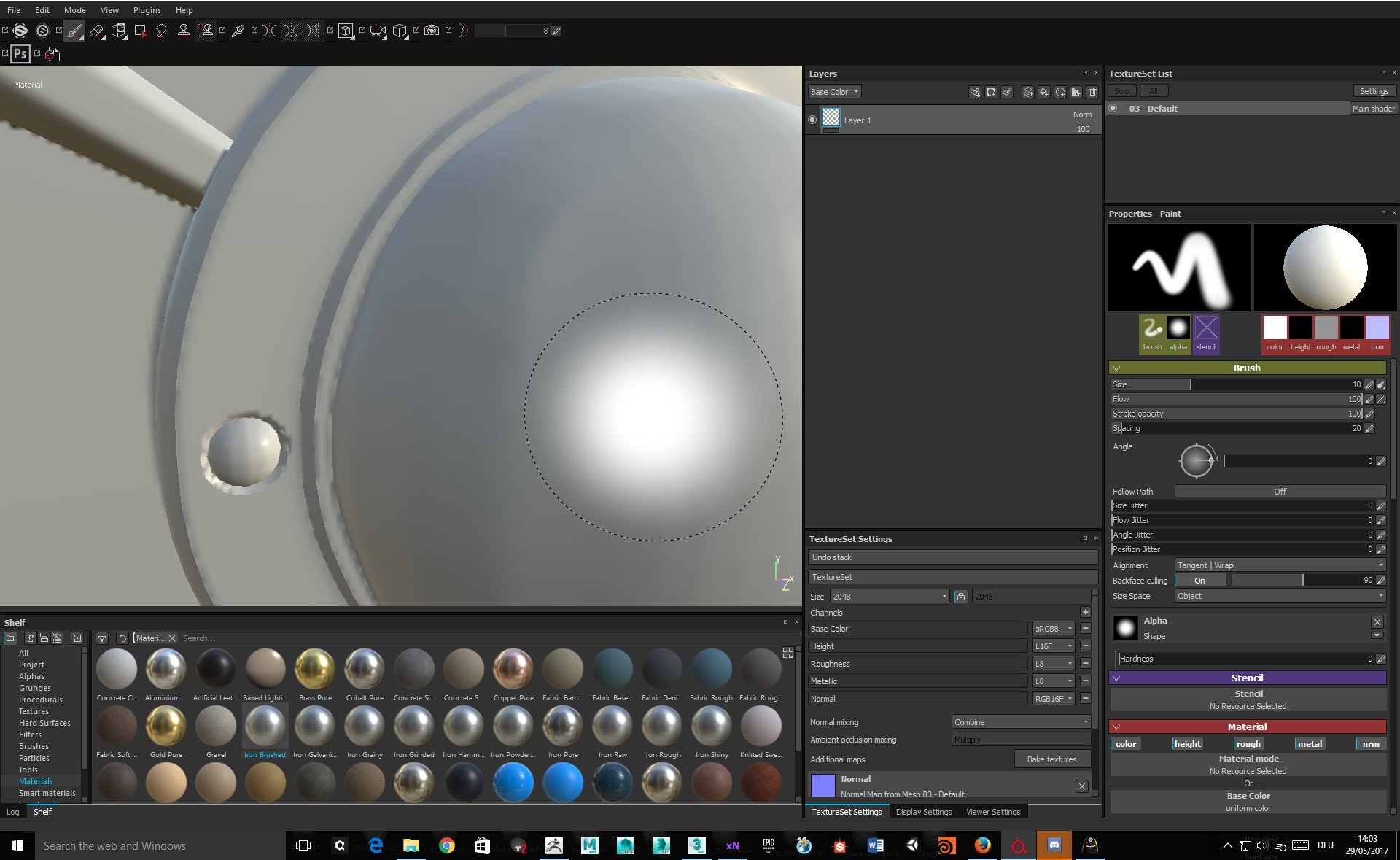
My workflow was the following:
Modeling Lowpoly in 3dsmax 2017.
unwrapping in 3dsmax 2017
saved as both fbx and obj
Imported Lowpoly mesh to Zbrush for adding details like dents, scratches etc.
Subdivided mesh without smth once then further with smth on.
Worked in details in zbrush.
used decimation master to reduce polycount.
used 3dmax 2017 created low poly mesh as fbx file in stuvstance painter.
used zbrush exported highpoly mesh to bake normal map in substance painter.
This is the result:
I have weird black spotting around certain edges:
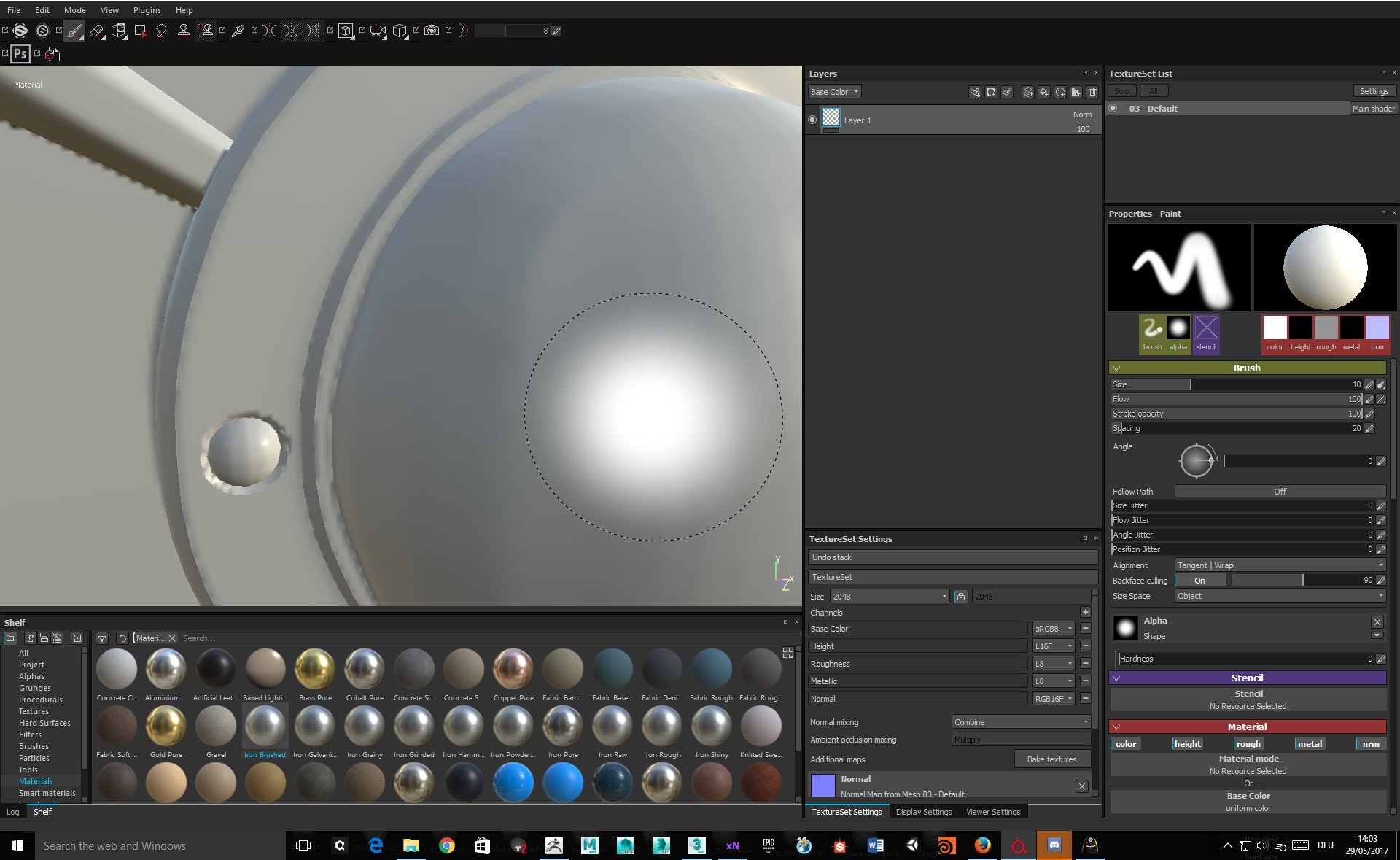
Replies
I tried using zremesher, but it destroys the rim around the middle by flattening it out.
Ill post both my 3dsmax uvs and the uvs in substance painter. Thanks!
Switching to 4k in substance doesnt seem to fix the issue. Or do you mean changing to 4k in 3dsmax somehow?
Also if you look at the last picture. the elongated UV islands at the button. Those are basically circles with 1 break. should i maybe cut them in half to be able to scale everything up with the same rate?
Or should i just scale the UV islands up, which give me the baking errors?
Thanks for you quick help!
The polycount wiki has a lot of great information on normal baking, it's a must read. You can find it here: http://wiki.polycount.com/wiki/Polycount
The jagged edges is pixelation due to the baker trying to define a circle with less pixels than would be desired.
The options are -
- Check in the Painter bake settings it's baking at the right size. Just because the file is 2048 doesn't mean it's baking this there's a separate drop down box.
- Increase the UV space per shell , the aim should be a consistent texel density across the mesh.
- As you've done with some shells already at the bottom of the UV Layout straighten out the UV islands that are currently circular strips.
1. Your UV layout is very inefficient, there is lots of wasted space on the layout and far too many UV seams which results in many disconnected islands. Try to reduce the amount of uv splits and islands
2. Your low poly topology is very inefficient as well. This could be optimized a great deal, for instance you have the same amount of sides to the cylinder at the widest point as you do at the narrowest point. You also have a lot of edge loops which are doing basically nothing for the silhouette, and you've modeled in fine details like bolt heads which would generally be represented by the normal map.