Different approaches to painting different objects sharing the same map?
I'm curious if anyone has any alternate suggestions to this workflow. I have several objects (shown below) that are all part of a house structure. I want them all to share the same map (which they do). However, I feel like this workflow is a bit messy with all the layers and folders. Are there any alternative approaches to this? If I make all the individual objects their own materials they would no longer be part of the same map, so that wouldnt work.
Any improvements or is this the way it's done?
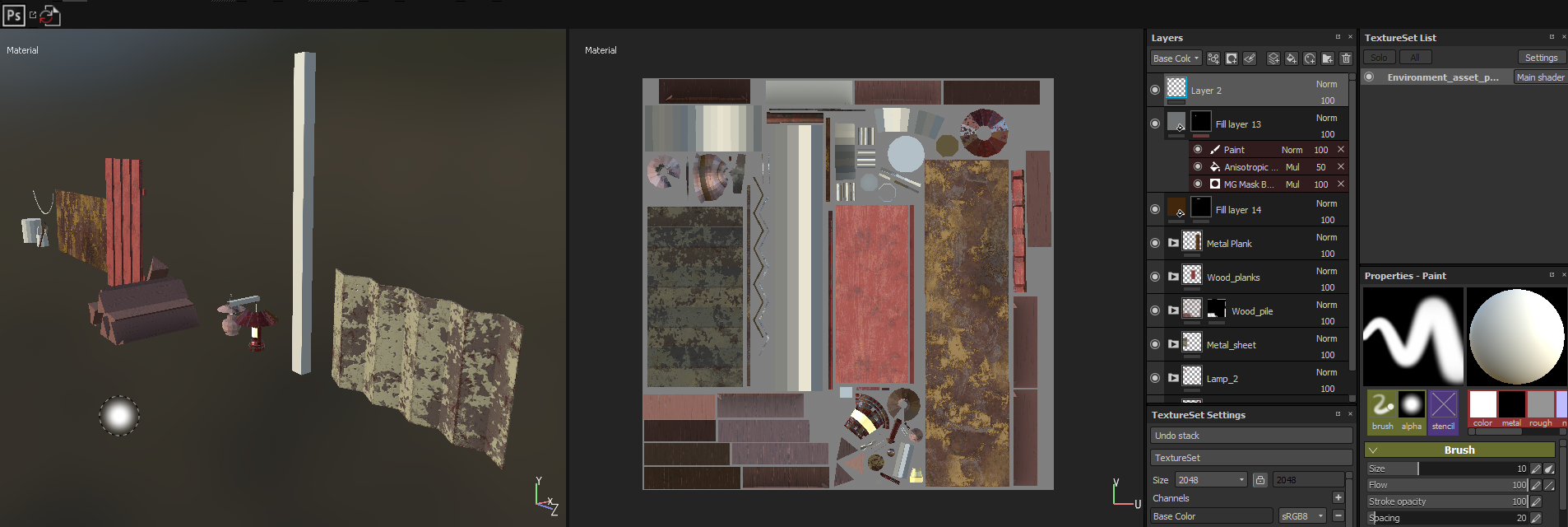
Any improvements or is this the way it's done?
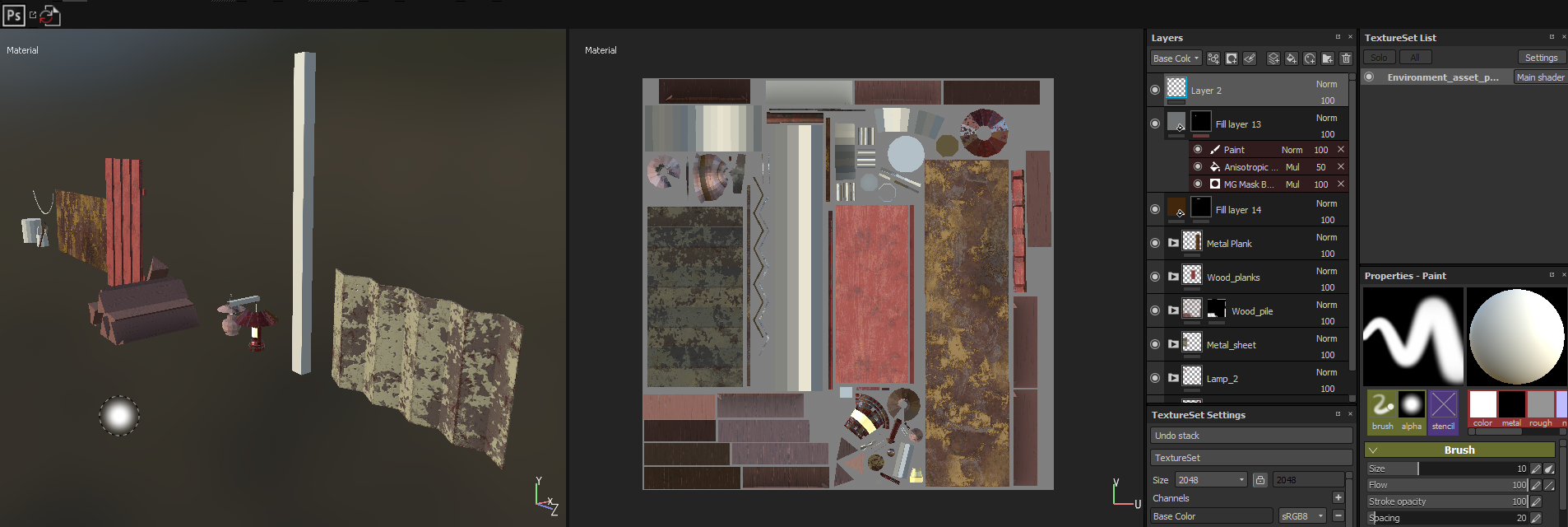

Replies
You could, instead, look at setting up a texture atlas and do edge/global damage and dirt in separate masking maps which you can then pack together to save disk space. This does mean you have to determine every material before finalizing your modeling step.
Painter has an export feature (dilation) for giving padding to the maps.
https://support.allegorithmic.com/documentation/display/SPDOC/Padding
What Padding and texture bleeding is.
http://wiki.polycount.com/wiki/Edge_padding
I'm not completely sure what you meant regarding the second suggestion. It does sound advanced though.
Creating a texture atlas is not as exotic as it sounds though, haha. Here's a YouTube video from Allegorithmic themselves explaining it.
Thanks for the video, I just watched it and I will watch the following ones as well.