The BRAWL² Tournament Challenge has been announced!
It starts May 12, and ends Oct 17. Let's see what you got!
https://polycount.com/discussion/237047/the-brawl²-tournament
It starts May 12, and ends Oct 17. Let's see what you got!
https://polycount.com/discussion/237047/the-brawl²-tournament
How to bake normal map 1 HP to 2 parts (insert one another) of LowPoly with less noticeable seam?
Hello. I'm sorry for my english. I will try to do my best.
I herd that it is possible to bake normal map to 2 insert parts of lowpoly with minimal seam. I think that guy use xNormal, but i'm not sure. Maybe it's a special workflow of the program? (maybe somehow use an order of baking low polies and "batch protection" toggle). I know that seam will be in this situation. But maybe someone here can tell me how to minimize it?
According to my example I want to bake 'weld' of HP to "Ring Handle" and "Leaf of Cap" of LP. Last 2 are intersected. Lets suppose that I can't sew parts of LP.
Thank you for your time and advice!
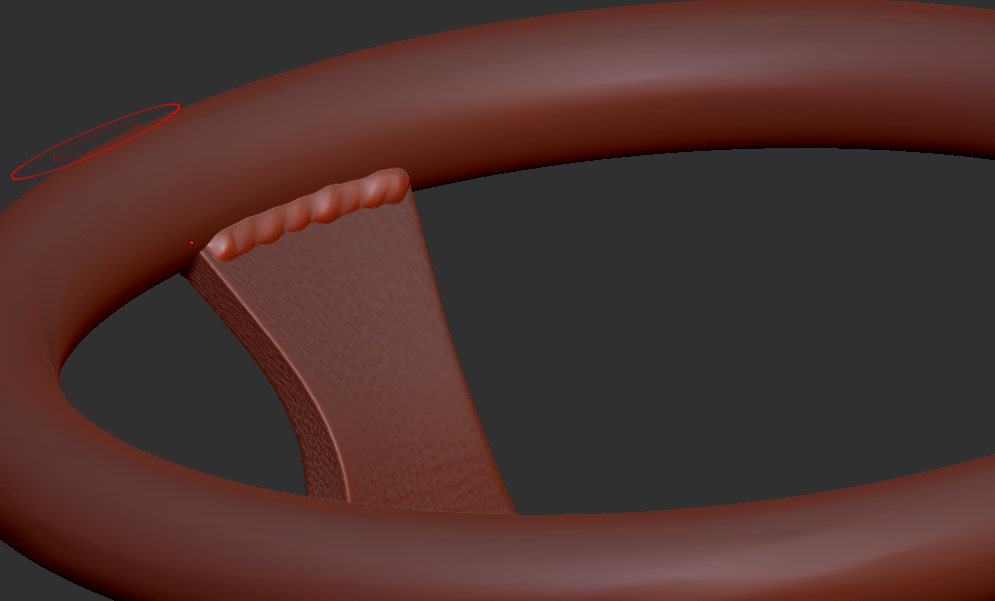
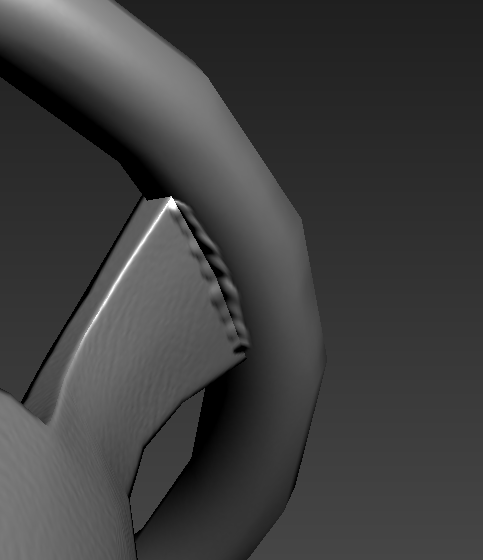
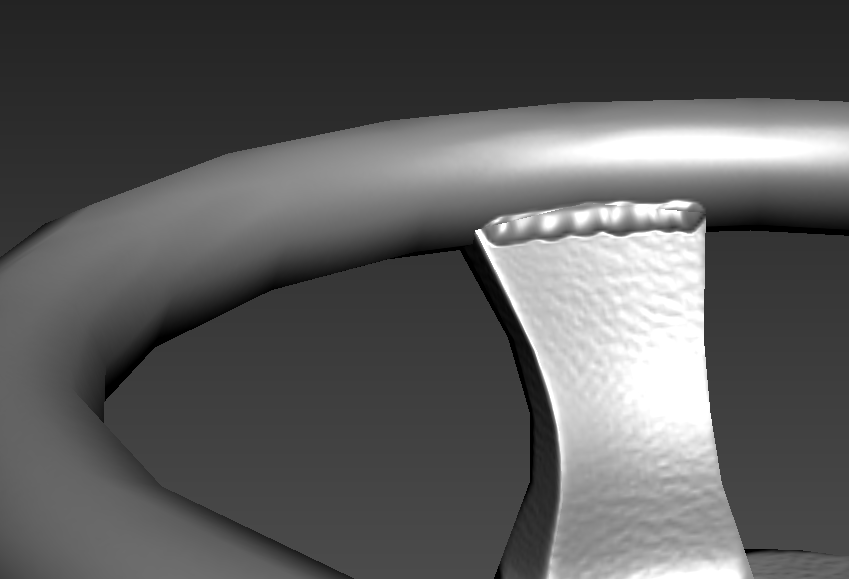
I don't know if its interesting for sombody. So I will say it in short way. Maybe its too obviously, but not for beginners like me. After the explanation of EarthQuake, I got this result: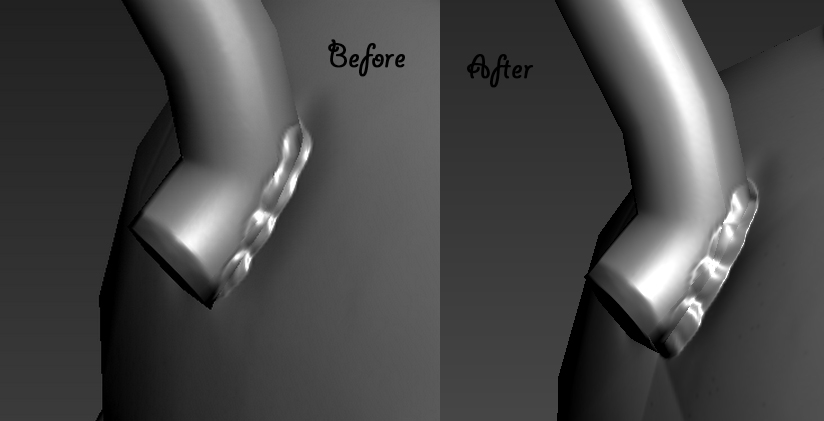
I think the right is a little bit better (if we will watch only seam of weld). So maybe someone like me will find it helpfull.
1. With boolean operation in 3ds max, you need to find the intersection line of 2 LP objects
2. After you need to configure cages of bouth low polies near this intersection line. You need to set vertex of each cage (near intersection line) the way, that they will "see" this intersection line from the same angle of view. I will try to show this on the pics. Red=HP.
Cage of "Handle" LP near intersection line.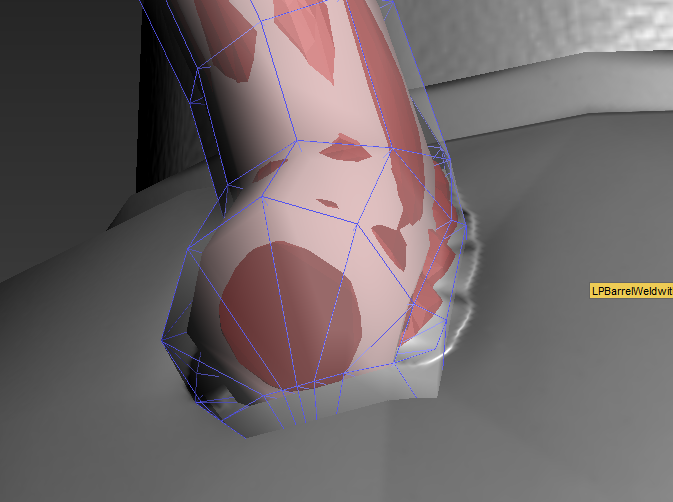
Cage of "Barrel" LP near intersection line.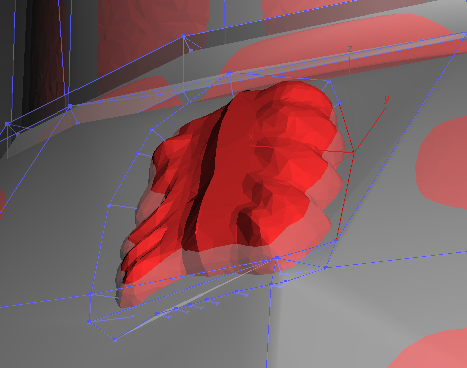
1 vertex of Cage of "Handle" LP near intersection line is set to the same place that vertex of Cage of "Barrel" LP near intersection line
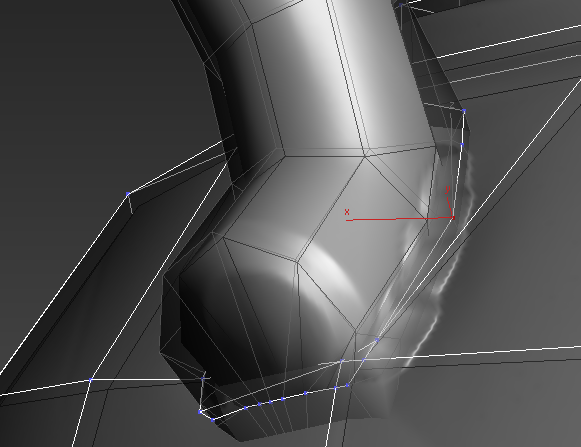
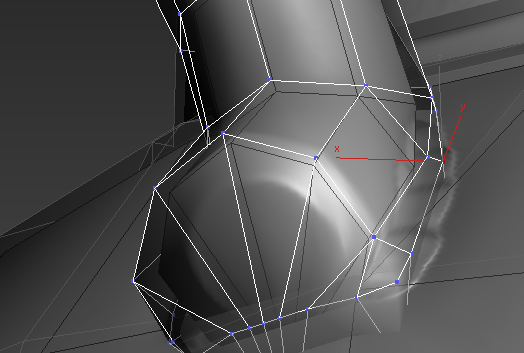
3. Then bake every LP in ususal way.
4. Del the "intersection line" from both Low Polies. And it's done.
As result you will get the right pic from top of THIS message. That wich with "After" sign. 2 different LP with baked HP on the intersection seam. Thank you EarthQuake for help to realize this.
I herd that it is possible to bake normal map to 2 insert parts of lowpoly with minimal seam. I think that guy use xNormal, but i'm not sure. Maybe it's a special workflow of the program? (maybe somehow use an order of baking low polies and "batch protection" toggle). I know that seam will be in this situation. But maybe someone here can tell me how to minimize it?
According to my example I want to bake 'weld' of HP to "Ring Handle" and "Leaf of Cap" of LP. Last 2 are intersected. Lets suppose that I can't sew parts of LP.
Thank you for your time and advice!
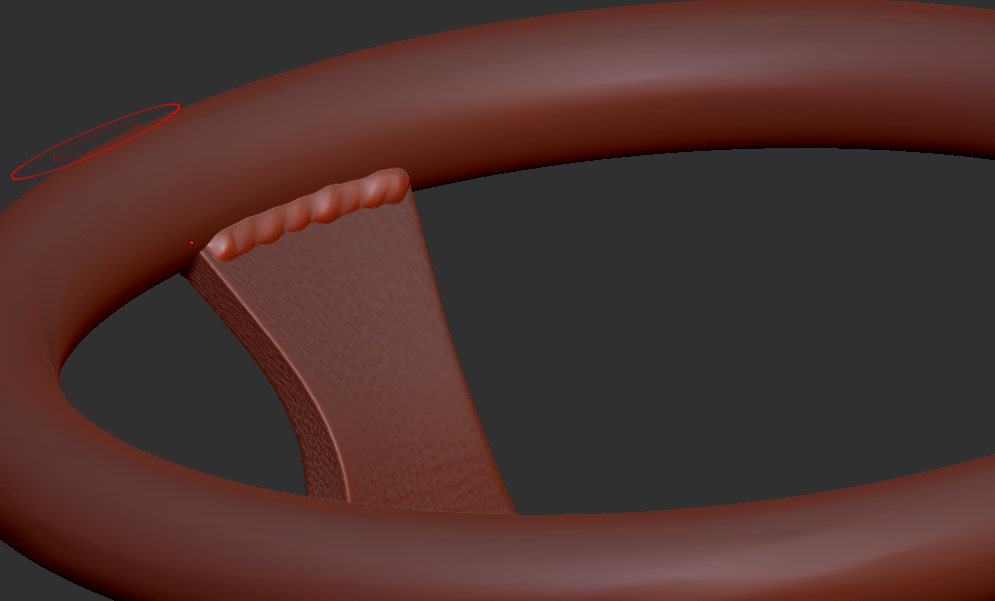
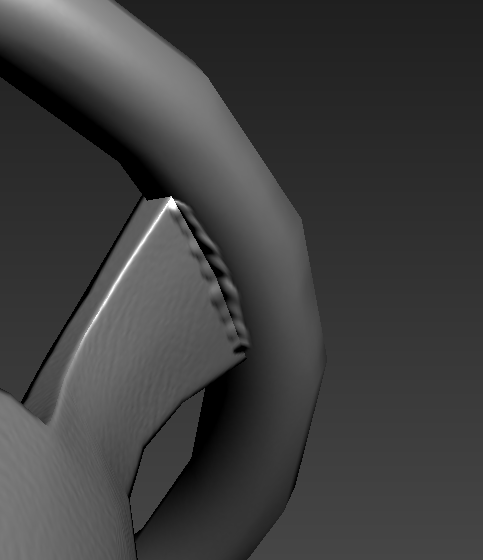
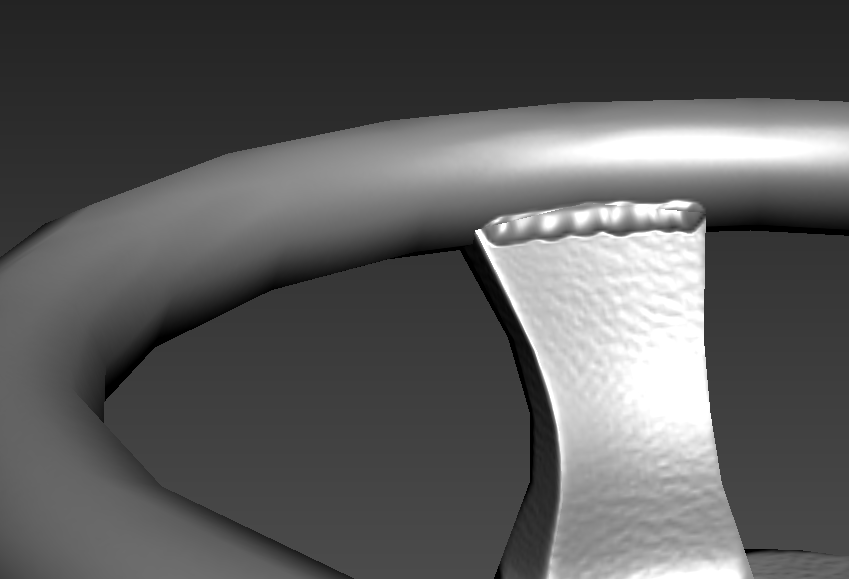
I don't know if its interesting for sombody. So I will say it in short way. Maybe its too obviously, but not for beginners like me. After the explanation of EarthQuake, I got this result:
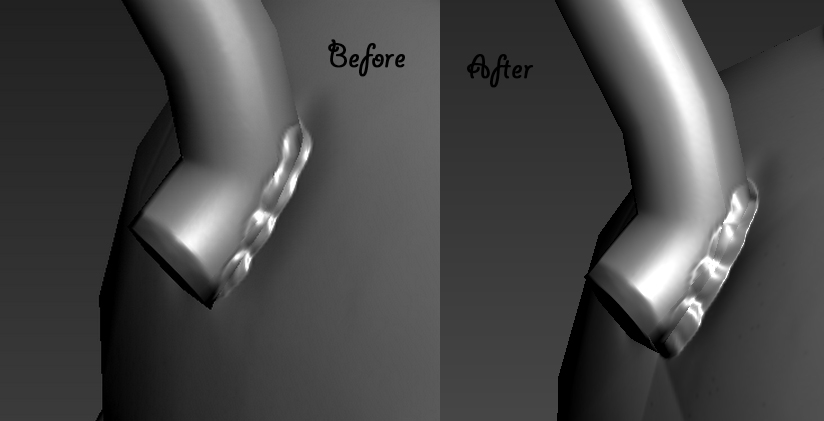
I think the right is a little bit better (if we will watch only seam of weld). So maybe someone like me will find it helpfull.
1. With boolean operation in 3ds max, you need to find the intersection line of 2 LP objects
2. After you need to configure cages of bouth low polies near this intersection line. You need to set vertex of each cage (near intersection line) the way, that they will "see" this intersection line from the same angle of view. I will try to show this on the pics. Red=HP.
Cage of "Handle" LP near intersection line.
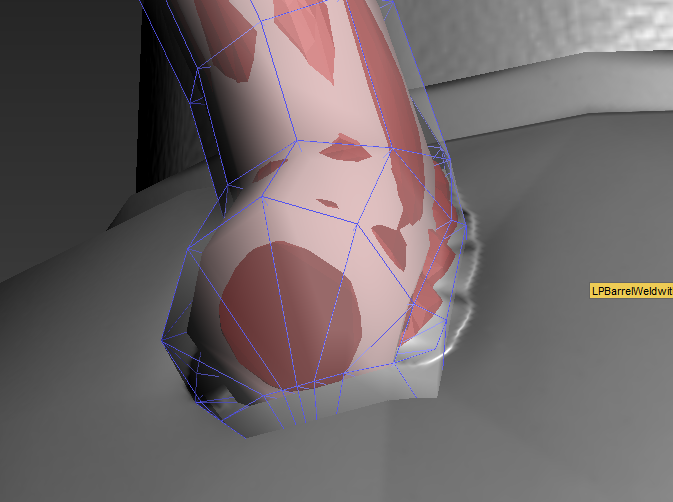
Cage of "Barrel" LP near intersection line.
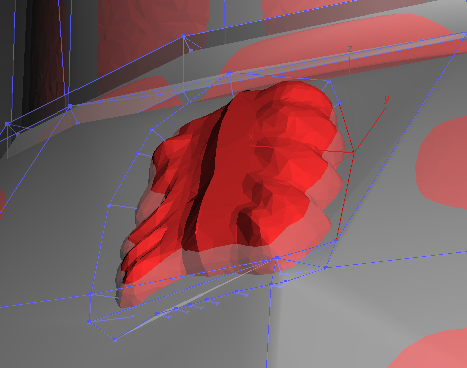
1 vertex of Cage of "Handle" LP near intersection line is set to the same place that vertex of Cage of "Barrel" LP near intersection line
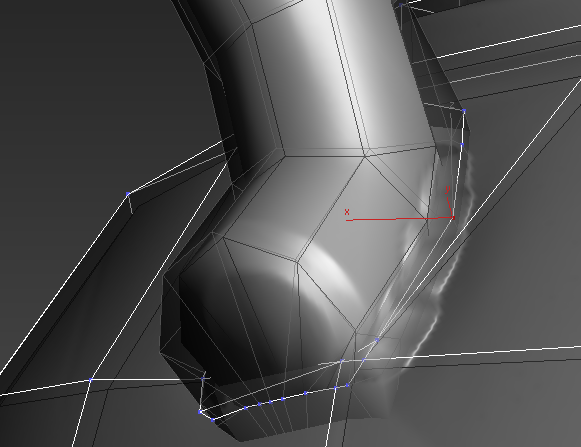
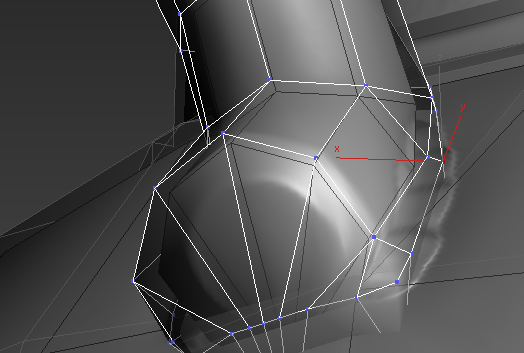
3. Then bake every LP in ususal way.
4. Del the "intersection line" from both Low Polies. And it's done.
As result you will get the right pic from top of THIS message. That wich with "After" sign. 2 different LP with baked HP on the intersection seam. Thank you EarthQuake for help to realize this.

Replies
The problem here is that you're trying to bake 3 highpoly objects onto two, and the 3rd highpoly mesh falls along the intersection point of the other two. There isn't really anything you can do to solve this but to fix the fundamental issue that is causing the problem. In short, no there isn't a trick.
To understand it in more detail, think about it this way: For each lowpoly mesh you have, it searches for detail from the highpoly mesh. Each lowpoly mesh has a different shape, so it searches for the detail from different directions. This causes the projected result to differ on the two surfaces.
While it doesn't cover this exact issue, you may find the following tutorial helpful: https://www.marmoset.co/posts/toolbag-baking-tutorial/