(advanced?) Substance painter questions. Need help.
I've had a post sitting on the Allegorithmic page, people are reading it but not responding so I maybe this forum can help. I'm trying to figure out how to make this optimal for import into Unity. So I'll try summarizing the issues I still haven't figured out.
--------------
I have been working a metal/wood shack. My first iteration of it has two texture sets. An exterior and an interior, the idea is so when a player zooms in the exterior fades out and they can see the interior and modular assets therein.
I have tried two approaches now. Both seem to have issues that I'm not sure how to resolve.
1. My first run through. I have two materials > texture sets: Shack_exterior and Shack_interior. In this method, everything seemed fine. I was working with layers and setting a black mask to all the separate parts within the texture set (metal roof, wooden planks, concrete blocks. etc). The issue is: as I've been working, I've been trying to apply smart masks and other features to specific layers. Unfortunately, I have yet to figure out how to stop these effects from overwriting my masks and applying the effect to everything in the texture set.
Example: https://i.gyazo.com/95112324bbebfdcc1582f50fca180a0b.mp4
In the above example I have applied a black mask and polygon filled all the concrete bricks in the scene. I took the Rust "smart mask" and set it onto the layer (with the already established black mask), and instead of just applying the effect to what was selected in the black mask, it overwrote it and masked everything in the texture set. I have tried using the "color selection effect" but it seems significantly less efficient going in and selecting every single part of my color_ID to turn the effect off, when I had a mask already in place prior that and it had exactly what I wanted to modify already masked within.
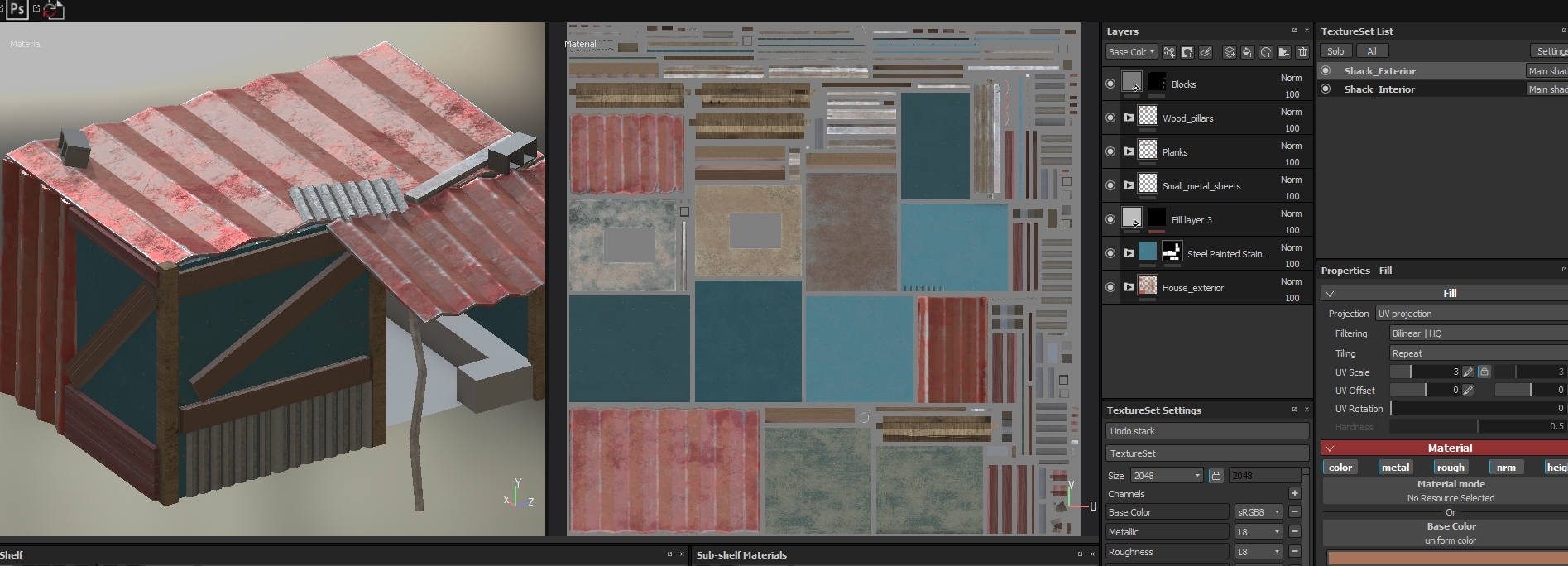
2. So I thought, maybe I'm going about this wrong. I modified my object some more in Blender and created several more materials to test out having more texture sets. Right off the bat though, I fear this approach is wrong. It appears that I now have a lot of texture maps, which I assume all would have to be exported into Unity separately and it would be very inefficient. GIF: https://gyazo.com/3bbcfe794be8bfd8392be7fbdd840657. It seems that this game object would have 5 maps now (wall, exterior, interior, sticks, wall), instead of just 2 in the above example.
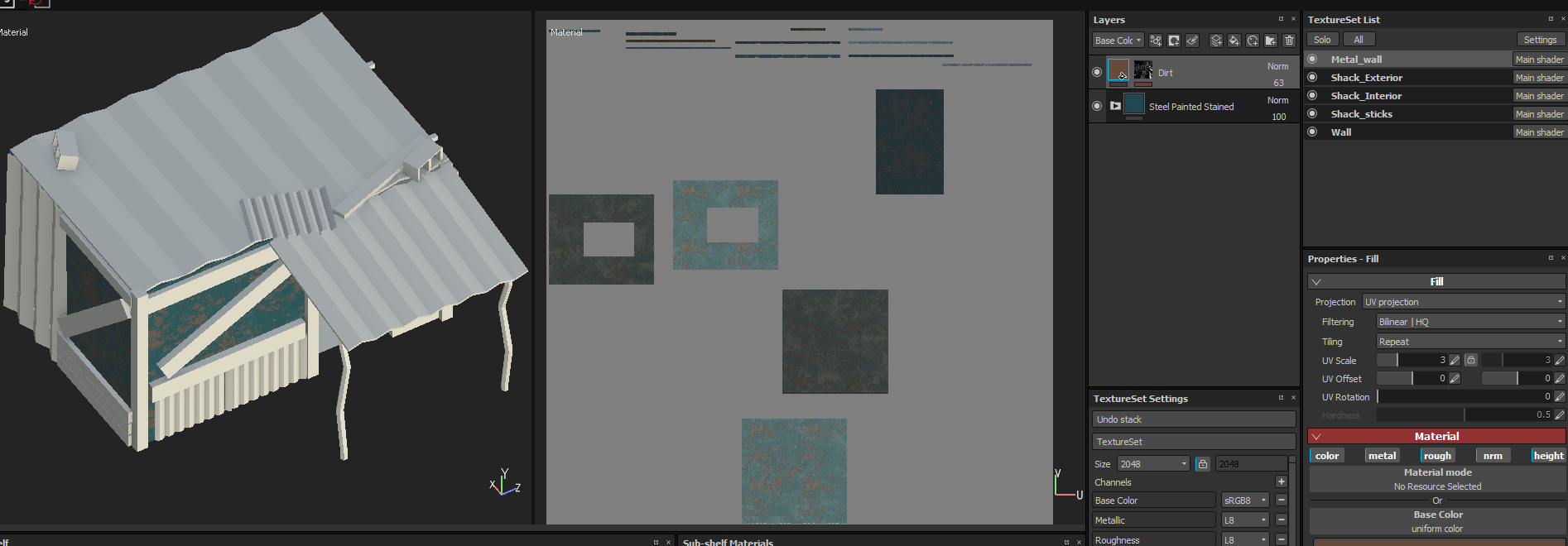
So now I'm somewhat torn by what exactly I am to do regarding this. I have been hoping for some insight since yesterday but perhaps it's either a stupid question or an overly complicated question. I'm not sure. I tried writing this out as clearly as I could, included GIFs along the way. I hope someone can shed some light on this, I have been working through tutorials since yesterday and I'm really enjoying the program but I can't figure out how to solve this issue currently and I assure you, I have been trying.
Thank you.
--------------
I have been working a metal/wood shack. My first iteration of it has two texture sets. An exterior and an interior, the idea is so when a player zooms in the exterior fades out and they can see the interior and modular assets therein.
I have tried two approaches now. Both seem to have issues that I'm not sure how to resolve.
1. My first run through. I have two materials > texture sets: Shack_exterior and Shack_interior. In this method, everything seemed fine. I was working with layers and setting a black mask to all the separate parts within the texture set (metal roof, wooden planks, concrete blocks. etc). The issue is: as I've been working, I've been trying to apply smart masks and other features to specific layers. Unfortunately, I have yet to figure out how to stop these effects from overwriting my masks and applying the effect to everything in the texture set.
Example: https://i.gyazo.com/95112324bbebfdcc1582f50fca180a0b.mp4
In the above example I have applied a black mask and polygon filled all the concrete bricks in the scene. I took the Rust "smart mask" and set it onto the layer (with the already established black mask), and instead of just applying the effect to what was selected in the black mask, it overwrote it and masked everything in the texture set. I have tried using the "color selection effect" but it seems significantly less efficient going in and selecting every single part of my color_ID to turn the effect off, when I had a mask already in place prior that and it had exactly what I wanted to modify already masked within.
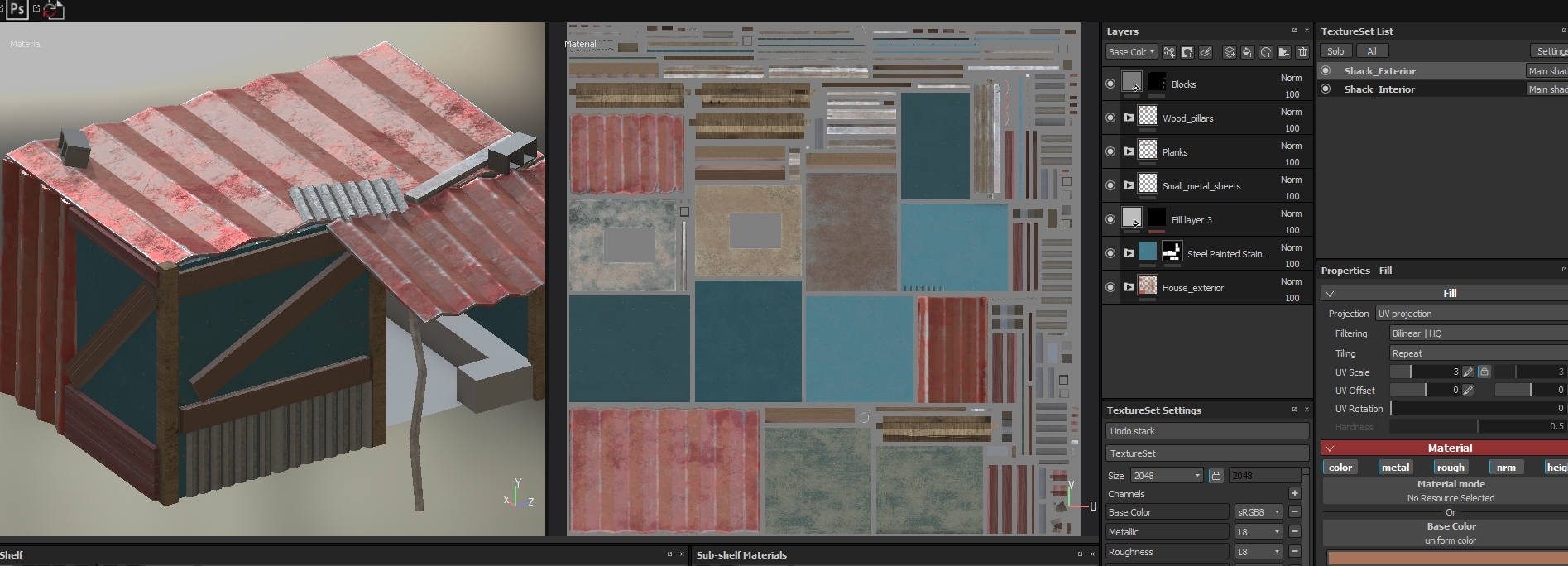
2. So I thought, maybe I'm going about this wrong. I modified my object some more in Blender and created several more materials to test out having more texture sets. Right off the bat though, I fear this approach is wrong. It appears that I now have a lot of texture maps, which I assume all would have to be exported into Unity separately and it would be very inefficient. GIF: https://gyazo.com/3bbcfe794be8bfd8392be7fbdd840657. It seems that this game object would have 5 maps now (wall, exterior, interior, sticks, wall), instead of just 2 in the above example.
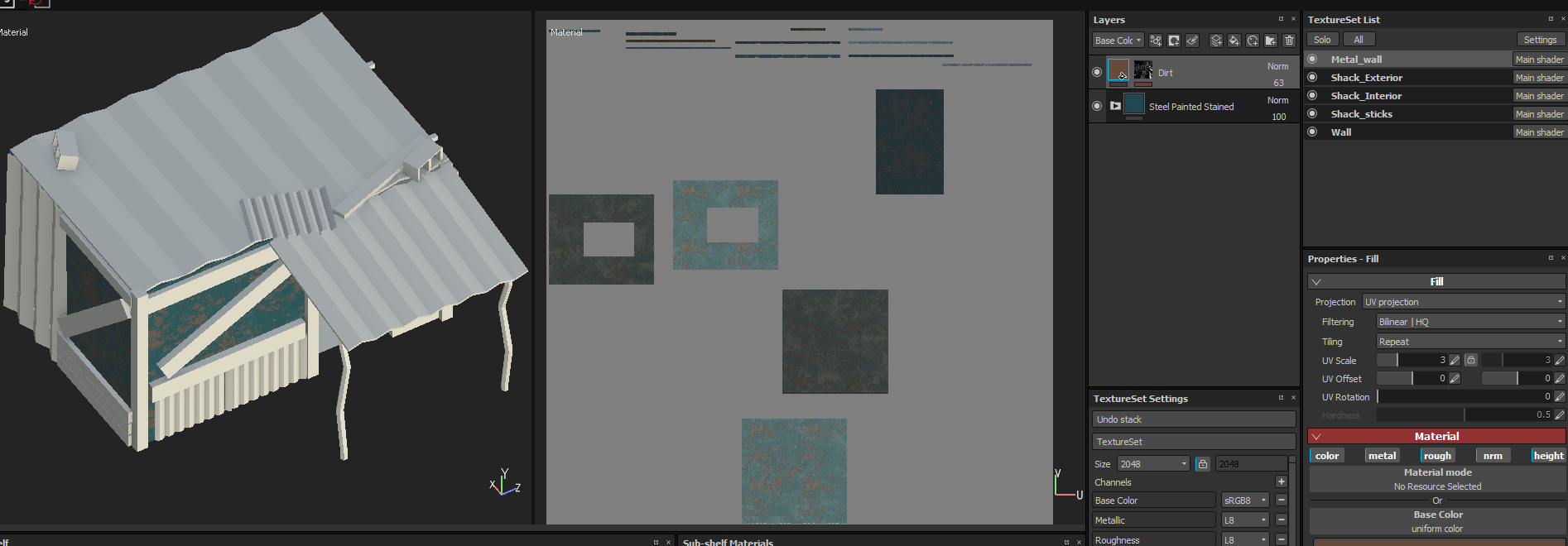
So now I'm somewhat torn by what exactly I am to do regarding this. I have been hoping for some insight since yesterday but perhaps it's either a stupid question or an overly complicated question. I'm not sure. I tried writing this out as clearly as I could, included GIFs along the way. I hope someone can shed some light on this, I have been working through tutorials since yesterday and I'm really enjoying the program but I can't figure out how to solve this issue currently and I assure you, I have been trying.
Thank you.

Replies
Number 2 isn't a wrong way to approach your problem, but to a degree needlessly complicated for the exact issue you're fearing will occur. You will unfortunately be exporting multiple maps for each texture set and will likely want to recombine them, either manually in photoshop or you can attempt to follow this Substance Painter tutorial:
Unfortunately Substance Painter, as far as I know, does not auto merge texture sets as much as I would love for the option of selective merging on export. Hopefully a future update!
Hopefully that helps and sets you on the right paths for both your questions.
1) Create a folder 2) add a mask to it 3) in this mask select what you want to be affected by the smart masks 4) add a layer inside the folder and put your smart masks on it.