Dragon Animation (In working progress)
*BEST TO VIEW IN FULLSCREEN*
Feedback is appreciated. Still some noticeable errors, like the tail going through the floor (will be able to fix that after I post this). Trying to make this look as solid as I can so I will be checking back here every so often to see what you guys think.
Many thanks!
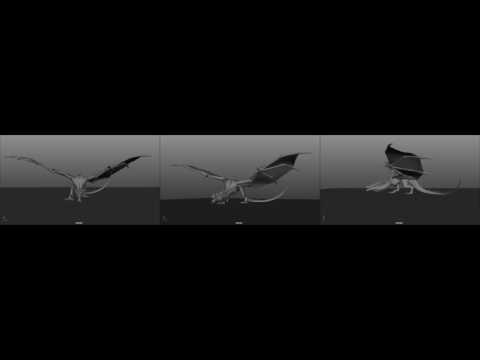 https://www.youtube.com/watch?v=TK9yGW6iNpA&feature=youtu.be
https://www.youtube.com/watch?v=TK9yGW6iNpA&feature=youtu.be
Feedback is appreciated. Still some noticeable errors, like the tail going through the floor (will be able to fix that after I post this). Trying to make this look as solid as I can so I will be checking back here every so often to see what you guys think.
Many thanks!
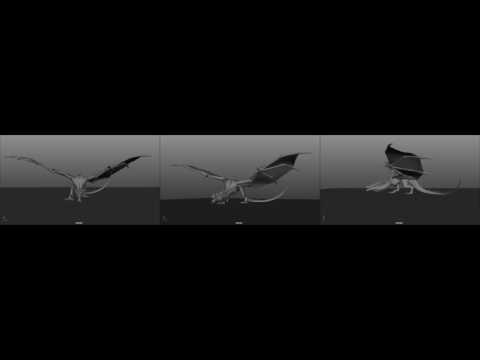 https://www.youtube.com/watch?v=TK9yGW6iNpA&feature=youtu.be
https://www.youtube.com/watch?v=TK9yGW6iNpA&feature=youtu.be
Replies